How can I change my BenQ cookie settings?
Page updated: May 2020
Some essential features on BenQ sites just won’t work without cookies. And having other cookies switched off can seriously affect the way you’ll be able to enjoy our services.
Please check your cookie settings below and turn on any cookies you’re happy with.
“Strictly necessary” cookies can’t be turned off. But Functional and Performance cookies can be turned on or off below. You can learn more about cookies and what they do on our other pages.
If you've chosen to block third-party cookies on your browser, your cookie preferences won't carry over from benq.eu to benq.xx and vice versa. Please make sure to set your cookie preferences in both places.
-
On
Strictly necessary cookies
These cookies are essential so that you can move around the website and use its features. Without these cookies services you have asked for cannot be provided.
-
On
Off
Functional cookies
These cookies allow the website to remember choices you make to give you better functionality and personal features.
-
On
Off
Performance cookies and advertising cookies
Performance cookies
These cookies help to improve the performance of BenQ. If you want to opt-out of advertising cookies, you have to turn-off performance cookies. We also use Google Analytics, SessionCam and Hotjar to track activity and performance on the BenQ website. You can control the information provided to Google, SessionCam and Hotjar. To opt out of certain ads provided by Google you can use any of the methods set forth here or using the Google Analytics opt out browser add-on here. To opt-out of SessionCam collecting data, you can disable tracking completely by following link:https://sessioncam.com/choose-not-to-be-recorded/. To opt-out of Hotjar collecting data, you can disable tracking completely by following link:https://www.hotjar.com/privacy/do-not-track/.
See list of performance and advertising cookies
Advertising cookies
These cookies are used to track your activity on the BenQ website and other websites across the Internet, help measure the effectiveness of our advertising campaign and deliver advertisements that are more relevant to you and your interests. We use various advertising partners, including Amazon, Facebook, and Google. These cookies and other technologies capture data like your IP address, when you viewed the page or email, what device you were using and where you were. You can find out how to avoid them below.
See list of performance and advertising cookies
BenQ respect your data privacy. We use cookies and similar technologies to ensure you get the best experience when visiting our website. You can either accept these cookies by clicking “Accept Cookies”, or click “Only Required Cookies” to refuse all non-essential technologies. You can customise your cookie settings here at any time. For further information, please visit our Cookie Policy and our Privacy Policy.

Enjoy smooth presentations and an interactive screen sharing experience on any device with InstaShare 2. Exchanging ideas has never been easier.
Available on all BenQ displays.
*Schedule may differ based on model.
InstaShare 2
Wireless screen sharing software
- Wirelessly present and share via any platform
- Simultaneously cast multiple device screens
- Control the flow of meetings from your own device
- Wirelessly present and share via any platform
- Simultaneously cast multiple device screens
- Control the flow of meetings from your own device
The requested qty is not available
The requested qty exceeds the maximum qty allowed in shopping cart
Product that you are trying to add is not available.

No cables, no fuss. Just walk in to a meeting room and start presenting wirelessly with InstaShare 2.





Wirelessly present using a "Windows or Apple device" without installing any software, or use the InstaShare 2 app on any platform for enhanced screen sharing.

Using the "Floating Window", you can run other software alongside your shared screen to maximize display space and increase meeting efficiency.

Simultaneously share up to nine screens on the display with the "Smart Split mode" for more synchronized and productive brainstorming sessions.



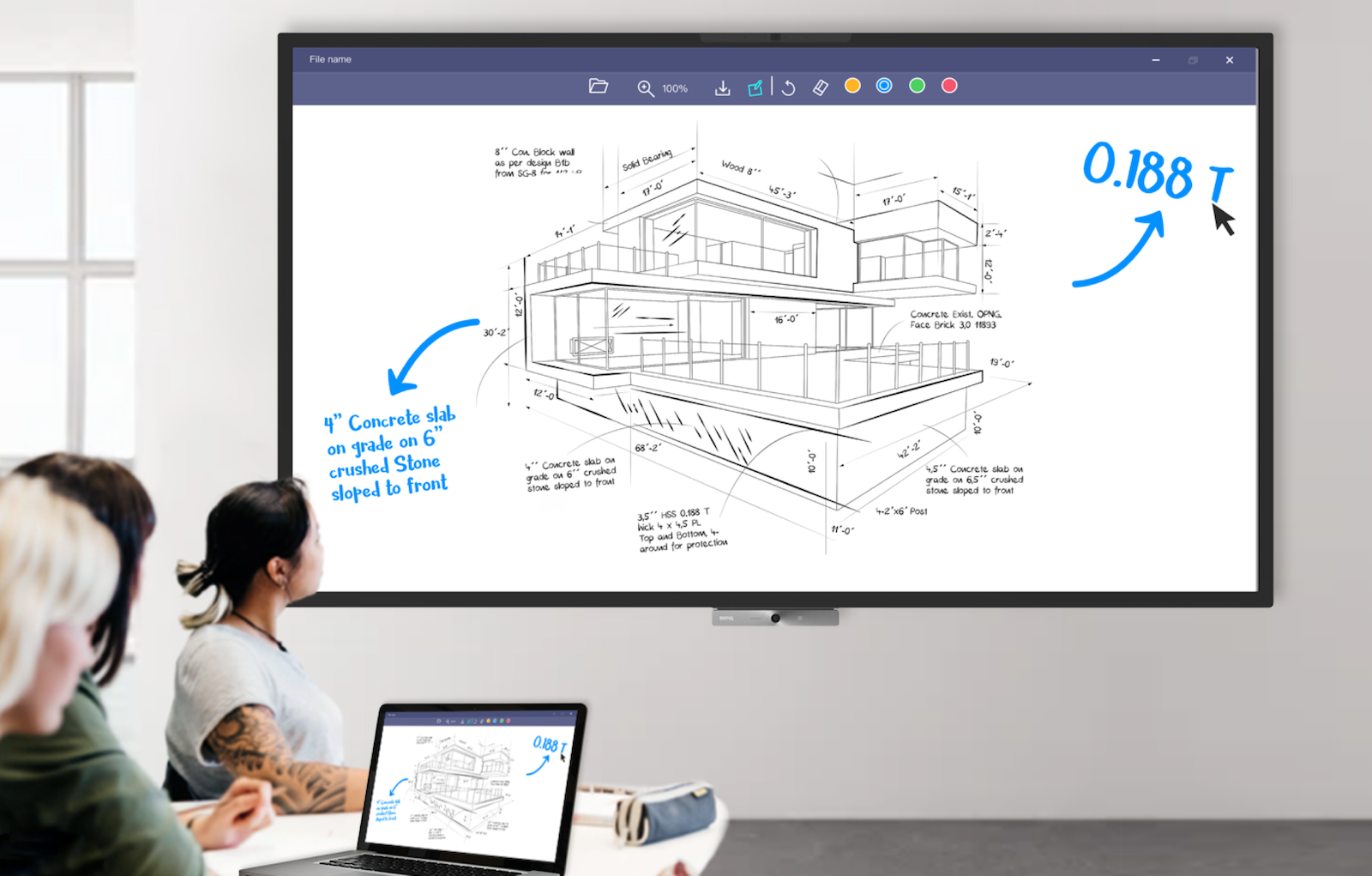
Annotate over your presentation at any time to clearly explain complex concepts and highlight important details.

Let the entire room annotate over any of the shared content. Make notes as needed and exchange ideas freely.



Host meetings without hassle by simply selecting who’s allowed to annotate and share their screens from your own personal device.

Switch on "Do Not Disturb mode" to block incoming connections and interruptions, making it easier to run productive meetings.

Your Local Office
BenQ America Corp.
5741 Legacy Dr #210, Plano, TX 75024, USA
Tel: 888-818-5888
Fax: +1-214-473-9998