A LUT, or Look-Up Table, is a list to transform color input values to adjust the visual 'Look' of your footage. 3D LUTs, which involve red, green, and blue color values, allow for sophisticated adjustments of color, gamma, and gamut.
The BenQ on-camera monitor supports 3D LUTs in the industry standard (.cube format).
Please follow the below steps to upload 3D LUTs to the BenQ on-camera monitor.
1. Obtain the preferred LUTs from reliable sources.
Save the LUTs on a microSD card.
2. Insert the microSD card into the card slot of your monitor.
3. From a scenario menu, touch and hold
4. Tap  to import LUTs to the monitor. Select one slot to keep the LUT. The slot with a LUT will be available. to import LUTs to the monitor. Select one slot to keep the LUT. The slot with a LUT will be available.
5. Tap one available LUT to apply.
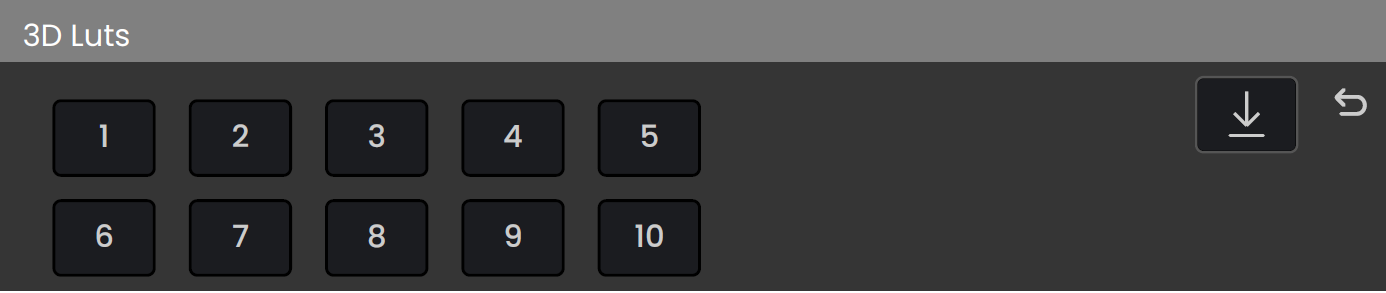
|