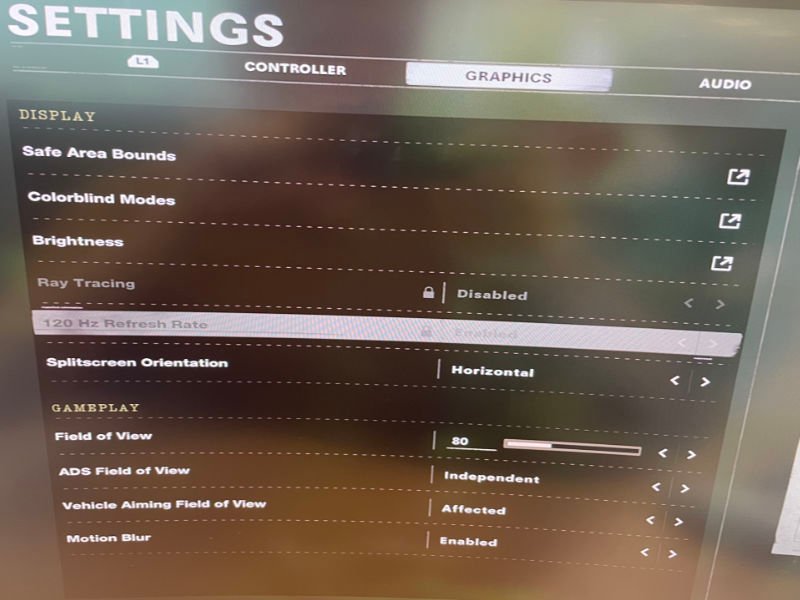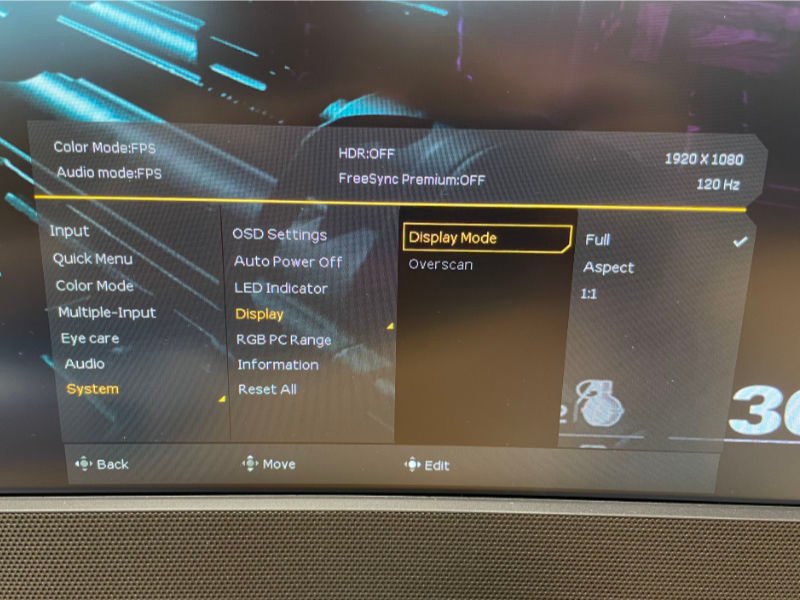Like every monitor maker we get asked all the time if PS5 gaming is possible on monitors with 21:9 or 32:9 resolutions. That’s a natural question to ask, as unlike Xbox consoles the PS5 and its predecessor do not support ultrawide resolutions as of mid-2021.
Not officially, that is, but the reality is that it’s not a problem, and with some tuning as we’ll show you, the end result isn’t bad at all. You see, the engineers at Sony took ultrawide 1440p monitors like the BenQ MOBIUZ EX3415R into account when designing the PS5 and its firmware. So when the PS5 receives a 1440p input, it converts it to 1080p. As for the ultrawide/21:9 screen format, the console and monitor collaborate on taking a 1920 x 1080 image (which is much smaller than 3440 x 1440) and intelligently scale it up to fill the screen. It’s definitely possible to enjoy a very good full screen experience on ultrawide monitors with little to no scaling or stretching weirdness apparent.
We have a quick guide to help you get the best image results on an ultrawide when connected to a PS5, so bear with us.