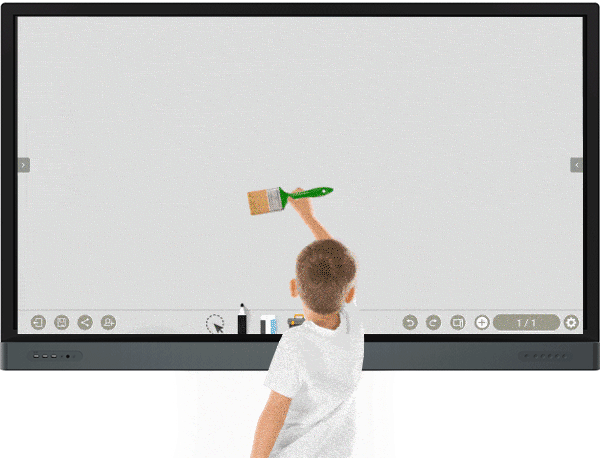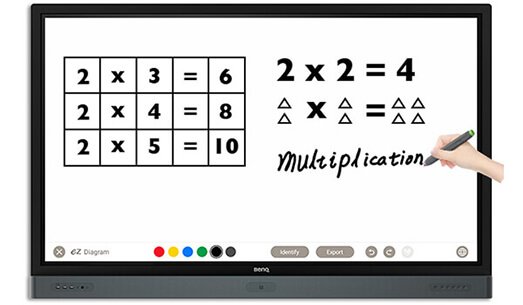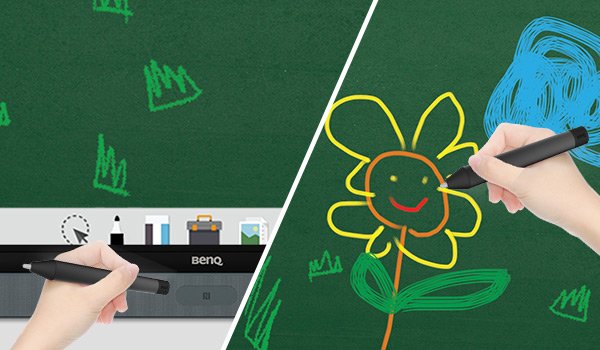The shift away from passive learning to collaboration in the classroom demands tools that make it easy for teachers to operate while encouraging the highest level of student engagement. BenQ’s EZWrite 5.0 revolutionizes the whiteboard to make its family of interactive flat panels (IFPs) a collaboration tool like no other. The cloud-based interactive whiteboard allows educators to present their teaching materials and annotate from any device — anywhere. It supports Mac, Windows, Chrome, iOS, and Android. To join the cloud whiteboard, users simply scan the QR code or use the provided link with the designated room ID. There’s no need for users to download any software, making the platform incredibly easy for teachers to set up.