The Shuttle between Enthusiasts of Game Visuals
Color Shuttle
เพลิดเพลินกับการวิเคราะห์สีและการวิจัยของเราอย่างเต็มที่กับเกมเมอร์ที่เชี่ยวชาญ เพื่อปรับปรุงเกมที่คุณชื่นชอบได้อย่างง่ายดาย เพื่อประสบการณ์ที่ดื่มด่ำมากยิ่งขึ้น ค่าที่ตั้งไว้ล่วงหน้าที่ได้รับอนุญาตซึ่งสร้างขึ้นโดยเฉพาะสำหรับเกมยอดนิยมส่วนใหญ่พร้อมให้ดาวน์โหลดได้ง่าย


เมื่อคุณพบการผสมผสานการตั้งค่าที่เหมาะสมสำหรับเกมที่คุณชื่นชอบแล้ว ให้บันทึกเป็นค่าที่ตั้งไว้ล่วงหน้า จากนั้นสลับระหว่างค่าที่ตั้งล่วงหน้าได้อย่างง่ายดายเหมือนกับที่คุณสลับระหว่างเกม ค่าที่ตั้งล่วงหน้าที่คุณบันทึกไว้สามารถอัปโหลดไปยังคลาวด์เพื่อดาวน์โหลดในภายหลังไปยังอุปกรณ์ใหม่ที่รองรับ Color Shuttle
แบ่งปันการกำหนดค่าที่คุณกำหนดเองได้อย่างง่ายดาย สร้างความประทับใจให้กับเพื่อน ๆ และโลกของเกมด้วยการตั้งค่าการแสดงผลที่ดึงเอาภาพเกมออกมาให้เกิดประโยชน์สูงสุด
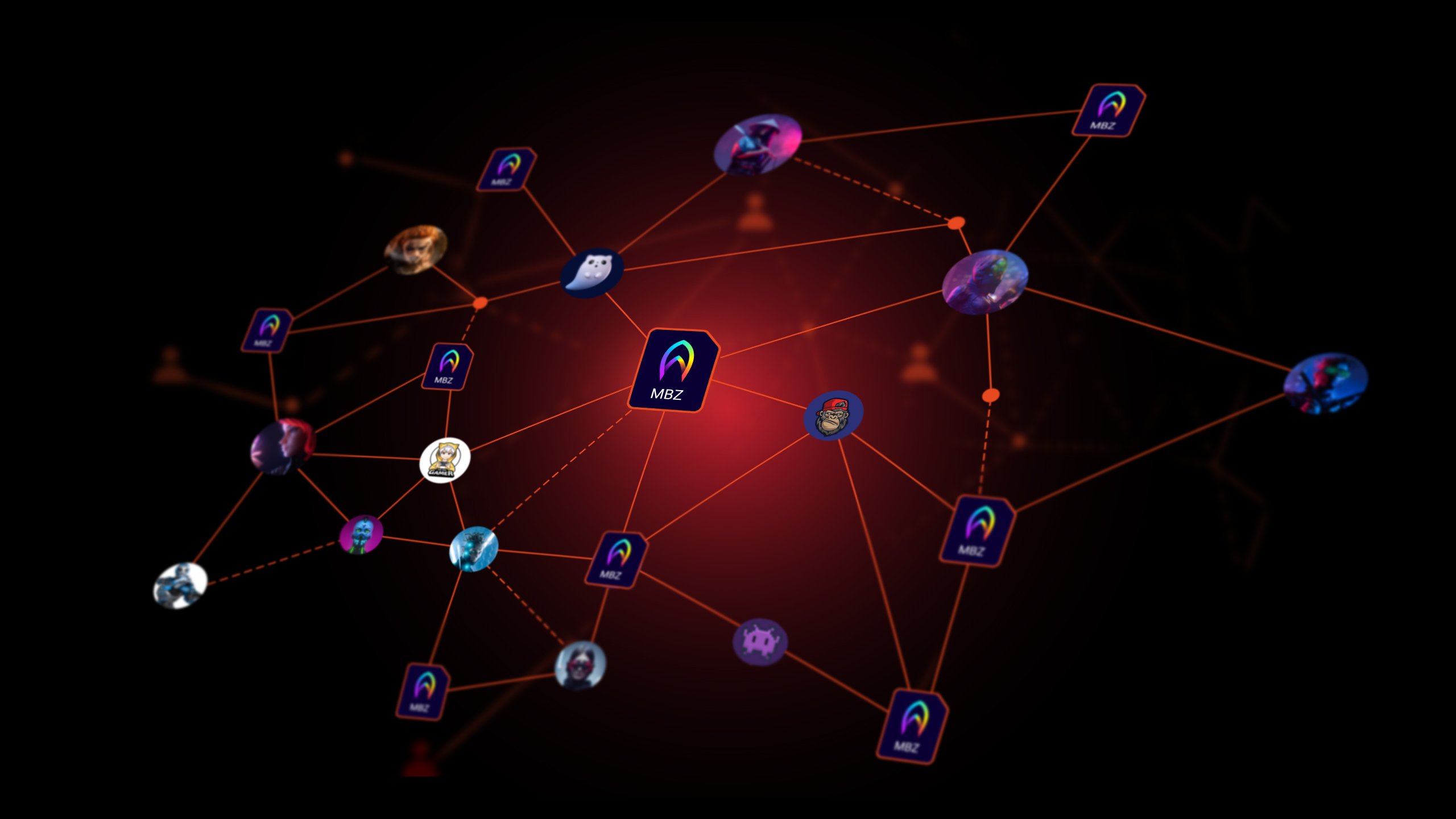
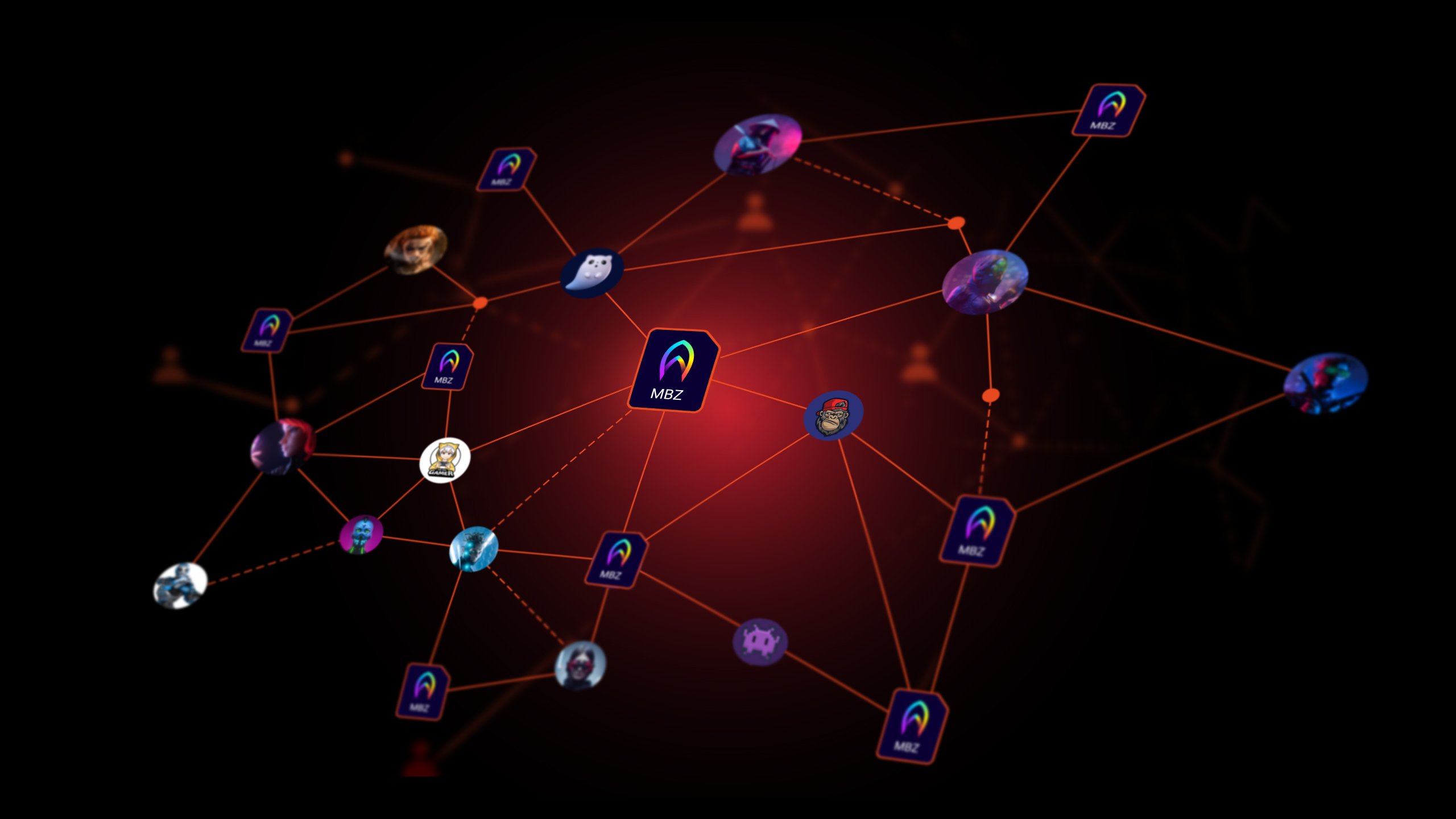
คำถามที่พบบ่อย
ดาวน์โหลด
FAQs
Browse all related FAQsHow to start Color Shuttle?
Color Shuttle is the software that allows BenQ MOBIUZ gaming monitors to apply monitor settings, save changes to the cloud, and share them with the world. Here are the simple steps. Please read on to learn more about this topic.
What OS does Color Shuttle support?
Color Shuttle supports only Win 10/11 at this moment.
Do I need to have an account to use Color Shuttle? Is it free?
No, you do not need an account to use the import and export features on your MOBIUZ gaming monitors as Color Shuttle is a free-to-use app. However, by logging in to your account, you will unlock exclusive perks such as personal URL generator, free personal storage space and more.
How to apply color profiles on my PC?
With Color Shuttle, you can save your time on monitor settings for every new game title. Please click and follow the instructions below, and read on to learn more about this topic.
How to apply color profiles on my PS5, Xbox Series X, or any other consoles?
The color mode Gamer 1, 2, and 3 are shared regardless of different sources. Simply use Color Shuttle on your PC to save settings to Gamer 1, 2 or 3, then switch back to your console and choose the color mode in which the setting has been saved. Then you are good to go.
What color mode can I export from? What are the settings included in a color profile?
In order to provide cross-model compatibility and better color accuracy, the exportable color modes are as followed: Game HDRi, Cinema HDRi, FPS, RPG, Racing Game, Custom, Gamer 1, Gamer 2, Gamer 3.
The color profile will include every function under a valid color mode, including Light Tuner, Color Vibrance, Brightness, Contrast, Sharpness, Gamma, Color Temperature, AMA, and Blur Reduction.
Why does my Color Shuttle keep showing “No compatible monitor found"?
This message will pop up if no compatible monitor can be found by Color Shuttle. Please click and follow the instructions below, and read on to learn more about this topic.
What is Log ID and how does it work?
Log ID helps our development team effectively clarify your concerns when unexpected error or crash happens. We recommend you to export, copy and paste your log ID to BenQ online service to tell us of the issue you have encountered. Please click to learn about the user interface.
How can I change the language in Color Shuttle?
To access the language menu, click on the Info Button > Language > Select Language Currently we support 15 languages, including English, Mexican Spanish, French, Portuguese, Italian, Russian, Swedish, German, Dutch, Spanish, Polish, Traditional Chinese, Simplified Chinese, Japanese, and Korean.