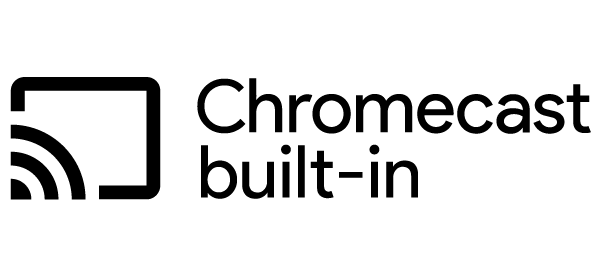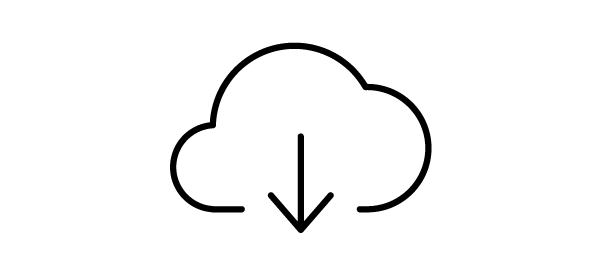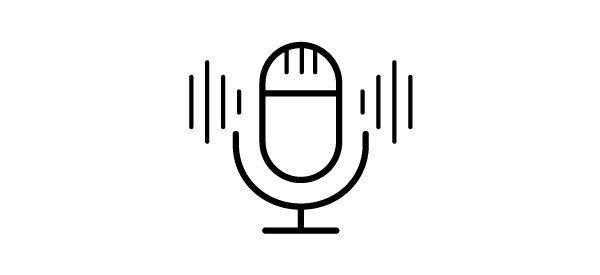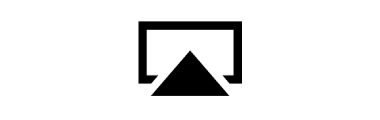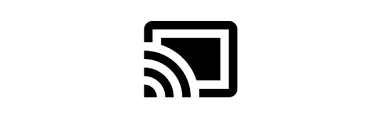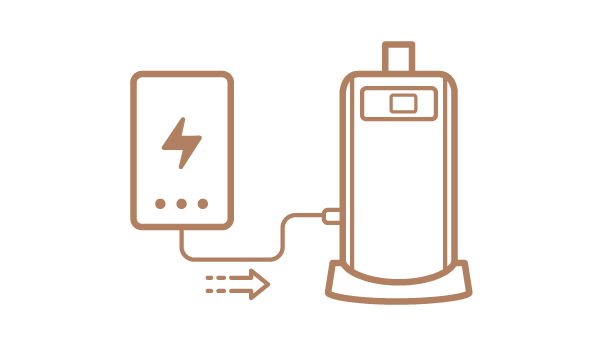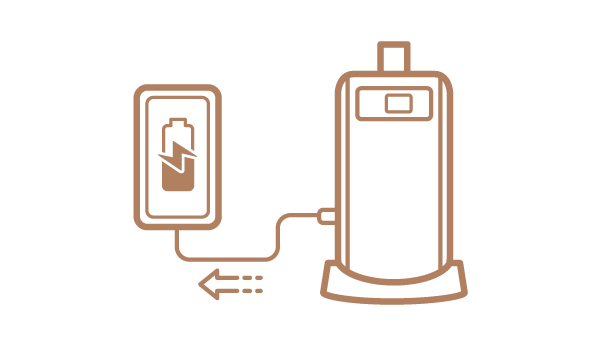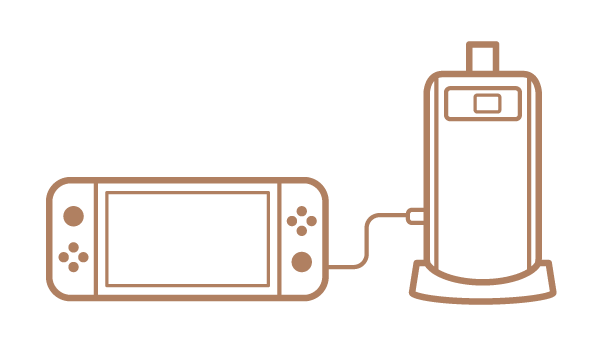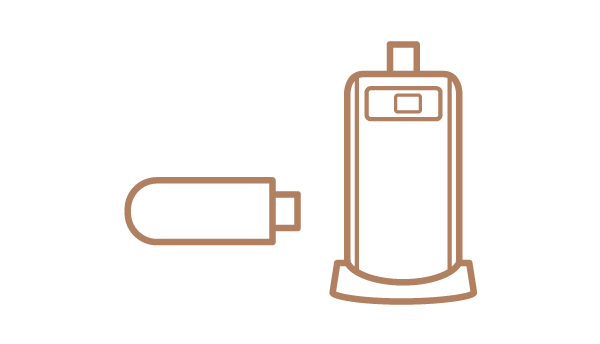GV31 미니빔
천장투사를 위한 럭셔리 극장
듀얼 4W 미드레인지 트위터와 고음질의 8W 우퍼가 통합된 2.1채널 사운드 시스템이 영화 같은 사운드 몰입감을 선사합니다. GV31의 표현력 넘치는 오디오 성능은 여러분의 공간을 더욱 풍성하게 만들어 주며, 내장된 스트리밍 앱과 전용 무선 스피커 모드를 통해 GV31에서 바로 음악을 재생할 수 있습니다.
DSP IC
다양한 시나리오에 맞게 정밀하게 조정된 사운드 모드
Woofer
풍부하고 왜곡 없는 베이스
Midrange Tweeter
선명하고 섬세한 중음과 고음
Cabinet
270도 사운드 시스템
듀얼 사운드 디퓨저는 어느 각도에서나 더 나은 사운드를 즐길 수 있도록 설계된 베이스가 특징입니다! 음질 저하 없이 천장에서 영상을 시청하세요.
벤큐의 시네마틱 컬러로 구동되는 GV31의 정확한 색상은 오래도록 기억에 남는 감동을 선사합니다. 300루멘의 밝기와 1080p 풀 HD 해상도로 풍부한 콘트라스트와 생생한 장면을 경험하세요.


크롬캐스트 내장
안드로이트TV 내장
Netflix/ Prime Video/ Disney+/ YouTube 바로가기 지정
Google Play의 700,000개 이상의 TV 프로그램 및 영화
Google 음성 검색 및 Google 어시스턴트 지원
GV31은 거의 모든 스트리밍 장치와 호환되며, Apple AirPlay와 Google Chromecast를 지원하므로 휴대폰이나 태블릿에서 쉽게 시청 할 수 있습니다!


AirPlay
iPhone, iPad 또는 Mac에서 바로 GV31로 전송할 수 있습니다. 좋아하는 사진, 비디오, 음악을 회의실의 모든 사람과 공유할 수 있습니다.
Chromecast 내장
GV31에 내장된 크롬캐스트는 추가 하드웨어나 액세서리 없이도 Android 또는 iOS 기기에서 좋아하는 콘텐츠를 재생 할 수 있습니다.
GV31로 언제 어디서나 파티를 시작하세요. 파티가 필요한 곳이라면 어디든 간편하게 휴대할 수 있습니다.
*장시간 프로젝터를 휴대할 때는 옵션으로 제공되는 휴대용 케이스를 사용하거나 다른 손으로 프로젝터를 받쳐주세요.


USB-C 포트는 데이터 전송, DisplayPort 출력(DP Alt 모드), 전원 공급(PD 입력 및 출력)을 지원합니다.
*프로젝터에 연결된 USB-C 장치 및 USB-C 케이블이 USB-IF 인증을 받았는지 확인하십시오.
USB-C 보조 배터리로 충전 지원
스마트폰 충전 지원
USB-C 케이블을 통한 Nintendo® Switch용 디스플레이 및 충전 가능
USB-C 드라이브에서 데이터 전송 및 미디어 읽기 가능


FAQ
다운로드