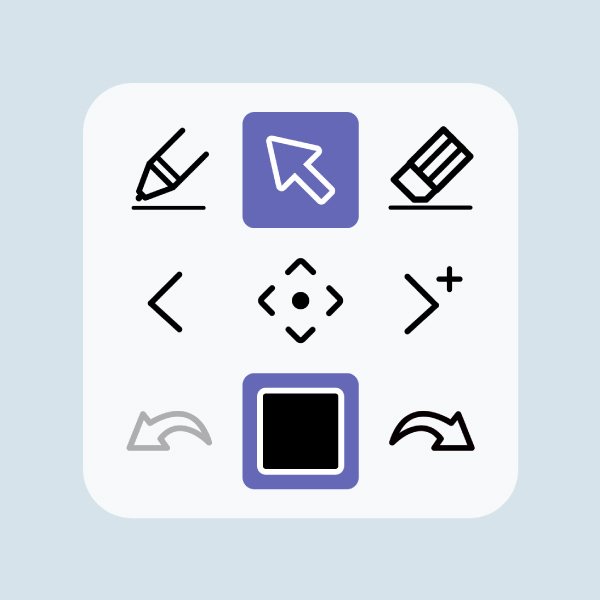グループワークにも最適!電子黒板機能対応
インタラクティブプロジェクター
オプションの電子黒板キットと組み合わせることで、プロジェクターへのスムーズな書き込みを可能にし、教室での学びの環境を広げます。
ダスト蓄積防止センサーを備えたカラーホイールを搭載し、赤外線信号をブロックしたり、ちらつきや色表現の異常、シャットダウンを引き起こす恐れのある埃の蓄積を減少させ、最適なパフォーマンスを長期間にわたって維持します。

インタラクティブプロジェクターは、複数の生徒が共同作業を行うことができます。これまで以上に協働的な学びを実現します。

PointWrite™ (電子黒板キット)
電子黒板機能対応インタラクティブプロジェクターと 組み合わせることで、ペンでPCの操作を可能に
マルチペンサポート:最大10点 / 応答速度:最大 16ms / 対応OS: Windows 7,8,10, Mac 10.9 以降
QWrite™ (電子黒板ソフト)
描画や録画、マルチタッチ機能でインタラクティブな学習を可能に
DMS (Device Management Solutions) Local は、複数デバイスの稼働状況確認や電源管理、制御をLAN経由で操作できます。

台形補正、垂直レンズシフト、デジタル縮小機能、コーナーフィット、天井の取り付け場所に照明や通気口のある環境下でも、投写面を柔軟に調整することができます。
台形補正、コーナーフィット補正
投写面の四つ角をそれぞれ調整可能
垂直レンズシフト
投写面を上下にシフト調整
デジタル縮小機能
投写面を縮小してスクリーンに収める