Mersive Solstice vs. BenQ InstaShow for Wireless Screen Mirroring
- BenQ
- 2022-08-26
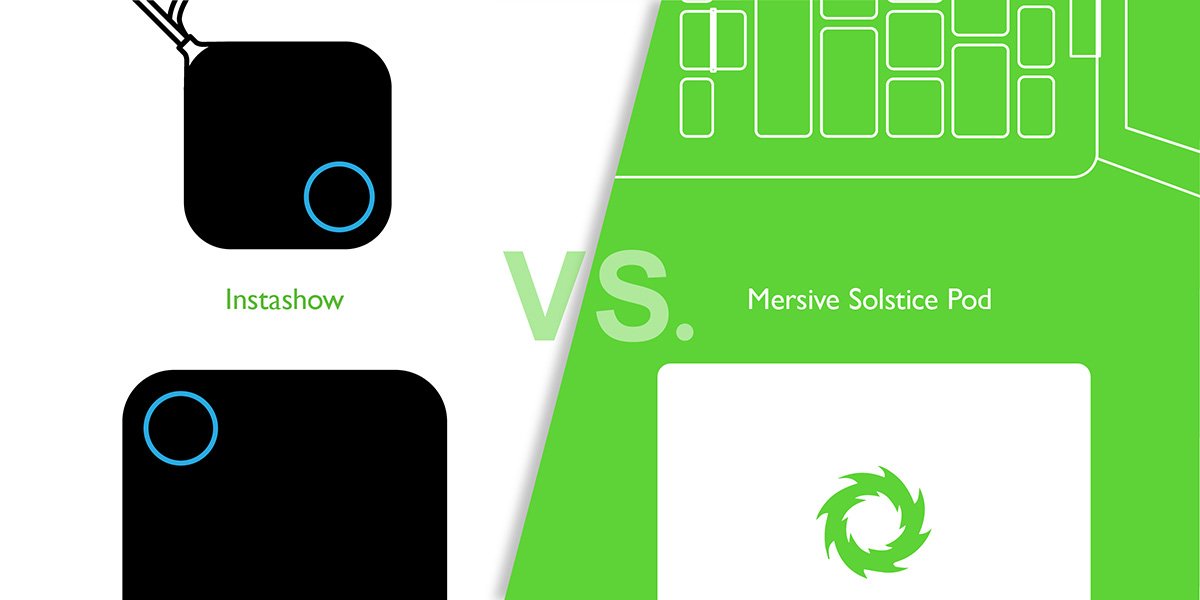
If you are looking for a wireless presentation system for your company, both the Mersive Solstice and BenQ InstaShow are two popular systems used by companies all around the world. So, what are the differences between these two market leaders – and how should you compare them? We will take a fair and honest look at what makes each product unique so you can decide for yourself. Here are the five most commonly asked questions:
- Button or app – which is better?
- How much effort is it to install and deploy?
- How easy is it for visitors and guests to use ?
- What level of security do they have to protect my network and data?
- How much do they cost?
Initially, the biggest difference between the two units is the method you use to share your screen. The BenQ InstaShow – like the popular Barco ClickShare – comes with a button that connects to your device to share the screen. The Mersive Solstice uses a proprietary app that is loaded on your computer. So which is better?
According to Futuresource, buttons are the most popular way for companies to mirror their screen in Europe and North America. Why? They are simple and easy to use for everyone to use. For example, Toyota uses buttons in their meeting rooms to ensure that time is not wasted on sharing the screen. For the InstaShow – you just plug into any device HDMI or video-enabled USB-C port and in seconds you can share your screen.
The next major advantage is that the performance of the unit is always the same. Because it does not use the company network, you can share videos, pictures, and multiple presenters without degrading your network performance. Finally, InstaShow buttons are also more versatile. You can share from any device that outputs HDMI signals – not just computers. That means you can share the screen from a media player, or digital camera – and support sharing of copy-protected HDCP media like movie clips.
There are two main advantages of using an app. Once the app has been loaded onto the system (see the next section), there are no buttons required to be used. This can keep the room better organized than older systems like the Barco Clickshare which doesn’t come with button trays as the InstaShow does.
The other advantage is that apps are quite easy to use with mobile devices compared to buttons. While the USB-C button on the different InstaShow models can be used with a wide variety of devices such as a Samsung Galaxy phone or an Android tablet, most mobile users will use the InstaShare app on their WDC20 and WDC30 devices. These InstaShow models and the Mersive Solstice Pods also can use casting protocols such as Airplay. Finally, apps can be easily updated. While this can be handy, it also can consume time for both IT and end users who may have to update their systems to use the system. In 2021 Mersive posted seven different updates on their app.
At first glance, both systems look pretty similar to get set up and get running. They both have a receiver that plugs into the display and can connect to the network to enable IT managers to use the system for digital signage when not in use. Let’s take a closer look at what is involved in the setup of each system for typical use.
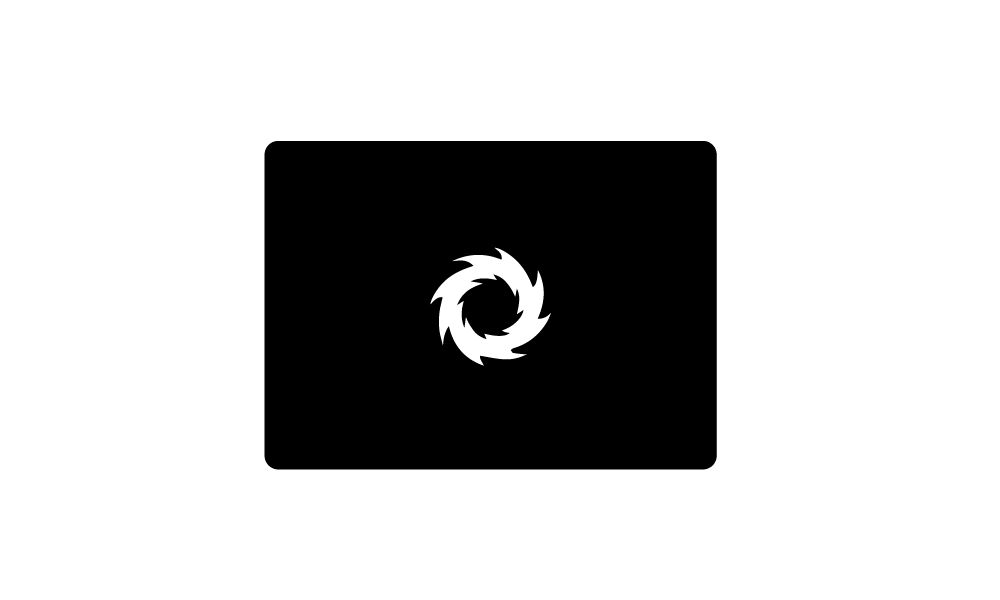
Because the Solstice is designed to use the organization’s network, setting up a Solstice is more complex. For a typical organization installation, the network must be configured to open the firewall to half a dozen URLs, and over 30 different network ports. You will also need to consider how much bandwidth is available, as Mersive recommends 50mbs per receiver to ensure consistent performance, which is one of the highest of all network-based systems.
Mersive recommends you set up an account on their cloud server and afterward there are nine different steps to configure the receiver, including setting up the security profiles. Once the network is prepared, the apps will need to be deployed to the organization and set up in the user’s notebook. The Mersive app is only available on Windows, Mac, and Android so if your company uses a Chromebook, they must access the system through a browser.
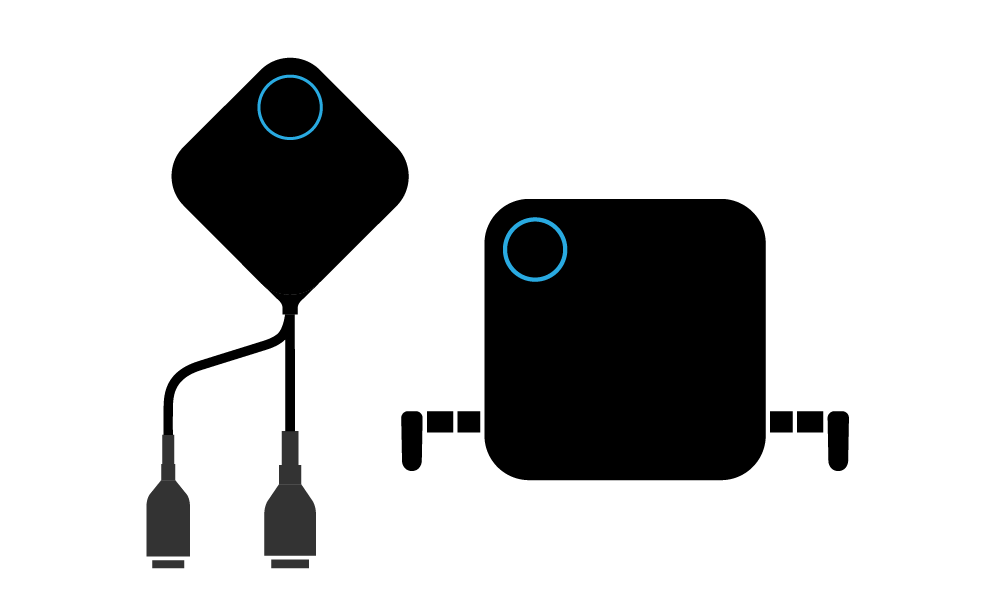
The InstaShow is designed to install right out of the box in less than 10 minutes without IT support. Once you connect the receiver to a projector or display, it is ready to use. Testing by the publication My Tech Decisions indicated it took only a few minutes to connect and use. The InstaShow can be centrally managed using the network port or operate on a standalone basis – creating a critical “air gap” security experts look for to avoid having hackers using these devices for unauthorized network access and saving bandwidth.
How Easy is it for Visitors and Guests?
Huddle spaces and smaller meeting rooms often host vendors, consultants, and other outside visitors where ideas need to flow quickly to keep the collaboration processes flowing. So, which of these two wireless systems are easier for visitors to use with their devices so meetings start on time?
For a visitor to access a Solstice Pod, they typically will need to log onto the same network that is hosting the Solstice Pod and download the Solstice app. Besides the hassle (and risk to the organization) of getting on a new network, the process can present a challenge to certain visitors who have “locked down” notebooks to protect from malware. The non-app alternative is to use either a browser or a standard protocol such as Airplay. If the guest wants to present from a Chromebook or Linux, then using a browser is the only option. The Solstice system cannot wirelessly connect to any non-computer sources such as a camera, game console, or media player and cannot wirelessly stream any HDCP-protected content.
For a visitor to use an InstaShow in a meeting room, they simply connect an HDMI or USB-C InstaShow button to the notebook. No software is needed to be installed on the visitor’s notebook. The button sets up an encrypted channel in seconds and the presenter simply taps the lighted button to present. You can tap a button on the side of the WDC-20 and WDC-30 models to split the screen. Mobile users can either use standard protocols like Airplay or the InstaShow app to share from their devices.
What level of security do they have to protect my network and data?
Security is a major factor in choosing a commercial wireless system such as the BenQ InstaShow or Mersive Solstice over a lower-cost consumer wireless HDMI solution. The two biggest security concerns involve the risk of exposing the corporate network to hackers and the risk of unauthorized viewing of the wireless presentation with sensitive content. There is a significant difference in the security profiles between the two products, so let’s take a closer look at each one.
The Solstice system is designed to be used on an organization network as the main method of screen mirroring. This architecture represents a risk to any organization as hackers can use vulnerabilities in these types of devices to gain access to sensitive data. For example, the data breach at Target was due to a third-party system connected to the network, and recently eight other wireless presentation systems using similar architecture were found to have significant vulnerabilities that could be exploited to access or even shut down the network.
The other risk of wireless presentation systems is the unauthorized viewing of content. This is not only a risk to the company where sensitive data such as earnings or reorganizations might be leaked but also to visitors who are sharing unannounced products such as a next-generation smartphone or a sensitive legal document. The Solstice uses a self-signed certificate. One concern with these certificates is they may not be updated in response to discovered vulnerabilities. Third-party certificates can be purchased and loaded into the system using the Solstice management tool. One other consideration on this topic is that an administrator of Mersive Solstice software can allow someone to “Look-in” remotely at the presentation by entering the Solstice display's IP address into their web browser unless the administrator turns it off.
Because the Solstice Pod is an active network device, its firmware, and other security protections must be kept up to date over time to ensure proper protection of the network. Mersive indicates they do use using third-party testing companies, but there are no publicly viewable certifications available to ensure the device is protected against common vulnerabilities. In addition, the Solstice Pod does not have any EAL rating certifications, and the product does not use any FIPS-certified algorithms.
For support, Mersive provides free updates for the first year and offers an annual subscription costing up to $280 per receiver.
The InstaShow is designed for security. By utilizing a closed network, HDMI technology, and advanced encryption, the InstaShow is the most secure wireless presentation system available today.
First, the design of the InstaShow enables it to operate independently from the organization’s network. While it can be controlled and updated via LAN, it does not require any company network access, configuration, or bandwidth. It also doesn’t require any software, uses standard HDMI technology, and the USB port is only used for power and touch-back data information.
Every model of InstaShow is certified by third-party testing against common known vulnerabilities, putting it well ahead of even popular systems like the Barco ClickShare. The InstaShow receiver cannot be directly accessed from the internet or cloud services, and no remote users or administrators have any access to see the presentation.
All transmissions from the InstaShow buttons are encrypted using 128-bit or higher encryption. For governments and financial institutions that deal with highly sensitive data such as tax returns, the InstaShow WDC30 offers both EAL6+ certification – the same as a biometric passport machine- and FIPS-140-3 encryption for use with sensitive government documents. BenQ provides a detailed security white paper that outlines all the sensitive elements of their security protection.
For support, BenQ provides free hardware and software security updates for the life of the product.
Both systems enable secure collaboration through content encryption, but accomplish their tasks in different ways. The Solstice uses the notebook software application to encrypt the data sent over the network, while the InstaShow button encrypts the data sent directly to the receiver without exposure to any corporate network. For the finer details of the security elements of each system, you can download the BenQ InstaShow Security White Paper, and the Mersive Baseline Security Standard here.
How Much does each system Cost?
According to Gartner, calculating the total cost of ownership is an essential tool that helps ensure that any initial cost savings are reflected in the bottom line, and not simply transferred to other areas of the organization. Here is a breakdown of how the various InstaShow models stack up to the Mersive Solstice Pod using the key elements of the Gartner TCO to accommodate recurring costs such as bandwidth usage and annual subscription costs based on September 2022 publicly available pricing.
|
BenQ InstaShow WDC10 |
BenQ InstaShow WDC20 |
BenQ InstaShow WDC30 |
Mersive Solstice Pod Unlimited |
Initial Cost | BenQ InstaShow WDC10 $999 | BenQ InstaShow WDC20 $1399 | BenQ InstaShow WDC30 $2599 | Mersive Solstice Pod Unlimited $1599 |
Maximum Output Resolution | BenQ InstaShow WDC10 1080p | BenQ InstaShow WDC20 4K | BenQ InstaShow WDC30 4K | Mersive Solstice Pod Unlimited 4K |
# Of Presenters on one screen | BenQ InstaShow WDC10 1 | BenQ InstaShow WDC20 4 | BenQ InstaShow WDC30 4 | Mersive Solstice Pod Unlimited Unlimited |
Recommended Bandwidth per receiver | BenQ InstaShow WDC10 None | BenQ InstaShow WDC20 None | BenQ InstaShow WDC30 None | Mersive Solstice Pod Unlimited 50 Mbps per receiver |
Certified against common vulnerabilities | BenQ InstaShow WDC10 Yes | BenQ InstaShow WDC20 Yes | BenQ InstaShow WDC30 Yes | Mersive Solstice Pod Unlimited Not Disclosed |
EAL Security Rating | BenQ InstaShow WDC10 None | BenQ InstaShow WDC20 None | BenQ InstaShow WDC30 EAL 6+ | Mersive Solstice Pod Unlimited None |
FIPS 140-3 Algorithm | BenQ InstaShow WDC10 No | BenQ InstaShow WDC20 No | BenQ InstaShow WDC30 Yes | Mersive Solstice Pod Unlimited No |
Annual Support Subscription Cost | BenQ InstaShow WDC10 $0 | BenQ InstaShow WDC20 $0 | BenQ InstaShow WDC30 $0 | Mersive Solstice Pod Unlimited $280 per year per receiver after 1st Year |
Conclusion
Although the initial purchase prices are similar, the BenQ InstaShow and Mersive Solstice have several significant differences that should be considered in each evaluation. From a five-year total cost of ownership perspective, the Mersive Solstice is about the same as the highly secure InstaShow WDC 30 due to its subscription costs, the soft cost of using organization network resources, and bandwidth required for screen mirroring. All the models of the InstaShow have publicly available security certifications, are easier to install, and have free support for the lifetime of the product.
If you would like to try out an InstaShow in your collaboration space- just let us know and we’ll get one out to you right away. Just let us know how we can reach you from the form below


