Panasonic PressIt Wireless Presentation System Alternatives?
- BenQ
- 2020-07-23
Which button based wireless presentation system is easiest to use for employees and visitors?
With the recent announcement of the Panasonic PressIT wireless presentation system, most buyers will be looking at bot the Barco ClickShare CS-200 and BenQ InstaShow WDC20 as the two market-leading alternatives that physically connect to a presenter’s notebook to enable them to wirelessly share projectors and flat panels in huddle spaces and conference rooms. So what is the difference between these models and which one is right for your meeting space?
We will look at both products to evaluate:
- What features do they have in common
- How easy is it for visitors to use?
How many people can present on a screen at the same time?
- How secure are these systems?

What do they have in common?
Right away, you will see that all three of these systems for screen mirroring use a combination of physical buttons and standardized wireless protocols built into mobile devices to connect to the receiver. According to Futuresource, button-based systems that enable a single tap to connect to the display are overwhelmingly popular in collaboration spaces worldwide. Why? They are simple to use – and save time in connecting. And according to the Harvard Meeting Room calculator – the time is money.
Visitor Ease of Use
Most company meeting rooms and huddle spaces host a constant array of customers, vendors, consultants, bankers, and other corporate visitors that will need access to the wireless presentation system to share content. Which system is easier to use for a visitor?
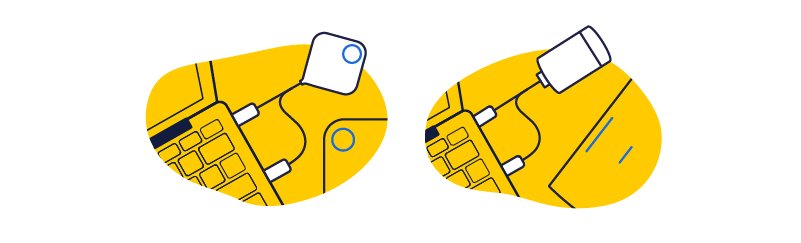
Panasonic PressIT & BenQ InstaShow WDC20
Both systems use standard HDMI or USB-C display connections to wirelessly mirror your screen to the display. This eliminates the need to load or run an app in your notebook. For the Instashow, a visitor simply plugs in their button, and in about 7 seconds – their information is on the display. Both systems also support iOS devices.

Barco ClickShare CS-200
The Barco ClickShare system requires visitors to load the ClickShare app onto their notebook before presenting it from a transmitter button. This app uses the notebook’s system resources to perform some of the functions needed to use the ClickShare system. This can pose a problem for customers who have “locked down” notebooks who may require IT support or permission to load software onto their notebooks. Once the app is loaded, the visitor plugs a button into their notebook to start screen mirroring of the content.
How many people can present on a screen at the same time?
Collaboration involves sharing and debating different ideas. So, does these systems allow you to split the screen for multiple presenters to share their content at the same time?
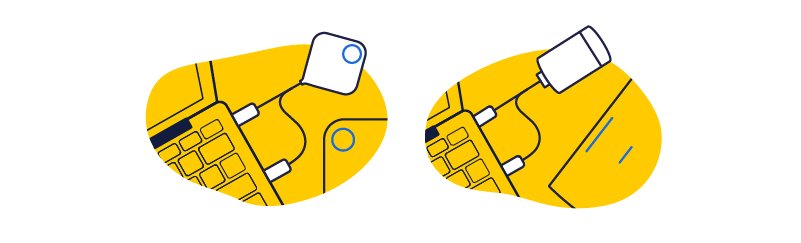
Panasonic PressIT & BenQ InstaShow WDC20
The BenQ InstaShow WDC20 and the Panasonic PressIT both beat the Barco ClickShare CS-200 by enabling you to split the screens into four different sections during a collaboration session. The BenQ unit also will enable a maximum resolution of 4K – meaning that each of the four screens will have a sharp 1080p resolution to enable small text and spreadsheets to be easier to read. With a total of 8.3 million pixels on the screen – even when divided up into four screens – the resolution is double the image produced by the ClickShare CS-200.

Barco ClickShare CS-200
The ClickShare CS-200 has 1080p resolution and can split the screen into only two sections to allow side-by-side viewing. The ClickShare images will have lower resolution than the BenQ InstaShow WDC20 – even when divided up into four screens.
How secure are these systems?
Meeting rooms and huddle spaces share lots of confidential and sensitive information, and consumer wireless systems such as Chromecast and other wireless HDMI transmitters can be vulnerable to hackers who view or record wireless presentations. How well do these systems protect a company IP from hackers?

BenQ InstaShow WDC20
The BenQ InstaShow is also designed to provide security and protection of content. The system does not require any network connections and uses WPA2-PSK technology to encrypt the wireless transmissions between the buttons and the receiver. Because no software is needed, it is easier to use with locked down notebooks. BenQ produces a detailed security guide.

Panasonic PressIT
Panasonic has not yet disclosed the security protocols they are using on the PressIT system or shared any technical information for IT managers with a public white paper at the time of this article.
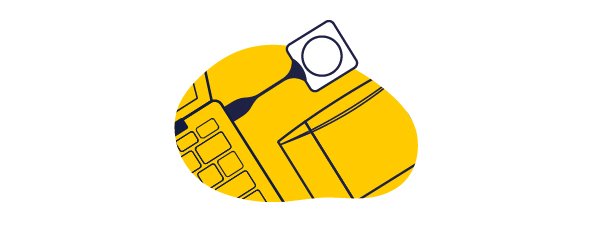
Barco ClickShare CS-200
The Barco ClickShare has several security protections to safeguard content. The system does not rely on corporate network connections to work and encrypts the wireless transmissions between the buttons and the receiver. However, some highly secure environments do not allow any third party software to be loaded onto notebooks, which would limit its use in these situations. Barco produces a detailed security guide that can be found here.
Both the BenQ and Barco systems are designed for high levels of security needed in commercial environments, using advanced encryption to protect content from being seen or recorded by unauthorized users during screen mirroring. Both systems can operate independently of the corporate network and have detailed security guides outlining the steps taken to keep content safe. Because the BenQ InstaShow does not need any software applications, it can make it easier to deploy in highly secure environments that do not allow for any third-party software to be used on notebooks.
Panasonic PressIT, Barco CS-200 or BenQ InstaShow WDC20 for Screen Mirroring?
Both the BenQ InstaShow and Barco CS-100 products are worldwide market leaders in the wireless presentation market and used in both small and large organizations. The table below highlights some additional factors such as industrial design, how many presenters can use the system, and other setup factors that may be helpful in your decision.
| BenQ InstaShow WDC20 | Panasonic PressIT | Barco ClickShare CS-200 | |
|---|---|---|---|
First connection setup time | BenQ InstaShow WDC20 ~ 29 seconds using USB power | Panasonic PressIT TBD | Barco ClickShare CS-200 50 seconds – with app execution |
Industrial Design Awards | BenQ InstaShow WDC20 iF Design Award Good Design Award | Panasonic PressIT N/A | Barco ClickShare CS-200 Good Design Award |
Number of Buttons | BenQ InstaShow WDC20 Two Buttons plus tabletop holder | Panasonic PressIT Two transmitters | Barco ClickShare CS-200 Two Buttons |
Maximum number of presenters/devices | BenQ InstaShow WDC20 32 | Panasonic PressIT 32 | Barco ClickShare CS-200 16 |
Bottom Line

Both the Barco ClickShare CS-200 and BenQ InstaShow WDC20 are secure, easy to use wireless presentation systems that will fit into any corporate or educational environment. The Panasonic unit will be available in September 2020. Both the BenQ and Barco units have about the same street price and are deployed in both large and small companies around the world, while this is the first offering from Panasonic in this category. Both the BenQ InstaShow and Panasonic differentiate from Barco on their app free design, eliminating the need for software to be loaded onto a notebook before use