Interested in Creston AirMedia?
- BenQ
- 2020-09-03
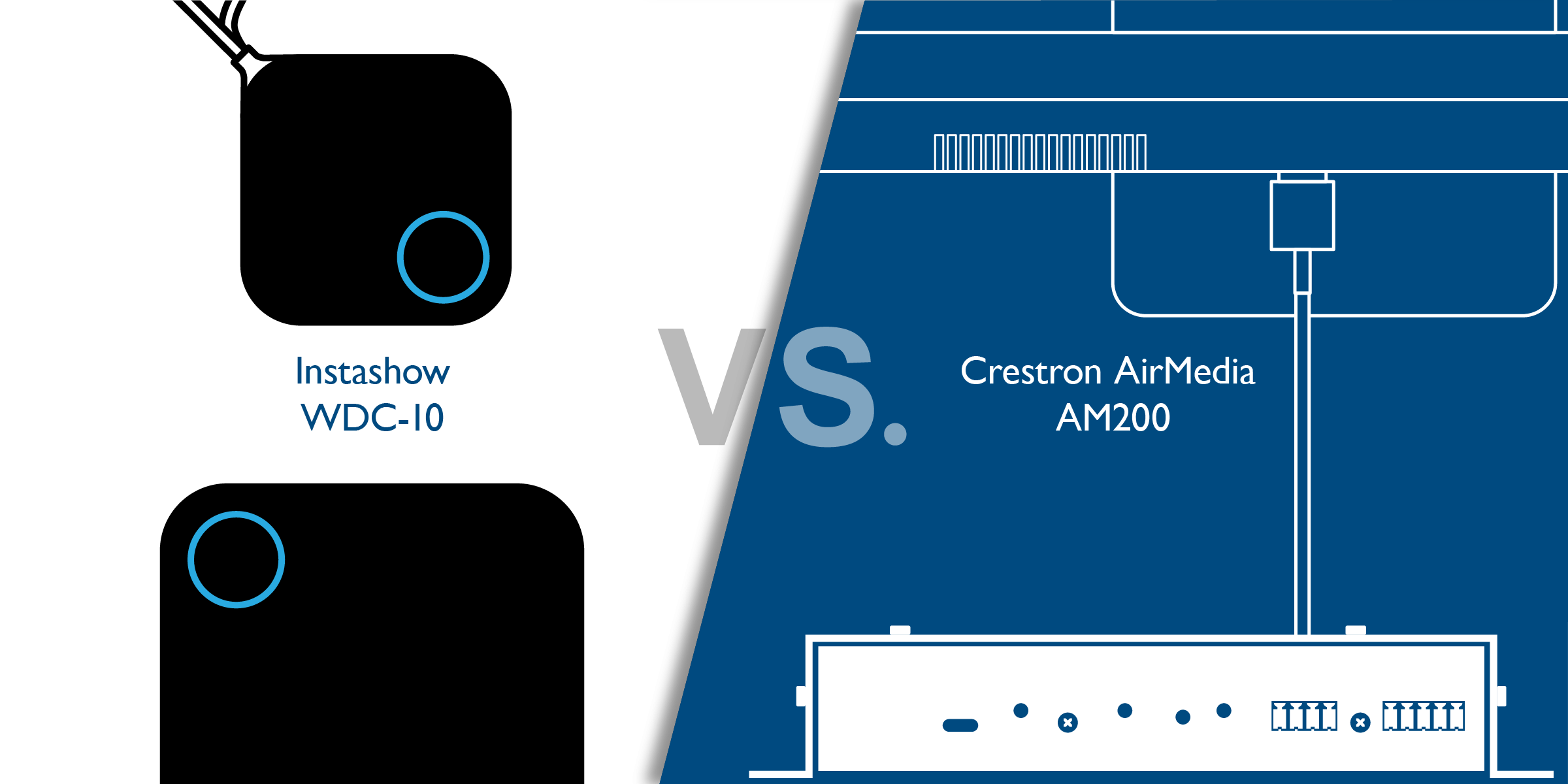
The standard meeting room is changing and becoming more informal and collaborative. One effect of this has been the growing popularity of wireless presentation systems to replace the traditional AV switcher and touch panel controllers. Both the Crestron AirMedia and BenQ InstaShow are recognized as worldwide market leaders in wireless presentation solutions, so we will look at how these two systems compare for meeting rooms and other collaborative spaces.
The BenQ InstaShow WDC-10 and Crestron AirMedia AM200 use different approaches to create a secure wireless collaboration environment for a meeting room. The BenQ InstaShow uses a button transmitter that plugs into the presenter's notebook to enable them to share the screen, while the Crestron AirMedia AM200 uses a software program that runs on the notebook and connects via the corporate WiFi network to a hub receiver that decodes and transmits the signal to the display.
To compare these systems, let us look at three major areas important to both the IT staff and meeting room users.
- Are these systems easy to set up and install?
- Can visitors use them?
- Is the data protected?
Both the HDMI and USB-C versions of the InstaShow WDC-10 are designed to install right out of the box in less than 10 minutes without IT support. To setup, simply connect the receiver to a projector or display, and place the two InstaShow buttons into the tabletop holder. It is now ready to use. Testing by the publication My Tech Decisions indicated it took only a few minutes to connect and use. This hardware-only approach enables InstaShow to handle both presentation and video content using the InstaShow buttons without any changes or performance impact on the local network.
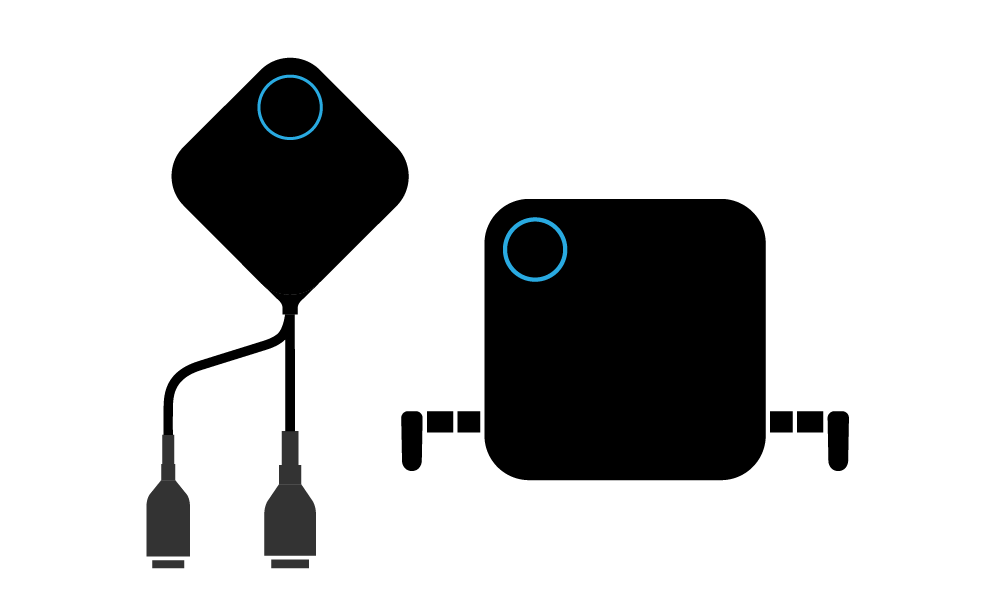
The basic approach of the Crestron system is to use a notebook app or a current Crestron Digital media system to transmit the presentation over a corporate network to the AirMedia receiver that is connected to the display. Prior to deploying AirMedia products, Crestron recommends assessing the network infrastructure and design to ensure satisfactory performance. For enterprise network installations, Crestron properly deploy and configure the system on the network.
For example, the Crestron AirMedia requires around 20 network ports that need to be configured, along with the following network bandwidth requirements to enable it to display smooth videos on the system:
- Up to 8.5mb per second for 1080p content at 30 frames per second
- Use quality-of-service features on switches and routers to prioritize AirMedia traffic
- Use high-quality, non-blocking switches and routers with sufficient capability to move unicast streaming traffic from senders to AirMedia devices
- After setup, Crestron recommends testing the commissioned room functionality and re-evaluating the room use cases as time and circumstances permit.
Because the BenQ InstaShow does not need any special network performance requirements, commissioning, or notebook software applications to deploy, it is easier and faster to install without IT support. This can be a significant consideration for smaller companies or organizations with limited IT resources.
Huddle spaces and smaller meeting rooms often host vendors, consultants, and other outside visitors where ideas need to flow quickly to keep the collaboration processes flowing. So which of these two wireless systems are easier for visitors to use with their notebook computers so meetings start on time?
For a visitor to wirelessly present with the InstaShow in a huddle space or meeting room, they simply connect an HDMI or USB-C transmitter button to the notebook. No software is needed to be installed on the visitor’s notebook. The button light will turn green once an encrypted channel is setup (about 10-15 seconds) and the presenter simply taps the lighted button to present. To enable smooth video streaming, the visitor taps the “Mode” button on the side of the transmitter which will then automatically optimize the stream for video and audio playback.
For a visitor to access a Crestron AirMedia 2.0 system, they must first connect their notebook to the specified wireless network. Then the visitor needs to open a web browser and type in the IP address shown on the AirMedia welcome screen. Once connected, they download the appropriate AirMedia software client to their notebook. This process can present a challenge to certain visitors since many organizations “lock down” their notebooks from external third-party software to protect from malware and require IT support and approval for any application to be installed. Running any third party app or .exe file on secure notebooks can be a problem for IT managers who are responsible for security. Once the app is installed, the visitor needs to open the software and log in by typing in the code on the AirMedia welcome screen and click “Connect.” Then the visitor can present their content on the screen.
The BenQ InstaShow makes it easier for visitors since it does not require the guest to log in to a network, or download and run any additional software applications on the guest's computers that could delay the meeting or limit visitors to use the system if they have a "locked down" notebook.
Security is a major component in choosing a commercial wireless presentation system such as the Crestron AirMedia or BenQ InstaShow over a less expensive wireless HDMI consumer transmitter/receiver. Each manufacturer publishes a detailed security white paper outlining the specific security approach for each system and should be referred to for specific information regarding these elements.
The InstaShow is a secure system that uses a closed network and advanced 128-bit encryption to ensure that each presentation transmission cannot be captured or recorded by unauthorized external or internal users. This approach does not require any application to be running on the laptop, or any direct connection to the enterprise network. The LAN port on the receiver is for configuration only and does not provide access to the corporate network for InstaShow users. Kenneth Buckler, a Washington D.C. cyber-security expert, did a thorough evaluation of the InstaShow that details how the product minimizes the risk to company networks that can be downloaded from the Caffeine Security website.
The AirMedia 2.0 is a secure system and uses encryption to secure all transmissions from the notebook using the AirMedia software and the receiver to create a secure channel to protect the content from unauthorized viewing or recording. This software is required to run on the presenting notebook to enable the encryption. Also, because the hub is an active network device, its firmware and other security protections must be kept up to date over time to ensure proper protection to the network from vulnerabilities.
While both systems are well established wireless presentation systems, they differ in many ways. The BenQ InstaShow WDC-10 has a lower MSRP than the entry Crestron AirMedia AM-200, is easier to install and setup without IT support and enables a visitor to start presenting in just seconds – without any software hassles. The Crestron system uses a software application to transmit the data (from notebooks, as well as phones and tablets) and can be integrated into a larger Crestron system to mix wired and wireless control. The advanced encryption and other security features of both the AirMedia and InstaShow systems protect both visitors and companies from an unauthorized internal or external recording of sensitive presentations. One nice thing about the InstaShow is that it comes with two buttons and a holder that has won both the iF Design and Good Design awards for beauty and functionality.
Both BenQ InstaShow and Creston AirMedia are solid choices for a commercial meeting room or huddle space, but if you’re looking for something that is easy to install and simple to use, be sure and check out the BenQ InstaShow.