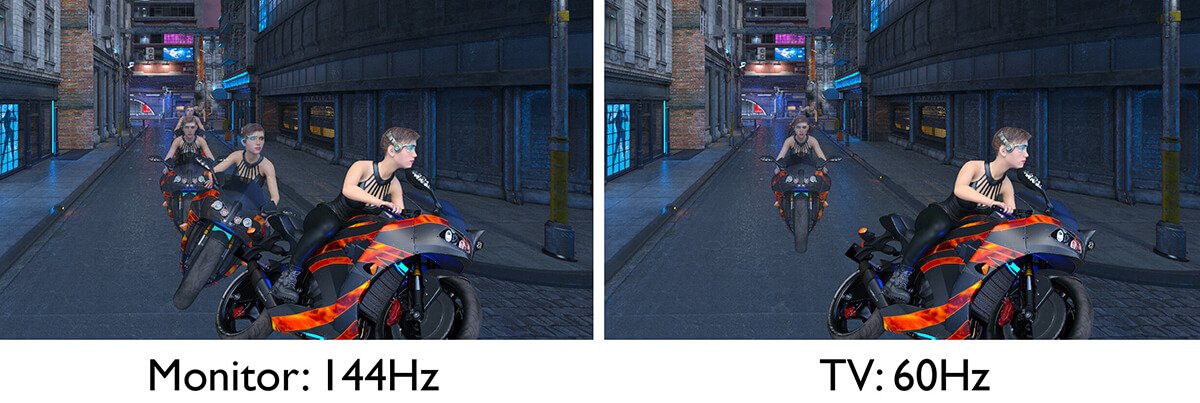One of the main advantages of playing console games on a monitor instead of a TV is the improved input lag, which is the time it takes for the signal received by the display to be processed and shown on the screen. Televisions tend to rely heavily on filters that improve image quality when watching TV, like noise reduction and upscaling, but this takes extra time and translates into input lag. However, none of these features are desirable when playing console games, as image quality is largely controlled by the console and game engine. Any added processing on the TV side simply adds latency.
Lag or latency slows down your gaming experience with a noticeable delay between button presses and actions seen on the screen. Monitors, on the other hand, do not suffer from severe input lag. They take the digital signal from the console and directly send it to the screen without much processing, providing quick visual response to button presses on your controller. While some TVs have a Game Mode which can reduce lag from 60 milliseconds to around 20, it is still very far from a monitor’s benchmark of 10 milliseconds.
If you are into competitive gaming or want the best performance, a monitor offers the most noticeable improvement over traditional TVs. The rule is: the lower the input lag, the better, which is especially true for fast-paced games like shooters.