
EZWrite 5.0 instantly turns the interactive flat panel into a full-size whiteboard for illustrating ideas, recording notes, brainstorming, and more. More than just taking notes, EZWrite 5.0 also comes with all sorts of tools that can encourage cooperation and participation. EZWrite 5.0 allows teachers and students to enjoy enhanced interactivity by using EZWrite Cloud Whiteboard to collect, categorize, edit, and share notes between the IFP and mobile devices without geographic restrictions and user limits. It also allows users to instantly convert written text, numbers, forms, and drawings into easily legible digital text without having to switch modes.

ClassroomCareTM Technologien
Indoor Air Quality (IAQ) directly impacts health and student academic performance. The study suggests that ensuring adequate air ventilation rates in all classrooms can not only improve overall health and productivity of teachers and students, but also reduce absences and transmission of infectious diseases. The RP Series incorporates an air-quality sensor to help monitor CO2 concentration level in classrooms, reminding teachers to adopt necessary mechanisms to keep CO2 concentration at an ideal level.
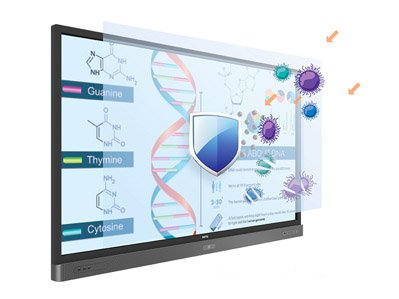
Every time a touch screen is swiped or tapped, it accumulates germs. The RP Series is armed with a Germ-Resistant Screen that makes it ideal for risk-free teaching environments. The Germ-Resistant Screen is TÜV*-certified and is covered with a multilayer coating of a non-toxic, durable nano-ionic silver agent which can kill off most bacteria and viruses on contact by disrupting their cell division mechanism.
*TÜV Test Confirmed

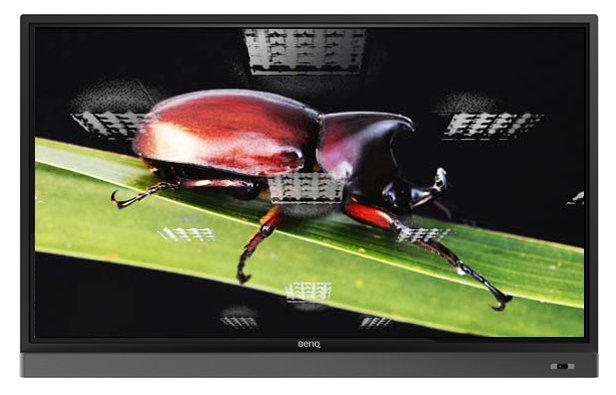
Flicker-free, low blue light technology (TÜV*-certified), and anti-glare display are implanted in our interactive flat panels. Our Flicker-free technology effectively reduces CVS-related eye problems and helps relieves any discomfort caused by looking at the screen all day. BenQ’s TÜV-certified Low Blue Light technology allows for healthier time spent in front of the display, effectively reducing any harm caused by blue spectrum light. The anti-glare treatment applied to the RP Series’ glass surface reduces reflection, giving students the best viewing experience in the classroom.
*TÜV Test Confirmed

EZWrite 5.0's built-in Floating Tool empowers teachers to write on top of any app, video, website, document, or image. Whether using Windows, Mac, or Chrome, a teacher can take notes on top of any on-screen content and save them.

Account Management System (AMS) is an online software tool developed by BenQ. It connects to teachers’ personal clouds in advance, will also remembering each teachers’ IFP settings, so that every time a teacher logs into the IFP, they can access their files and personal IFP settings immediately.

InstaShare facilitates intuitive and instant wireless presentation that supports smooth content transmission, which makes education presentations easier and simpler than ever. Thanks to the InstaShare App, it is possible to cast and display content between the interactive flat panel and one device with just one click.

Featuring the Fine IR technology, the EZWrite 5.0 series supports dual pens that allow two users to write or draw simultaneously with different colors, making it ideal for lively classroom activities. It also expands the digital writing experience by allowing teachers to use digital pens, calligraphy brushes, and more when annotating on the IFP. With built-in Brush Mode, the EZWrite 5.0 series is ideal for creative, inspired creation in art classes.

DMS Local is designed for use in settings where multiple projectors are spread out across various spaces and for convenience sake requires a central portal to manage and monitor each projector remotely, for example a multi-floored office building or a school with multiple classrooms.

BenQ’s OTA technology can easily keep your firmware up-to-date. The OTA tool is designed to install the latest firmware onto your displays through the internet without complex physical access. On turning on your displays, the system can automatically detect the updates and enable firmware upgrading within a few steps. It’s the handiest aid you can have to keep your displays operating smoothly and at peak performance.
© 2020 BenQ - all rights reserved. Terms of Use : Privacy policy & Cookies