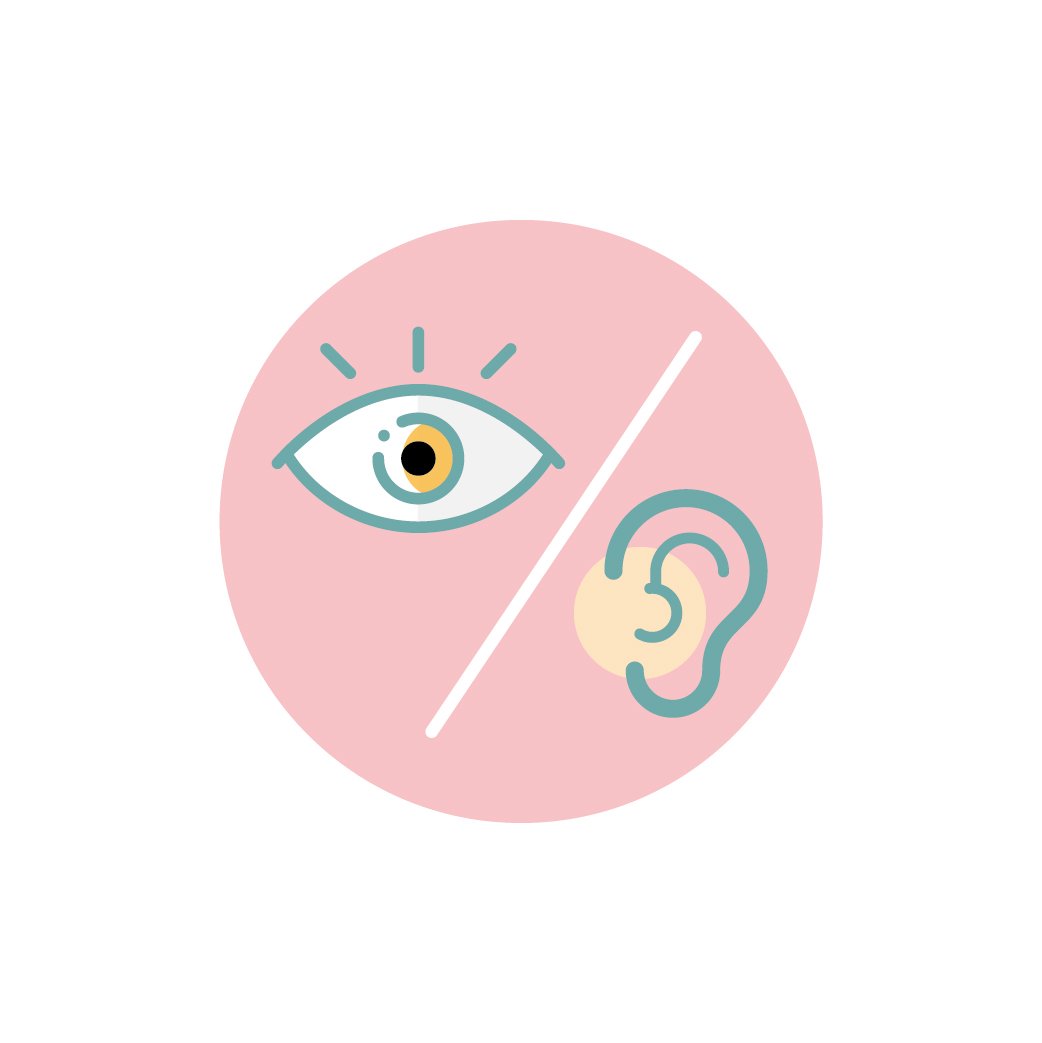The year 2020 is destined to be unforgettable when taking into account that we are compelled to engage in distance teaching and learning.
According to statistics compiled by UNESCO at the end of March 2020, there are one hundred and sixty countries and regions around the word that have enacted school closures. Some 1.5 billion students, accounting for 87% of student numbers worldwide, are influenced by the 2019-2020 coronavirus pandemic. Class suspension periods vary from two weeks to two months and longer. Additionally, this trend of class suspensions, the most significant since World War II, seems to have no end in sight. “Suspending classes without suspending learning” instantly became a new trend in education. Educators all over the world apply themselves to accepting a variety of distance teaching solutions, grasping the opportunity to maintain the spirit of nurturing students and fostering new talent.
Under the principle of suspending classes without suspending learning, schools at all levels throughout the world have completed the first adaptation and successively experienced the following phases: implementation of electronic devices, teacher training and operational adjustment, digitization of teaching materials, instructing students regarding distance learning, and coordination with parents. We can think of these class suspension of early 2020 as a kind of test that not only exactly examines the tech capacity schools accumulated over recent years, but also offers a blueprint for schools to carefully ponder future educational technology. For instance, it changed the way schools search for and select existing software to rapidly respond to environmental changes, and how they further plan future hardware implementation as needed for regular class resumption.
In the long term, the patterns of future education will include more diverse learning scenarios, including in-class lectures, distance teaching, and mixed in-class and distance formats. Through this process, schools are able to create complete educational technology programs, providing teachers and students with high quality teaching and learning in optimal environments.