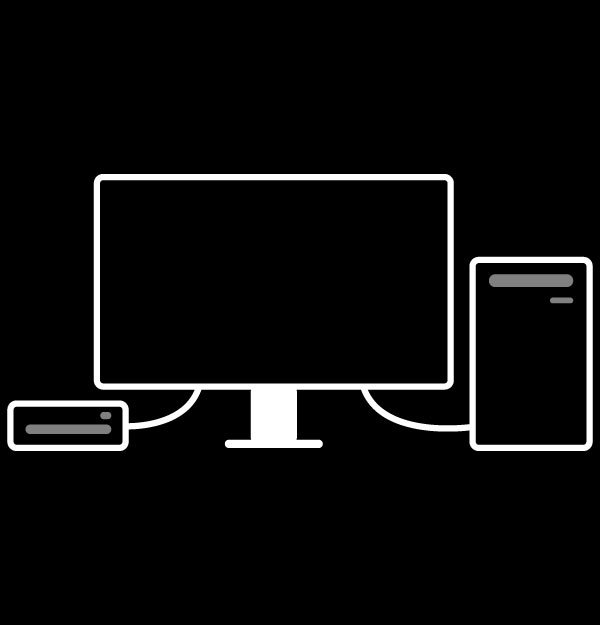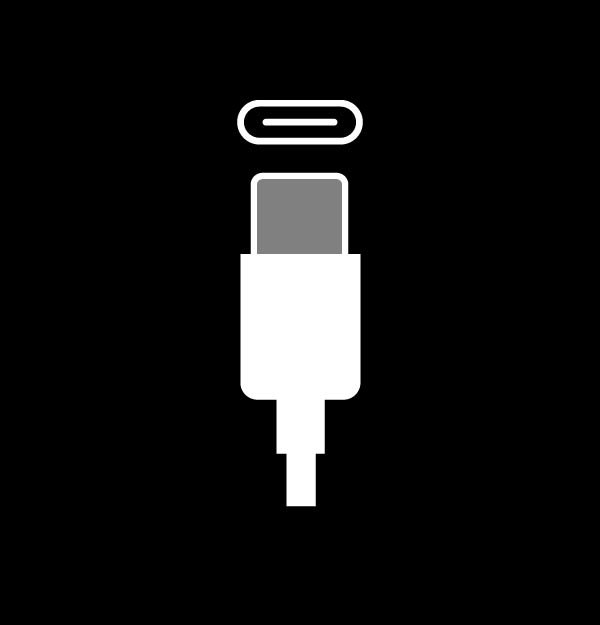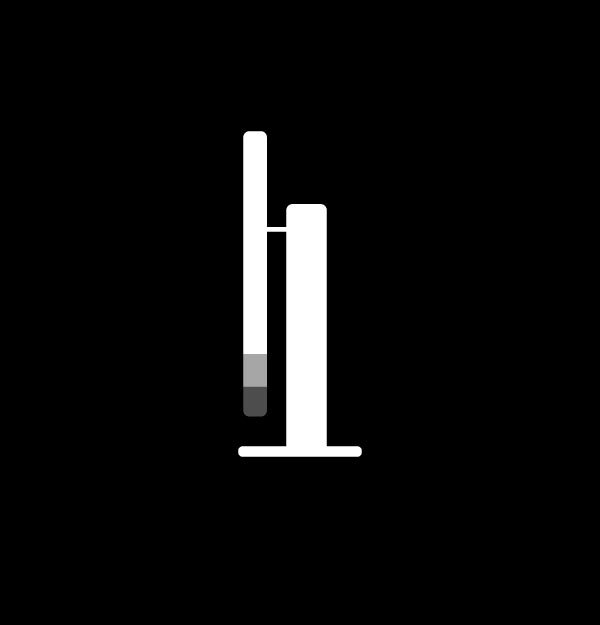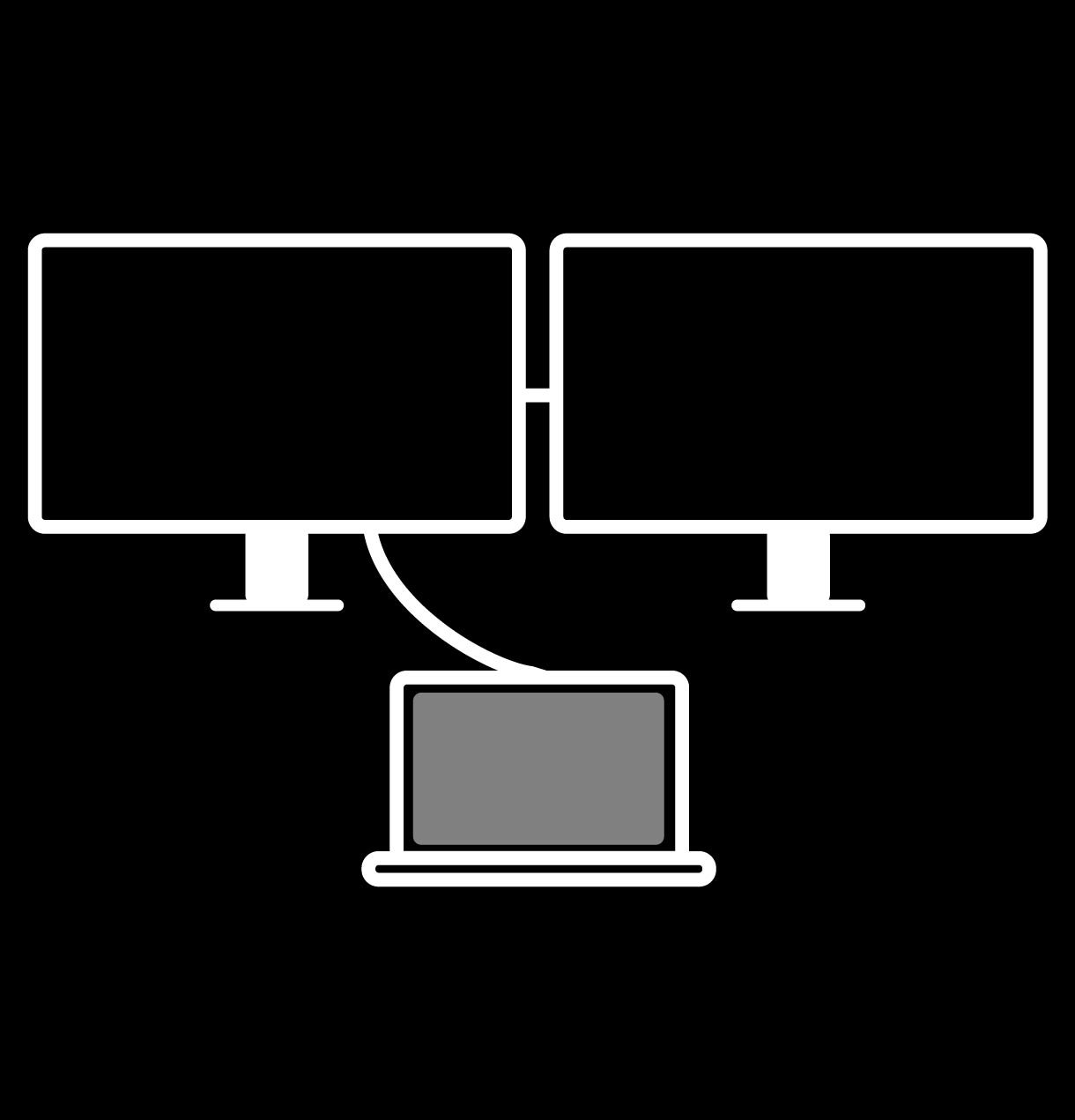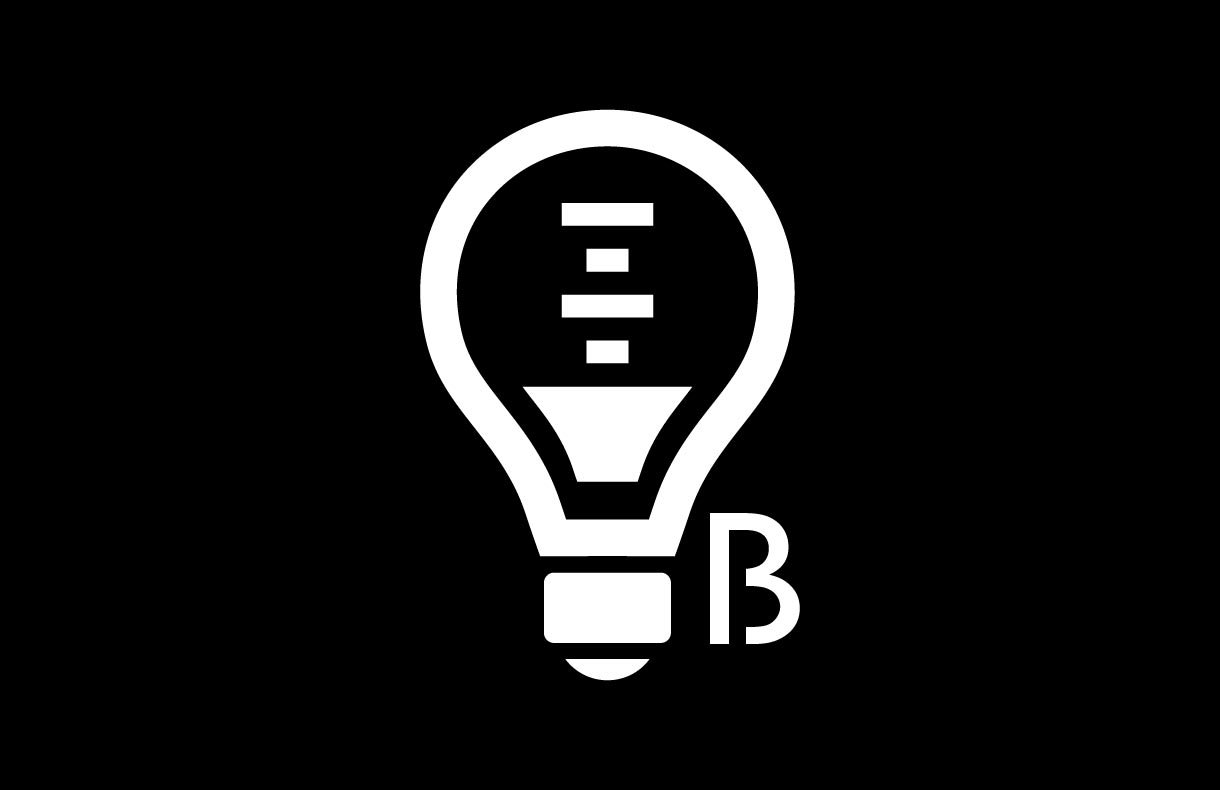BenQ DesignVue Monitors
PD2705Q|27-inch 2K QHD sRGB HDR10 USB-C Designer Monitor
The PD2705Q has now been discontinued. Please refer to the successor model - PD2706QN.


BenQ empowers creative professionals with AQCOLOR technology to help inspire ideas and make projects come to life.


KVM Switch
The KVM switch is designed to auto-pair with input signals. With a single click, you can switch systems to boost efficiency.
USB-C
The USB-C port provides lightning-fast video/audio/data transmission and 65W power delivery.
Your Thunderbolt 3/4 devices are compatible with USB-C on BenQ displays, ensuring consistent and seamless work efficiency.
Ergonomic Design
Create in comfort with your monitor in the ideal position.
DisplayPort MST
Multi-Stream Transport Technology allows you to extend screens across multiple displays using the DisplayPort output.
Mac® devices do not support DisplayPort MST.





TÜV Rheinland Certification
TÜV Rheinland certifies Flicker-Free and Low Blue Light, resulting in a truly human eye-friendly monitor.
Low Blue Light
Low blue light technology filters harmful blue light to protect your eyes and increase comfort.
Flicker-Free™
Flicker-Free™ eliminates screen flicker found in traditional monitors for vastly improved comfort during extended usage.
85% PCR
The housing of monitors is made with 85% PCR (Post-Consumer Recycled) materials, contributing to eco-friendly production.
Recyclable Packing
We package our monitors in fully recyclable cardboard for minimal environmental impact.
Auto Power Off
Conserves energy by automatically shutting down the screen after 10, 20, or 30 minutes of inactivity, promoting sustainability.
Screen Size
27 inch
27 inch
27 inch
31.5 inch
31.5 inch
Color Gamut
100% sRGB, 100% Rec.709
99% sRGB, 99% Rec.709
99% sRGB, 99% Rec.709
99% sRGB, 99% Rec.709
99% sRGB, 99% Rec.709
Resolution (max.)
2560x1440
3840x2160
3840x2160
3840x2160
3840x2160
Delta E(avg)
≤3
≤3
≤3
≤3
≤3
HDR
HDR10
HDR10
HDR10
HDR10
HDR10
FAQ
Download