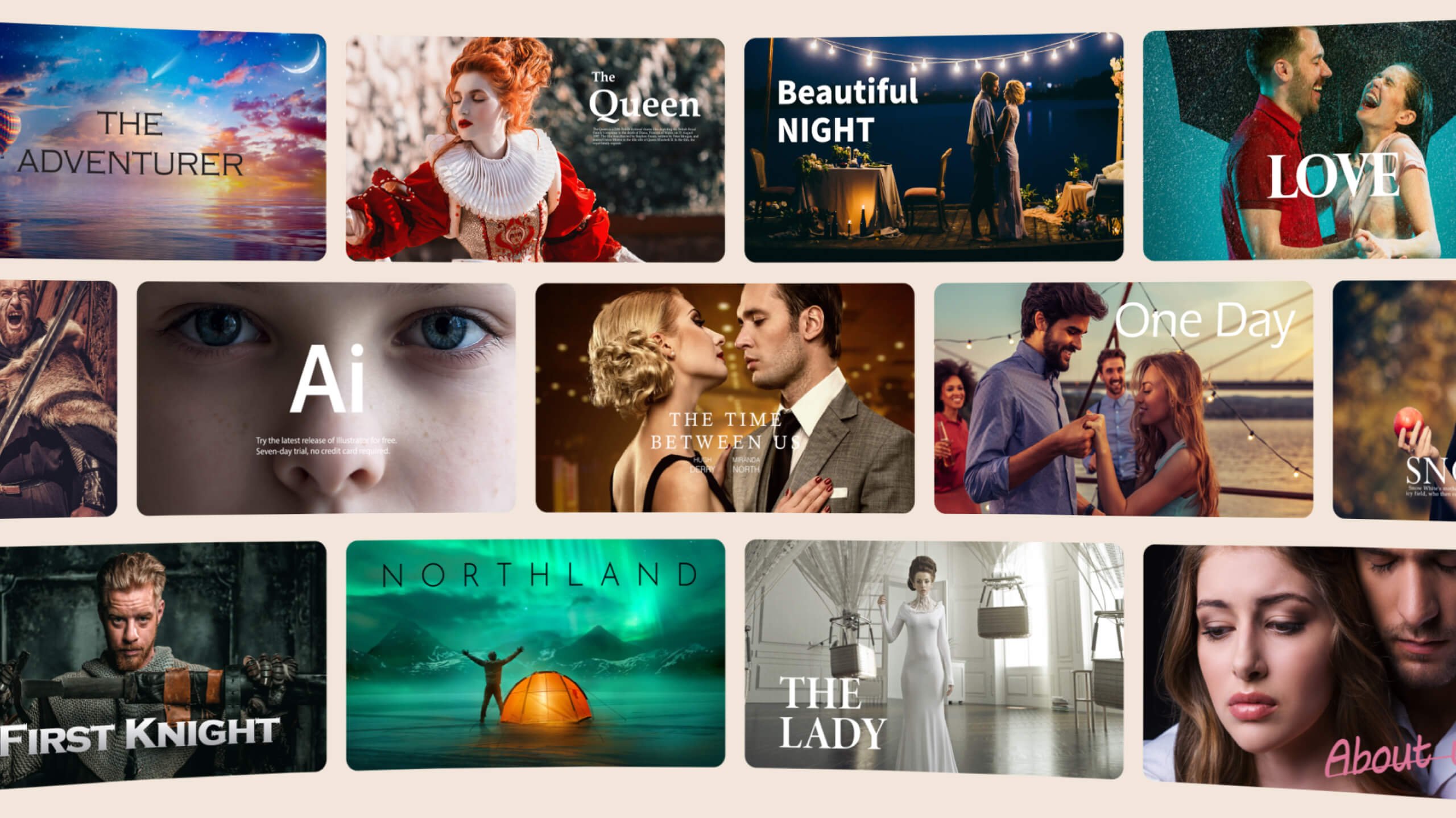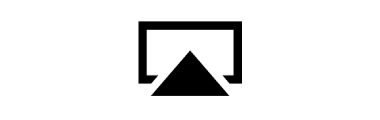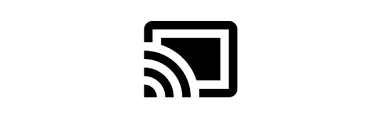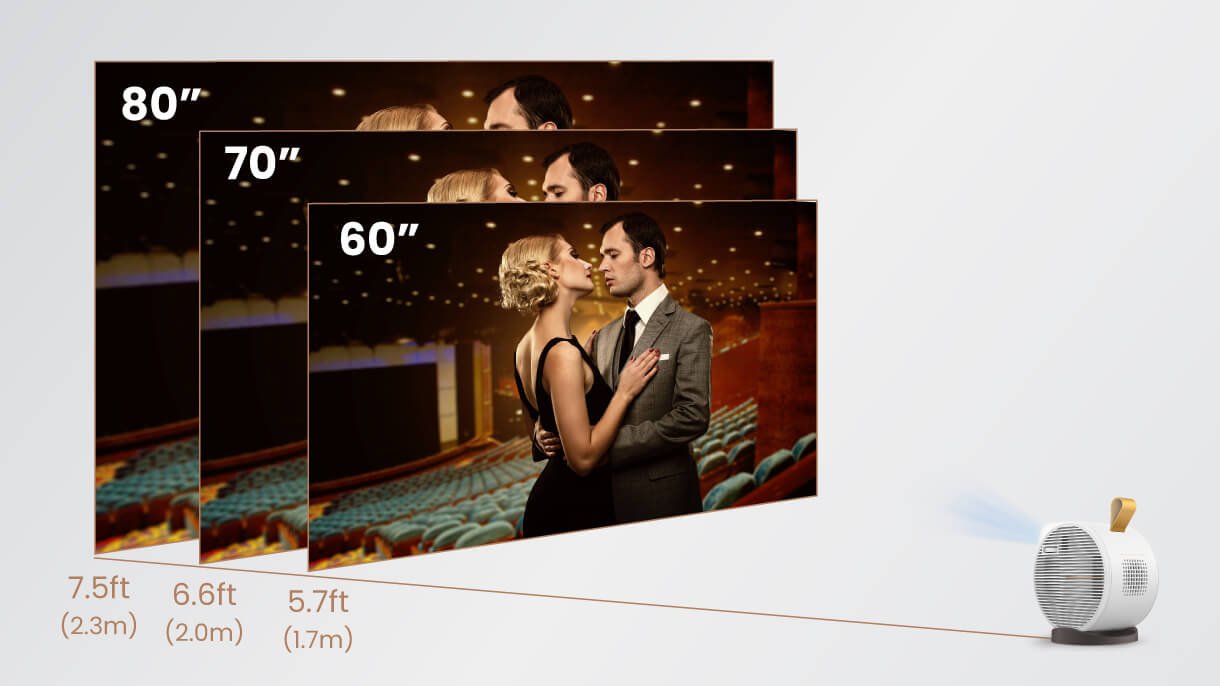BenQ Portable Projector
GV11 | Portable Smart Projector with Rotating Angle Projection, Android TV, Wireless Casting
Snuggle up for an immersive movie night experience with the compact GV11. Lay back in the comfort of your home with a big display, rotating angle projection, Google-certified Android TV 10, and more!