Inspire people with your ideas
BenQ EnSpire
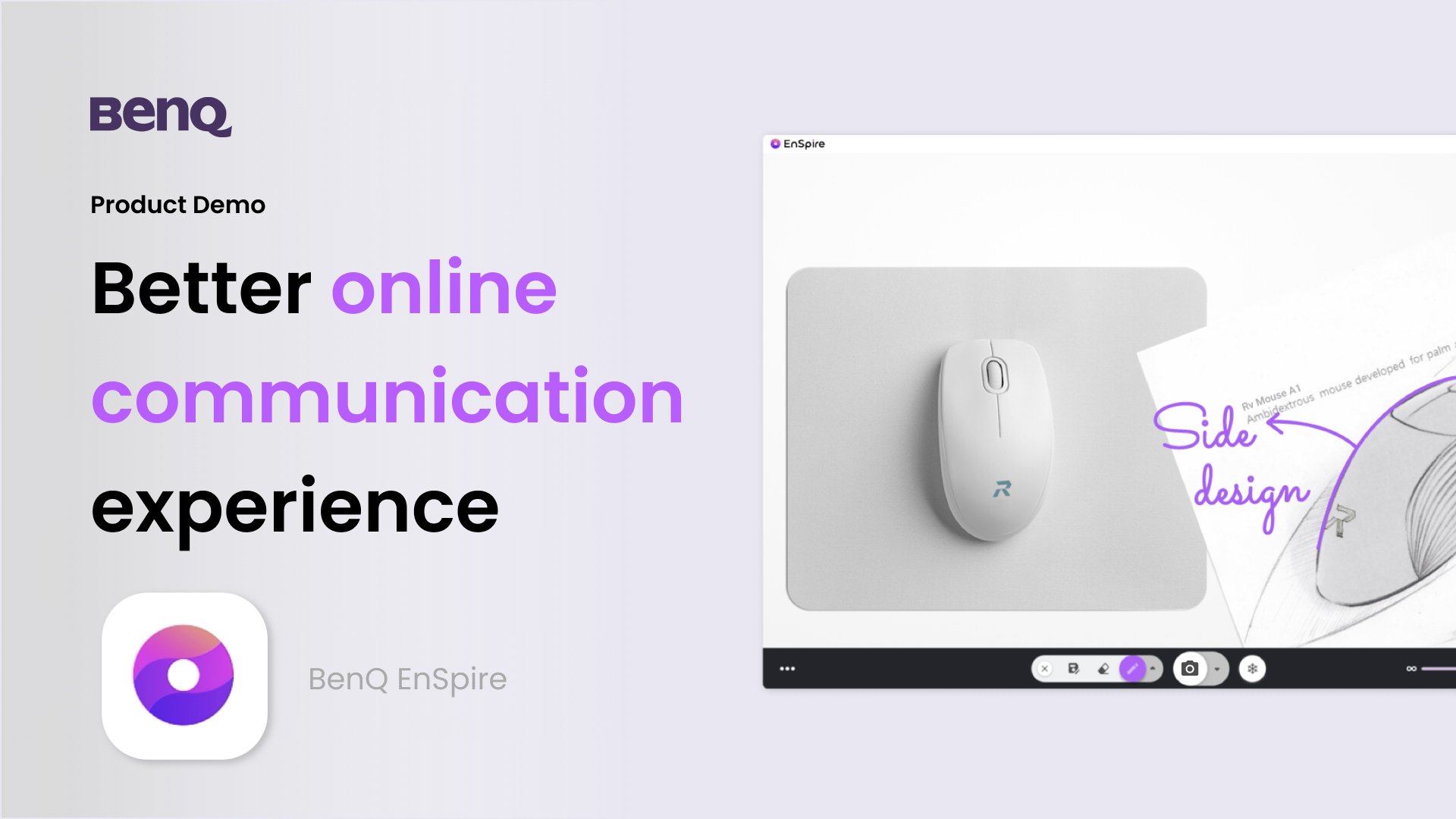
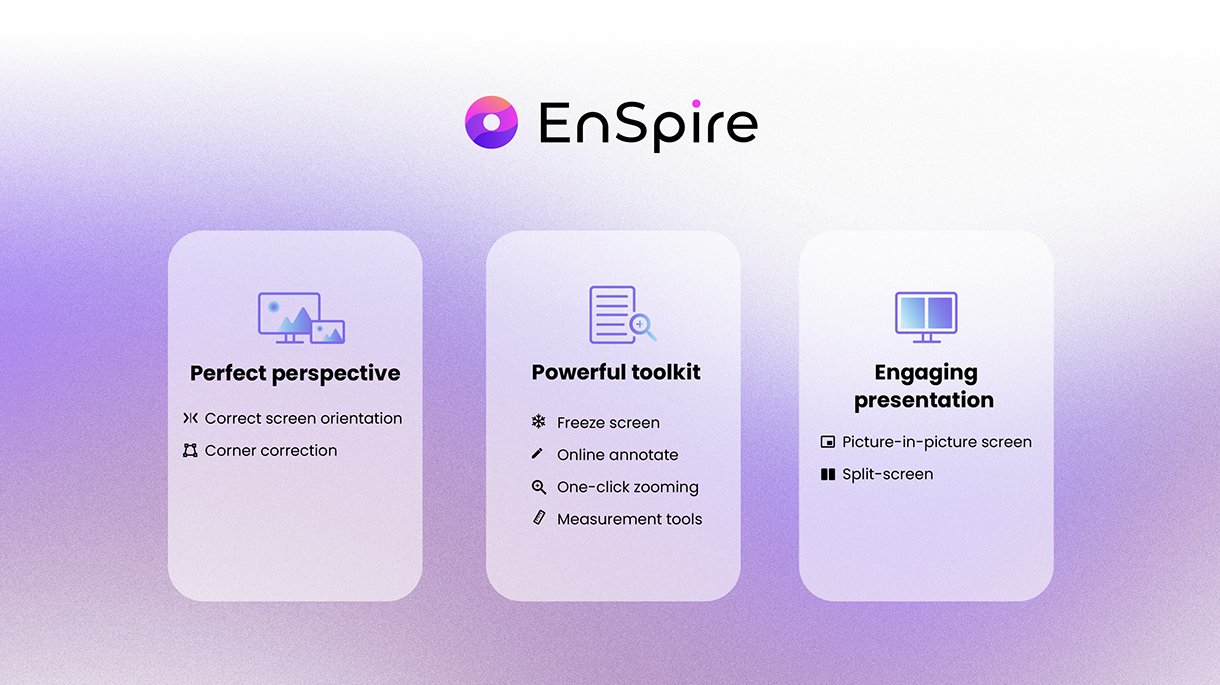
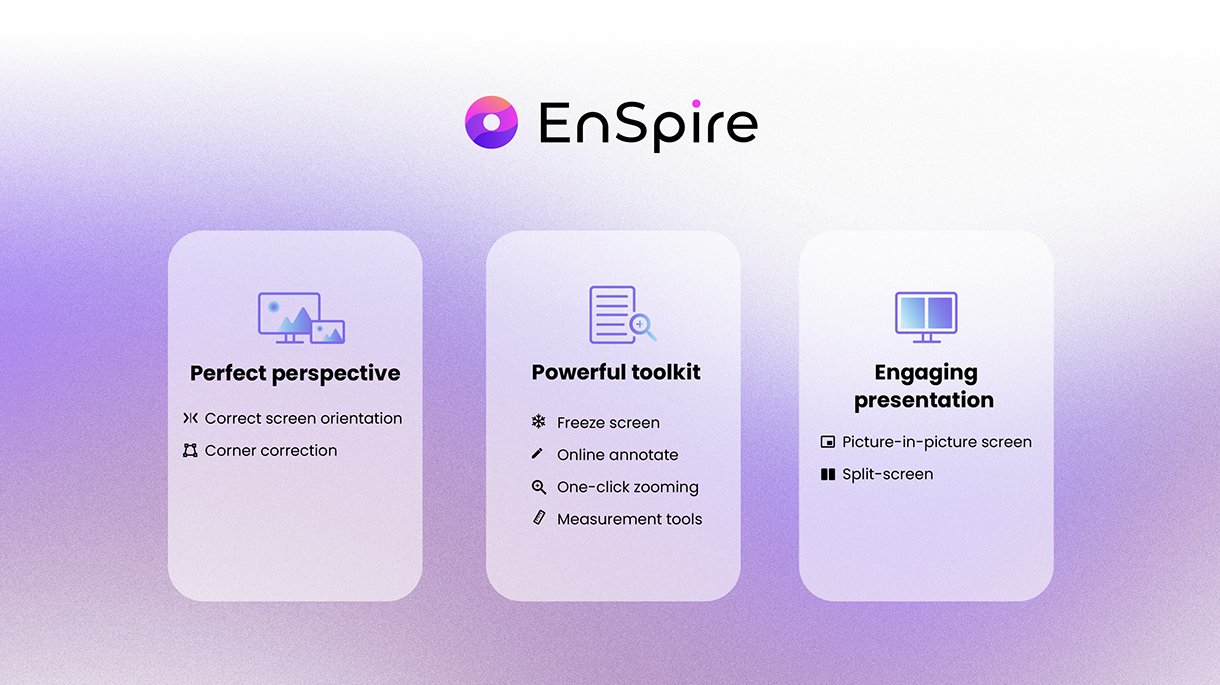
We have both web and desktop versions of our app to match your device. *The web app for Mac only supports certain features.
EnSpire web app
Accessible and updated easily without installation.
EnSpire for Mac
With the EnSpire app, you are always just a click away.
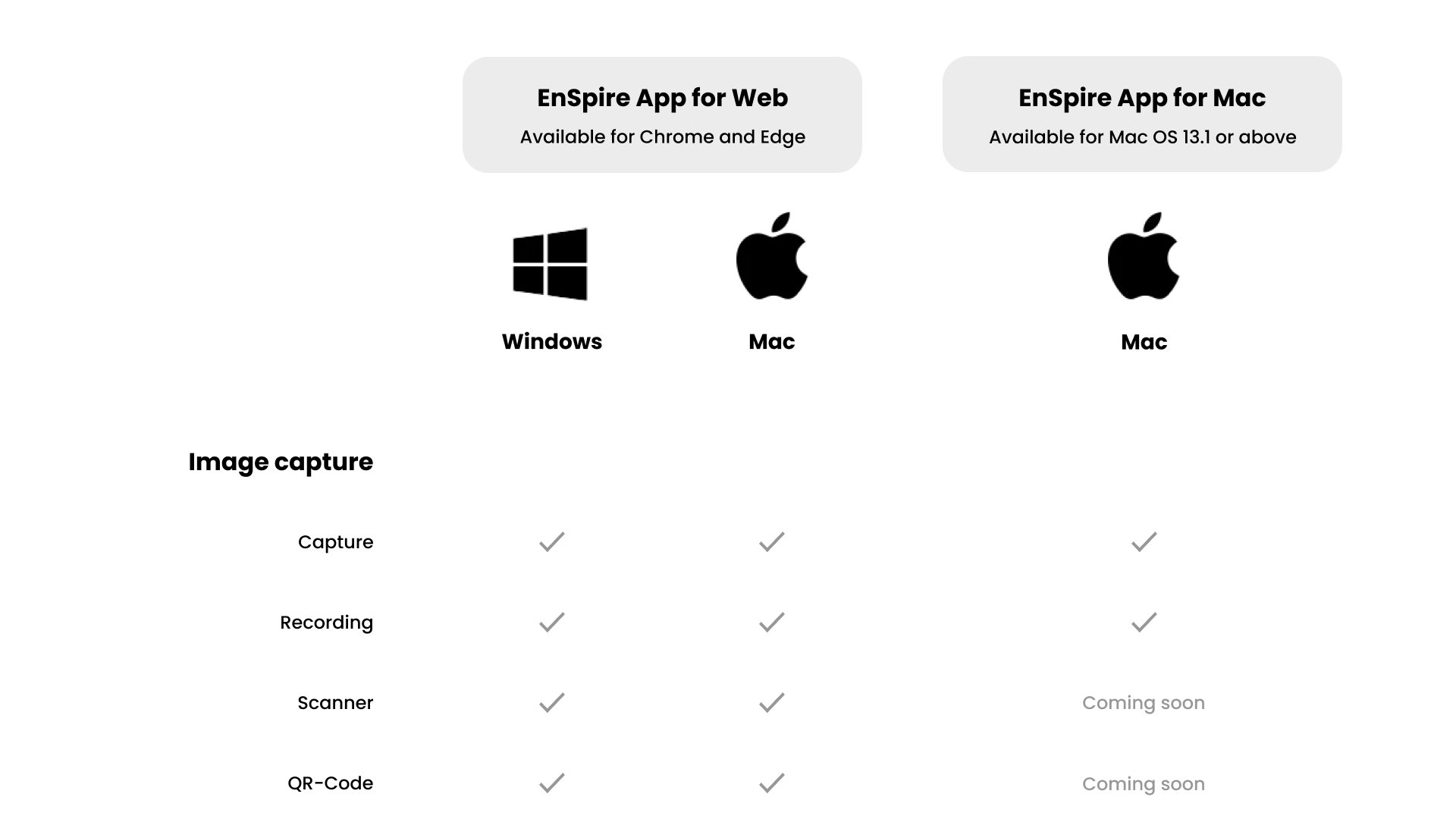
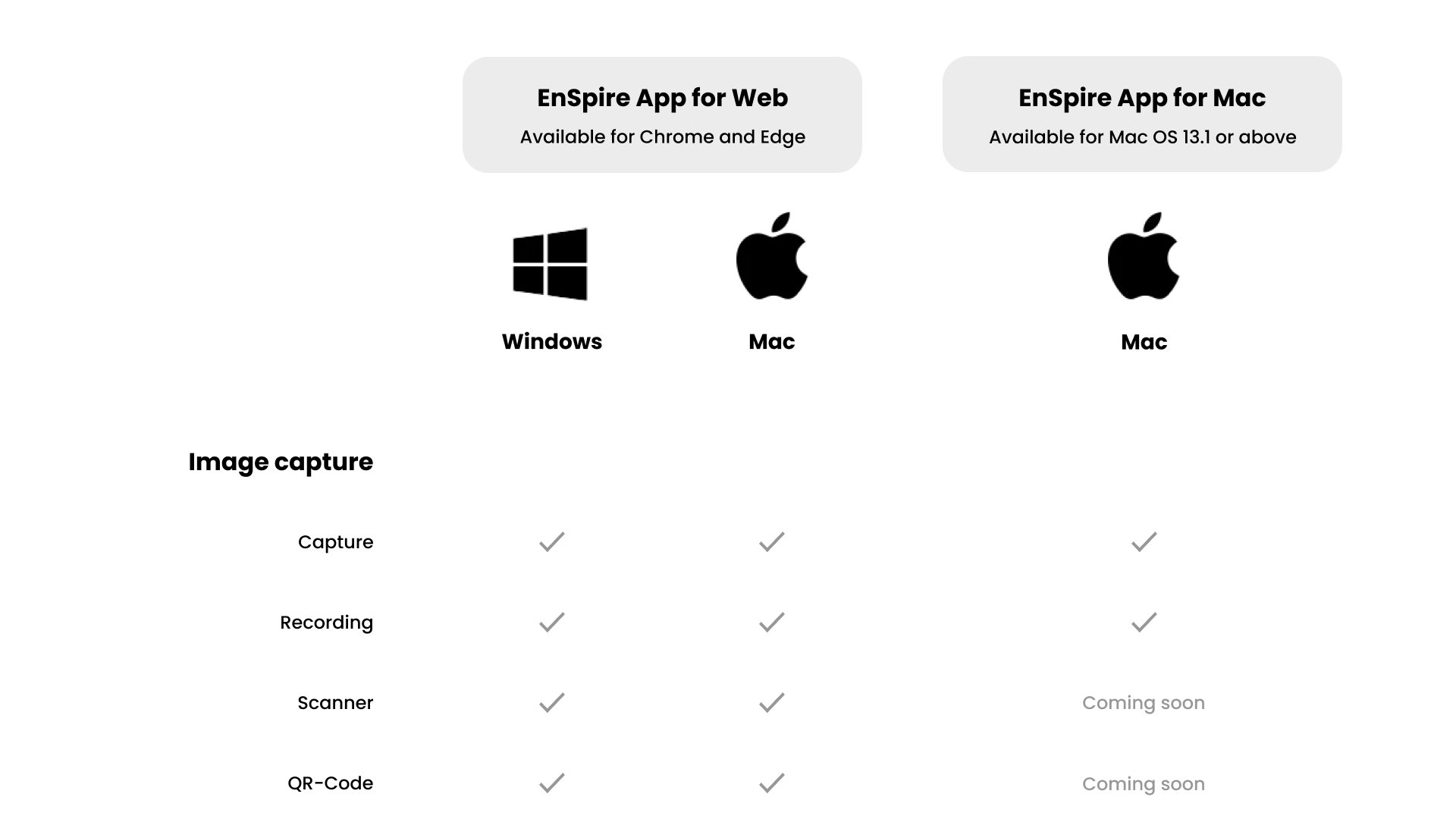
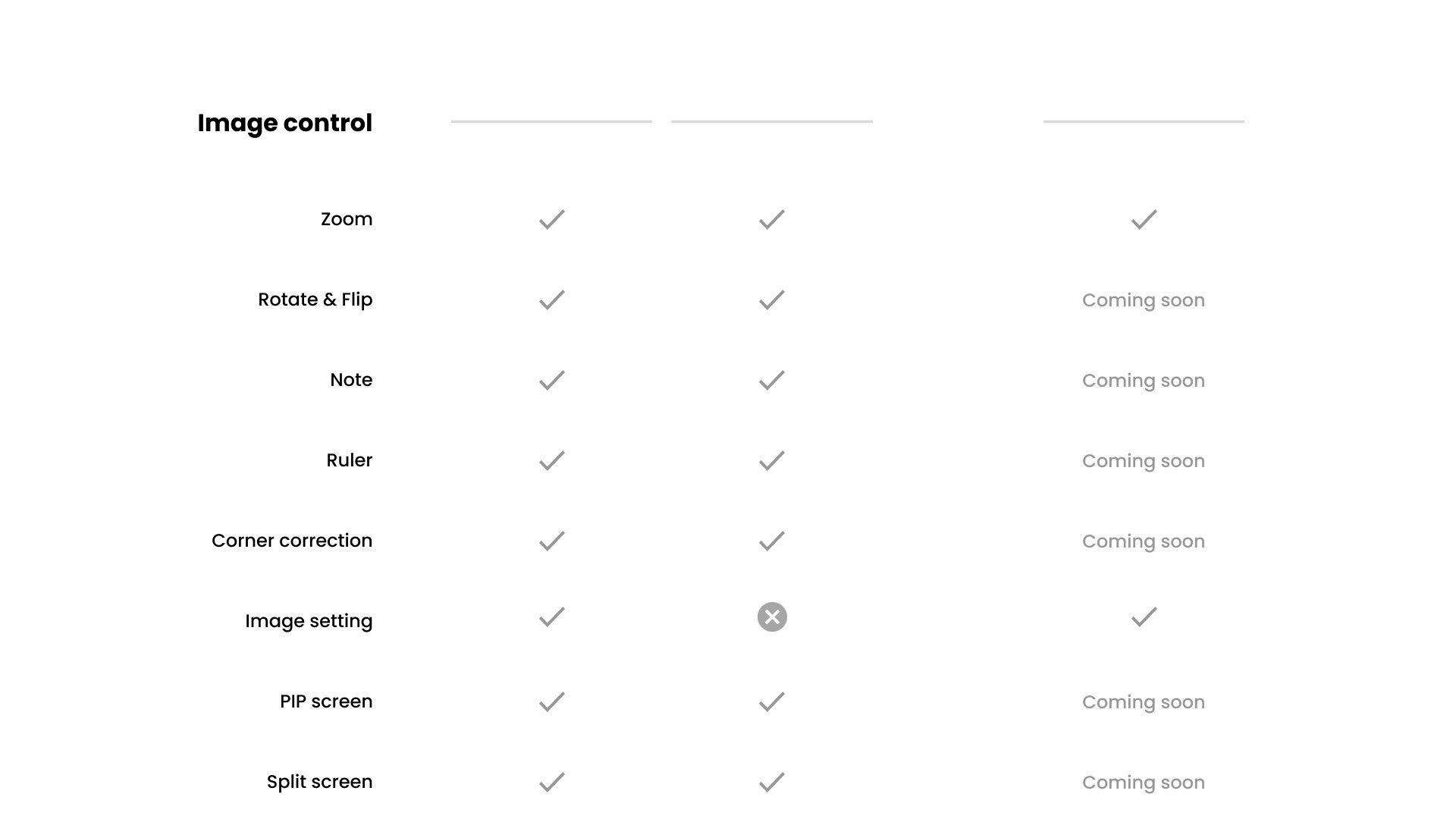
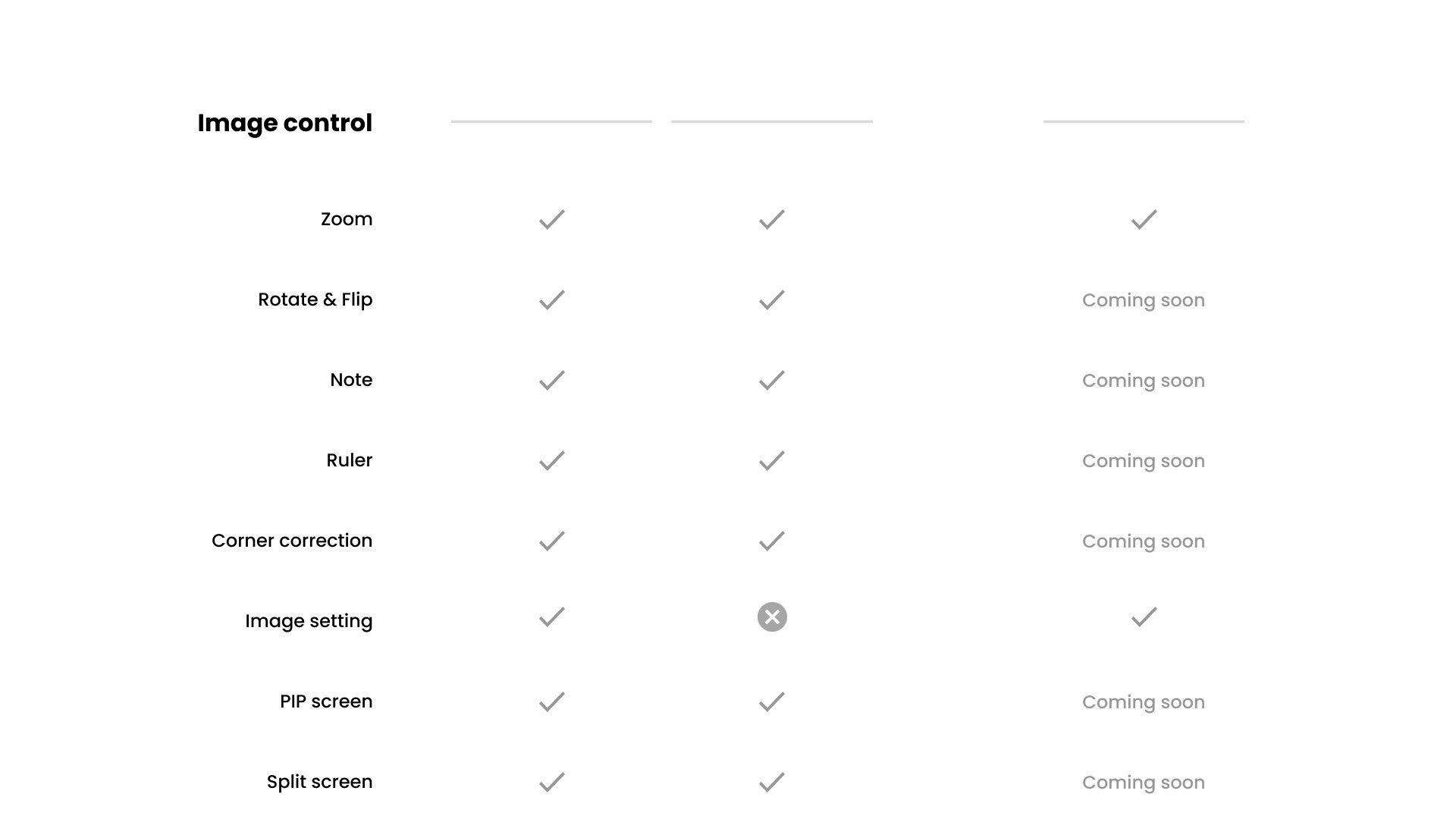
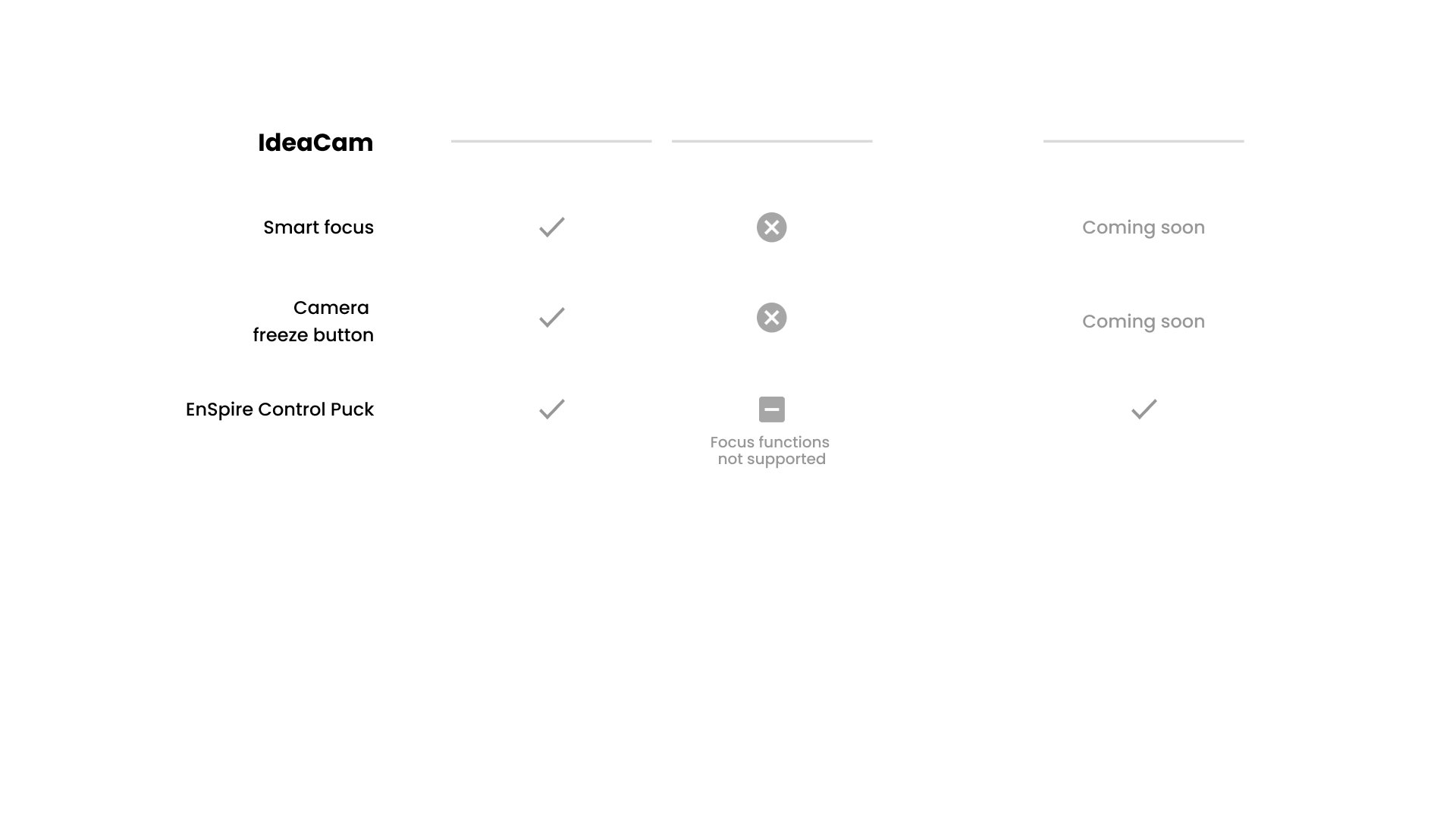
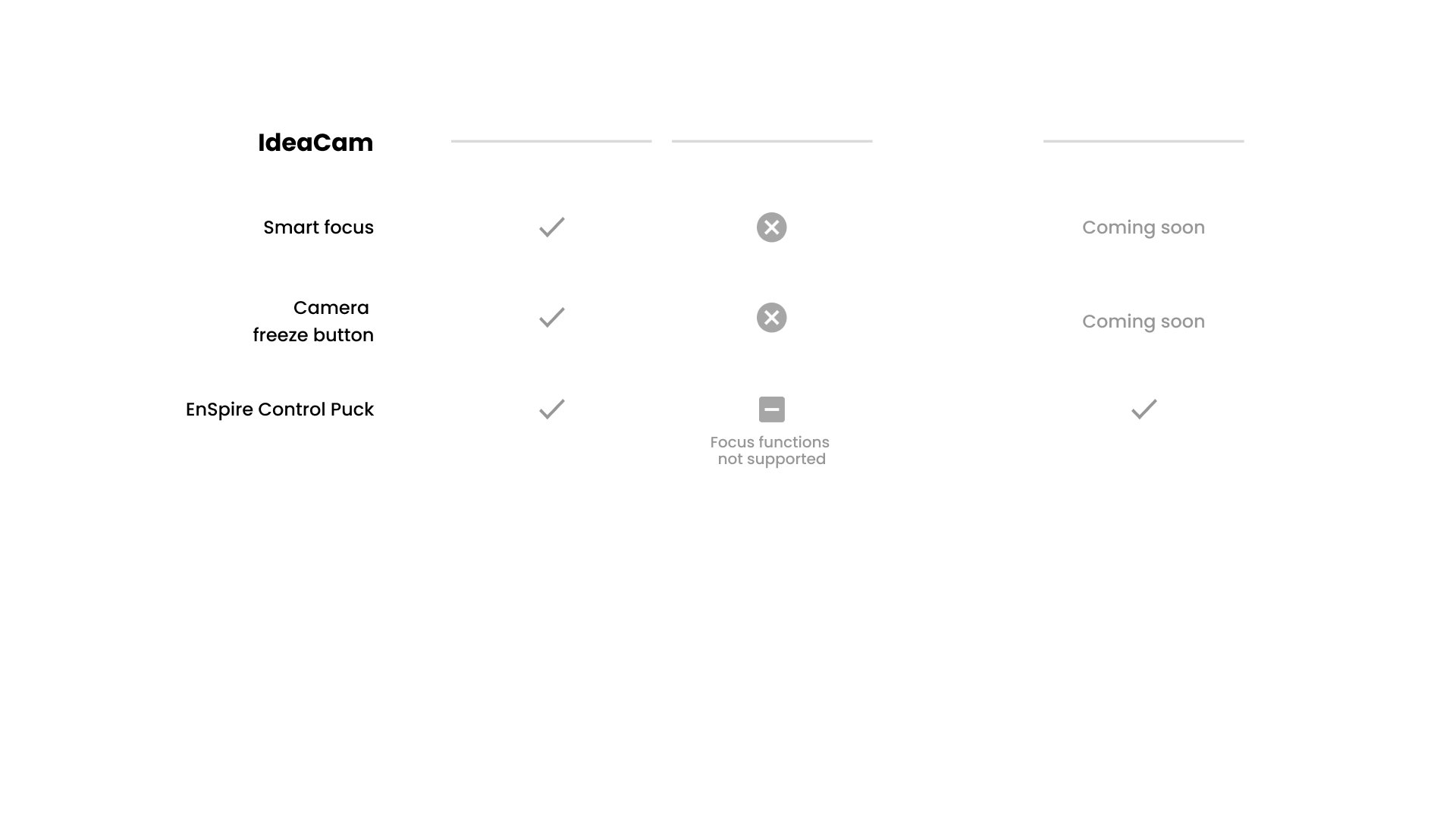
A webcam with multiple shooting modes combined with EnSpire elevates video presentations and live streaming experiences.
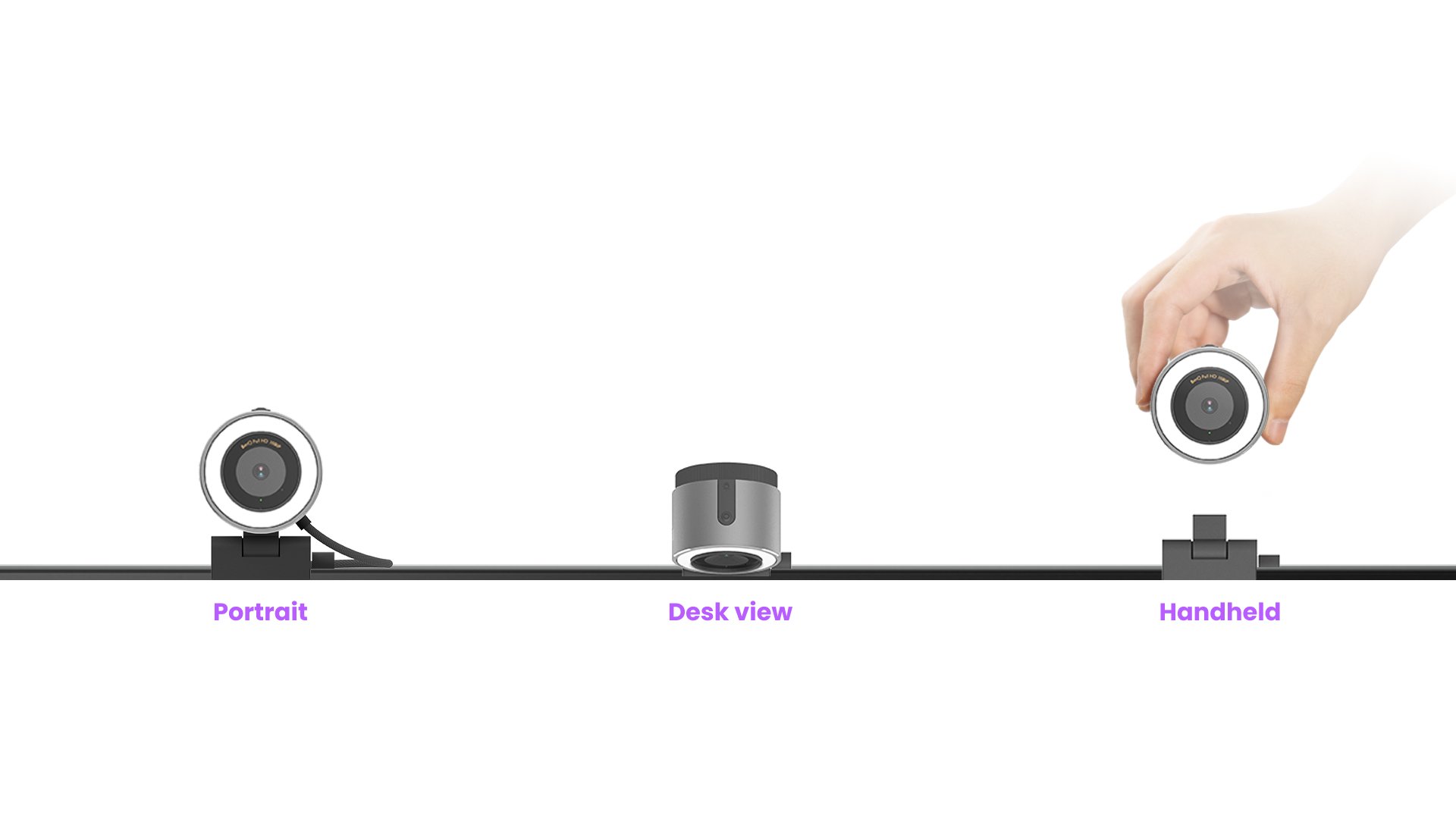
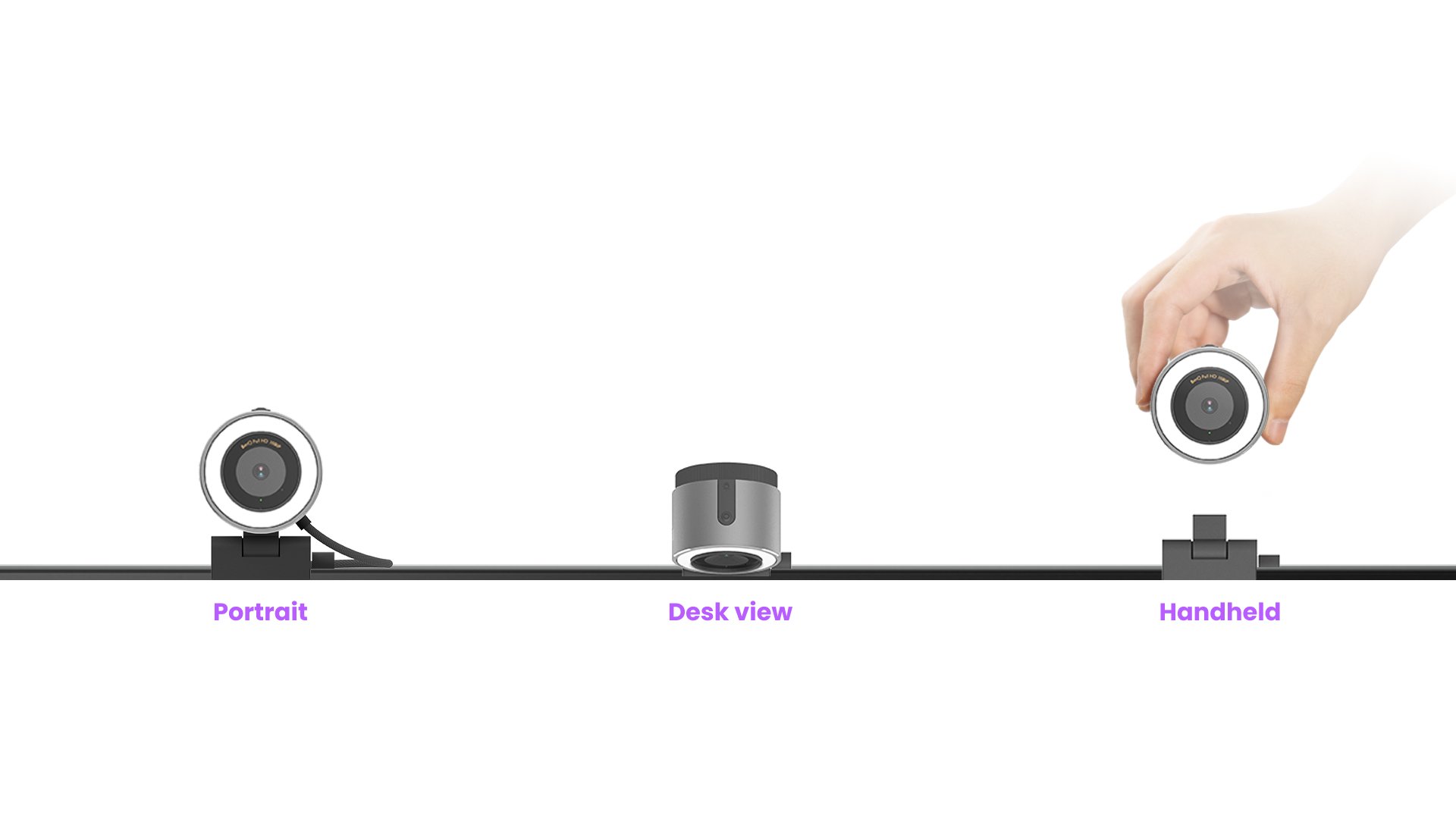
FAQ
Contact Us

