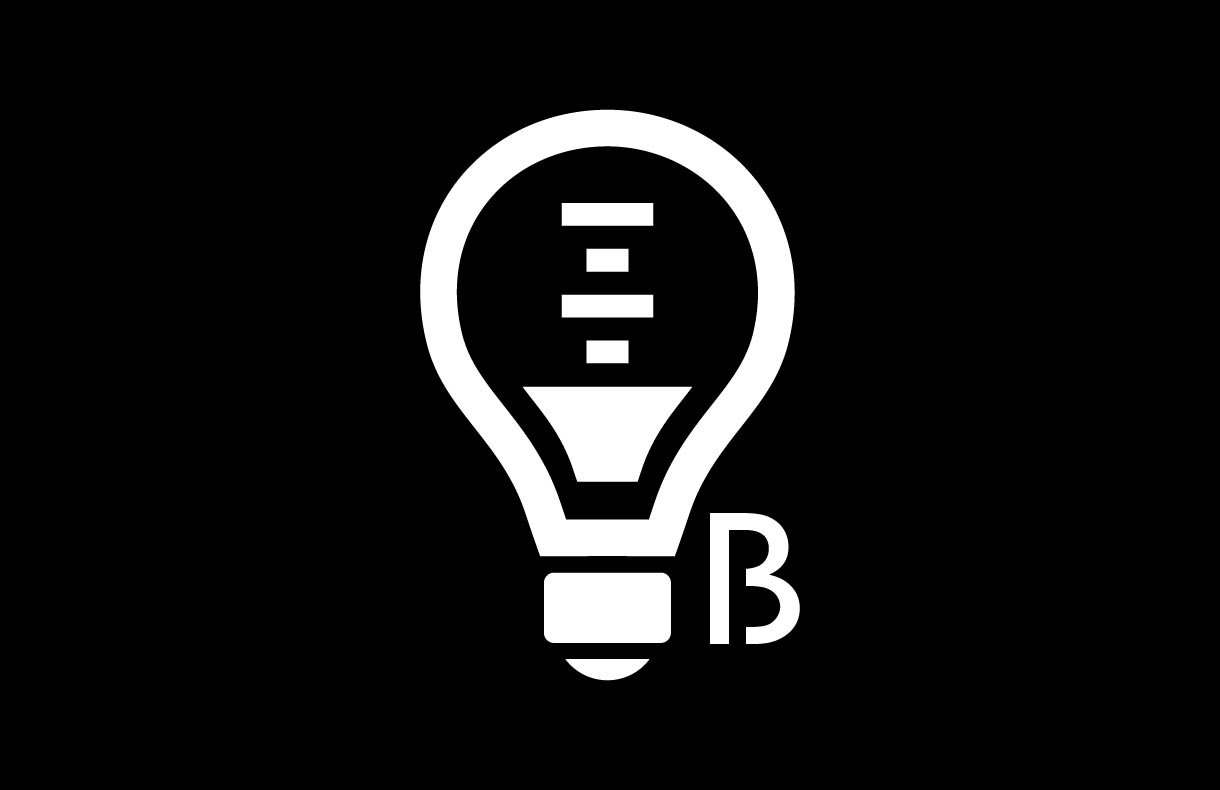BenQ Creative Pro PD2725U| 27" 4K Designer Monitor
Make Inspirations Come Alive Across Devices Seamlessly
Uniformity Control
Full Screen Calibration via Micro-Zone Correction
Color Tolerance Management
High-Precision Instrument Alignment
Industry Standards Compliance
From Rec.709, DCI-P3 to Adobe RGB and Beyond
Uneven color and dim corners aren’t just annoying, they distort your work. BenQ tackles what others overlook. Through full screen calibration, we ensure consistent brightness and color across the entire screen. So whether you're editing center frame or checking the edges, you can create with total confidence.
Non-Uniformity

PD2725U covers 95% P3, 100% sRGB, and 100% Rec.709 color spaces and has amazing Delta E ≤ 3 ensures superb accuracy and absolute color confidence.
Thunderbolt 3 carries images, videos, and other data seamlessly plus charges your mobile devices at the same time all with one cable.
The Thunderbolt 4 cable provided is backward compatible with Thunderbolt 3 displays to offer full functionality. Your Thunderbolt 4 devices are compatible with USB-C on BenQ displays, ensuring consistent and seamless work efficiency.
Daisy chain via Thunderbolt 3 extends your workspace on up to dual 4K monitors thanks to high speed transfer.
Since Apple Silicon M1 and M2 chips do not support multiple monitors natively, Daisy Chain cannot be applied on M1 and M2-based devices. Daisy Chain can be applied on Apple Silicon Pro, Max, and Ultra-based devices.
To help you set up a powerful workstation, PD2725U comes equipped with USB-C ports for Thunderbolt 3, HDMI ports, DisplayPort, and a USB hub. You can easily setup KVM and also connect to Hotkey Puck G2, headphones, and external storage for greater productivity.
TÜV Rheinland Certification
TÜV Rheinland certifies Flicker-Free and Low Blue Light, resulting in a truly human eye-friendly monitor.
Low Blue Light
Low blue light technology filters harmful blue light to protect your eyes and increase comfort.
Flicker-Free™
Flicker-Free™ eliminates screen flicker found in traditional monitors for vastly improved comfort during extended usage.
Palette Master Ultimate
More accurate and faster calibration with a calibrator
Display ColorTalk
Matching colors across displays without a calibrator
Display Pilot 2
Take control of your display settings efficiently
Screen Size
27 inch
27 inch
31.5 inch
31.5 inch
31.5 inch
34 inch
Color Gamut
100% sRGB, 100% Rec.709, 98% P3
100% sRGB, 100% Rec.709, 95% P3
100% sRGB, 100% Rec.709, 95% P3
100% sRGB, 100% Rec.709, 98% P3
100% sRGB, 100% Rec.709, 95% P3
100% sRGB, 100% Rec.709, 98% P3
Resolution (max.)
5120x2880
3840x2160
3840x2160
3840x2160
3840x2160
3440x1440
Delta E(avg)
≤2
≤3
≤3
≤2
≤2
≤3
HDR
HDR10, VESA DisplayHDR 400
HDR10, VESA DisplayHDR 400
HDR10
HDR10, VESA DisplayHDR 400
HDR10, VESA DisplayHDR 400
HDR10, VESA DisplayHDR 400
FAQ
Download
FAQs
Browse all related FAQsWhat are the benefits of the Hotkey Puck?
The Hotkey Puck features three function keys and a rotation key, enabling users to designate preferred color modes and features as shortcuts to widely used settings. Please click and follow the instructions below, or read on to learn more about this topic.
How to set up dual monitors with one Thunderbolt 3 port?
To daisy-chain two monitors via Thunderbolt, please connect the two monitors with a Thunderbolt 3/4 certified cable and follow the steps below:
Check if your BenQ monitor/software is compatible with M1/M2/M3?
Find more info to see if your BenQ monitor/software is compatible with M1/M2/M3 here. Please click and follow the instructions below, or read on to learn more about this topic.
How does KVM switch function?
Connect Computer 1 and Computer 2 to your monitor and the Computer 1 and Computer 2 will be identified. Then to switch the input video source is possible. Please click and follow the instructions below, or read on to learn more about this topic.
What are ICC Profile and ICC sync?
ICC sync allows PD series monitors to simplify the color mapping process by syncing ICC profiles of the output and source device for accurate color settings. Please click and follow the instructions below, or read on to learn more about this topic.
How Display Pilot makes easier use of a DesignVue monitor?
Display Pilot is software that integrates quick and easy access to various monitor features, including Desktop Partition, Print Assist, Keyboard Hotkey, and Application Mode. Please click and follow the instructions below, or read on to learn more about this topic.
Can I use Thunderbolt 3 to charge my Macbook Pro or Windows laptop?
Yes, you can use Thunderbolt 3 to transmit audio, video, and data, and it can deliver up to 65W/85W/90W (depending on the product specification) of power to your MacBook Pro or Windows laptops with USB-C/Thunderbolt 3/4. However, Thunderbolt 3 power delivery capabilities are not universal to all laptops. Please check the official manufacturer specifications for complete details.
What is the purpose of the USB-C port?
The USB-C port accepts data, video, audio, and power from one cable.
What is Delta E?
Delta E is used to evaluate perceived color differences. A delta less than 3.00 means that there is no big difference an average person could perceive. Please click and follow the instructions below, or read on to learn more about this topic.
Does my monitor need to be calibrated before use?
With optimized factory calibration, you get the best monitor for color-critical work out of the box with numerous industry standard preset modes. Please click and follow the instructions below, or read on to learn more about this topic.