Search history
Clear
EZWrite 6
- Consistent multi-platform experience
- Rich tools for brainstorming and collaboration
- Editable file format to continue discussions
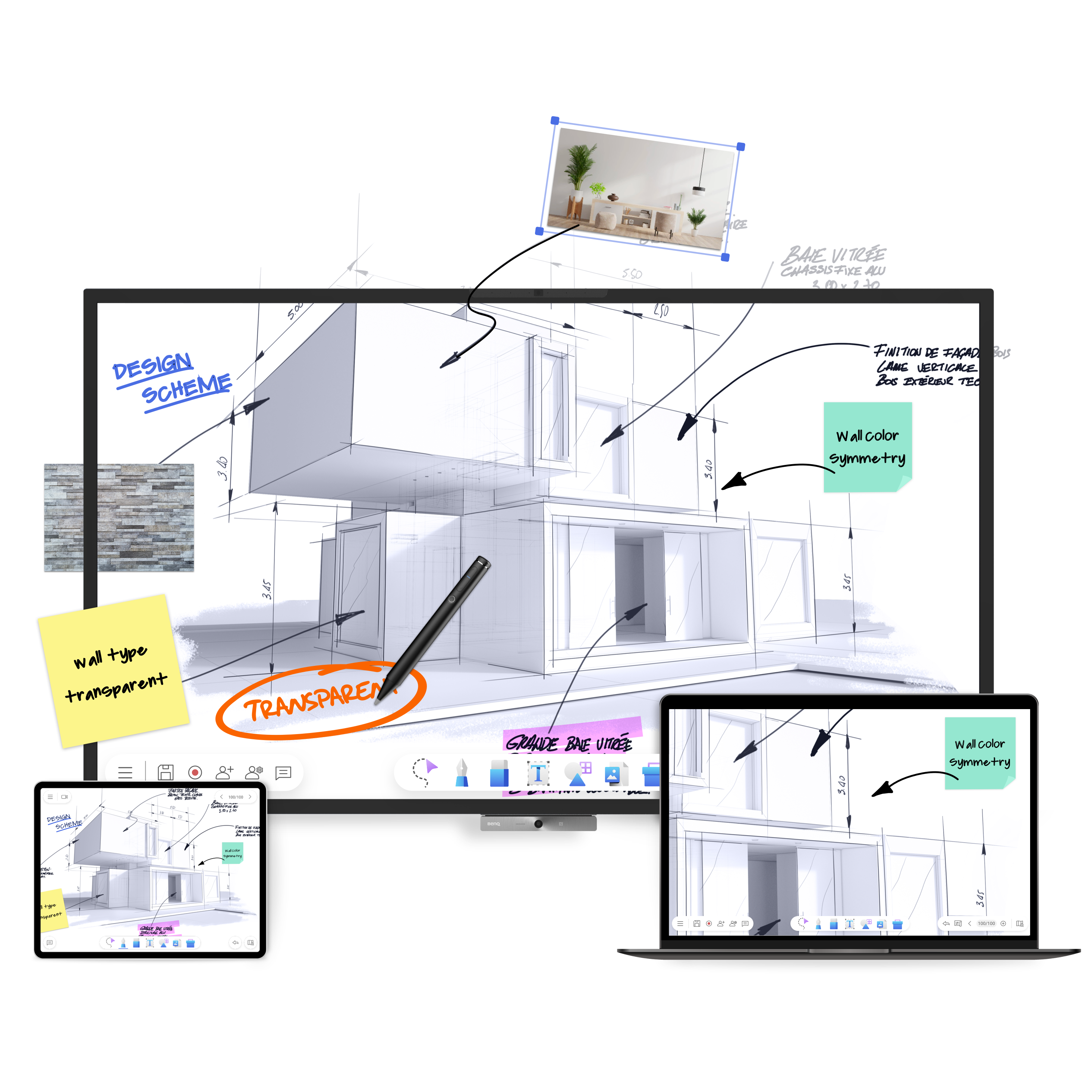
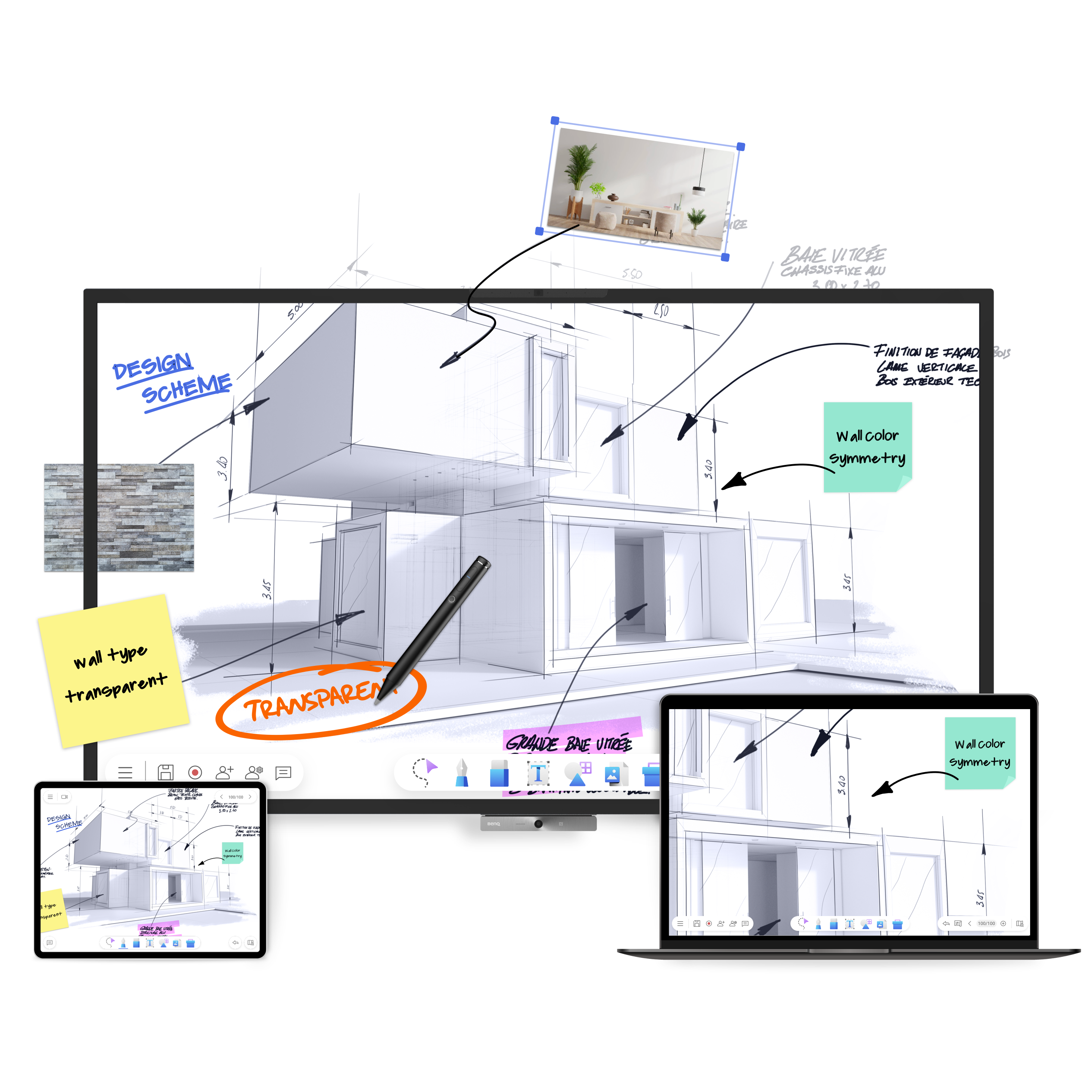
EZWrite 6
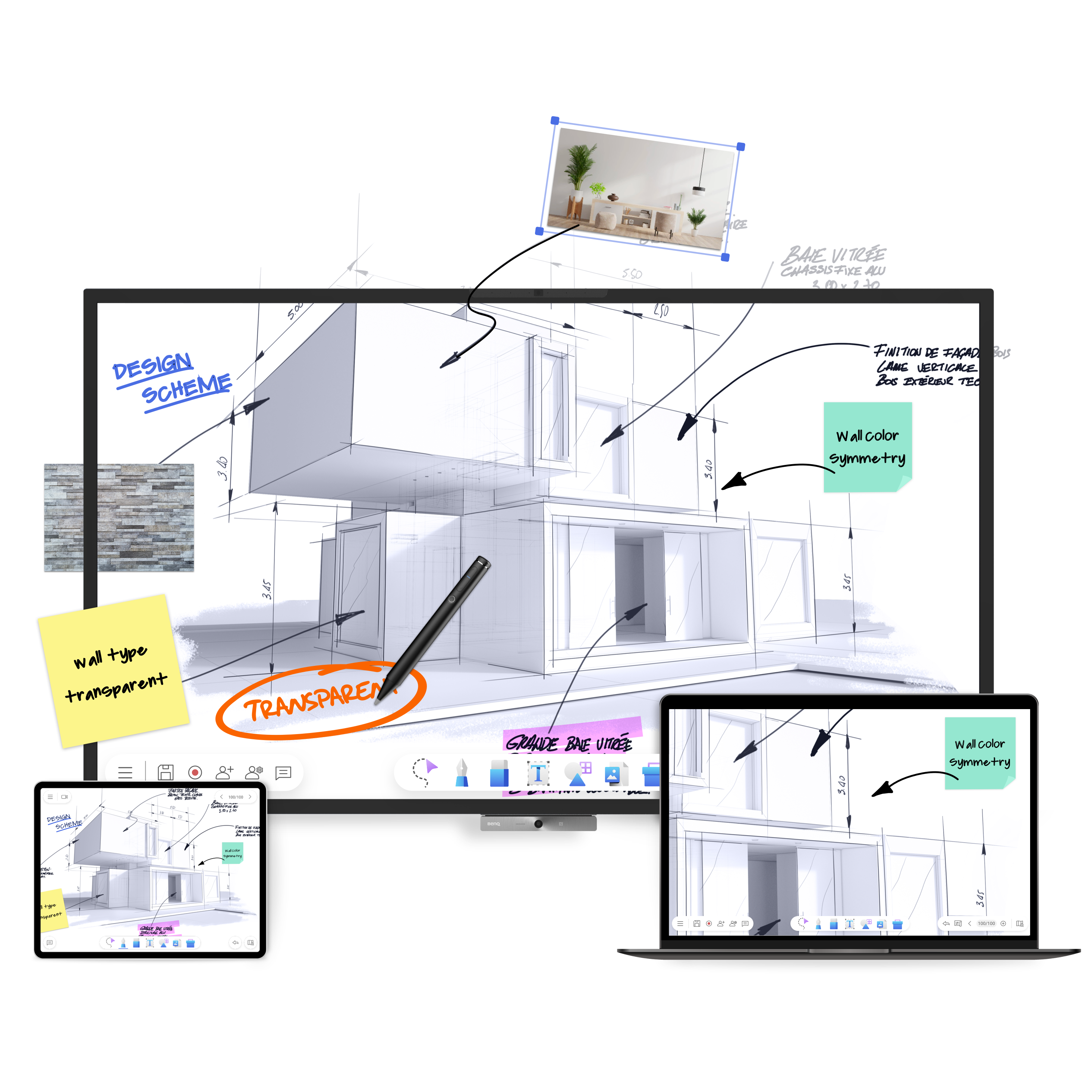
- Consistent multi-platform experience
- Rich tools for brainstorming and collaboration
- Editable file format to continue discussions
The requested qty is not available
The requested qty exceeds the maximum qty allowed in shopping cart
Product that you are trying to add is not available.
Transform your classroom
Seamless user experience across platforms
EZWrite provides a consistent end-to-end experience beyond interactive displays, from teachers preparing lesson materials on computers to students reviewing content at home on their devices.








