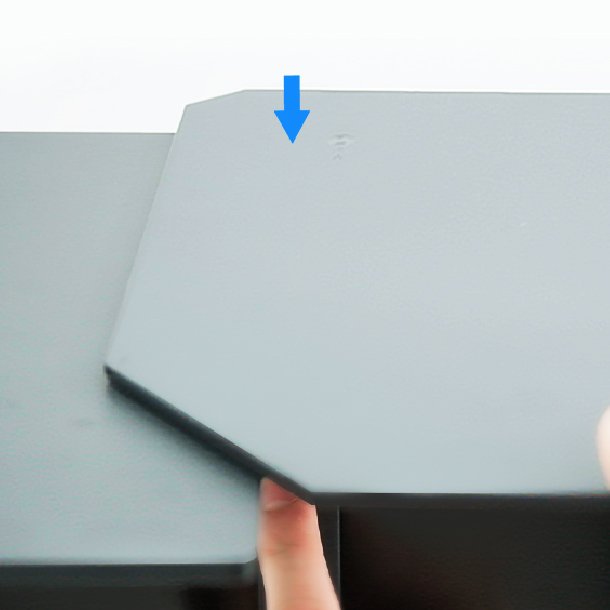HB27 | BenQ Gölgeleme Kapağı Köprüsü
BenQ 27 inç PhotoVue Monitörler için
Birden fazla korumasız monitör ile tek bir korumalı ekran arasında seçim yapmanıza gerek yok. BenQ HB27 gölgeleme başlığı köprüsü ile her iki dünyanın da en iyisini elde edin. Köprü, iki veya daha fazla monitörü birbirine bağlayan basit bir çözüm sunar. Fotoğrafçılar, gölgeleme başlıkları takılı çoklu monitör kurulumunda çalışmalarını rötuşlayabilir ve düzenleyebilir ve profesyonelce kalibre edilmiş, daha az parlama ve daha az yansımadan daha fazlasını elde edebilir.




BenQ HB27 başlık köprüsü, ayarlanabilir rahatlıkla çalışmanıza olanak tanır. Görüntüleri rötuşlarken veya düzenlerken bağlı iki monitör arasındaki açıyı 140 ila 180 derece arasında ayarlamak kolaydır. Net işaretler, en rahat ayarınızı belirlemenize ve hatırlamanıza yardımcı olarak sizi tekrarlanan deneme yanılma zahmetinden kurtarır.




Kendi gizli çoklu monitör düzenlemenizi kurmak için adım adım kurulum talimatlarını izleyin!
Step1
Step2
Step3
Step4
Step5
Step6
Step7
Step8
Step9
Step10
SSS
İndir