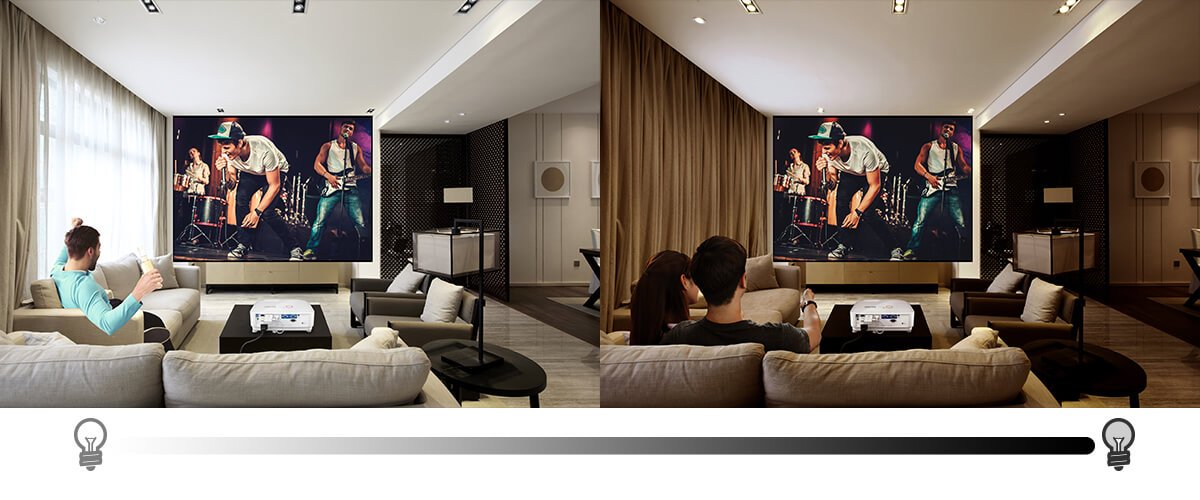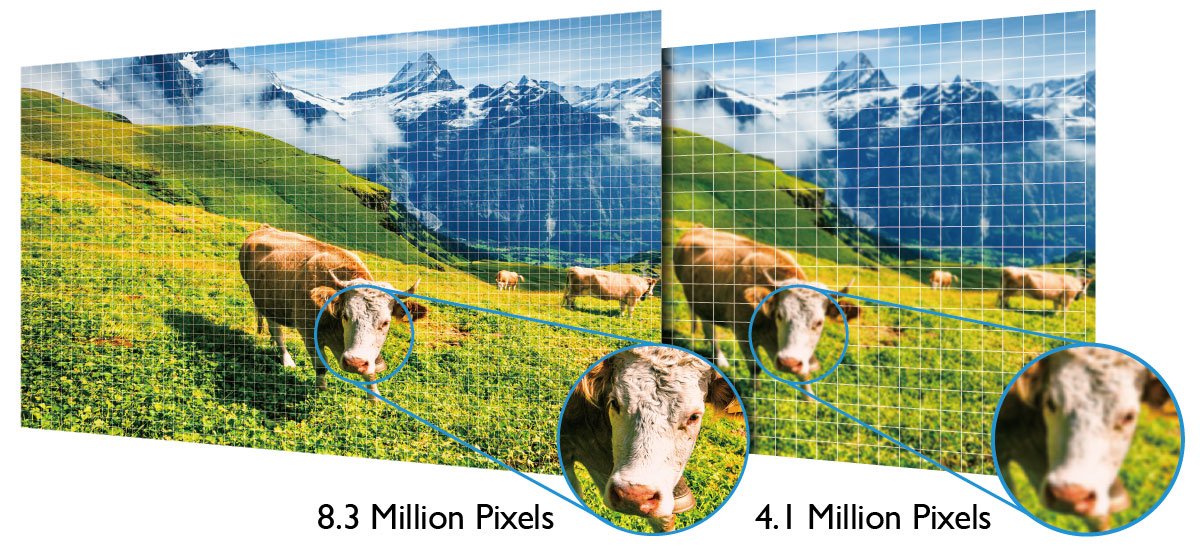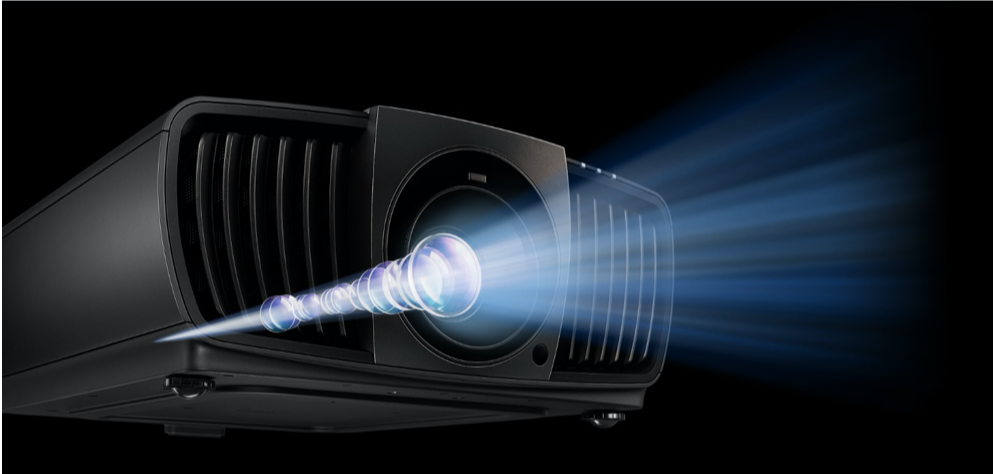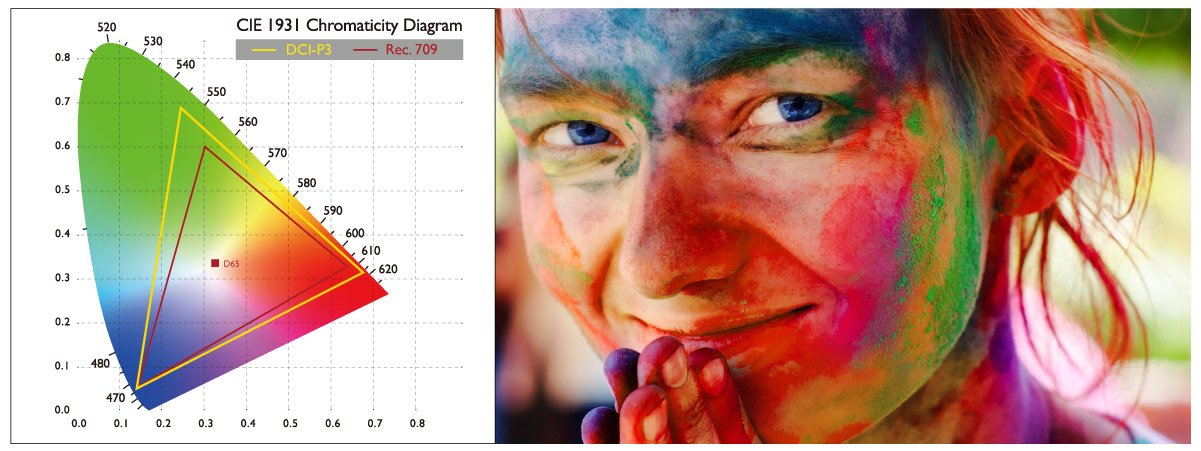High dynamic range, or HDR, stands together with 4K resolution as the most important development in home video during the past few years. Contrasted with SDR (standard dynamic range), HDR began appearing in photography and movie theaters during the early 2000s. By the mid 2010s a variety of HDR standards made their way onto flat panel TVs and from there to projectors.
At the core of HDR reside higher peak brightness, greater image contrast, and deeper color spaces or a wider color gamut. With HDR you get deeper darks, brighter whites, stronger contrast, more realistic colors, and greater overall image detail. You experience content as created in its native form without missing out on crucial details. Several HDR standards exist, most notably HDR10 by the UHD Alliance, Dolby’s Dolby Vision, and HLG, supported by broadcasters like the BBC. HDR10/HDR10+ are by far the most common.
All good projectors have onboard computing elements just like smart TVs that handle what is known as metadata, or the added information that’s required to transform a raw image into refined output, in this case with HDR.
Selected BenQ home projectors have contrast ratios of up to 100,000:1, or one hundred thousand units of white per unit of dark. With those specs processing HDR content becomes very attainable and accurate to the source material. Currently all major streaming platforms (Netflix, Prime Video, Apple TV+, and Hulu) have 4K HDR content, and gaming is likewise increasingly dominated by 4K HDR graphics you don’t want to miss out on.