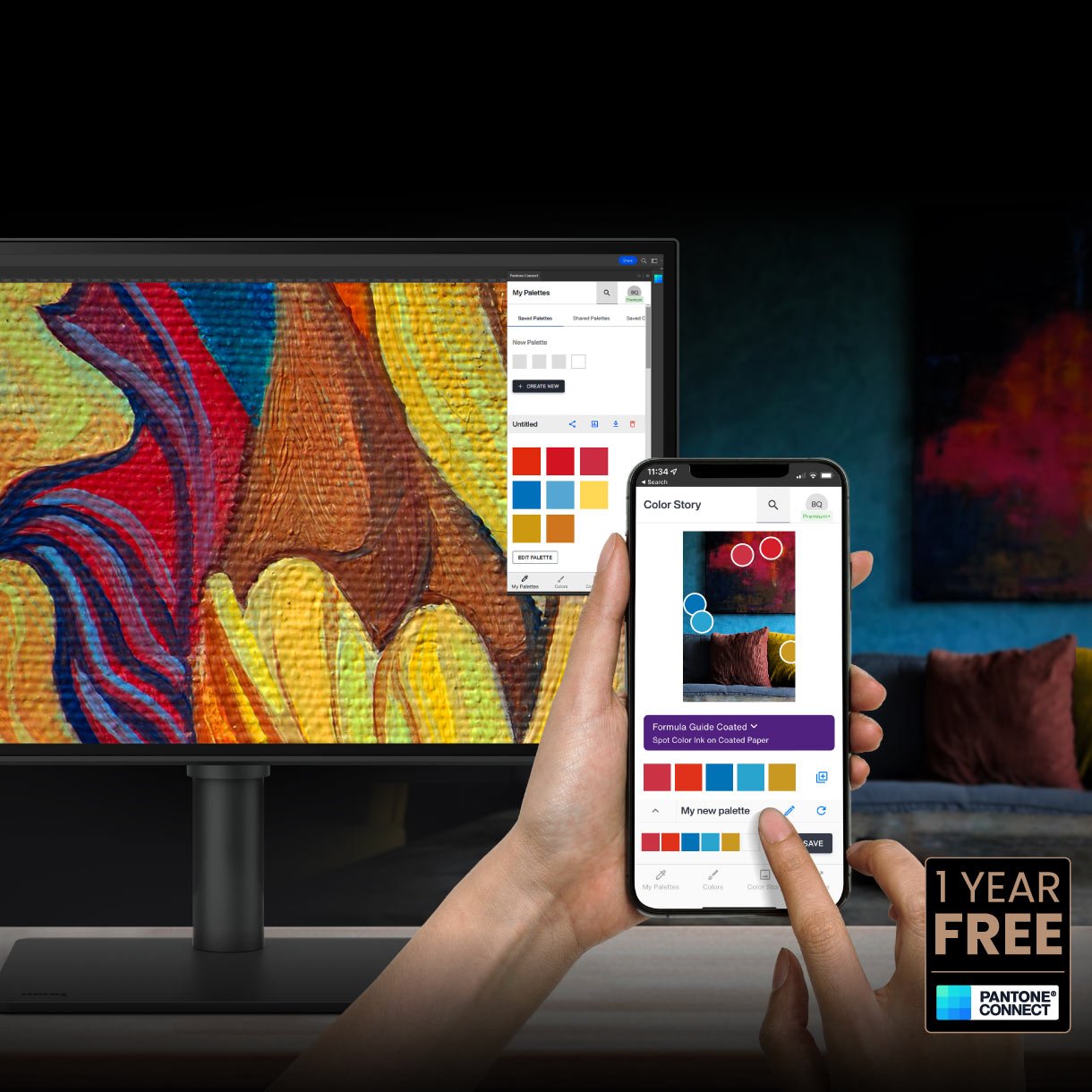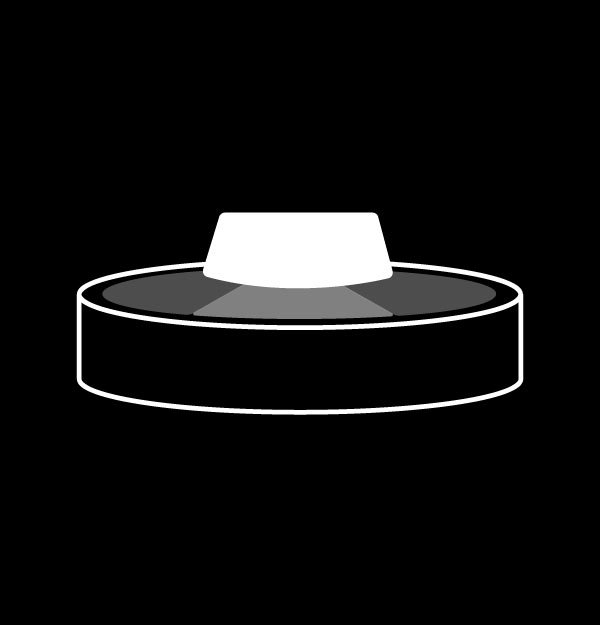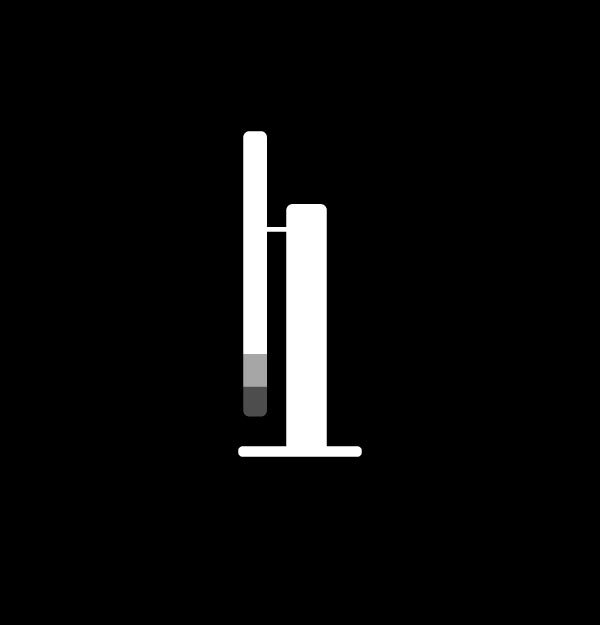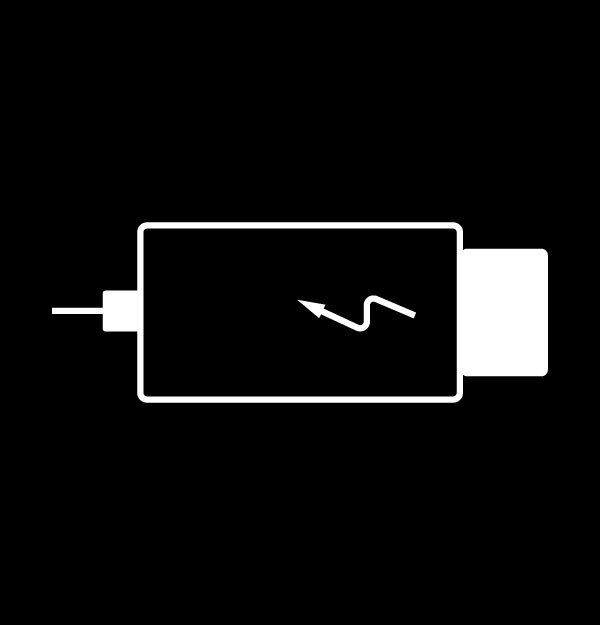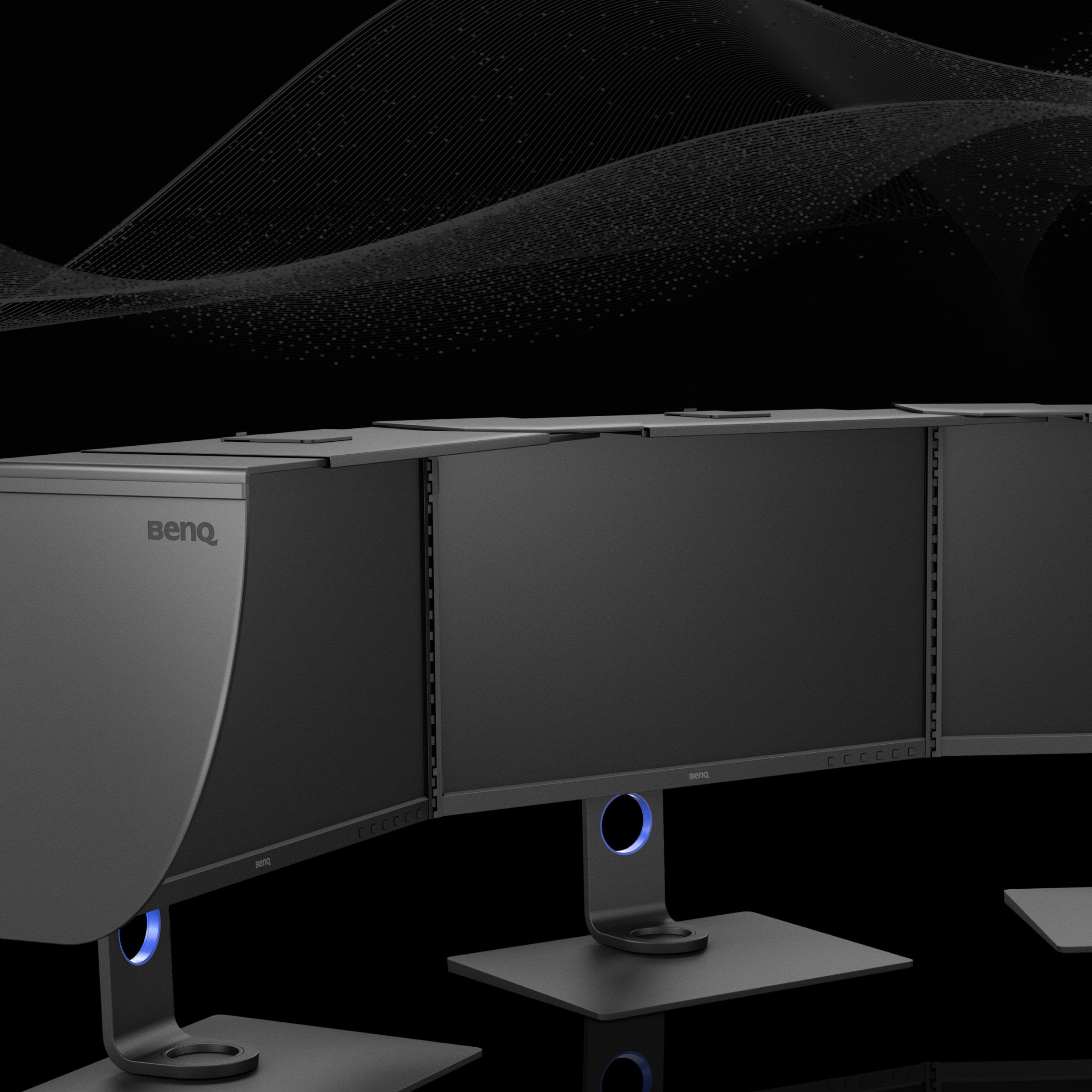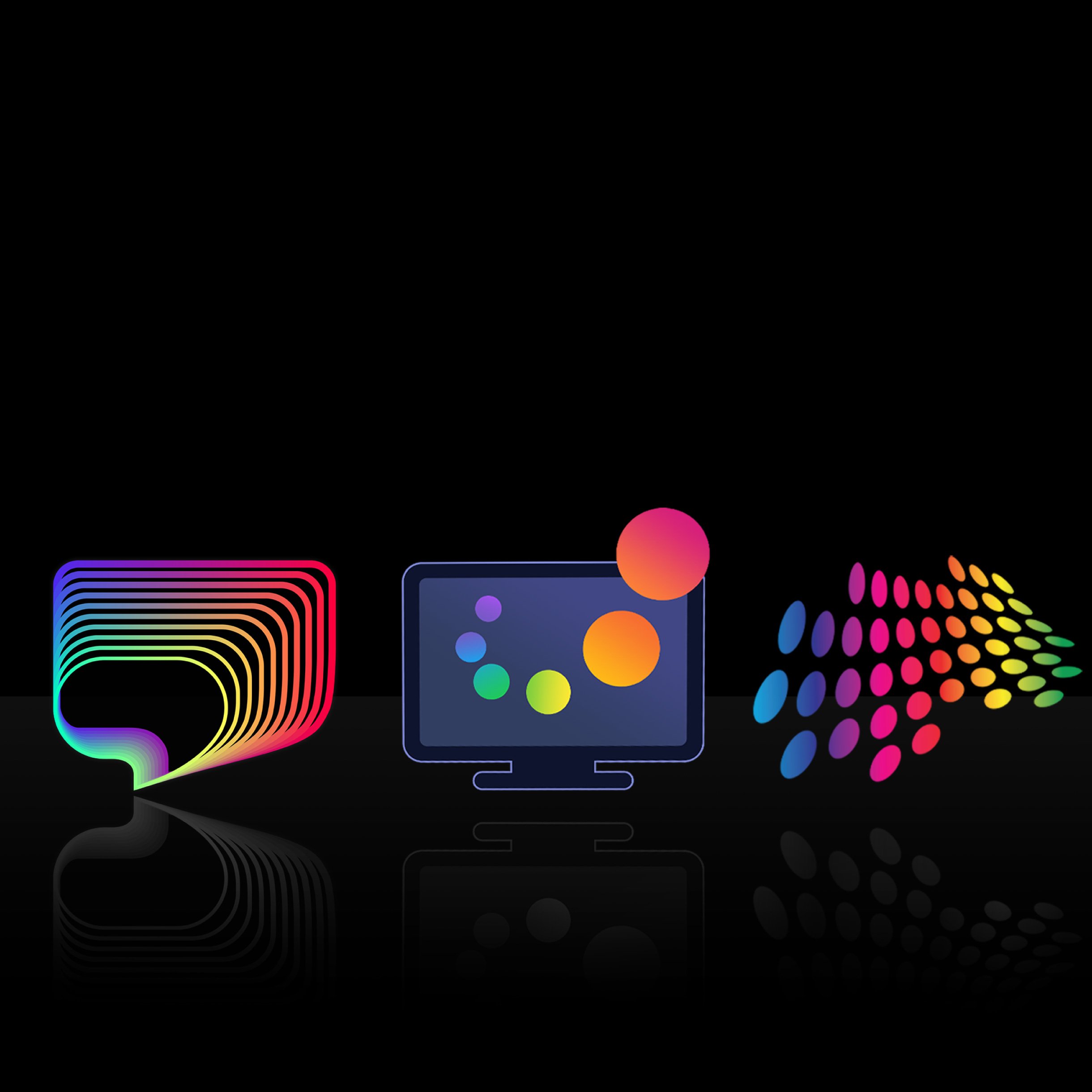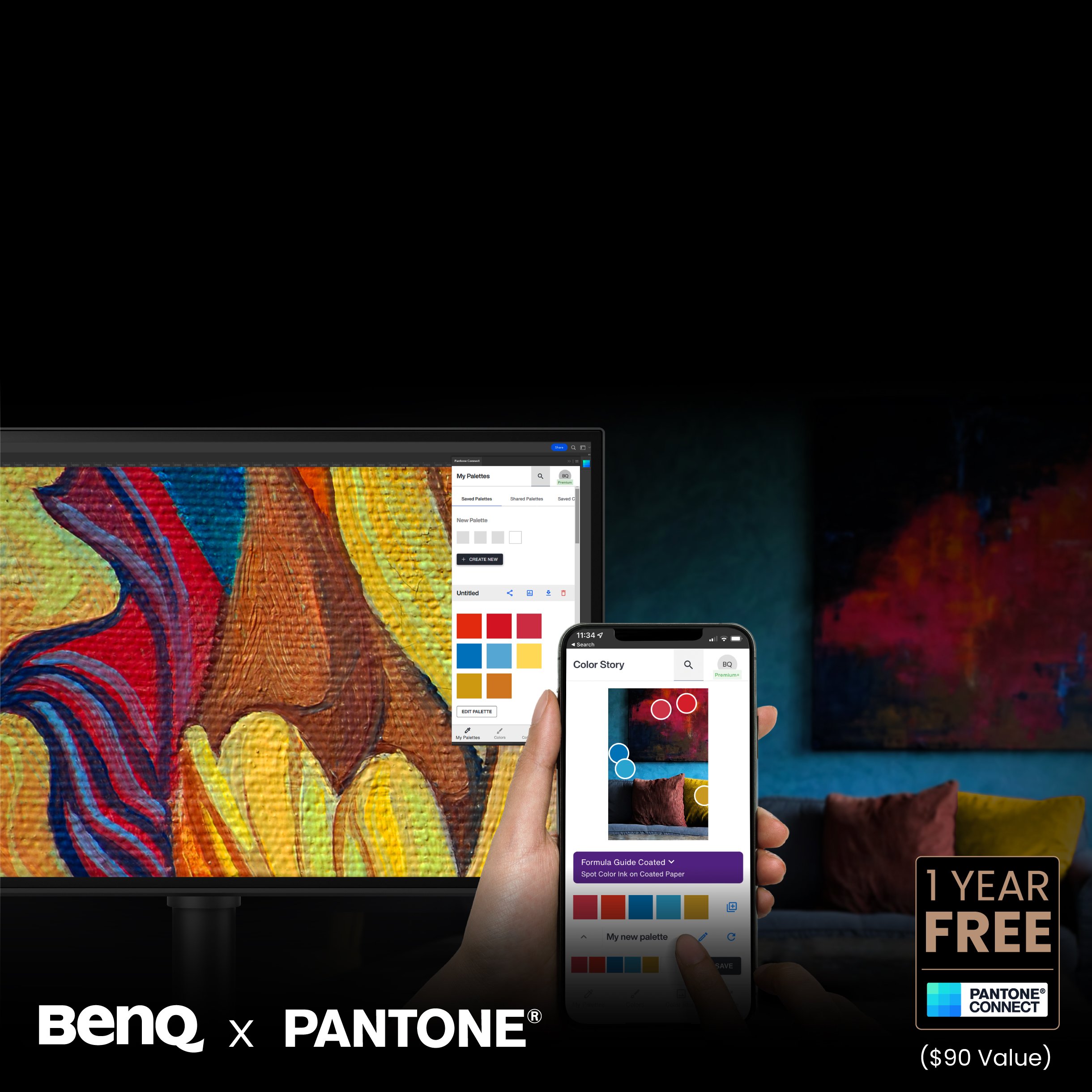프로와 아마추어의 차이, 정확한 색상 표현
BenQ는 사진·영상 전문가들이 작품에 생명을 불어넣을 수 있도록 정확한 색상을 표현하는 AQCOLOR 기술을 지원합니다.
BenQ AQCOLOR 기술 알아보기디스플레이의 디테일
BenQ 균일성 기술
BenQ 균일성 기술은 고정밀 장치를 사용한 섬세한 과정을 통해 전제 디스플레이를 수백 개의 하위 구역으로 나누어 정밀하게 색상 및 밝기를 조정합니다. 화면 구석구석 전체에 일관된 발광으로 사실적인 색상을 제공하기 때문에 항상 완벽하고 일관된 이미지를 보여줍니다.
디스플레이 균일성이 중요한 이유 알아보기Without

전용 차광후드로 눈부심과 빛반사 감소
BenQ 차광후드 브릿지 HB27
업무 효율성을 높이는 세심한 디테일
-
-
차광후드
특수 고안된 탈착식 차광후드는 자연광으로 인한 모니터화면의 눈부심을 효과적으로 줄여 디스플레이의 색 정확도 높여줍니다.
-
멀티 스탠드 디자인
편안하게 작업할 수 있는 이상적인 위치에 모니터를 배치할 수 있습니다.
-
USB-C 포트
최신 USB-C 포트는 하나의 케이블로 비디오/오디오/데이터 고속 전송과 전력 공급이 가능합니다.t video/audio/data transmission and 60W power delivery.
USB-C 케이블을 사용해야하는 이유
관련 제품
-
-
-
-
Title
-
24.1 inch
-
27 inch
-
27 inch
-
31.5 inch
-
-
-
100% sRGB, 95% P3, 99% AdobeRGB
-
100% sRGB, 97% P3, 99% AdobeRGB
-
100% sRGB, 90% P3, 99% AdobeRGB
-
100% sRGB, 95% P3, 99% AdobeRGB
-
-
-
1920x1200
-
2560x1440
-
3840x2160
-
3840x2160
-
-
-
≤2
-
≤2
-
≤2
-
≤2
-
-
-
HDR10
-
HDR10, HLG
-
HDR10, HLG
-
-
1
-
1
-
1
-
-
-
-
구매{{currency}}{{ n[1]| numberThousandsCommas | numberDecimalPoint }} {{currency}}{{ n[2]| numberThousandsCommas | numberDecimalPoint }}
-
구매{{currency}}{{ n[1]| numberThousandsCommas | numberDecimalPoint }} {{currency}}{{ n[2]| numberThousandsCommas | numberDecimalPoint }}
-
구매{{currency}}{{ n[1]| numberThousandsCommas | numberDecimalPoint }} {{currency}}{{ n[2]| numberThousandsCommas | numberDecimalPoint }}
-
구매{{currency}}{{ n[1]| numberThousandsCommas | numberDecimalPoint }} {{currency}}{{ n[2]| numberThousandsCommas | numberDecimalPoint }}
-
-