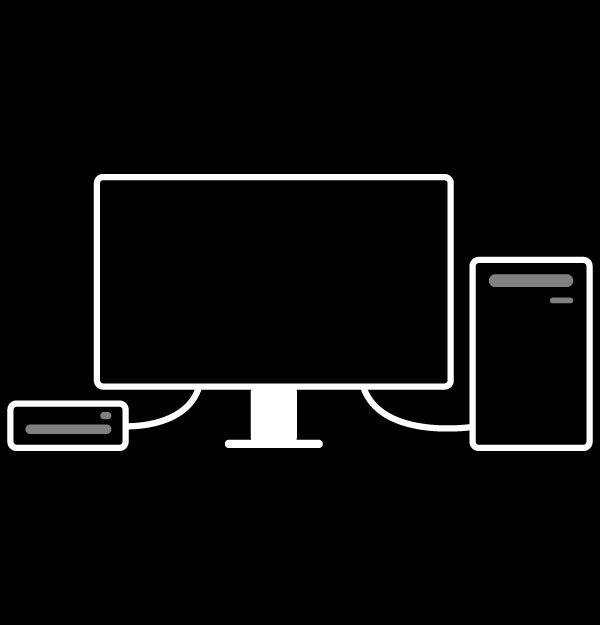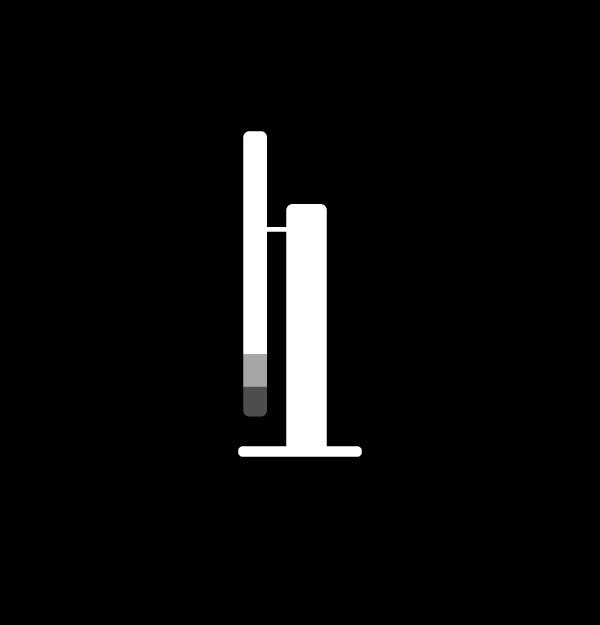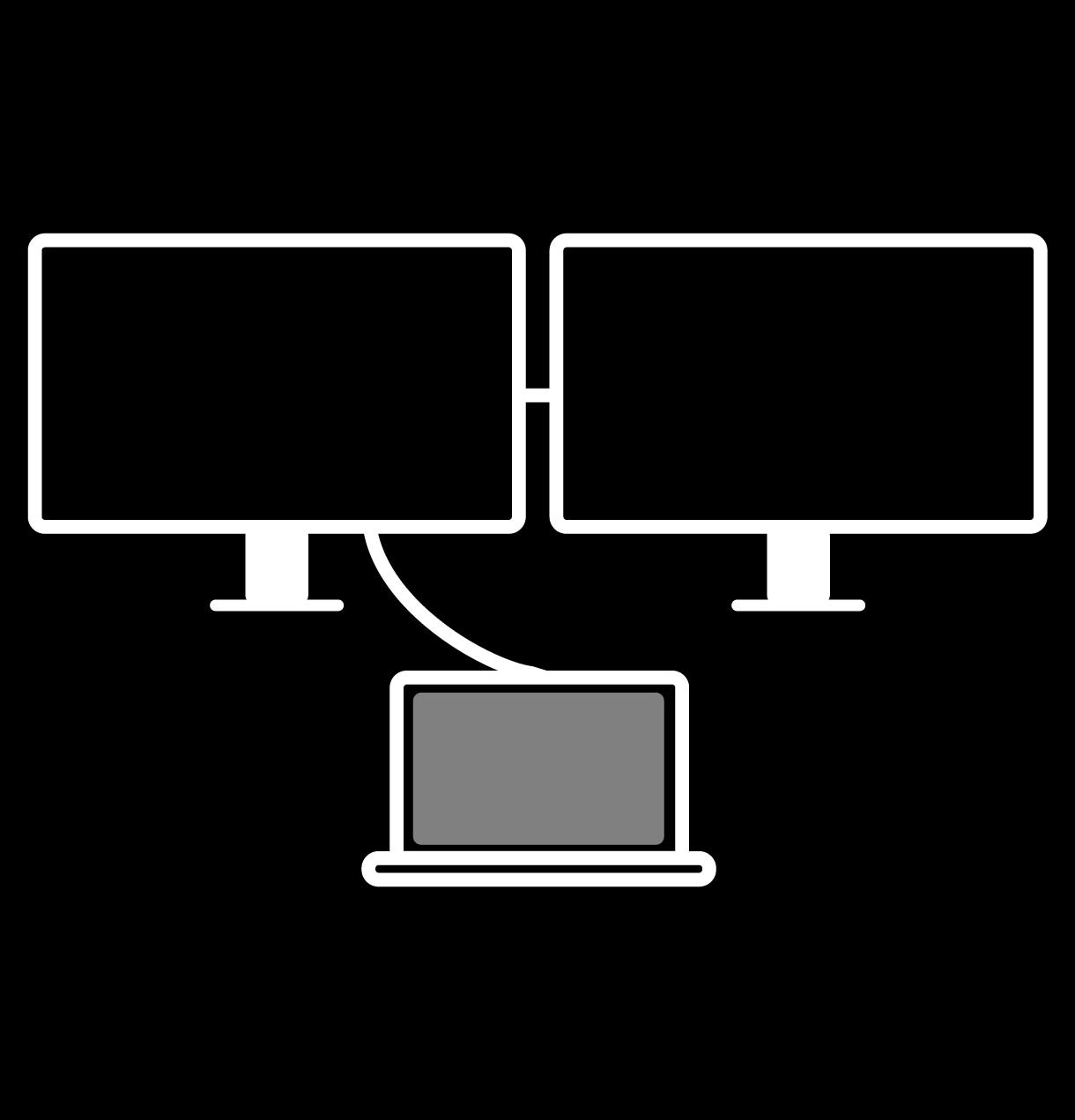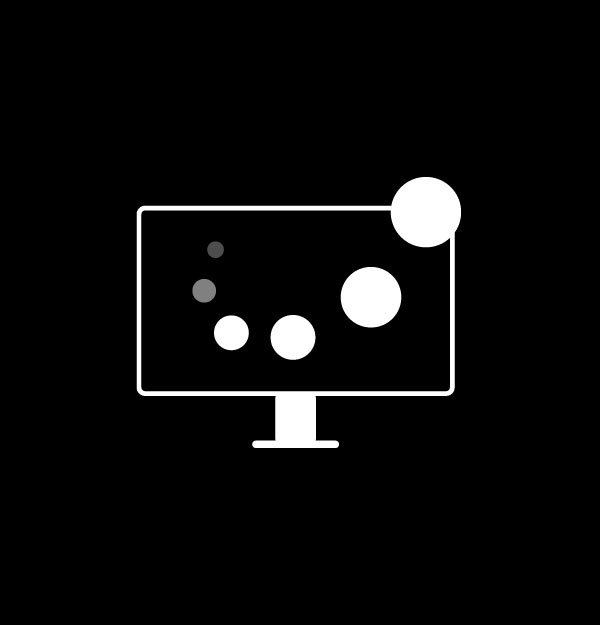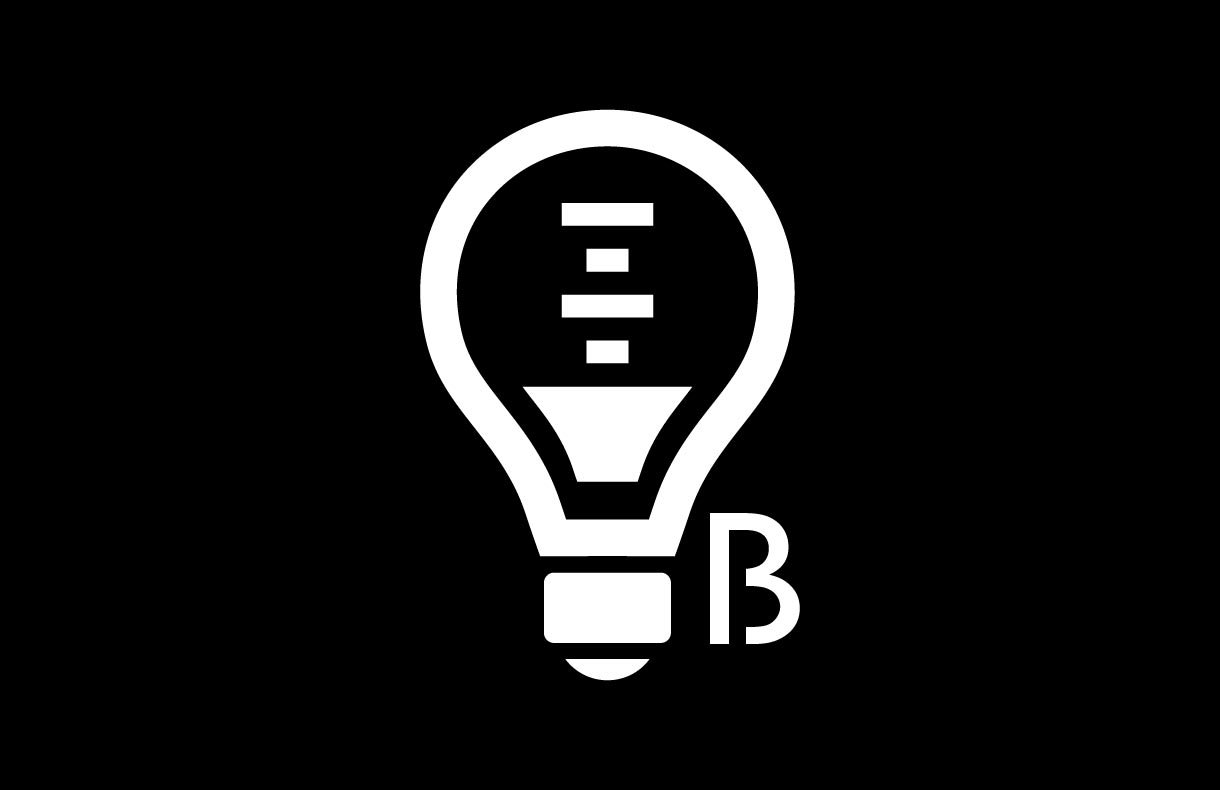BenQ 디자이너 모니터
PD2705Q|27인치 2K QHD sRGB HDR10 USB-C 지원 디자이너 모니터


BenQ는 디자이너들이 작품에 생명을 불어넣을 수 있도록 정확한 색상을 표현하는 AQCOLOR 기술을 지원합니다.


KVM 스위치
KVM(키보드, 비디오, 마우스) 스위치 기능이 내장된 PD2705Q를 사용하면 하나의 키보드와 마우스 세트로 두 개의 시스템을 제어할 수 있습니다. 2세대 핫키 퍽을 통해 시스템 간 전환을 클릭하여 효율성을 높일 수 있습니다.
USB-C
USB-C 포트는 초고속 비디오/오디오/데이터 전송과 90W 전력 공급을 제공합니다.
멀티 스탠드
언제든 편리하게 상황에 맞는 모니터 세팅으로 변경할 수 있습니다.
DisplayPort MST
멀티 스트림 전송 기술(MST)을 사용하면 DisplayPort 출력을 사용하여 여러 디스플레이에 걸쳐 화면을 확장할 수 있습니다.
Display Pilot
Display Pilot 소프트웨어를 사용하면 디자이너를 위한 기능을 더 쉽고 효율적으로 사용할 수 있습니다. *Apple M1 platform 지원


TÜV 라인란드 인증
안전 인증 분야의 세계적인 선두업체 TÜV 라인란드로부터 플리커 프리, 로우 블루라이트 기술 성능을 인증 받은 진정한 아이케어 모니터입니다.
로우 블루라이트
유해한 청색광을 최대 70%까지 차단하는 로우 블루라이트 기술로 눈을 보호하고 편안함을 높여줍니다.
플리커프리™
플리커프리™는 기존 모니터에서 볼 수 있는 화면 깜빡임을 제거하여 장시간 사용 시 눈의 편안함을 개선해줍니다.
27 inch
27 inch
27 inch
31.5 inch
31.5 inch
99% Rec.709, 99% sRGB
99% Rec.709, 99% sRGB
100% Rec.709, 100% sRGB
99% Rec.709, 99% sRGB
99% Rec.709, 99% sRGB
3840x2160
3840x2160
2560x1440
3840x2160
3840x2160
≤3
≤3
≤3
≤3
≤3
HDR10
HDR10
HDR10
HDR10
HDR10
FAQ
다운로드