
From slides to clickers to interactive projectors and displays, there are several available tools at a teacher’s disposal. Which ones are most effective? How can they be combined for the best classroom experience? Get an overview of today’s most commonly used classroom technologies and decide which ones best suit the needs of your class.


This case study has been shortened for the web. To read the full version and the other case studies in the series, download the full report, Active Learning in the 21st Century Classroom.
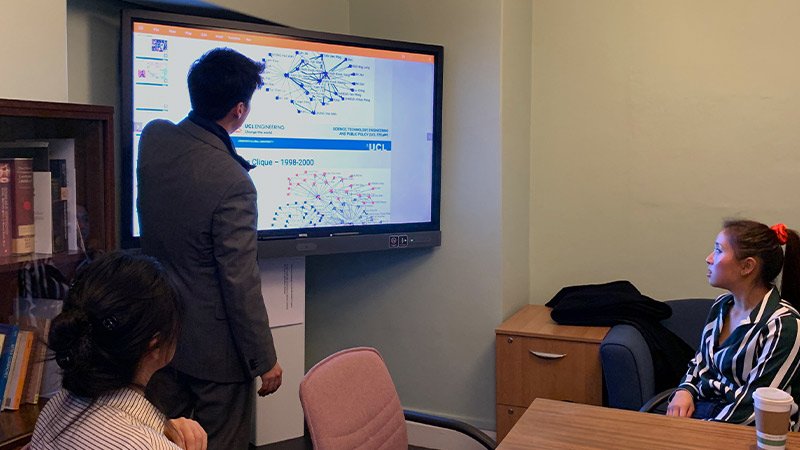
Oxford University’s Wolfson College housed a peer-to-peer learning event that brought together several researchers and PhD and Master’s students from across the UK. During the event, several subject matter experts hosted breakout group discussions on criminology and criminal justice. These knowledge-sharing sessions aimed to give students new ideas that could help them in their future careers and provide established researchers with fresh perspectives related to their current specializations.

The peer-to-peer learning event was divided into smaller segments, each facilitated by different lecturers who applied varying active learning techniques for their respective segments. They needed a collaborative solution that was simple enough to operate and had the functionalities and tools they required for the type of sessions they wanted to hold.
| Subject matter | ||
|---|---|---|
| Law, security, and justice | Organized crime research | Criminology and criminal justice |
| Facilitator | ||
| Dr. Ying Yu Oxford University |
Dr. Alex Chung University College London |
Dr. Tian Ma De Montfort University Leicester |
| Session type | ||
| Open discussion and consultation | Hands-on data analysis | Live brainstorming and consultation |
| Session description | ||
| The free-flowing discussion allowed participants to share their practical experiences in conducting research related to criminal justice and the challenges they faced while safely collecting firsthand data. | To help students better understand the connections among criminal actors, they were given an interactive sociogram to operate. The visualized sample data was based on a record of activities of a particular Asian transnational criminal network. | The session aimed to broaden students’ perspectives on criminology by discussing how it overlapped with other areas of study. Participants could share their research topics that they could further improve through live brainstorming exercises. |
| Requirements | ||
| A solution that allowed participants to easily compare different modes of information gathering. | A solution that allowed the large sociogram to be displayed in full and allowed participants to physically interact with it so they could better analyze links. | A solution that allowed participants to brainstorm research topics whether in person or remotely. |
BenQ interactive display, RP series

RP8601k
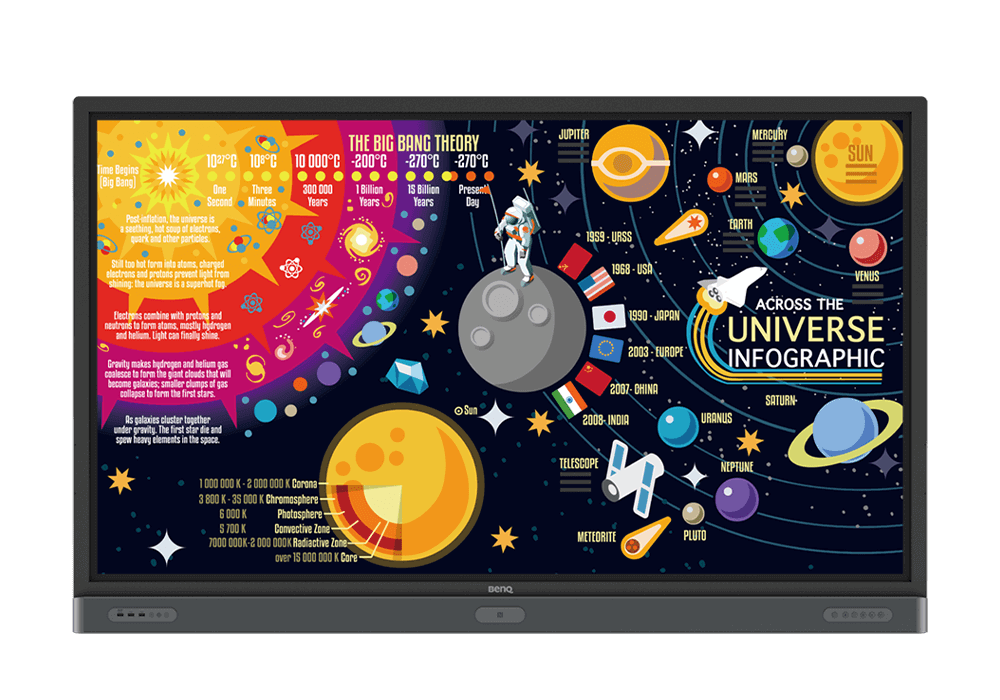
RP7501k
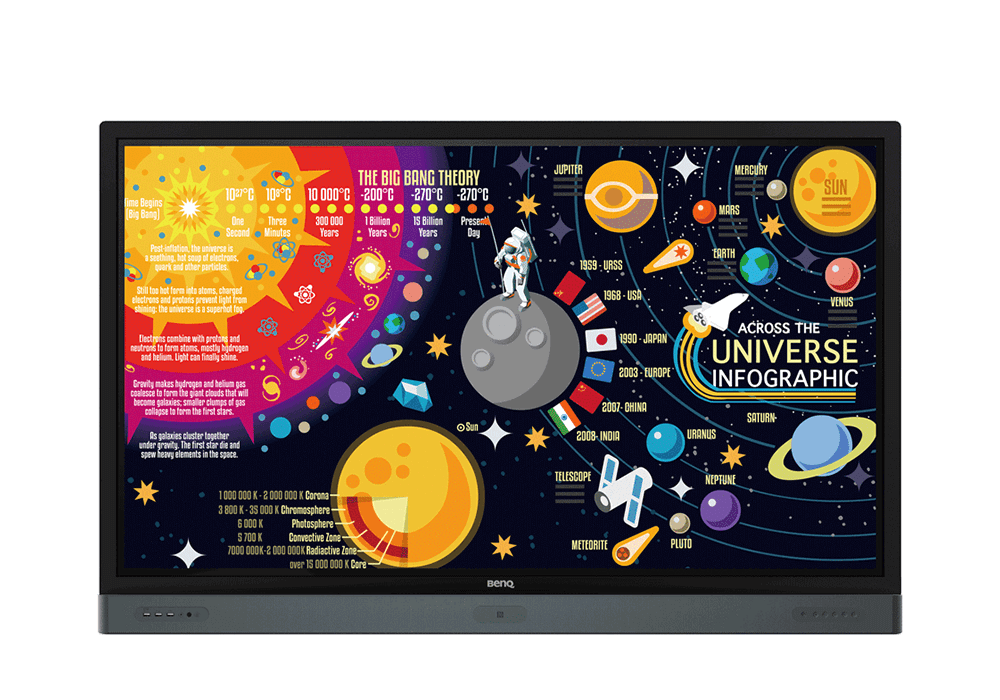
RP6501k
The BenQ interactive display gave the instructors the flexibility they needed to transfer knowledge in a way that fit their individual teaching styles. They were able to pick and choose which features they could take advantage of to serve specific parts of their discussion.
| Interactive display features used | ||
|---|---|---|
| • EZWrite whiteboard • Built-in web browser • Network connectivity |
• Multiple touch points • Built-in web browser • Network connectivity |
• EZWrite whiteboard • EZWrite Cloud |
| Session description | ||
| Through whiteboarding, it became simpler for participants to assess the advantages and disadvantages of different approaches to information gathering and presentation. They were also able to look up information on the internet, which they then used to support their assessments. | Multiple participants were able to move nodes on the sociogram at the same time so that they could isolate specific connections relevant to their discussion.
Some of the nodes had links to online resources which participants could easily tap and open on the display’s built-in web browser. |
Students got to brainstorm freely on the whiteboard and then organize their ideas through color coding.
Remote participants were able to instantaneously add their ideas through the EZWrite Cloud interface. |