EX800ST Wireless Android-based Smart Projector for Business | 3300lm, XGA
Wireless Android-based Smart Projector for Business | 3300lm, XGA
- Convenience made easier through wireless connections, built-in business apps, and over-the-air firmware updates.
- Wireless projector with internet connectivity and USB reading to easily show your ideas during huddle sessions.
- Wireless projector with internet connectivity and USB reading to easily show your ideas during huddle sessions







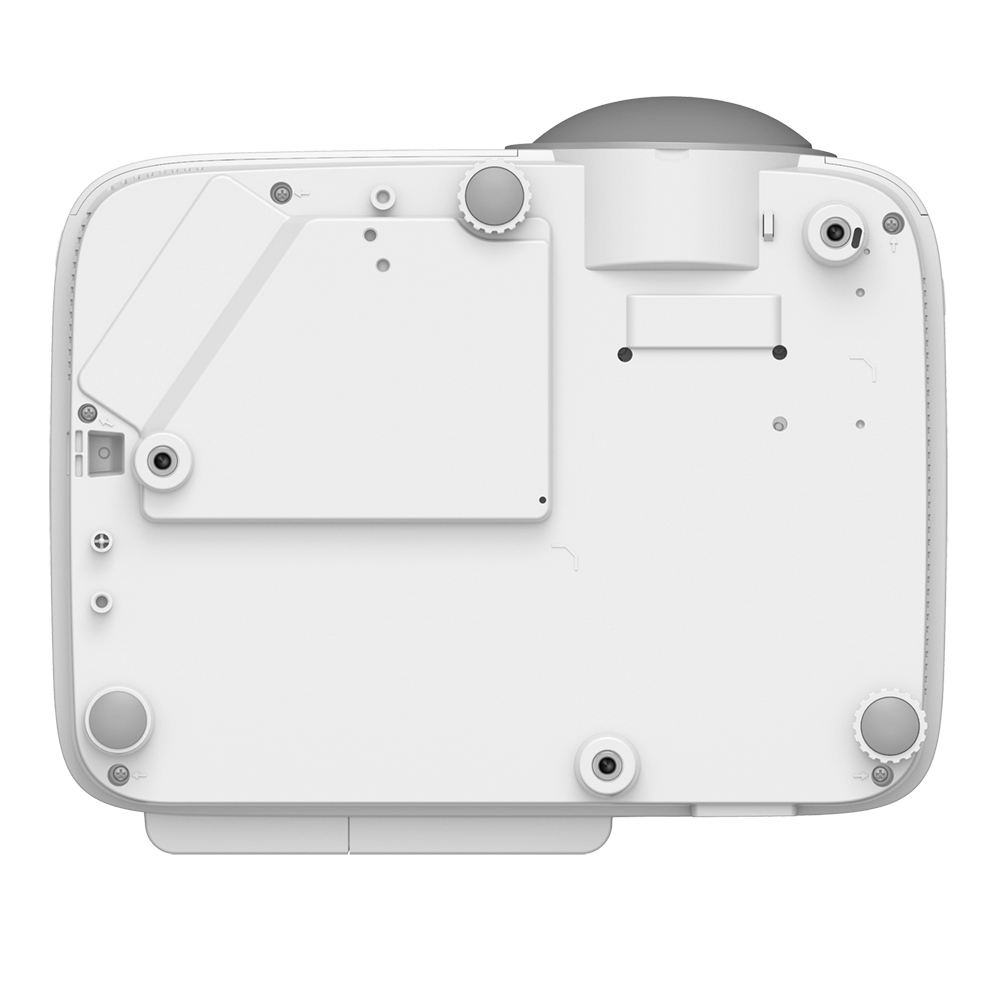







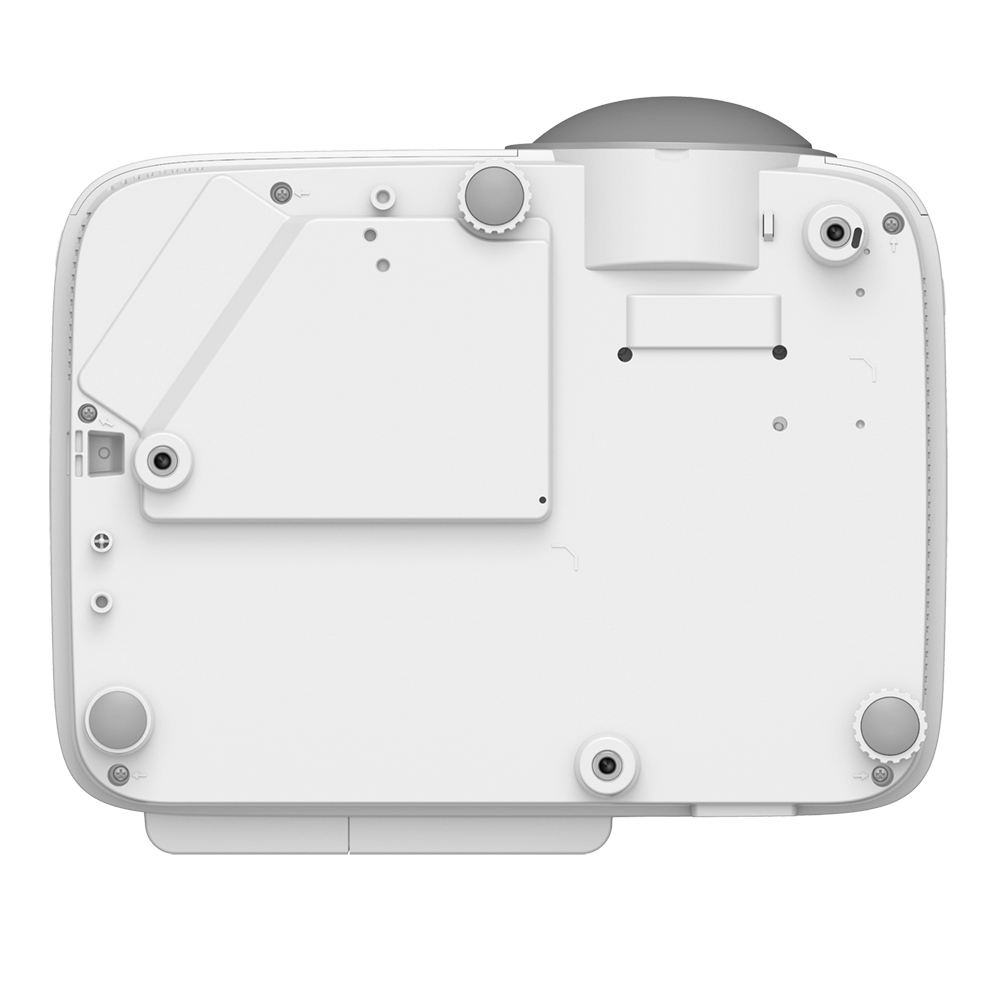







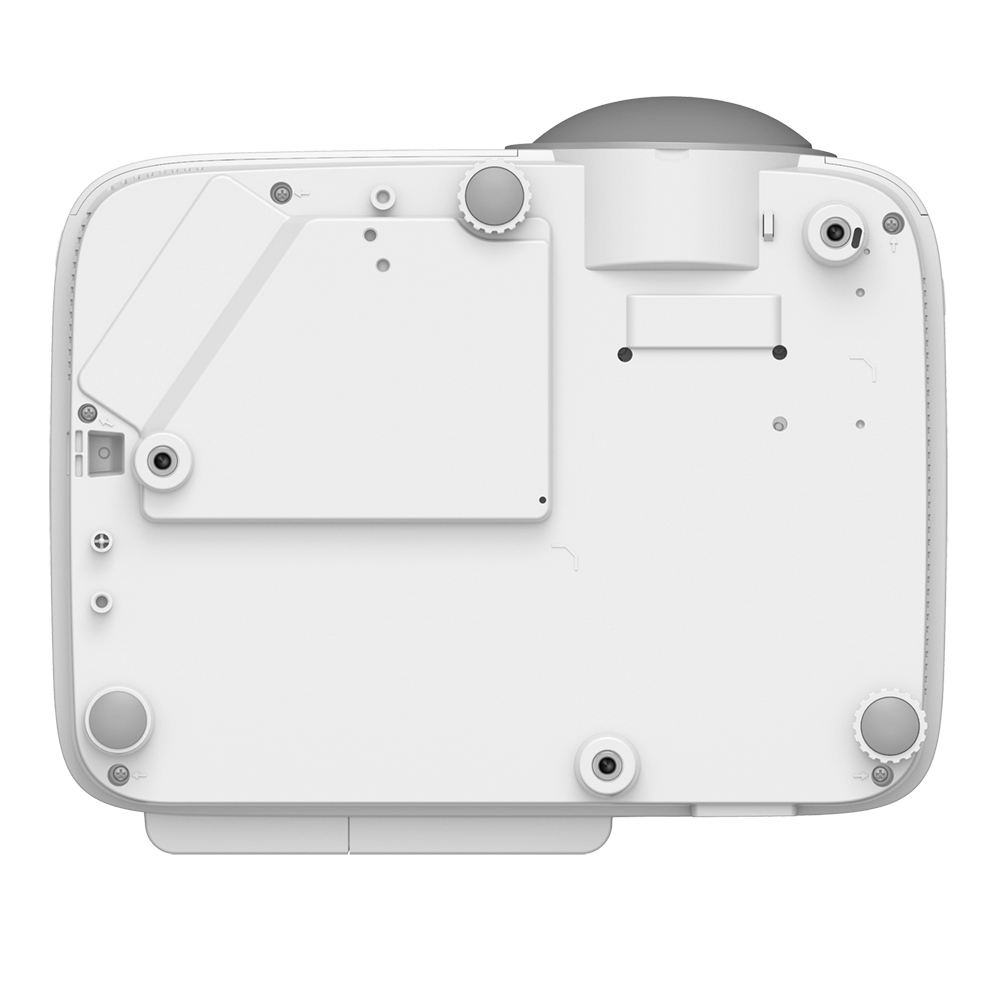
- Convenience made easier through wireless connections, built-in business apps, and over-the-air firmware updates.
- Wireless projector with internet connectivity and USB reading to easily show your ideas during huddle sessions.
- Wireless projector with internet connectivity and USB reading to easily show your ideas during huddle sessions
The requested qty is not available
The requested qty exceeds the maximum qty allowed in shopping cart
Product that you are trying to add is not available.
Smart Enterprise Knows Smarter Projectors
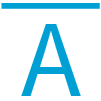
EX800ST can instantly turn any space into a video conferencing room without costing a fortune
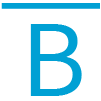
Grants employees’ access to their personal cloud storage for meeting materials, enabling them to prepare for and hold meetings without laptops
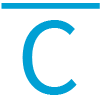
Exclusive driver-free wireless projection. And compatible with any device, allowing users connect and get started immediately
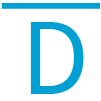
EX800ST’s proprietary broadcasting system lets administrators send customized messages, such as a polite notification that meeting time is almost up, to facilitate smooth transitions between meetings
See How Smart Projectors Benefit Your Meetings
Built-in video conferencing app

EX800ST comes embedded with TeamViewer Meeting video conferencing software that makes remote meetings straightforward and thrifty. As long as a camera is available, users can enjoy remote meetings on a large screen that makes it possible to see all participants and meeting materials clearly – an experience no other device can offer.
*Wireless mouse and keybaord would bring better user experience.
Cloud service enables personal file access without a laptop

AMS (Account Management Service) can sync with popular cloud storage services like Google Drive, OneDrive, and Dropbox. With just one AMS account, you can manage all your data and materials. AMS is embedded in EX800ST, offering direct access to the cloud without need for a laptop. Furthermore, EX800ST comes with WPS software that lets users open and edit Microsoft Office files.
Intuitive driver-free wireless projection

BenQ wireless projection offers a unique advantage over competitors, letting users mirror the screens of devices connected to the same network as the projector. This feature supports many OSes and device types. It is also compatible to connect the mobile devices which meet WPA2 standard, guaranteeing information security by safeguarding against data theft during data transmission.
X-Sign Broadcast for instant announcements without Interruptions

X-Sign Broadcast can send customized messages from laptops, desktops, and smart devices to a designated projector, ensuring all meeting participants can see important reminders. X-Sign Broadcast also lets personnel schedule messages in advance as needed.
BenQ Smart Projectors Are Everywhere
Success Story
Prism Advertising, a creative agency in Dubai, upgraded their internal communications by integrating workplace transformation through BenQ Android-based EX800ST wireless smart projector that offers an impressive combination of interactive, portable, and wireless features to amplify collaboration.
Innovative Applications of EX800ST

Video conferencing + Wireless projection
With traditional meeting room boundaries removed, discussions can be held in any space. Furthermore, participants can share files directly from their devices during video conferences.

Wireless Projection with Any Device
Wireless projection technology perfectly complements the BYOD era by maximizing situational adaptability. Employees can bring their own devices and participate in efficient discussion quickly and comfortably.
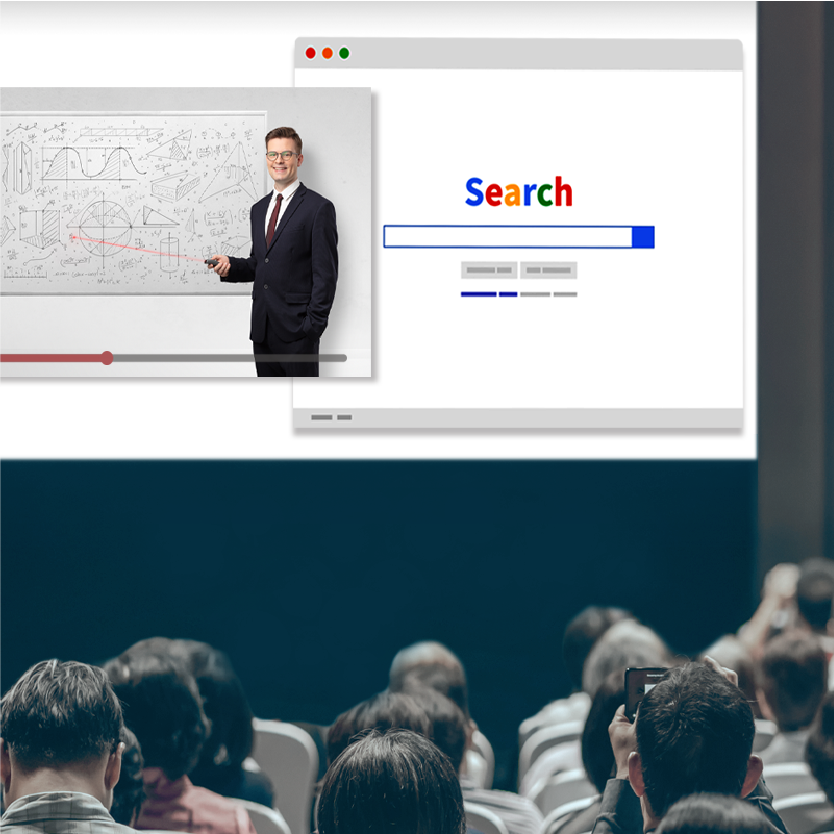
Built-in Web Browser
No longer just for displaying images, projectors can now replace PCs in the meeting room. Joining an international webinar or other online training event is now simpler than ever before.
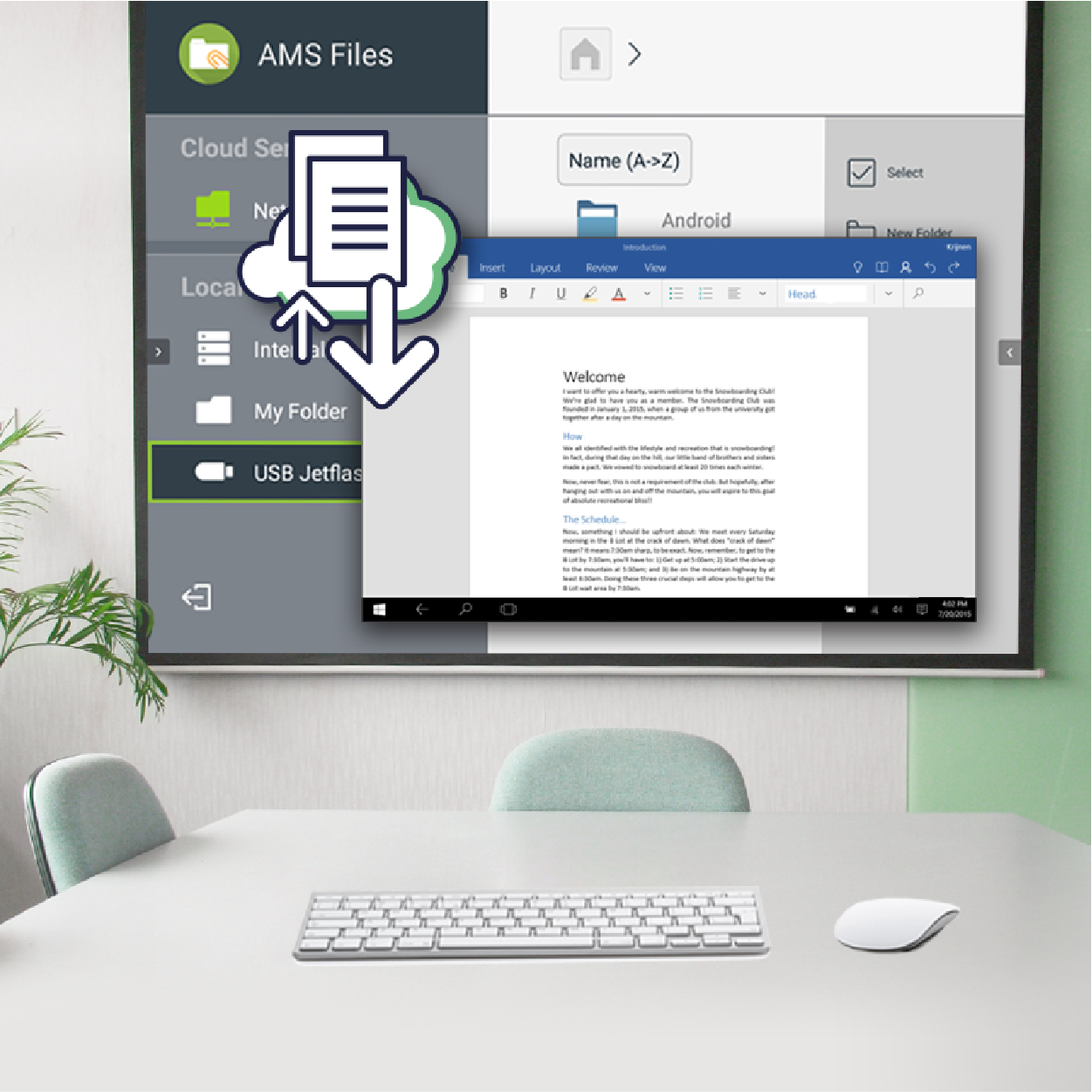
AMS+WPS
Cloudification enables companies to store meeting materials in the cloud, and makes it possible for users to open MS Office files directly on the projector using the embedded WPS features.

Cloud Service + Broadcast System
Broadcast systems allow you to send notifications to the big screen, reminding attendees of meeting times or the next activity on the agenda, ensuring events run smoothly without delays or interruptions. Furthermore, the next group can quickly download custom projector settings and meeting materials from the cloud and get started instantly.
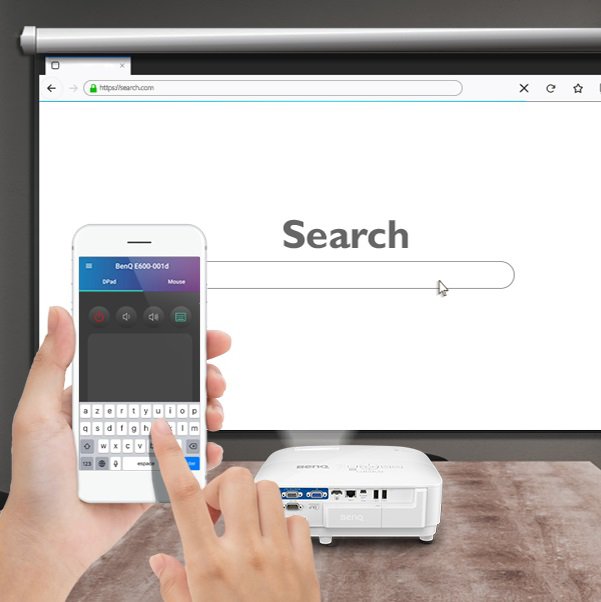
BenQ Smart Control
The innovative app turns your smartphone into a keypad and a trackpad for better navigation around the projector and the built-in business apps.
The Difference Is in the Details
Smart Services and Connectivity
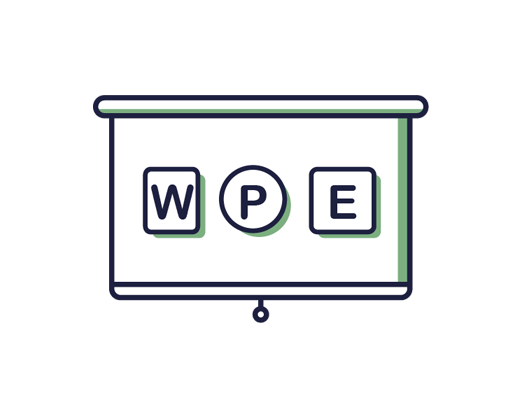
WPS Office
The WPS Office app allows you to open Microsoft Word, Excel, and PowerPoint files via USB or by using the smart projector’s built-in storage.

Built-in Firefox for No-Hassle Web Access
No longer just for projecting, BenQ projectors are ready to replace PCs. Built-in Firefox browser allows users to harness the power of the Internet during meetings. The browser can also be used for employee onboarding webinars as well as other tasks.

Be Organized and Nimble with Just a USB
Supporting a wide range of file formats, including JPEG, PDF, Microsoft documents, and more, the USB Type-A port on BenQ Smart Projectors lets you easily project images or documents directly without a PC.

Data and Device Protection
BenQ offers device security against malware with McAfee® premium protection app from BenQ Suggest. This award-winning antivirus auto-scans connected HID devices, such as a USB flash drive, to avoid viral infection and blocks the access to all the insecure websites with optimal network protection.
* BenQ offers 2-year McAfee® free premium protection. Users can renew the subscription by purchasing the same service again via the app.
Display Performance
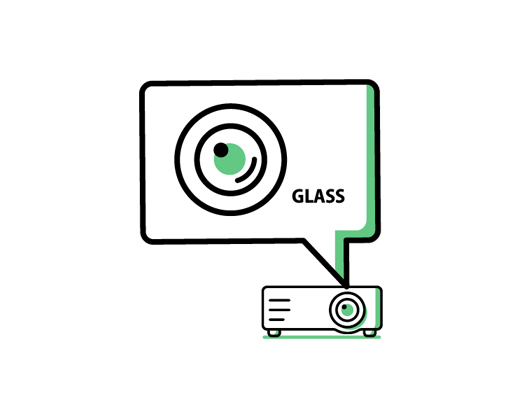
All-Glass Lens Array
BenQ uses only the highest quality glass lenses to minimize chromatic aberration and ensure long-term image quality with brilliant clarity.

BenQ-Exclusive Infographic Mode
BenQ Smart Projectors’ Infographic Mode showcases detailed graphics and text with high brightness and superior color gradation.

DLP Projection for Zero Color Decay
BenQ Smart Projectors use DLP technology that’s resistant to color decay, which guarantees crisp, vivid images for many years to come.
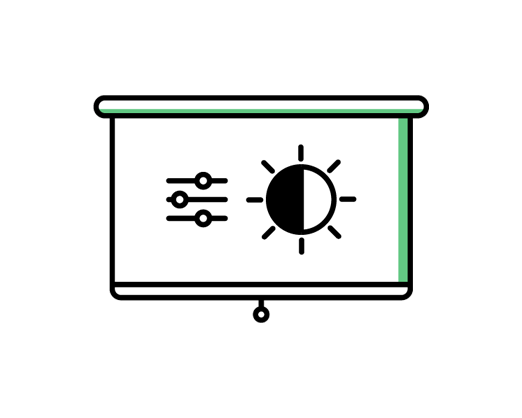
High Brightness and WXGA Resolution
Offering 3300 lumens of brightness and WXGA resolution, BenQ Smart Projectors enhance subtle details and deliver ultra-sharp readability.
Quick Setup
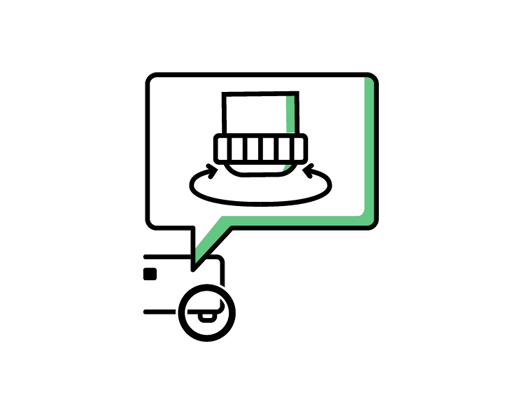
Adjustable Feet for Convenient Setup
Two adjustable feet, including a retractable foot, make BenQ Smart Projectors extremely flexible and allow for setup in many types of meeting rooms.

Vertical Keystone for Perfect Alignment
The vertical keystone function repositions the image vertically, making it easy to get perfect projection alignment from multiple angles.
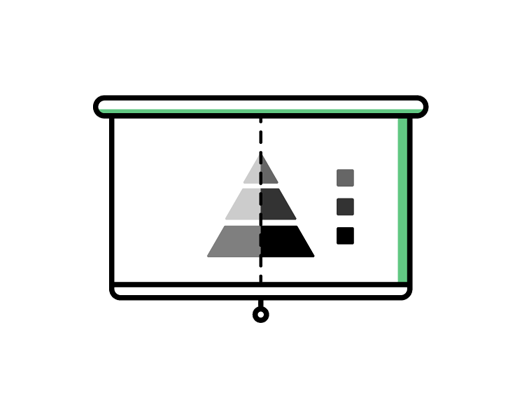
Wall Color Correction
Wall Color Correction allows BenQ Smart Projectors to adapt to non-white surfaces, helping projected images achieve proper hue and coloration even when displayed on walls that aren’t the ideal color.
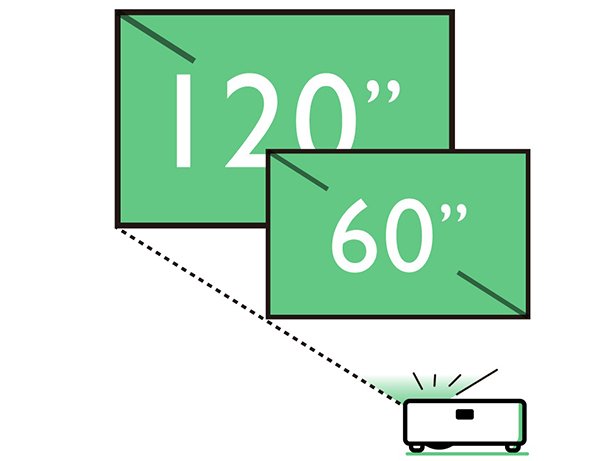
Flexible Projection Sizes
The short-throw model offers a flexible projection size from 60 to 120 inch, perfect for most meeting room or huddle rooms. It's easy to project an 120" image from 125cm away.
Unique Design and Features
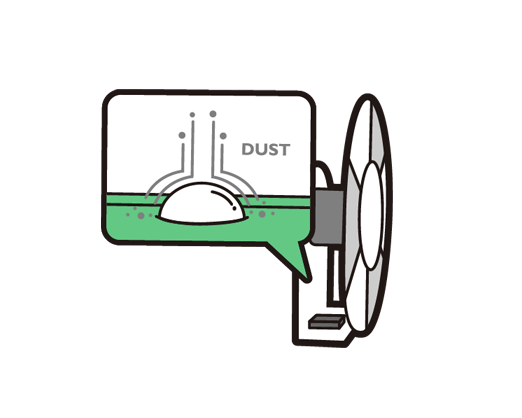
Dust Sensor
BenQ’s exclusive dust sensor disrupts dust accumulation to improve durability and lower overall maintenance costs.
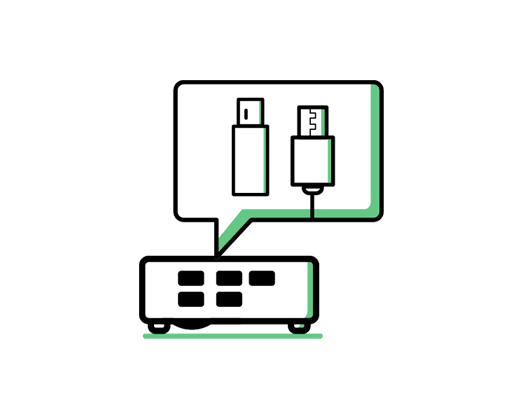
Connectivity
Featuring 2 USB Type-A ports, 1 Mini USB Type-B port, and 1 HDMI port, BenQ Smart Projectors offer unrivalled connectivity and compatibility.
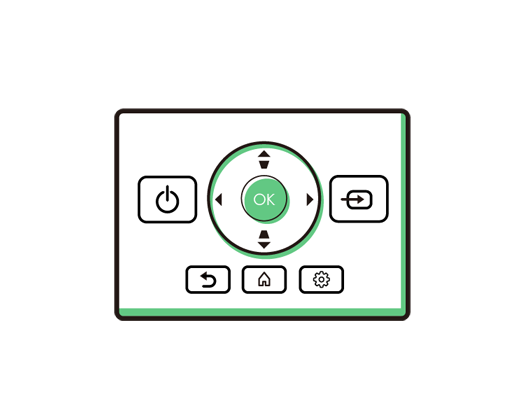
Intuitive Design
The navigation buttons on BenQ Smart Projectors are intuitive and easy to use.
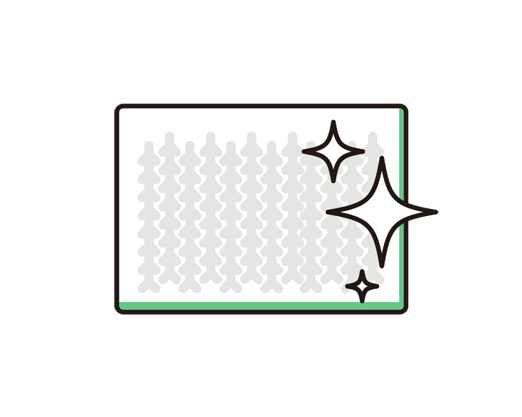
Exquisite Texture
BenQ Smart Projectors are equipped with professional-looking, fingerprint-proof texturized outer casings that perfectly match the style of a typical huddle room.
Meeting Room Trends over Time
Our Commitment
Honesty
We win people's hearts by being completely honest with our customers.All the information about our products is honestly revealed without exaggeration.
Innovation
We endeavor to develop innovative solutions to better the quality of life in the areas that matter to people.
DLP No.1
We have been the No.1 bestselling DLP projector brand for 11 consecutive years, delivering unmatched world-class performance.
Knowledge Articles
-
Trends & Knowledge
PC-Less Projectors Make Meetings Better with Just a USB Stick
A good PC-less projector supports Microsoft Office, PDF, any kind of image file, videos, audio, text, and many more.
2021.02.25 -
Trends & Knowledge
Are You Still Using HDMI in Your Office Projection System?
Most people still rely on fixed-location, wired hdmi projectors that have a hard time interacting with our smart devices. See how BenQ Smart Projector makes it easy for wireless mirroring from your laptop, tablet and smartphone. Enjoy the cable free experience now.
2020.11.17 -
Trends & Knowledge
No Video Conference Room? Build a PC-less Video Conference Room in Seconds
With smart wireless projectors and simple webcams, pretty much any part of the office becomes a video conference-capable meeting room in seconds with no special setup or expenditure.
2020.10.25 -
Trends & Knowledge
How to Use Apple AirPlay Screen Mirroring on a Wireless Projector for Work?
BenQ Smart Projector EH600 skips the app install entirely with native Apple AirPlay Screen Mirroring support from the factory, and sticks to sheer simplicity. Wireless projection is easy from your iPhone or iPad!
2020.11.06 -
Trends & Knowledge
6 Smart New Trends in Today’s Workplace Practices and Presentations
Traditional business meetings are structured and formal – a world of suits and ties, of PowerPoint presentations in big stuffy board rooms. But increasingly employers are realising this may not be the most productive way to do business.
2020.03.10











