Search history
Clear
LU930 5000lms WUXGA Conference Room Projector
Let Your Innovation Shine through Accurate True Color
- 3,000,000:1 contrast ratio
- 92% Rec.709 color coverage
- IP5X dustproof mechanism reducing maintenance costs

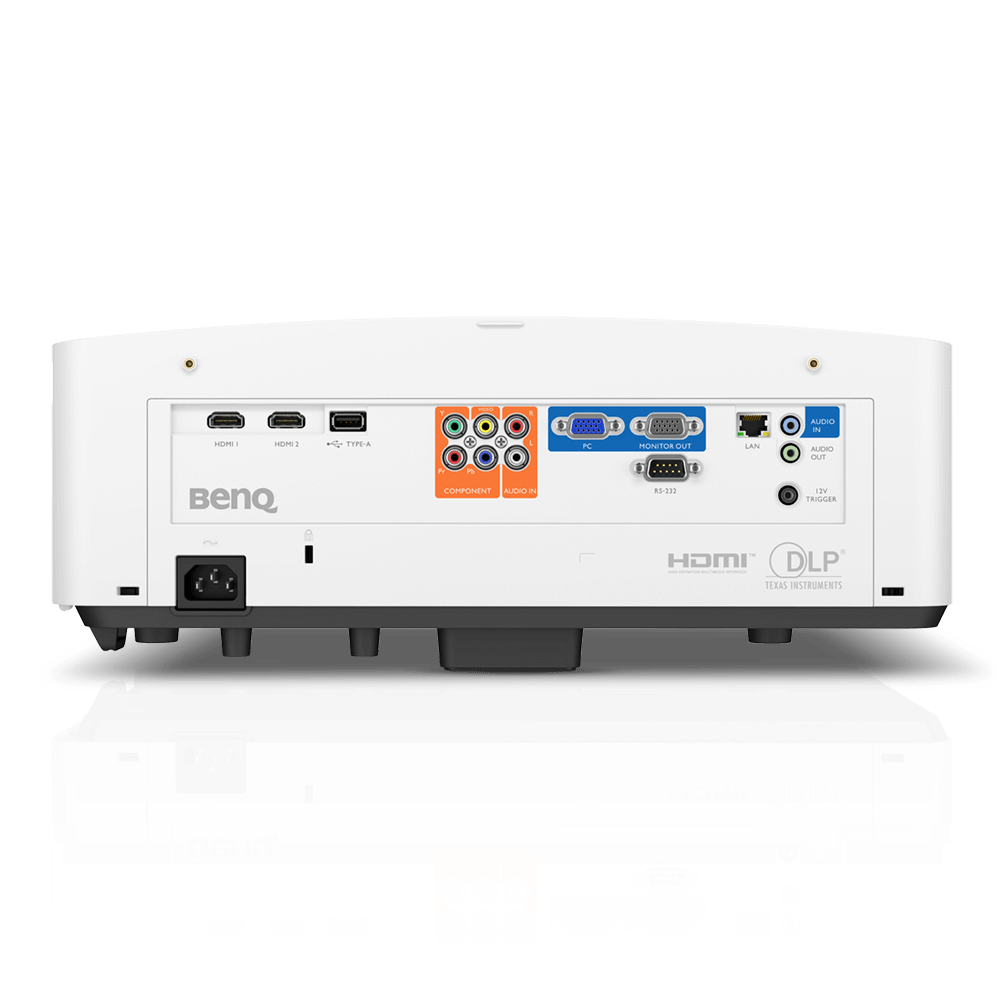







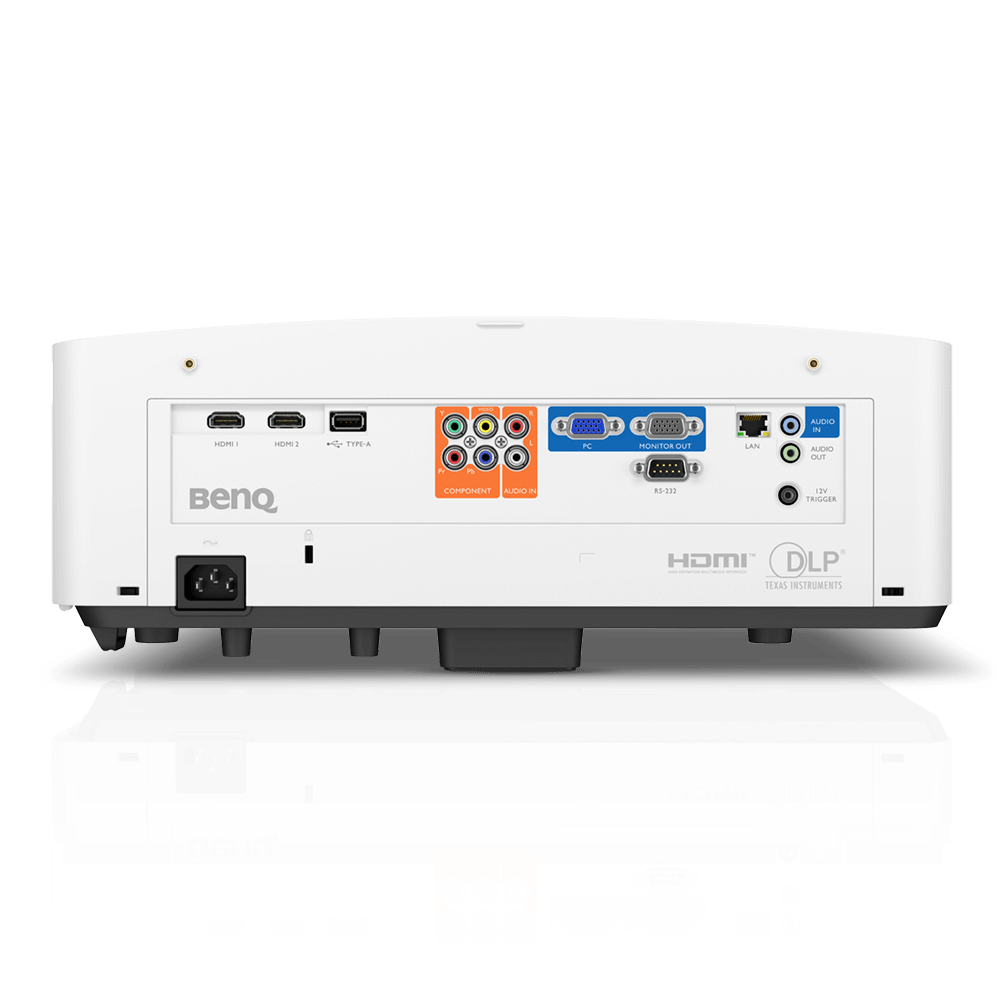






LU930 5000lms WUXGA Conference Room Projector
Let Your Innovation Shine through Accurate True Color

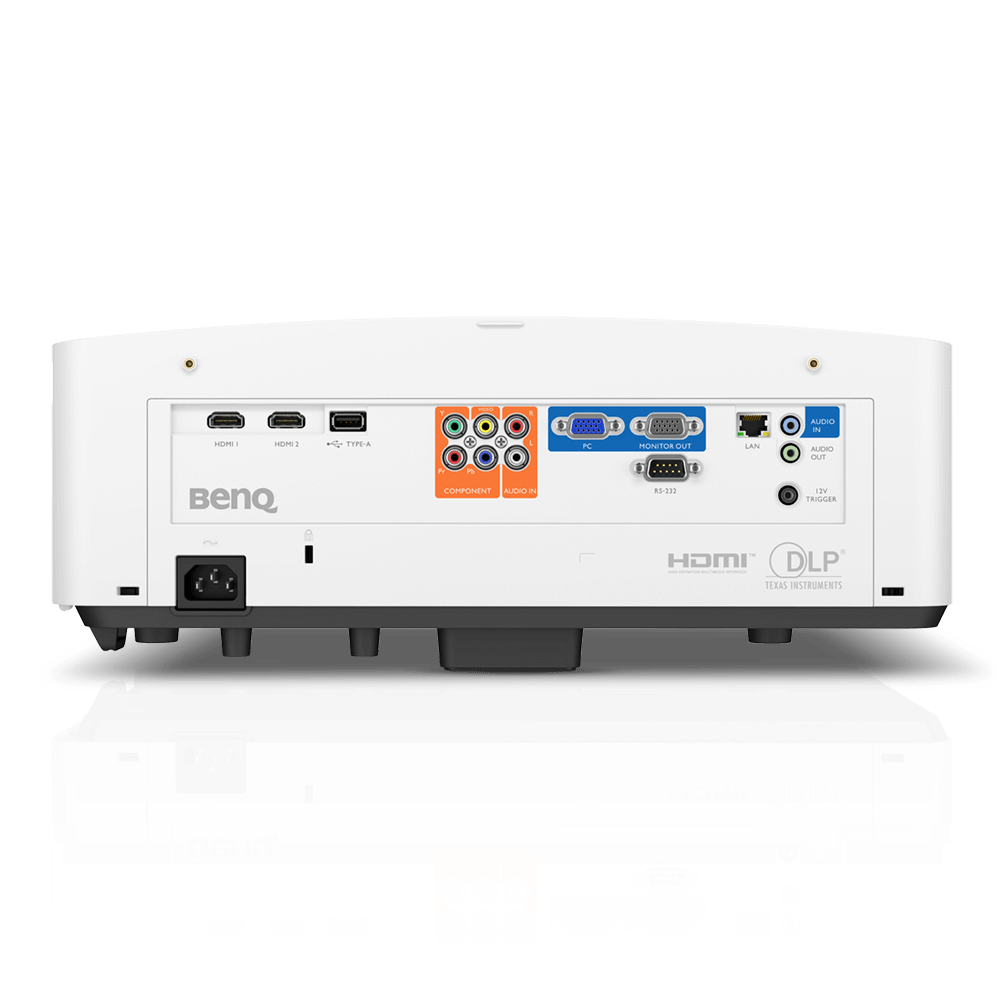






- 3,000,000:1 contrast ratio
- 92% Rec.709 color coverage
- IP5X dustproof mechanism reducing maintenance costs
The requested qty is not available
The requested qty exceeds the maximum qty allowed in shopping cart
Product that you are trying to add is not available.
Application
 Can I control the BenQ projector with a remote control designed by other manufacturers?
Can I control the BenQ projector with a remote control designed by other manufacturers?

Yes. When setting the remote control, please input the [custom code + IR code] or [IR code + custom code] based on the instruction on the remote control.
The custom code for BenQ is 0X30. For IR code, please refer to the user manual.
Learn More
 Which reminder messages will stop being displayed after "Reminder Message" is switched off?
Which reminder messages will stop being displayed after "Reminder Message" is switched off?

After "Reminder Message" option is switched off in OSD, the following messages will stop being displayed:
- All signal searching…
- No signal
- (Source) Source searching…
- (Source) Source detected
- Auto adjusting…
- Signal status(Source information menu)
- ECO BLANK/No source detected
- Out of range
- Best resolution
Learn More
- All signal searching…
- No signal
- (Source) Source searching…
- (Source) Source detected
- Auto adjusting…
- Signal status(Source information menu)
- ECO BLANK/No source detected
- Out of range
- Best resolution
Learn More
Specification
 Which types of BenQ projectors require a power cycling process?
Which types of BenQ projectors require a power cycling process?

For BenQ projectors designed for general home entertainment and business use, we recommend powering off the projector for 2-3 minutes after every 12 hours of constant use for longer lasting reliability and maximized projector lifespan.
BenQ professional projectors designed with corresponding industrial standards can be used continuously for more than 12 hours and do not require a power cycling process as our home and general-use business projectors do.
If you have any questions, please contact your local BenQ customer care team for further assistance. Thank you.
Learn More
 How long is the suggested working time for models which light source is UHP lamp?
How long is the suggested working time for models which light source is UHP lamp?

It is suggested to power cycle at least every 12 hours for more stable performance.
Learn More
Further Query
 Which types of BenQ projectors require a power cycling process?
Which types of BenQ projectors require a power cycling process?

For BenQ projectors designed for general home entertainment and business use, we recommend powering off the projector for 2-3 minutes after every 12 hours of constant use for longer lasting reliability and maximized projector lifespan.
BenQ professional projectors designed with corresponding industrial standards can be used continuously for more than 12 hours and do not require a power cycling process as our home and general-use business projectors do.
If you have any questions, please contact your local BenQ customer care team for further assistance. Thank you.
Learn More
 How long is the suggested working time for models which light source is UHP lamp?
How long is the suggested working time for models which light source is UHP lamp?

It is suggested to power cycle at least every 12 hours for more stable performance.
Learn More
 My remote control is not working. What can be done to fix it?
My remote control is not working. What can be done to fix it?

Please follow below steps for troubleshooting:
(1) Check if the remote receiver is turned off by accident in OSD. It should be turned to Front/Top/Front+Top.
(2) Check if the batteries are out of power. Replace both of the batteries with new ones.
(3) Make sure you are not too far away from the projector. Stand within 7 meters from the projector.
(4) Remove the obstacles between the remote control and projector.
For demo, please refer to the tutorial video Learn More
(1) Check if the remote receiver is turned off by accident in OSD. It should be turned to Front/Top/Front+Top.
(2) Check if the batteries are out of power. Replace both of the batteries with new ones.
(3) Make sure you are not too far away from the projector. Stand within 7 meters from the projector.
(4) Remove the obstacles between the remote control and projector.
For demo, please refer to the tutorial video Learn More
 Can I control the BenQ projector with a remote control designed by other manufacturers?
Can I control the BenQ projector with a remote control designed by other manufacturers?

Yes. When setting the remote control, please input the [custom code + IR code] or [IR code + custom code] based on the instruction on the remote control.
The custom code for BenQ is 0X30. For IR code, please refer to the user manual.
Learn More
 Which reminder messages will stop being displayed after "Reminder Message" is switched off?
Which reminder messages will stop being displayed after "Reminder Message" is switched off?

After "Reminder Message" option is switched off in OSD, the following messages will stop being displayed:
- All signal searching…
- No signal
- (Source) Source searching…
- (Source) Source detected
- Auto adjusting…
- Signal status(Source information menu)
- ECO BLANK/No source detected
- Out of range
- Best resolution
Learn More
- All signal searching…
- No signal
- (Source) Source searching…
- (Source) Source detected
- Auto adjusting…
- Signal status(Source information menu)
- ECO BLANK/No source detected
- Out of range
- Best resolution
Learn More