X-Sign
Make Promotions Interactive
In the online user manual, we'll explain how to manage content in X-Sign, control the player, and set up playlists.
Application
 How do I upgrade apps for EZWrite 5.0 and X-Sign?
How do I upgrade apps for EZWrite 5.0 and X-Sign?

 How do I obtain the log for X-Sign player 2.x app?
How do I obtain the log for X-Sign player 2.x app?

(1) Switch X-Sign player to Manager mode by selecting "Manager" in "Switch Mode" form.
(2) Make sure the internet connection is available.
(3) Click "Upload device log (Manager mode)" in "Settings" form to create a placeholder file for the log.
(4) Create a file named "XSIGNDUMPLOG" in the root directory/folder of your USB flash drive. Note that "XSIGNDUMPLOG" should be an empty file without file extension.
(5) Insert the USB flash drive into the device.
(6) Click "Save" button to store the log file to the drive. Learn More
 How do I use BenQ digital signage as a music player (audio only) in X-Sign Designer 2.x?
How do I use BenQ digital signage as a music player (audio only) in X-Sign Designer 2.x?

(1) Launch X-Sign 2.x designer.
(2) Create an empty template.
(3) Switch from "Edit mode" to "Overview".
(4) "Music" will be shown on the first row. Press "+" icon at the side to select the music to play. Learn More
 What is the maximum duration a schedule can be set in Local Delivery and Interactive mode for X-Sign Player 2.x?
What is the maximum duration a schedule can be set in Local Delivery and Interactive mode for X-Sign Player 2.x?

 What is "AQI information" in X-Sign Designer 2.x?
What is "AQI information" in X-Sign Designer 2.x?

 How to use Local Delivery for X-Sign (v2.x)?
How to use Local Delivery for X-Sign (v2.x)?

 How to set BenQ digital signage as a music player (audio play only) in X-Sign Designer 2.x?
How to set BenQ digital signage as a music player (audio play only) in X-Sign Designer 2.x?

2.Create an empty template
3.Change "Edit mode" to "Overview"
4."Music" will be shown on the first row and press "+" icon at the side to select the music Learn More
 How long can the schedule to be set in local delivery mode for X-Sign Player 2.x?
How long can the schedule to be set in local delivery mode for X-Sign Player 2.x?

 How can I extend X-Sign Manager license online?
How can I extend X-Sign Manager license online?

 Why can't the content be played after the USB drive is inserted?
Why can't the content be played after the USB drive is inserted?

 How do I create a group tag and carry out IFP updates with X-Sign Broadcast?
How do I create a group tag and carry out IFP updates with X-Sign Broadcast?

[video] Learn More
 How do I add and remove a device with X-Sign Broadcast?
How do I add and remove a device with X-Sign Broadcast?

 How do I register a new account with X-Sign Broadcast?
How do I register a new account with X-Sign Broadcast?

 Does X-Sign support flash?
Does X-Sign support flash?

 How can I export X-Sign Player reports from X-Sign Manager (release v2.6)?
How can I export X-Sign Player reports from X-Sign Manager (release v2.6)?

This video will show you how to export X-Sign Player reports from X-Sign Manager: Learn More
 What is X-Sign Designer Express and how do I use it ( release v2.6)?
What is X-Sign Designer Express and how do I use it ( release v2.6)?

This video shows how to use X-Sign Designer Express: Learn More
 How can I use USB auto-play within X-Sign Player (v2.6)?
How can I use USB auto-play within X-Sign Player (v2.6)?

This video will show you how to use the USB auto-play function within X-Sign Player: Learn More
 How to change or transfer the X-Sign license to another device?
How to change or transfer the X-Sign license to another device?

You can transfer the X-Sign license to another device by following the below steps:
1. Go to X-Sign Manager > By Device
2. Select the original device
3. Select more options
4. Select Device Info
Learn More How to push content from Media Library?
How to push content from Media Library?

This video demonstrates how to push content from Media Library through the BenQ X-Sign.
Learn More How to set content as important?
How to set content as important?

This video demonstrates how to set content as important through the BenQ X-Sign.
Learn MoreFurther Query
 When I tried to update X-Sign Player version from 1.6 to 2.0 on the ST550K, there was no response after clicking the "Update" button. Why?
When I tried to update X-Sign Player version from 1.6 to 2.0 on the ST550K, there was no response after clicking the "Update" button. Why?

1) If the device part number ends with "RA2" (EX: 9H.F1TTK.RA2), please insert a USB memory stick and try again.
2) Check if the Internet connection works correctly.
3) Check if there is any firewall blocking connection. Learn More
 Why can't I broadcast some videos/images via the X-Sign broadcast app?
Why can't I broadcast some videos/images via the X-Sign broadcast app?

 A USB device or adapter dongle doesn’t work or interferes with other USB devices randomly. How can I make them work properly?
A USB device or adapter dongle doesn’t work or interferes with other USB devices randomly. How can I make them work properly?

 Why can’t I use a QR code to log in to the AMS system when the projector is turned on?
Why can’t I use a QR code to log in to the AMS system when the projector is turned on?

 When using two web page widgets on X-Sign, one shows normally but the other one shows a black square. How can I fix this issue?
When using two web page widgets on X-Sign, one shows normally but the other one shows a black square. How can I fix this issue?

This issue is related to system chipset design, as only one web page widget per page can be shown on X-Sign.
Learn More How long before X-Sign Manager expires will I receive the email notification and what is the frequency for the reminder?
How long before X-Sign Manager expires will I receive the email notification and what is the frequency for the reminder?

 How do I upgrade apps for EZWrite 5.0 and X-Sign?
How do I upgrade apps for EZWrite 5.0 and X-Sign?

 How do I obtain the log for X-Sign player 2.x app?
How do I obtain the log for X-Sign player 2.x app?

(1) Switch X-Sign player to Manager mode by selecting "Manager" in "Switch Mode" form.
(2) Make sure the internet connection is available.
(3) Click "Upload device log (Manager mode)" in "Settings" form to create a placeholder file for the log.
(4) Create a file named "XSIGNDUMPLOG" in the root directory/folder of your USB flash drive. Note that "XSIGNDUMPLOG" should be an empty file without file extension.
(5) Insert the USB flash drive into the device.
(6) Click "Save" button to store the log file to the drive. Learn More
 How do I use BenQ digital signage as a music player (audio only) in X-Sign Designer 2.x?
How do I use BenQ digital signage as a music player (audio only) in X-Sign Designer 2.x?

(1) Launch X-Sign 2.x designer.
(2) Create an empty template.
(3) Switch from "Edit mode" to "Overview".
(4) "Music" will be shown on the first row. Press "+" icon at the side to select the music to play. Learn More
 What is the maximum duration a schedule can be set in Local Delivery and Interactive mode for X-Sign Player 2.x?
What is the maximum duration a schedule can be set in Local Delivery and Interactive mode for X-Sign Player 2.x?

 What is "AQI information" in X-Sign Designer 2.x?
What is "AQI information" in X-Sign Designer 2.x?

 How to use Local Delivery for X-Sign (v2.x)?
How to use Local Delivery for X-Sign (v2.x)?

 How to set BenQ digital signage as a music player (audio play only) in X-Sign Designer 2.x?
How to set BenQ digital signage as a music player (audio play only) in X-Sign Designer 2.x?

2.Create an empty template
3.Change "Edit mode" to "Overview"
4."Music" will be shown on the first row and press "+" icon at the side to select the music Learn More
 How long can the schedule to be set in local delivery mode for X-Sign Player 2.x?
How long can the schedule to be set in local delivery mode for X-Sign Player 2.x?

 How can I extend X-Sign Manager license online?
How can I extend X-Sign Manager license online?

 Why can't the content be played after the USB drive is inserted?
Why can't the content be played after the USB drive is inserted?

 How do I create a group tag and carry out IFP updates with X-Sign Broadcast?
How do I create a group tag and carry out IFP updates with X-Sign Broadcast?

[video] Learn More
 How do I add and remove a device with X-Sign Broadcast?
How do I add and remove a device with X-Sign Broadcast?

 How do I register a new account with X-Sign Broadcast?
How do I register a new account with X-Sign Broadcast?

 Does X-Sign support flash?
Does X-Sign support flash?

 How can I export X-Sign Player reports from X-Sign Manager (release v2.6)?
How can I export X-Sign Player reports from X-Sign Manager (release v2.6)?

This video will show you how to export X-Sign Player reports from X-Sign Manager: Learn More
 What is X-Sign Designer Express and how do I use it ( release v2.6)?
What is X-Sign Designer Express and how do I use it ( release v2.6)?

This video shows how to use X-Sign Designer Express: Learn More
 How can I use USB auto-play within X-Sign Player (v2.6)?
How can I use USB auto-play within X-Sign Player (v2.6)?

This video will show you how to use the USB auto-play function within X-Sign Player: Learn More
 How to change or transfer the X-Sign license to another device?
How to change or transfer the X-Sign license to another device?

You can transfer the X-Sign license to another device by following the below steps:
1. Go to X-Sign Manager > By Device
2. Select the original device
3. Select more options
4. Select Device Info
Learn More How to push content from Media Library?
How to push content from Media Library?

This video demonstrates how to push content from Media Library through the BenQ X-Sign.
Learn More How to set content as important?
How to set content as important?

This video demonstrates how to set content as important through the BenQ X-Sign.
Learn More