Why You Need Smart Signage, Not Regular Displays, in Your Meeting Room
- BenQ
- 2021-04-27
In the modern meeting room, displays are the center of attention. If you’re looking for a large display that facilitates wireless screen sharing, fast set-up, video conferencing and smooth device management, some options may come to mind, including a traditional projector, smart signage, or even a television. What sets Smart Signage apart from a regular display? How does Smart Signage fit the bill?
Onboard Operating System
What most distinguishes Smart Signage is the on-board operating system (for example, Android OS). This enables the device to be an all-in-one solution. It combines the strengths of a projector, computer, and speakers, leaving your meeting room space looking tidy and neat, without unnecessary devices or cables.
Wireless Sharing and Casting
Smart Signage outclasses other traditional displays because of the productivity app suite; for example, BenQ’s unique InstaShare Software.
InstaShare is a user-friendly, wireless presentation & collaboration tool that lets you to split the screen up to nine ways, allowing multiple users to share at the same time, facilitating an enriched discussion.
InstaShare also supports a wide range of platforms. Screen sharing is easy using any device running iOS, Android, Windows, Chrome, Linux or OS X from your tablet, laptop, Chromebook or mobile device.

Unique Color Strength
Several signage options have 4K UHD displays, but some BenQ digital signage boasts Pantone Validation – uniquely guaranteeing on-screen color fidelity and consistency. Pantone Validated digital signage showcases your brand image for the design team and the CEO alike. If color performance is your paramount priority, BenQ Pantone Validated ST02 Series Smart Signage is a perfect choice.

Video Conferencing
Video conferencing with Smart Signage is a cinch – all you’ll need to do is connect a compatible video conferencing camera and you’re good to go. That’s not an option with a television.
Most Smart Signage is compatible with all video conference apps. Take BenQ Smart Signage for example: besides the TeamViewer Meeting app (available on BenQ Suggests), users can easily use Cisco Webex, Microsoft Teams, Zoom and other industry leading software through the integrated OPS slot computer. BenQ has partnered with Zoom to guarantee the best possible support for Zoom Rooms.
Easily Maintained
After setup on a Smart Signage, you’ll benefit from Over-the-Air updates that bring the latest security patches and the latest features.
Better still, control of all your digital signage through the BenQ Device Management Solution (DMS) software, both through the cloud and locally. DMS Cloud gives you the ability to install/uninstall and manage applications across your digital signage in a single stroke. It helps you reduce energy consumption and total cost of ownership.
If you’d like to share the Smart Signage in different meeting rooms for more flexibility, the lightweight BenQ Signage is also easy to move with a trolley.
Quick Note on BenQ Smart Signages :
4K Enterprise-Grade Screen
|
Android 8.0 |
Video Conferencing App |
4K Enterprise-Grade Screen
3840 × 2160 pixels |
Android 8.0 Speed Improvement | Video Conferencing App
TeamViewer Meeting Pre-loaded |
4K Enterprise-Grade Screen
9-Way Split Screen
|
Android 8.0
Patented Design
| Video Conferencing App
3G +16G
|
4K Enterprise-Grade Screen
Share Multiple Screens for Enriched Discussion |
Android 8.0
Ultra-thin Bezel, Panton-Validated* | Video Conferencing App
Ample Storage Space |
*Available on selected models.
What’s More :
Looking for extra benefits like whiteboarding, drawing or painting? Why not consider a large interactive touch screen like BenQ DuoBoard? It will greatly improve your working efficiency with the unique EZWrite whiteboarding software and built-in camera.

If you need any support on product information or installation, please contact BenQ Sales team and we are happy to help.

Subscribe to BenQ’s latest product insights, innovations and more. Be the first to hear about product launches, upcoming events and sales promotion.
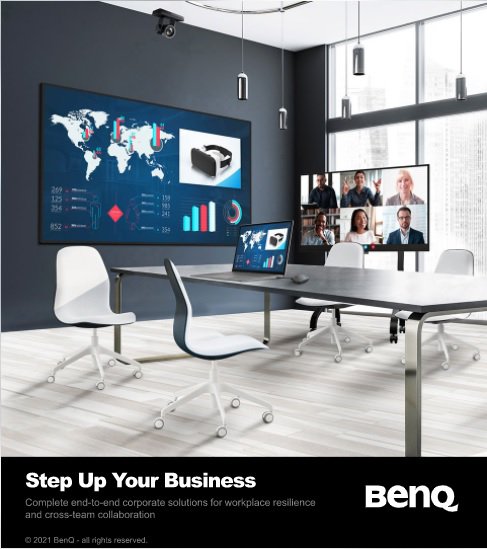
Check out BenQ's interactive digital brochure on interactive board, smart signage, video conference camera and more for modern workplace.




