How to Choose the Right Launch Monitor and Projector Based on Your Space
- 2023-03-29


For golfers who are serious about improving their game, knowing their club and ball data are very valuable assets. A high quality golf simulator rises above ensuring you improve your game in terms of ability, consistency, and skill. As the core of most golf simulators, a launch monitor allows you to measure and analyze ball flight data and track your shots so that you can understand how your game needs to improve.
You need to choose a launch monitor that is perfect for your golf simulator setup, and different types of launch monitor technologies will suit your needs in different ways. Launch monitors use either radar technology or high speed cameras to record the motion of the golf ball and clubface. Both types of launch monitor can benefit from reflective stickers or dots placed on either the clubface and ball. These help the units pick up the spin of the golf ball, which is integral to modeling other parameters such as direction and carry distance.
Radar-Based Launch Monitors
The following launch monitors employ radar technology to record the motion of the golf ball:
- Trackman 3e and Trackman 4
- Flightscope Mevo Plus
- Flightscope X3
- Garmin R10 Approach
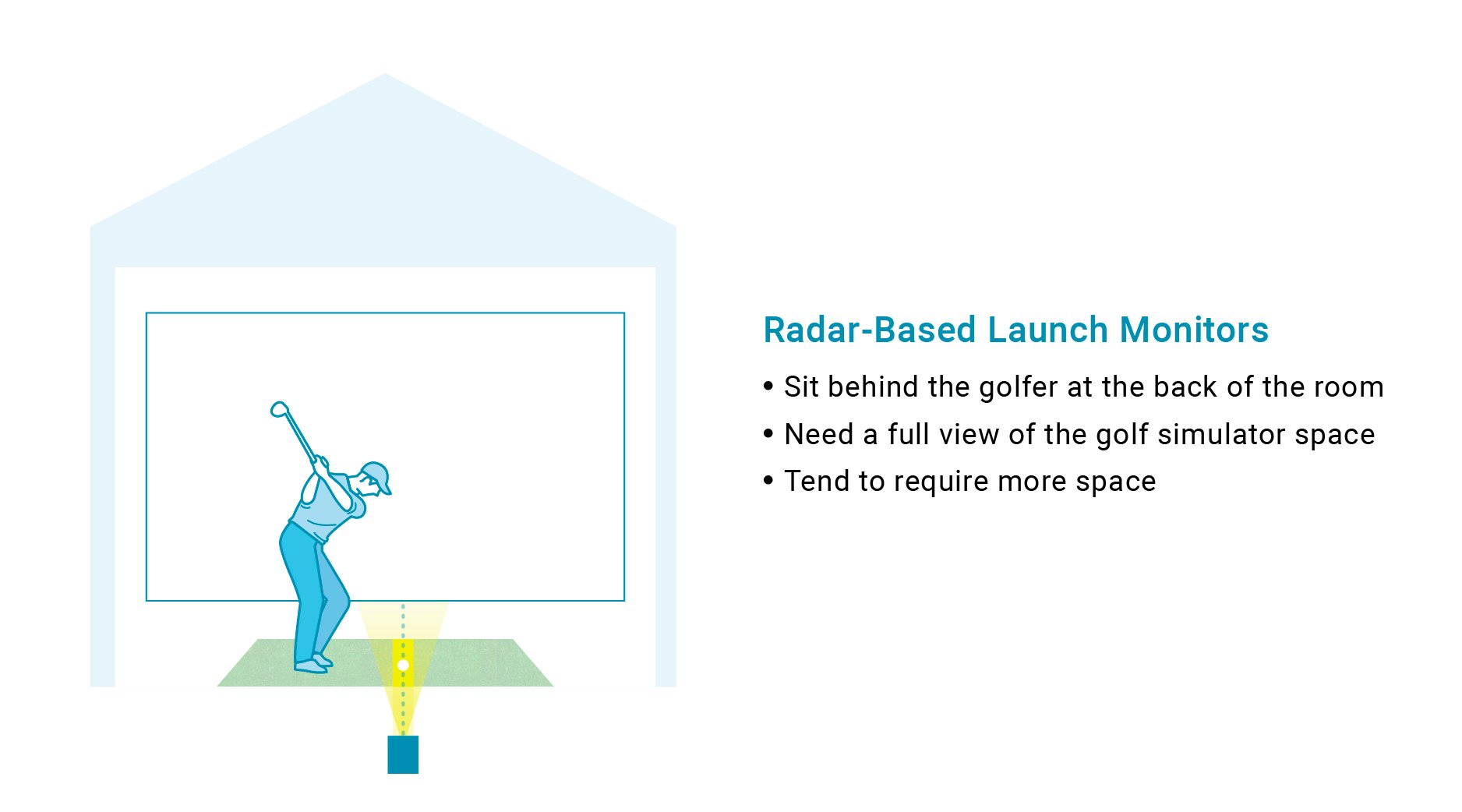
Radar launch monitors track moving balls and need a full view of the simulator space and the flight of the golf ball. That is, they need a good view of the whole area and generally sit behind the golfer. Optimal accuracy with a radar launch monitor depends on the ball being able to travel over a minimum required distance so that adequate radar readings are achieved. In general, radar-based launch monitors require larger spaces in which to work well compared to camera-based launch monitors.
Camera-Based Launch Monitors
The following launch monitors use camera technology to record their data:
- Skytrak
- Foresight GC Quad
- Foresight GC2
- Uneekor QED
- Uneekor EYE XO
- Foresight GC Hawk
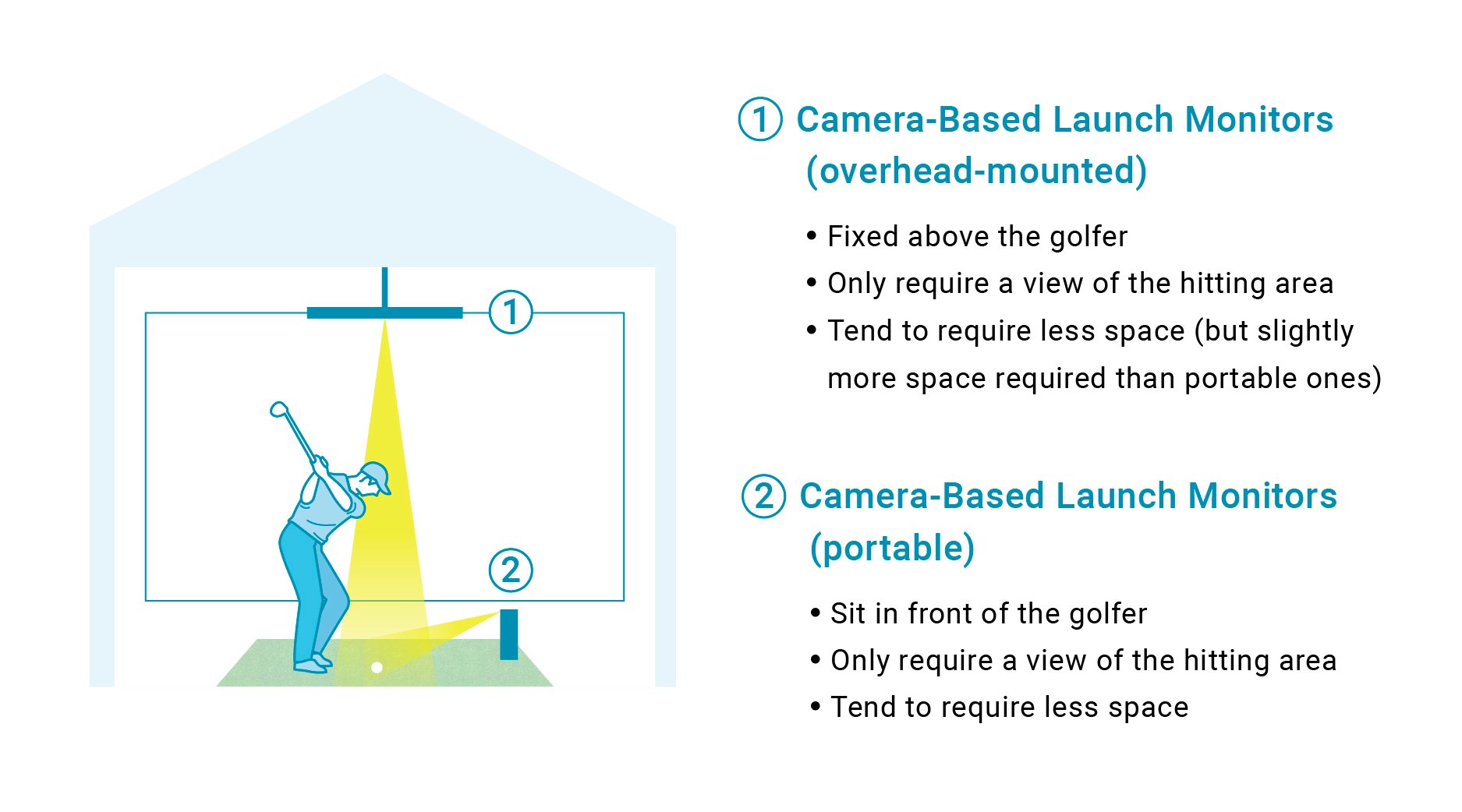
Camera-based systems can often be used in smaller spaces. This is mainly because camera launch monitors only need to view the ball’s starting position and forward of that. They use very high speed cameras to take numerous images or video footage of the ball as it is impacted by the club and makes its initial flight. A camera-based launch monitor must have a perfect view of the golf ball and hitting area. On the other hand, overhead mounted camera launch monitors require more space than portable ones because they sit either slightly in front or slightly behind the golfer and view the hitting area from above.
Choose the Right Launch Monitor and Projector
A radar-based system requires more space than camera-based units, and room size is also a critical factor that affects your choice of projector and where to position it. If your space is more limited, that is say within 15 feet depth, a camera-based launch monitor and a short throw projector should be your first consideration. For most home simulation setups you will want a short throw projector, which has a throw ratio around 1.0 or less. That helps you put the projector where it is needed to fill the screen while being mounted safely outside the hitting area (and without casting a shadow)
On the other hand, if you are using high end launch monitors optimized for use with software such as E6 CONNECT or TGC 2019 that support 4K output, 4K projectors should be the only choice. 4K UHD resolution delivers awe-inspiring clarity and crisply defined details that enable you to see all of the minute nuances on the latest 4K golf simulator courses. It also allows your impact screen to double as an amazing home theater for movies or watching the Masters Tournament when you’re not practicing your golfing skills.
BenQ LK936ST 4K Laser Projector,
winner of ProjectorCentral InfoComm 2021 Best of Show
4K resolution is a huge focus of the BenQ LK936ST. With 5100 lumens, the projector features a sealed, IP5X rated blue-phosphor light engine that never needs replacement, and moves on to 4K resolution, two highly desirable features for golf sims thanks to zero maintenance and enhanced course detail. The close range from which the LK936ST's short throw lens (0.81-0.89) allows everything to work ideally is another huge plus. The kicker is a dedicated picture mode that takes full advantage of the projector's 92% Rec.709 gamut to render the most realistic imagery from golf simulation software.
BenQ has trained staff to help you find the perfect golf simulator projector – within your room size and budget. To help you make the best decision, you can reach out to one of our experts to set up anything from a chat to a complete online demo, to help you find the right projector for your needs.