Choosing the Best Video Conference Camera for Your Meetings’ Interactive Display
- BenQ
- 2021-03-29
With the global pandemic dramatically impacting business worldwide, the workplace is transformed permanently. A survey by Mercer found that some 83% of company respondents will look to adopt a more flexible workweek even after the pandemic.
Encouraging collaboration between workers and with your customers, wherever they are, is vital to keeping up productivity in an office space supplemented with hybrid and remote workforces. One of the most effective tools for this is video conferencing.
Below are key points to keep in mind when selecting a video conferencing camera for your interactive flat panel or digital smart board.
1. Resolution
2. Meeting Room Size
3. Flexibility of Camera Angles & Positions
4. Microphones
5. Mobility
6. Compatibility

Most video broadcasts will be compressed for transmission over the internet, so 1080P FHD resolution will prove suitable for many situations.
But you might need sharper 4K UHD resolution – especially for applications that involve video editing or broadcast. If video will be transmitted or uploaded with lossless compression, the higher resolution would also be more suitable.
The size of the conference room or rooms you are equipping is a key consideration.
In a larger conference space, Pan-Tilt-Zoom features allow all speakers around the table to be seen and heard without moving people around the room. A wide-angle lens also proves especially useful in large spaces that require zooming in and out. BenQ cameras offer up to 20x zoom (10x optical and 10x digital zoom), which is double the industry standard.
In a smaller space, less zoom will still provide a clear picture, and you aren’t as likely to need tilting and panning features either. A standard meeting room webcam will get the job done.

A camera with pre-set positions will save you time and trouble setting up – after all, we all know the boss has his or her favorite chair.
Consider how auto-framing and auto-stabilizing would impact you. If the camera will be often moving or panning and zooming, these features will save not only the operator but the whole room a headache.
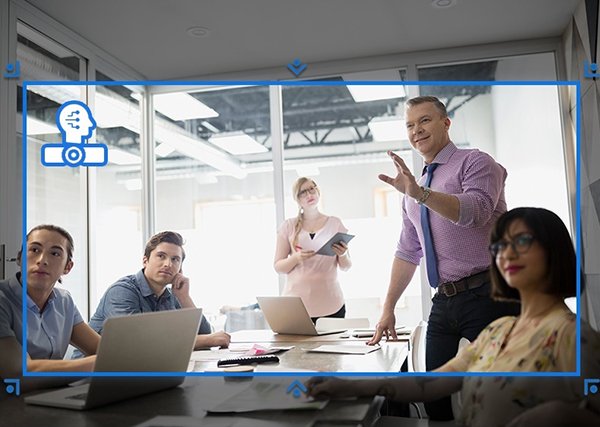
Many huddle spaces or mid-size meeting rooms might not already have microphones. In that case, you would want a portable, fully functional video conference camera with omni-directional mics that pick up sound without echo interruptions. It’s recommended you choose a camera with onboard echo-cancelling microphones for a convenient meeting.
You might have multiple conference rooms and interactive displays, but you could opt to share a camera between a few different displays too. Consider whether your camera will need to be permanently mounted or more easily transported.
Since your video conference camera will be connected to an interactive display, selecting a camera and display of the same brand – to avoid compatibility problems such as firmware issues or slow and painful installs – will save you lots of trouble.
Not all conference room environments are the same, and so you’ll have to keep your own environment in mind when selecting a camera for your interactive display. Take a look at the chart below to get a quick idea of what camera might be right for you.
DVY21 |
DVY22 |
DVY23 |
|
Meeting space size | DVY21 Small | DVY22 Small/medium | DVY23 Large |
Sensor | DVY21 1080P FHD | DVY22 4K UHD | DVY23 1080P FHD |
PTZ | DVY21 No | DVY22 No | DVY23 YES |
Wide Angle Capability | DVY21 Yes (88°) | DVY22 Yes (126°) | DVY23 No (PTZ) |
Zoom Capability | DVY21 Fixed | DVY22 Digital zoom: 4x | DVY23 Digital zoom: 10x Optical zoom: 20x |
Auto-framing | DVY21 N/A | DVY22 Yes | DVY23 N/A |
Auto-Focus | DVY21 N/A | DVY22 Auto & manual | DVY23 Auto & manual |
Preset positions | DVY21 N/A | DVY22 10 | DVY23 Remote: 10 LAN: 255 |
Remote Control | DVY21 N/A | DVY22 Yes | DVY23 Yes |
Microphone with echo cancellation
| DVY21 Omnidirectional mics | DVY22 Omnidirectional mics | DVY23 N/A |
*Compatible with RP02, RM02K, SL02K, ST02, CP01K, RE01, RP01K, ST01K, CS01, and later models of BenQ interactive displays plus E600 & E800 projectors.
*For more details, please see product page specifications.
BenQ provides integrated solutions for meeting room displays. If you need any support, please don’t hesitate to contact our sales team.

Subscribe to BenQ’s latest product insights, innovations and more. Be the first to hear about product launches, upcoming events and sales promotion.
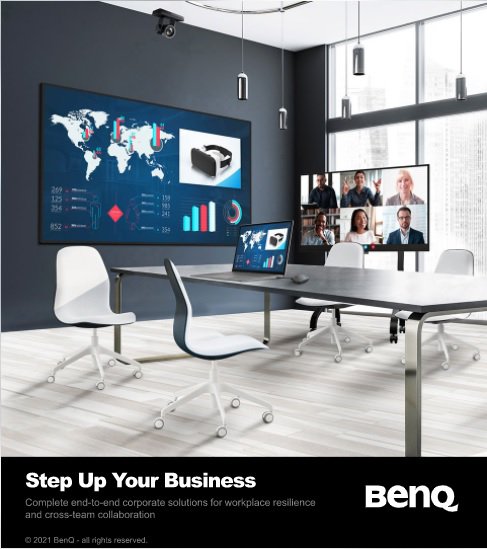
Check out BenQ's interactive digital brochure on interactive board, smart signage, video conference camera and more for modern workplace.
