TZY31 InstaShare Button Solution
One-click wireless screen sharing for BenQ Displays
- Plug and click to instantly share your screen
- Side-by-side view of multiple screens
- Share entire screen, media files, or video feed
- Broadcast large display to connected devices
- No charging or batteries required





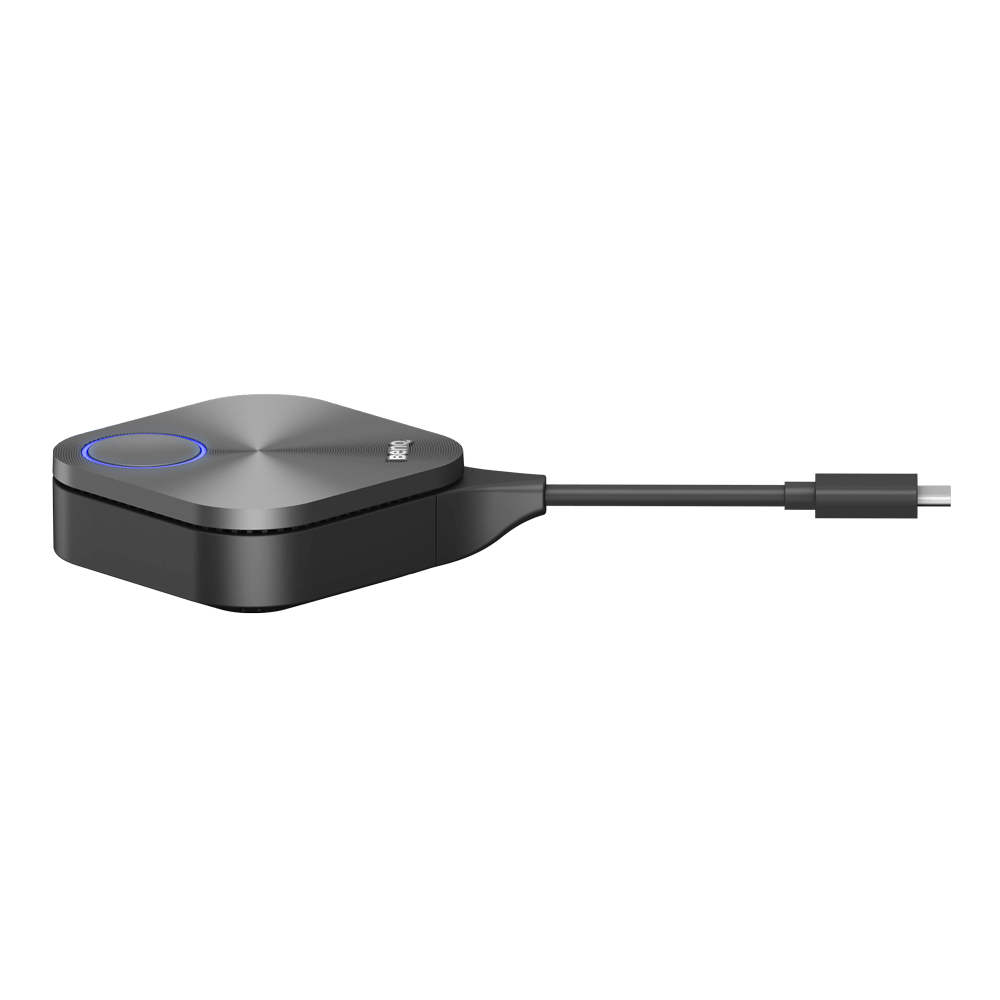



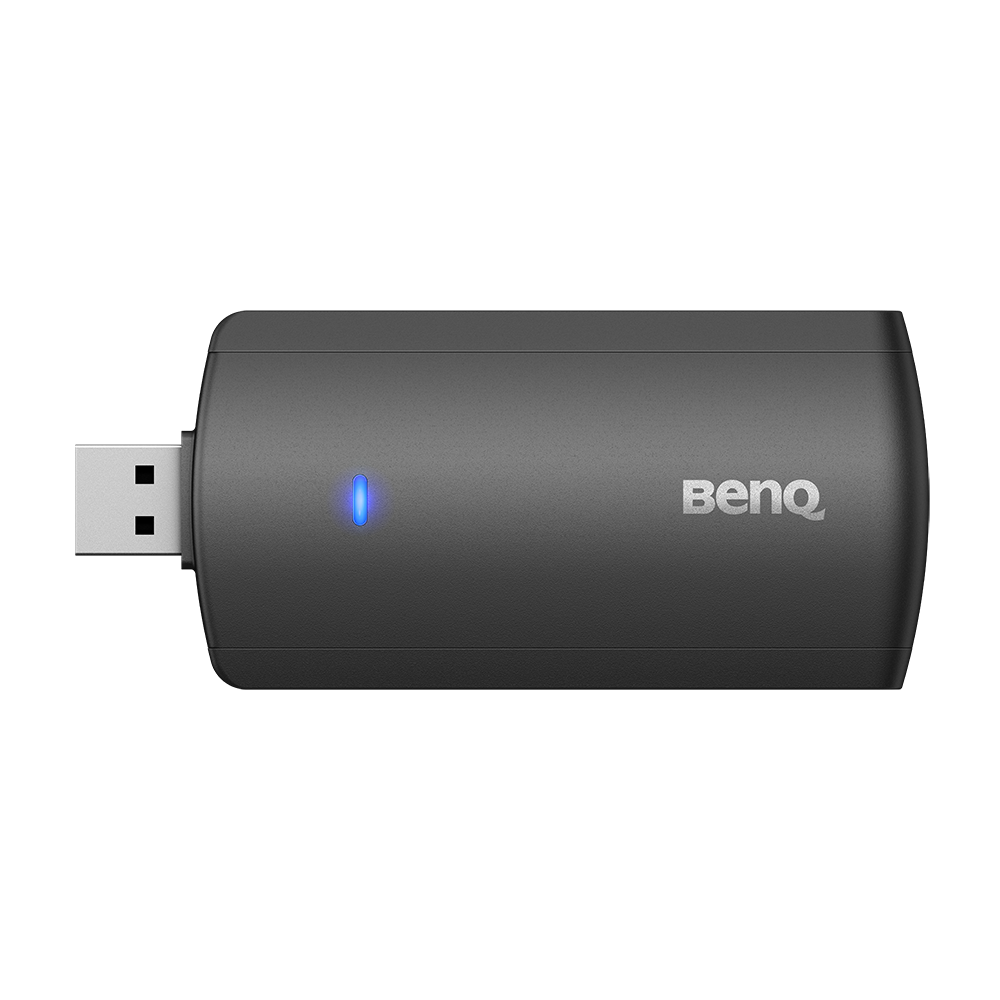







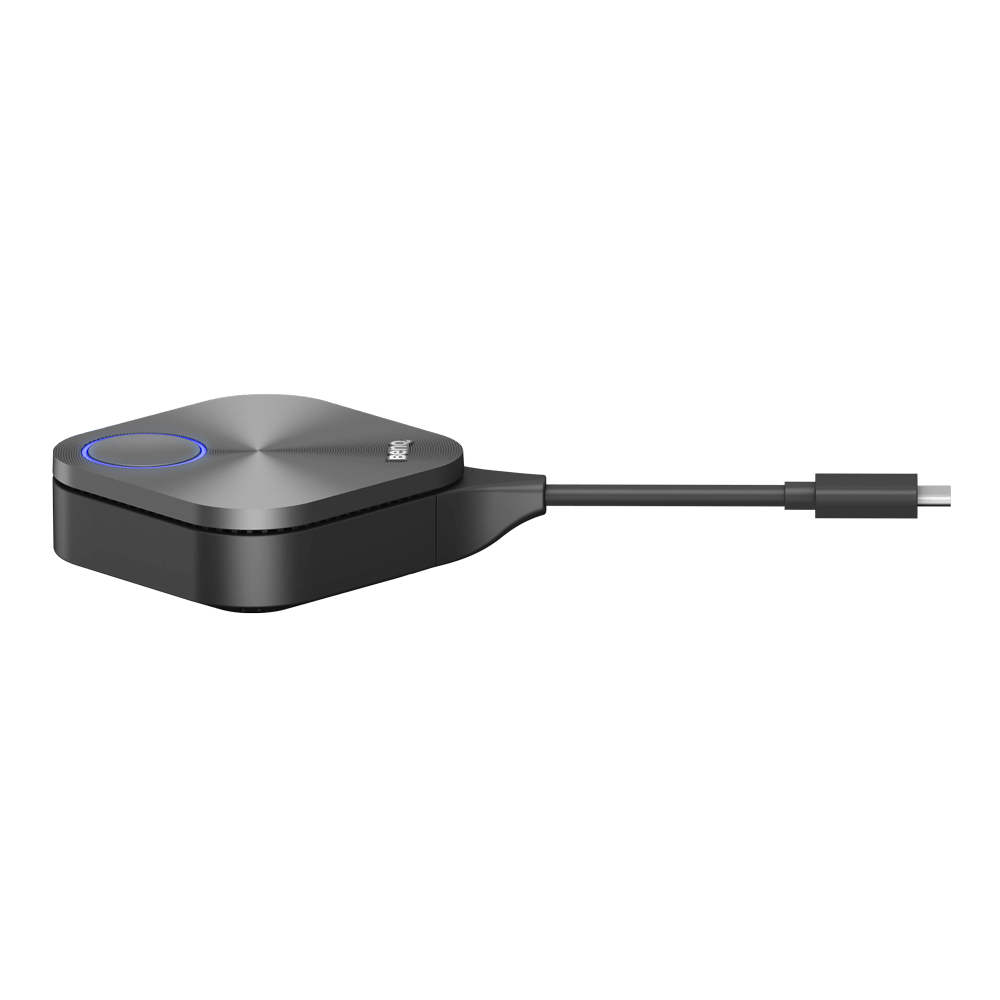



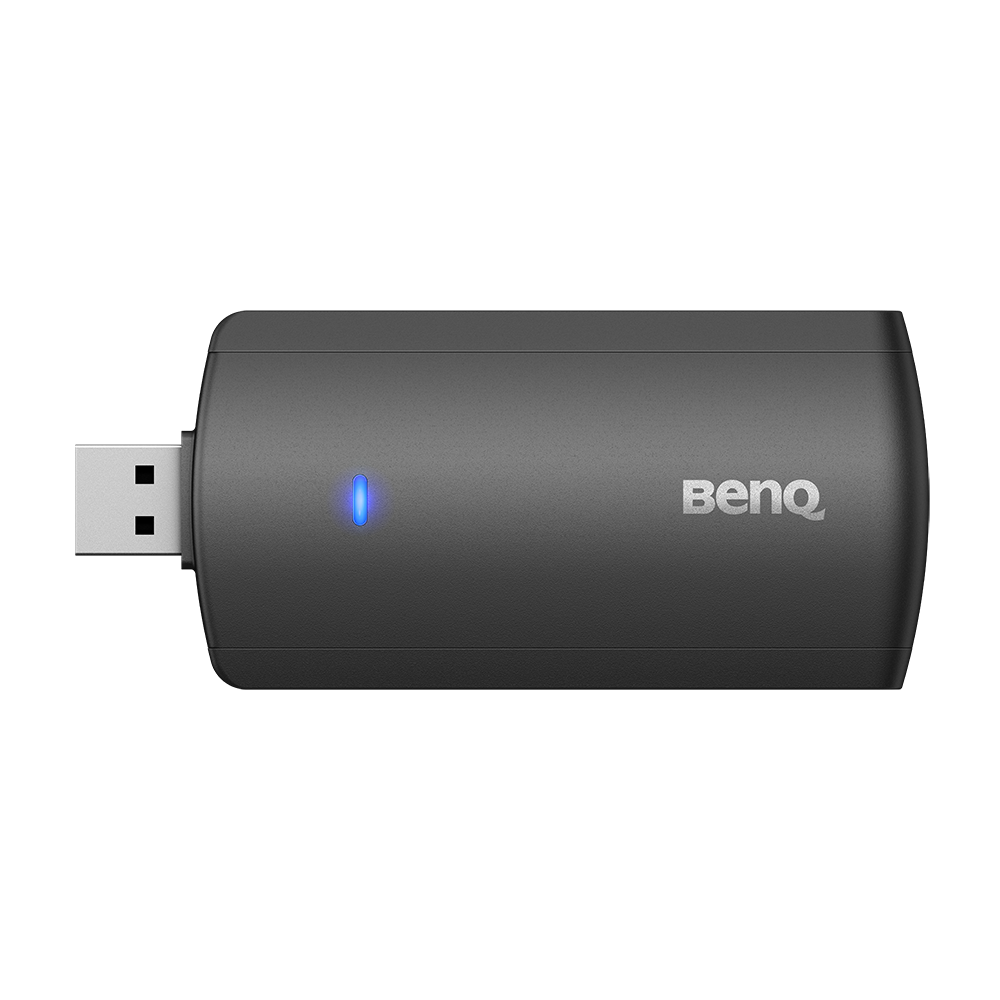







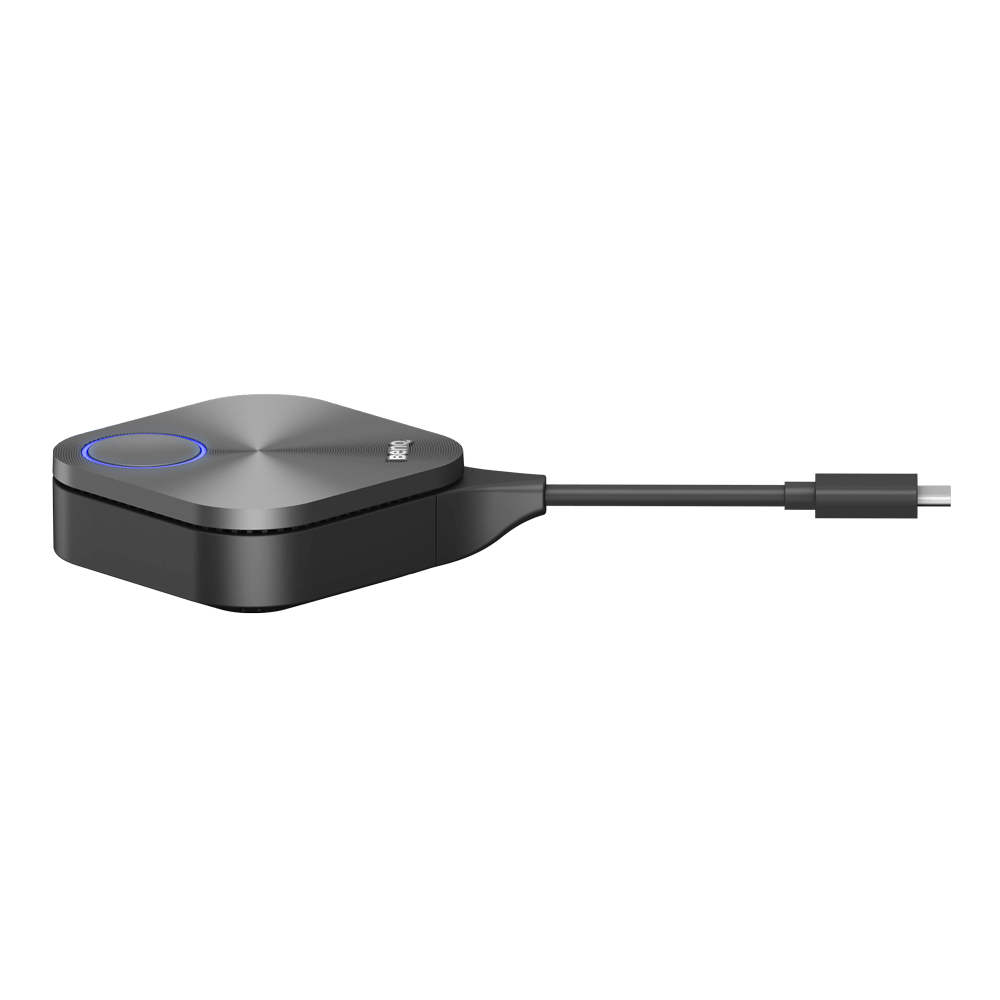


- Plug and click to instantly share your screen
- Side-by-side view of multiple screens
- Share entire screen, media files, or video feed
The requested qty is not available
The requested qty exceeds the maximum qty allowed in shopping cart
Product that you are trying to add is not available.
Engaging lessons are just one click away
Get ready for the next generation of education with the InstaShare Button Solution. Maximize engagement and convenience in the classroom by allowing teachers and students alike to wirelessly share their entire screen, camera feed, or a file on the display from anywhere in the room without limits.
Display lesson content wirelessly
Wirelessly cast lesson materials onto the display no matter what notebook you’re using. Designed for all teachers, the InstaShare Button Solution is compatible with Windows laptops, MacBooks, and Chromebooks.

Convenient connectivity
The USB Type-C connector enables a one-cable plug-and-play solution that works seamlessly with Windows notebooks, MacBooks, and Chromebooks. Just plug the InstaShare Button in and start sharing content with a single click.
*USB-C to USB-A adapter required to pair RP02 and VC01A
Get the whole class involved
Increase engagement with a side-by-side view of student contributions. The InstaShare Button Solution works with InstaShare 2, a wireless screen sharing software that lets you select up to 9 devices from the class list to cast simultaneously on a BenQ display.


Flexible content sharing
Easily switch between casting your entire screen or customizing the content you show. With the InstaShare Button Solution, students can share photos, videos, audio, or their camera feeds for flexible classroom discussions.
Complete control with touchback
Experience a new way to teach lessons and hold discussions. The button lets you cast your personal device screen onto the BenQ display to let everyone see from their seats. With touchback, you can also control shared devices right from the display.
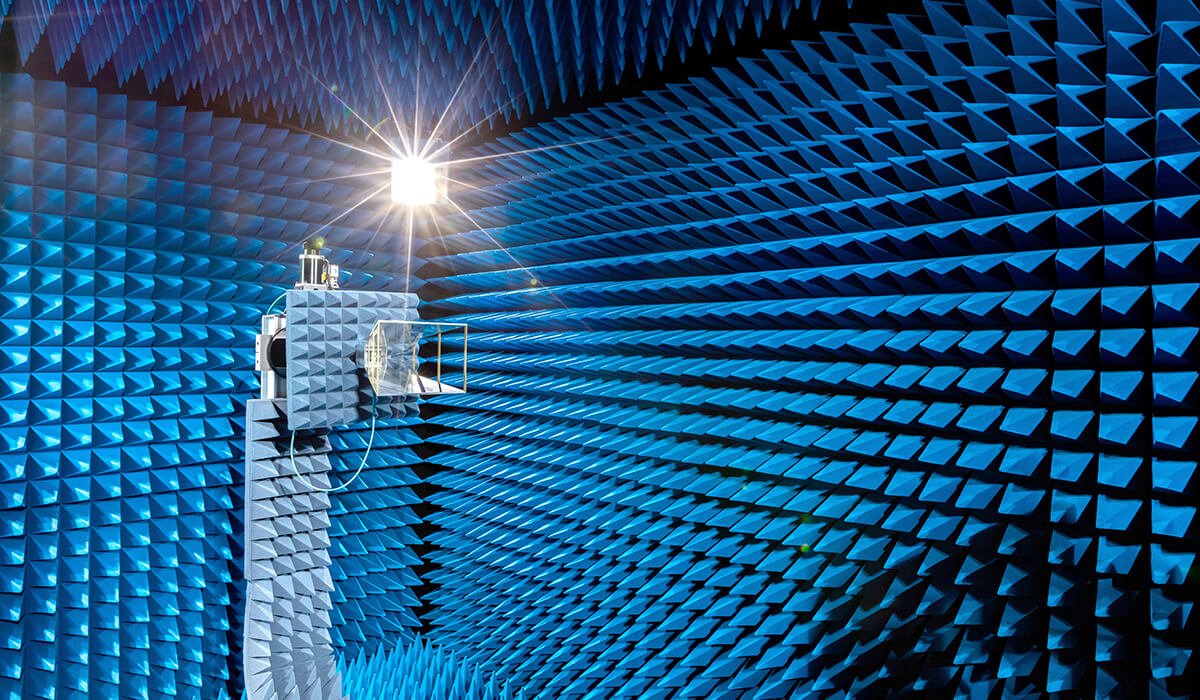
Industry-leading connection quality
Enjoy smooth classes without disruptions. The InstaShare Button Solution features industry-leading connection quality to ensure stable screen sharing no matter where you sit in the classroom.




