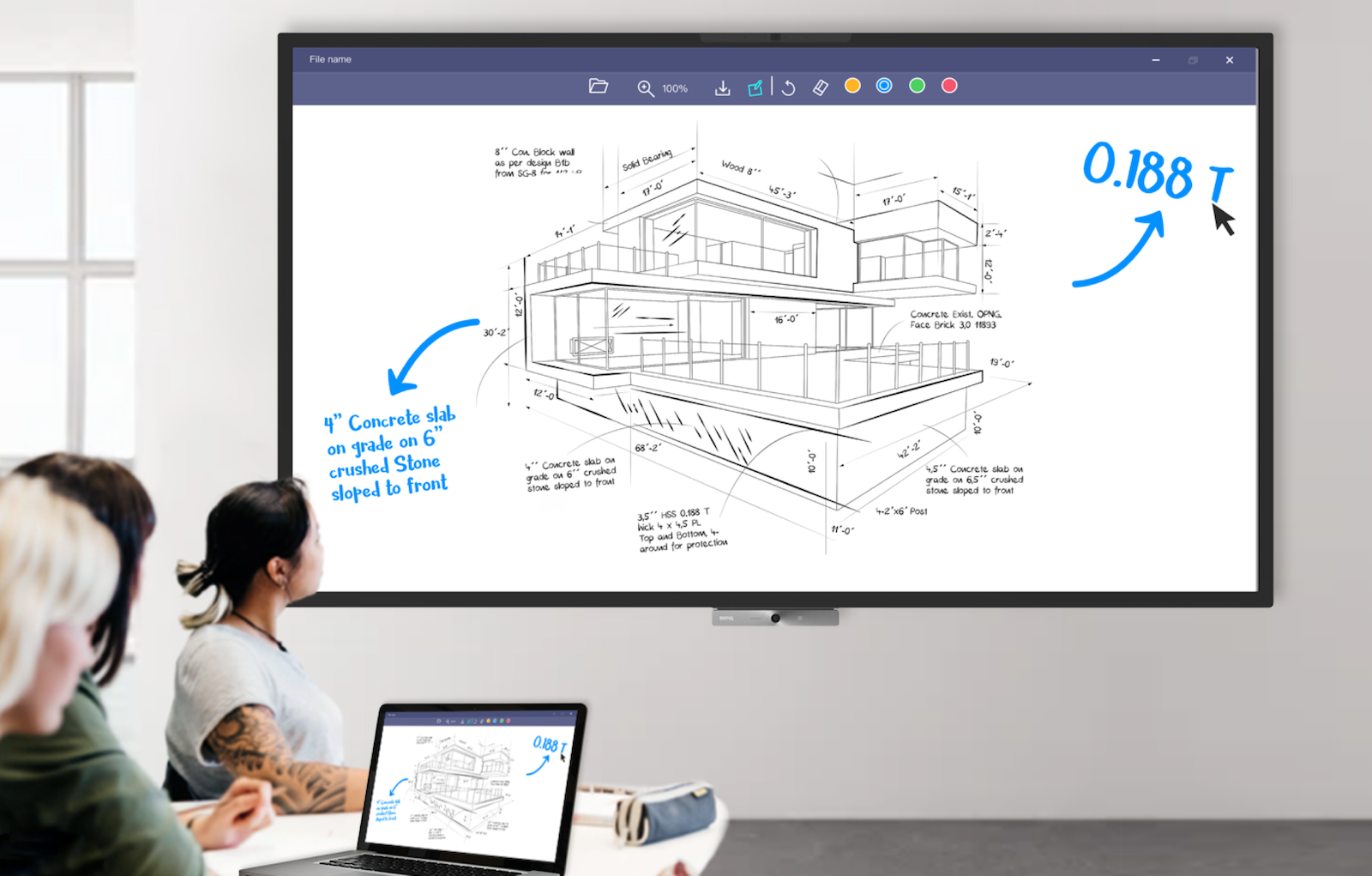We use cookies and similar technologies to process personal information for the operation of our website, statistical analysis, and providing targeted advertising. We share information about your use of the site with our advertising partners who may further share it with additional parties. You may opt out of performance cookies here, and learn more about how we use cookies here”

無線屏幕共享軟件
使用 InstaShare 2 在任何設備上享受流暢的演示和交互式屏幕共享體驗。交流想法從未如此簡單。
適用於所有 BenQ 顯示器。
*時間表可能因型號而異。
The requested qty is not available
The requested qty exceeds the maximum qty allowed in shopping cart
Product that you are trying to add is not available.

沒有電線, 只需走進會議室,即可開始使用 InstaShare 2 進行無線演示。





無需安裝任何軟件即可使用“Windows 或 Apple 設備”進行無線演示,或在任何平台上使用 InstaShare 2 應用程序來增強屏幕共享。

使用“浮動窗口”,您可以在共享屏幕旁邊運行其他軟件,以最大化顯示空間並提高會議效率。

通過“智能拆分模式”在顯示屏上同時共享多達九個屏幕,以實現更同步、更高效的會議。





只需從您自己的個人設備中選擇允許誰註釋和共享他們的屏幕,即可輕鬆主持會議。

打開“請勿打擾模式”以阻止傳入連接和中斷,從而更輕鬆地召開富有成效的會議。