BenQ LK936ST vs. LG BU53RG Comparison
What separates these two short throw 4K laser projectors for golf simulators?
In 2024, LG introduced their latest version of their short throw 4K UHD laser projectors for digital signage that also can be used for golf simulation. We’ll take a closer look at these two models to see what the difference between them is so you can decide which one is best for you. For a fair evaluation, we’ll look at the following performance factors:
Both the BenQ LK936ST and LG BU53RG are high brightness laser projectors and are similar in brightness. The BenQ LK936ST has a small advantage over the LG with its 5100-lumen specification – which works out to about 2% brighter.
But the biggest difference is the life of the laser. While both projectors have different power modes that trade brightness for longer life, the BenQ LK936ST projector laser engine is rated to last 33% longer than the LG BU53RG using the full brightness specification. This is especially important in commercial golf simulators, since the BenQ laser warranty also has 33% more hours of use than the LG model.

In the past, golf simulation projectors were primarily focused on brightness. But with new golf simulation graphical engines such as GS Pro and E6 that generate stunning course renderings using natural colors, color accuracy is far more important than brightness when it comes to a premium golf simulator experience.
Here, the BenQ is the only golf simulation projector that uses the same industry color accuracy standard for TV’s - Rec. 709. The BenQ LK936ST covers 92% of the Rec. 709 color space, so it can replicate the complex colors of Pebble Beach #7 or the 18th hole at Pine Valley. The LG BU53RG does not have any color accuracy specifications. Both projectors support HDR content.
Short throw projectors are ideal for golf simulation because they minimize the risk of the golfer creating a shadow on the screen. Both the BenQ LK936ST and the LG BU53RG have short throw lenses, but the BenQ can be mounted much closer to the screen than the LG model. This means that the projector can be mounted just outside the hitting area with less risk of a shadow. For a larger golf simulator impact screen that is 10 feet tall, the BenQ LK936ST can be mounted about three feet closer than the LG BU53RG, reducing the risk of shadows. In addition, the BenQ has more vertical and horizontal lens shift, which makes it easier to adjust the image to the screen after you mount the projector.
Throw Ratio & Lens Shift |
BenQ LK936ST |
LG BU53RG |
Throw Ratio & Lens Shift Typical mounting distance for 10-foot-high impact screen | BenQ LK936ST 15 feet | LG BU53RG 18.5 Feet |
Throw Ratio & Lens Shift Horizontal Lens Shift | BenQ LK936ST +/- 23% | LG BU53RG +/- 20% |
Throw Ratio & Lens Shift Vertical Lens Shift | BenQ LK936ST +/- 60% | LG BU53RG +/- 50% |
BenQ Golf Simulation Planning Tool
Because most people have never had to mount a projector before, BenQ has created an easy-to-use tool to enable you to lay out your golf simulator based on your launch monitor, golfer height size of your impact screen, and projector model to make sure everything will fit properly – without shadows. Here is an example of a 10 foot tall golf simulator screen using the LK936ST with an overhead launch monitor and 6’ 3” Scottie Scheffler. You can adjust the distance from your impact screen to the tee, and make sure there are no shadows. The tool can then generate a complete configuration complete with measurements for you to use when setting up your room.
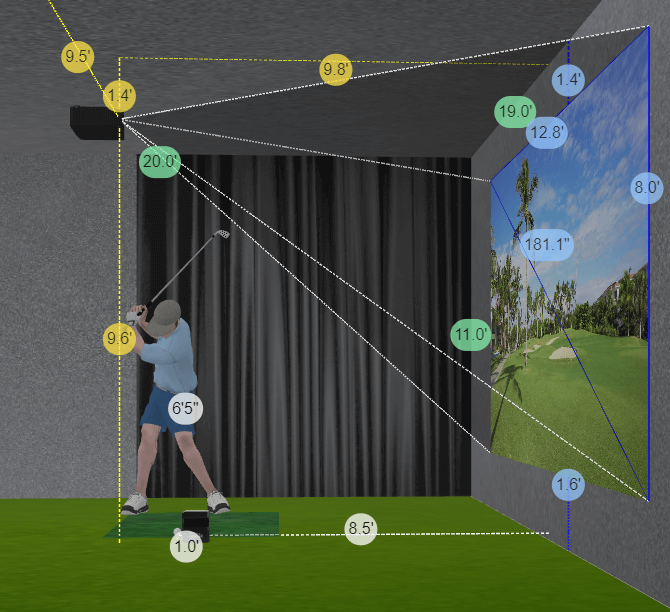
For commercial golf simulators, it is essential to get a model that can resist dust. Older projectors using filters can require staff to get on a ladder every month, and even home projectors may need cleaning every three months. Only the BenQ LK936ST has been certified under the IP5X standard (same as the Apple Watch) as dustproof on its specification sheet.
Both BenQ and LG are highly respected brands and known for quality products. While the LG BU53RG is optimized for LG’s digital signage software, the BenQ LK936ST is designed specifically for golf simulation. Besides being easier to install in smaller spaces, the BenQ projector has nice touches like a special “golf mode” on the projector that adds more realistic colors on platforms like GS PRO, E6, and other golf simulation software. BenQ also has more connectivity options than the LG BU53RG if you are setting up a multipurpose room, such as HDMI audio return, HDBaseT, DisplayPort connection to your computer, 12 volt trigger, and a SPIDIF connection to enable audio control.
BenQ also has experts available to help you with setting up your golf simulation projector, which you can just fill out the form below if you have any questions or need help.
BenQ has trained staff to help you find the perfect golf simulator projector – within your room size and budget. To help you make the best decision, you can reach out to one of our experts to set up anything from a chat to a complete online demo, to help you find the right projector for your needs.
You may also like
-
Golf Simulator Projector Resources
How to Choose a Golf Simulator Projector for Small Spaces?
We're here to introduce the BenQ LH820ST, a golf simulator projector with built-in correction tools for DIY golf simulation builds with smaller screens.
-
Golf Simulator Projector Resources
16:9 vs 4:3 Aspect Ratio for Golf Sims: Fill Any Screen
Compare 16:9 and 4:3 for golf simulators, and see how to adjust resolution settings to fully fill your screen, even in smaller rooms.
-
Golf Simulator Projector Resources
Golf Simulator Dimensions: Get Size & Projector Right
Learn how to measure the room for your golf simulator, choose the right screen size, and position the projector to create an optimal playing setup at home.
-
Golf Simulator Projector Resources
How to Adjust BenQ Projector to Fit Screen | Screen Fill
Learn how to adjust a BenQ projector to fit your screen using the Screen Fill feature. Easily switch aspect ratios for the best home golf simulator experience.
-
Golf Simulator Projector Resources
Why a 4K DLP Laser Projector Is the Only Way to (Simulate) Play against Tiger Woods?
-
Golf Simulator Projector Resources
How much does a golf simulator projector cost in 2024?
How throw ratio, resolution, brightness, and light source impact the cost of your golf simulator projector and your different options depending on your budget