As the business world changes, getting connected has become more and more important in the meeting space with the BYOD (Bring Your Own Device) trend. To cater to clients’ different needs, BenQ has designed a variety of Smart Projectors for Business powered by the Windows or Android OS to make your meetings more connected and seamless, whether it’s for professional presentations, video conferencing, collaborations or brainstorming.


It works exactly like a laptop
EH620 is BenQ's first Windows-based business smart projector which enables a laptop-like experience. It is an integration of intuitive interface, enterprise security, and system compatibility for hybrid meetings and online collaborations.
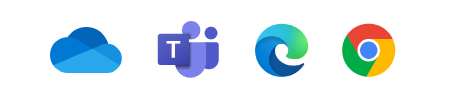
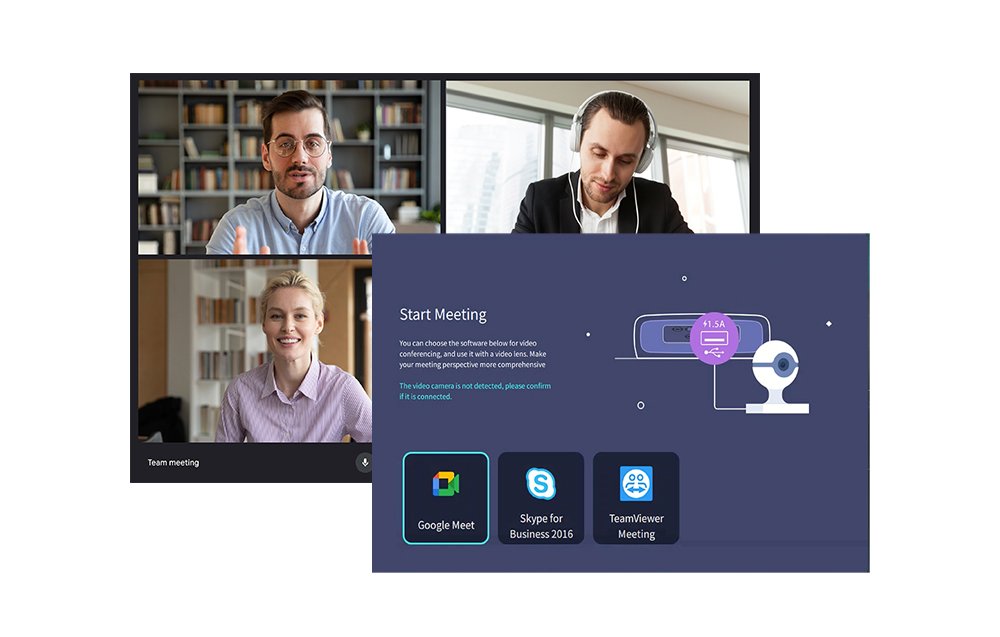
Join video conferences via apps
Use online meeting apps like Google Meet, Skype for Business, or TeamViewer Meeting directly on BenQ Windows Projectors. There is no need to use a personal device for public use.
*Apps can be downloaded from Microsoft Store.
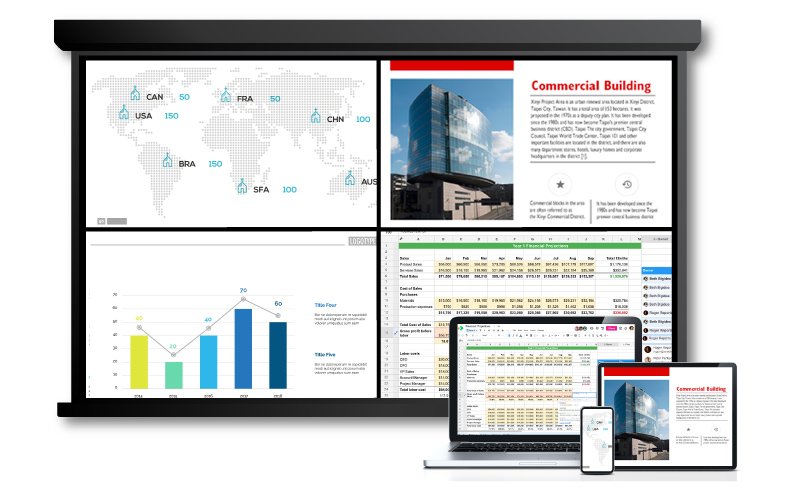
Driver-free split screen casting
Share content from a 4-way split screen via Miracast, Airplay, Google Cast, or BenQ InstaShare wireless casting technology. It’s easy to cast everyone’s presentation slides from up to 4 devices simultaneously.
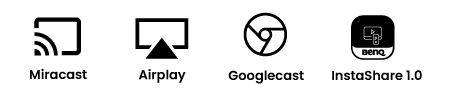

Amplified Sound with Vocal Clarity
Designed for video conferences, EH620 Windows Projectors offer two 5W speakers and a voice-enhanced Vocal Mode to let everyone, remote or in-person, hear clearly.

Hassle-free Setup
EH620 Windows Smart Projectors can auto-detect the meeting environment to get the most suitable visual and audio settings.
• Auto Keystone
• Auto Picture/ Sound Modes

EH620 Smart
Go Smart for Meeting Efficiency
BenQ Android Smart Projectors are equipped with a built-in Android operating system, enabling easy wireless projection, built-in business apps, and an over-the-air (OTA) firmware updates. It's the all-in-one display solution which can facilitate your discussions for a hybrid meeting.

Easy Video Conferencing

Present Directly from The Cloud

One-Touch Search Engine Access
Cable-Free Wireless Projection
Wireless projection from your phone, tablet, or laptop takes only a few steps. BenQ Android Smart Projectors provides direct Wi-Fi hotspot and Bluetooth for wireless connections. The OTA (over-the-air) firmware updates also save IT managers hassle.
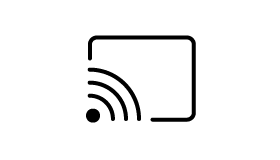
Miracast
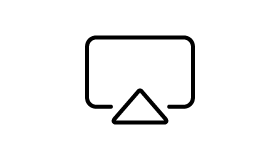
Airplay
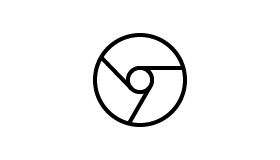
Google Cast
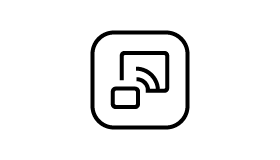
BenQ InstaShare 2

Video Conference Anywhere
As the world changes, keeping your team and clients connected is more important than ever. With BenQ Android Smart Projectors, any meeting room can turn into a video conference room, offering a customised and portable video conferencing experience.*
* Webcam is required. You could also use a keyboard, mouse or BenQ Smart Control app to navigate the projector.
Hassle-Free PC-less Experience
Utilize business apps for your daily works: Firefox, TeamViewer Meeting, WPS and BenQ exclusive apps. BenQ Android Smart Projectors support direct USB reading and is compatible with many formats whether it’s a video, audio or document. A generous 16GB storage allows users to download and save apps from BenQ Suggest.

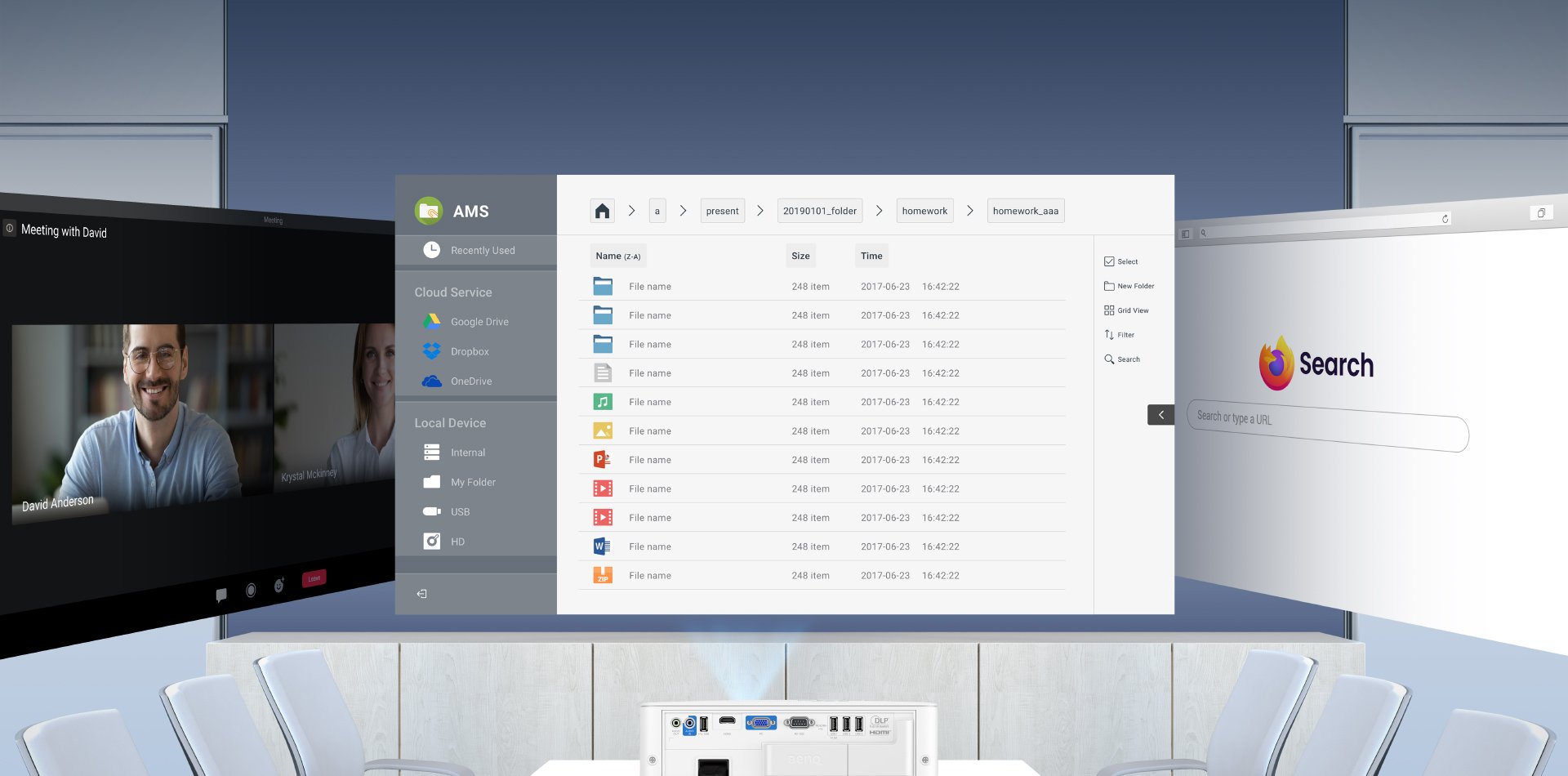
BenQ Exclusive Apps to Maximize Your Productivity
- BenQ Smart Control turns your smartphone into a remote control to navigate on the projector.
- AMS (Account Management System) allows users to access and manage files on cloud drives.
- DMS (Device Management Solution) enables remote and centralized management of multiple devices.
- Broadcast Announcement allows the IT to send instant messages to the projection screen.
See How Experts Talked About BenQ Smart Projectors
BenQ’s smart projectors has made quite an impression with its unique concept & innovative features. See for yourself.

“BenQ’s EH600 is a breakthrough device that contains the equivalent of an Android tablet inside.”

“EH600 is the world's first Android-based business projector designed to make teaching and meeting easy for classroom and business presenters.”

“BenQ EH620 – Product of the Year 2022 Award in visualization and data display section of the magazine” - Editors’ choice
Recommended Products
E600 Series offers enhanced productivity with full HD 1080p, XGA and WXGA resolutions with standard-throw lens. It is easy to project an 80-inch large screen from over 2m away.
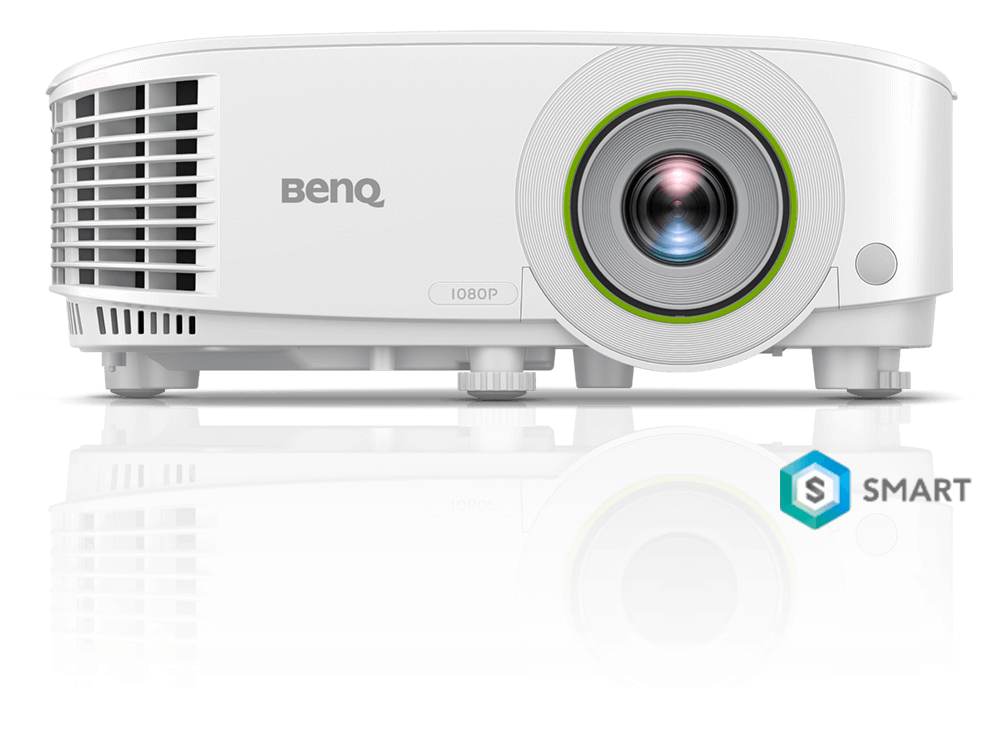
EH600
EW600
EX600
Short-throw models with 0.9 ~ 1.08 rations. It's easy to project an 80-inch image from less than 1 meter away.

EU610ST
EW800ST
EX800ST
Choose Your Smart Projector for Business
| Strength |
Feature | BenQ EH620 | BenQ EH600 | BenQ EU610ST |
Strength Video Conference via Cloud | Feature Direct Login to the Cloud | BenQ EH620 With built-in Win11 OS and Chrome/Edge browsers | BenQ EH600 With built-in Android OS and AMS Cloud app | BenQ EU610ST With built-in Android OS and AMS Cloud app |
Strength | Feature Downloads App and Updates | BenQ EH620 Download at Microsoft Store | BenQ EH600 Download via Firefox browser | BenQ EU610ST Download via Firefox browser |
Strength | Feature Built-in Speakers | BenQ EH620 5W x2 speakers | BenQ EH600 2W x1 speakers | BenQ EU610ST 5W x1 speakers |
Strength | Feature Extra Peripherals | BenQ EH620 Webcam, keyboard, mouse | BenQ EH600 Webcam, keyboard, mouse | BenQ EU610ST Webcam, keyboard, mouse |
Strength Wireless Projection | Feature Extra Apps Required? | BenQ EH620 No | BenQ EH600 No | BenQ EU610ST No |
Strength | Feature Wireless Projection Device System Support | BenQ EH620 Miracast/ Airplay/ Google Cast / BenQ InstaShare | BenQ EH600 Airplay/ Google Cast / BenQ InstaShare | BenQ EU610ST AirPlay/ Google Cast/ Miracast |
Strength | Feature Multiple Device Casting | BenQ EH620 Yes, 4-way split screen, simultaneous casting | BenQ EH600 Yes, one at a time | BenQ EU610ST Yes, 4-way split screen,simultaneous casting |
Strength IT Management | Feature Auto Update via OTA | BenQ EH620 Yes (Auto F/W scan and self-update) | BenQ EH600 Yes | BenQ EU610ST Yes |
Strength | Feature Centralised Management Software | BenQ EH620 Creston, AMX, PJ-Link compatibility | BenQ EH600 Creston, AMX, PJ-Link compatibility and BenQ DMS Cloud management | BenQ EU610ST Creston, AMX,PJ-Link compatibility |

