4 Ways Technology Improves your Smart Classroom
- BenQ
- 2019-03-26
Before you begin the feedback process, restate the goals of the project. This gives clients a reference point to fine-tune advice and revisions into actionable results for you. For specific feedback, such as a particular design detail, state this at the beginning of the meeting to keep the discussion focused and cert.
When schools look to modernize their classrooms they face a difficult choice between interactive whiteboards and interactive flat panels (IFP). Interactive whiteboards most often come in two pieces: a mounted projector and a white board to project on, that doubles as a dry erase board. The benefits of interactive whiteboards are mainly related to the setup of a classroom: projectors can display larger images than smaller IFPs and weigh less so mounting can be easier.
On the other hand, IFPs are like big TVs with a touch screen. Most IFPs use LED technologies that offer superior image quality and eliminate shadows, blue light, and flickering that give viewers headaches. IFPs provide more touch points for interaction with the screen and have more connectivity points compared to a projector. Sound quality is higher with an IFP since its speakers are larger and front facing. Some IFPs even allow remote or voice control!
Finally, the software included with IFPs makes lesson planning and collaboration projects easier. For instance, BenQ’s EZWrite programs turn the IFP into a cloud white board that collects notes without geographic or user limits; has built-in handwriting recognition which converts written to digital text; data-to-go features that save contents in pdf or png files; sticky notes and Smart Annotation apps including a brush mode that is perfect for calligraphy or art classes; dual pens which allow collaborators to use different colors; Blizz real time video conference app that allows screen and content sharing; and the InstaQShare app that enables wireless presentations by screen mirroring for up to 16 participants. These tools turns students into active participants and creators in a lesson plan.
In the past, the cost of IFPs might have priced themselves out of your school’s budget. However, with the mass production of IFPs costs are now competitive with traditional projector/whiteboard combos. Schools are even finding creative solutions to space and setup limitations for IFPs. For example, some teachers mount their IFPs on mobile, rolling carts. This allows moving from center, whole class displays, to side, small group displays with ease.
Surveys and studies of STEM and STEAM in the Asia-Pacific have identified a few areas for improvement. Specifically, “the results show that while the majority of students like STEM, students, and teachers want better resources.” Additionally, teachers in Asia’s STEM classrooms believe that curriculum must foster creative thinking in a collaborative environment and relate to current technological advancements like the Internet of Things and Big Data. (STEM Education in Asia Pacific: Challenges and Development )
So how can you use an IFP in STEM and STEAM lessons? In particular, IFPs are used as a math station where students solve problems or play educational math games. MIT’s Scratch program incorporate art into math models and simulations, which are then displayed on the IFP. Teachers use their IFP to take virtual field trips or zoom in on places with Google Earth. Climate and weather systems take on new forms in the classroom with IFPs. You can show students how to design new apps or alternate reality programs that students create on their own mobile devices and then share with classmates on the IFP. Others are teaching real-life technology related art projects like digital photography, videography, gaming making, music creation, etc with their IFPs. The possibilities are limitless! (For more ideas on how you can use BenQ’s IFP in your classroom, check out this article by Marlana Martinelli: (20 Ways I Use My Interactive Flat Panel to Save Time and My Sanity .)
The National Education Association’s guide on the 4Cs shows the importance of collaboration in the classroom. Education technology is more interesting for students than older alternatives, offering teachers new methods for capturing attention and coordinating with other students. (Digital Technologies in the Classroom )
Modern education technology makes collaboration easier than ever. BenQ’s upgraded EZWrite 5.0 software includes handwriting recognition, cooperation tools, multi-touch interactivity, data-to-go, and video recording. It encourages collaboration- anyone can join the Cloud Whiteboard from mobile devices. InstaShare software is designed for seamless wireless presentation and collaboration during lectures. Users can mirror or control all digital content across devices, empowering contributors to enrich their sessions with a variety of multimedia resources.
BenQ’s IFP can easily be integrated into lesson plans that promote collaboration between students. Proofreading on an IFP enables students to edit writing in different colors. Classrooms from around the world can easily connect with one another using an IFP. Interactive games like Jeopardy or Wheel of Fortune are easier to play on IFPs and get all students involved and participating in lessons. These are just a few examples of how IFPs can lead to more coordination and cooperation in your classroom.

The Cloud Whiteboard encourages collaboration between teachers and students
A healthy classroom enables students and teachers to be their physical, mental and emotional best. In order to create and maintain a healthy classroom, monitoring the following issues is important: indoor air quality, water, ambient sound, lighting, cleaning, disinfecting, ergonomics, and more.(Maintaining a Healthy Classroom Environment )
BenQ’s ClassroomCare® technologies help students and teachers worry less about their environment and focus more on lessons. The IFP has a number of health-related features that benefit everyone in the classroom. Air-quality sensors are built into BenQ IFPs, monitoring CO2 levels and alerting teachers when concentrations are too high. Smart Eye-Care solutions automatically activate TÜV Rheinland Flicker-Free and Low Blue Light settings, while providing anti-glare screens for viewers. In addition, BenQ IFPs screens are made with nano ionic silver that is germ-resistant, which prevents cross-contamination and the spread of microbes in the classroom.
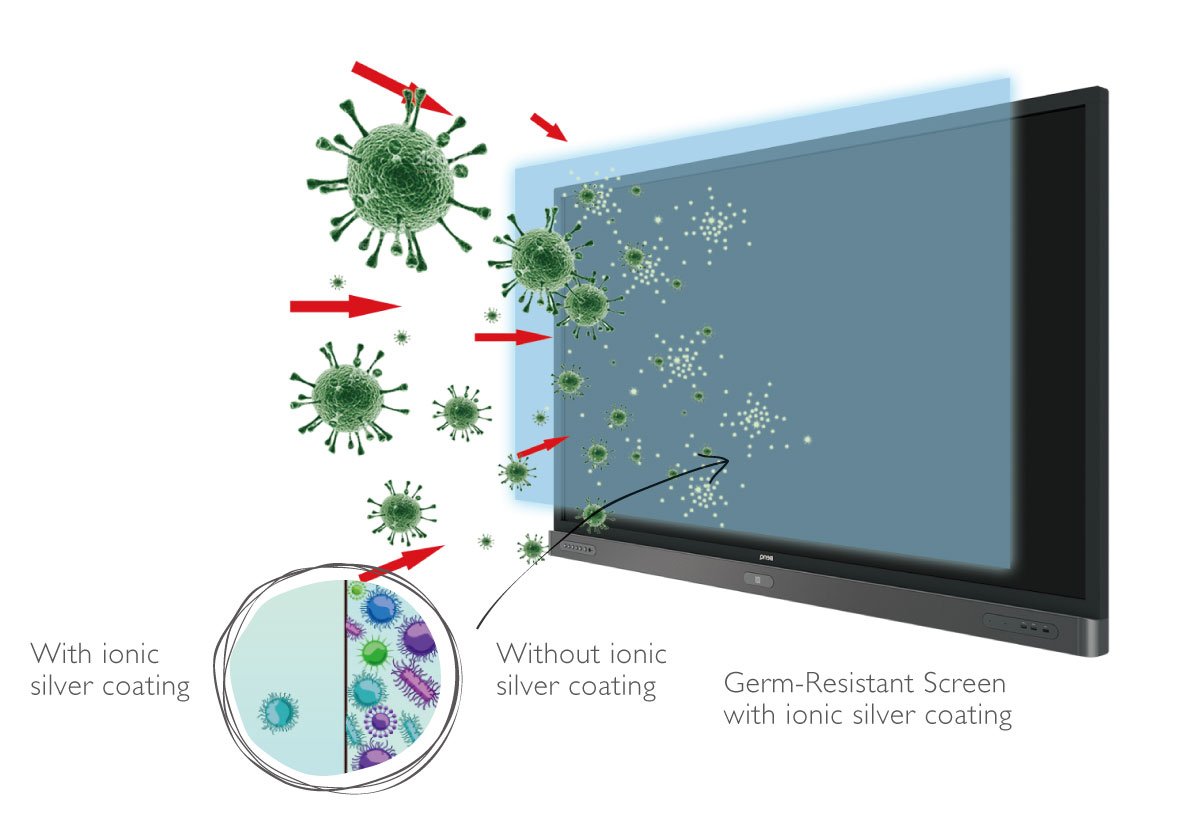
TÜV Rheinland certified Germ-resistant screen kills 99% of germs upon contact.
So where do you begin? What steps can you take to incorporate the newest technologies into classrooms? Many schools struggle with the challenges presented by obsolete technologies that are incompatible with each other. With the latest Germ-resistant screen and Smart Eye-Care technologies, BenQ significantly improved the technology of Ipswich Girls’ Grammar School in Queensland, Australia. We helped enhance collaboration and in-school communication between principals, teachers and students by outfitting IGGS with BenQ monitors, projectors, and IFPs.


