
Engaging and Collaborative
Combining the whiteboarding function, EZWrite is designed for interactive lessons, facilitating brainstorming, illustrating ideas, recording notes and collaboration between the teacher and students.
Cloud Whiteboard
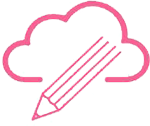
Dual Pens
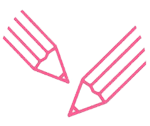
Group Collaboration
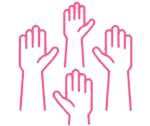
Brainstorming Tools
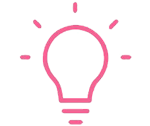
Sticky Notes
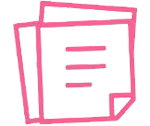
Remote Presentation
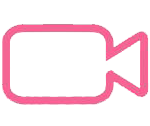
Record Sessions

Cloud Access
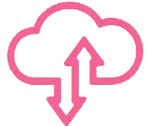
With built-in Cloud Whiteboard and Sticky Notes, teachers have the flexiblility to take their lessons online, offering them new methods for capturing attention and collaborating with students.

Teachers and students can enjoy enhanced interactivity by using EZWrite Cloud Whiteboard to collect, categorise, edit, and share notes between the display and mobile devices.

In Cloud Whiteboard, teachers and students can discuss and brainstorm any topic using Sticky Notes, opening up endless possibilities for engagement and creativity.

Create a shared cloud whiteboard on different BenQ IFPs simultaniously for group discussions.
Students can log in the cloud whiteboard from a Chrome, Safari or Firefox browser to join in the lesson remotely. Built-in VC enhances one-to-one sessions and is ideal for in-class and distance learning.

Users can access EZWrite Live from any device through your Firefox, Chrome, or Safari browsers.

Real-time annotation enables teachers and students to interact simultaneously.

One-tap video recording allows students to focus on the lecture without the distraction of note-taking.

Teachers can easily take control of the class by turning on/off students’ editing-access of the cloud whiteboard.

Teachers and students can use their existing whiteboard canvas as they did in their schools.

Built-in education focused templates are designed for better communication.
Pre-loaded onto panel, EZWrite is the only virtual teaching assistant you need.

Capture and annotate on top of any app, video, website, document or image. Save screen captures or load into other applications effortlessly.

Teachers can record all on-screen steps during their lectures and use the recorded videos for class preparation or review purposes.
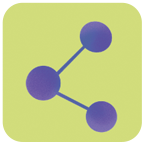
Class notes can be saved and shared directly via email, QRcode or a USB stick after the lesson is finished.
| EZWrite | EZWrite Live | |
|---|---|---|
| Usability | Built-in app in BenQ IFP | Web-based app |
| Compatibility | Only on IFP | PC / NB / Mobile |
| Operating OS | Android | Windows / MAC / Chrome / iOS |
| Online whiteboard | V | V |
| Import document | V | V |
| Share slides | V | V |
| Class control | V | V |
| Classroom essential apps (timer, annotation, calculator, geometry) |
V | X |
| Handwriting recognition | V | X |
| Lesson recording | V | V |
| Video Conferencing | X | V |
| Cloud Storage Support | V | X |
| Personal account login | V | V |
See how BenQ EZWrite can facilitate your blended classroom.
Copyright @ BenQ Corporation. All Rights Reserved. | Privacy Policy | Cookie Policy