
for Remote and Interactive Learning
Designed for in-class collaborations and remote learning, BenQ interactive displays come with intuitive digital whiteboarding and collaboration tools that allow in-class and remote students to receive the same education quality concurrently and interact with each other. Plus, a unique ClassroomCare® technology cover everything from eye care and germ resistance to CO2, temperature and humidity monitoring, creating safe and healthy spaces for students and teachers.
In-Class and Online Collaborations


Teachers and students can enjoy enhanced interactivity by using EZWrite Cloud Whiteboard to collect, edit, and share notes between the display and mobile devices from anywhere.
Built-in Video Conferencing


With built-in video conferencing app, teacher monitor remote students’ feedback and reactions simultaneously, and allow students to receive the same lesson concurrently and interact with each other on the big screen.
*A webcam is required.
Protect teachers and students' from the harm of bacteria, blue light, screen flicker and poor air circulation that can hinder quality education outcomes.
Air Quality Sensor

Monitor temperature, humidity, PM 2.5, PM10, CO2 and Volatile Organic Compound (VOC) concentration levels in real-time, allowing teachers to take corrective action to keep classrooms safe and conducive for learning.
Germ Resistant Screen

The Germ-Resistant Screen is TÜV and SIAA-certified and is covered with high concentrations of multilayer coating of a non-toxic, durable nano-ionic silver agent which can kill off most bacteria and viruses on contact by disrupting their cell division mechanism.
Eye-Care Solution

Comprised of an AG+ Screen and total eye-care solution, BenQ Interactive Flat Panel helps safeguard eye health. This offers students a healthy learning environment and allows them to totally focus on learning without suffering from eye fatigue or distractions.
With the unique cloud-based display management tools, school IT administrators can easily manage display setup, deployment and troubleshooting anytime, anywhere.
Account Management System (AMS)


BenQ AMS can connect with Google Drive, OneDrive, Dropbox and Network Folder, allowing teachers to import class materials to EZWrite or open supporting files through AMS in any classroom without having to enter account information again.
X-Sign Broadcast


Designed to simplify the broadcasting process across different classrooms, X-Sign Broadcast can broadcast school messages, class material, video and audio files to all or dedicated Interactive Flat Panel and Smart Projectors using any laptop, smartphone or tablet.
Device Management Solution (DMS)

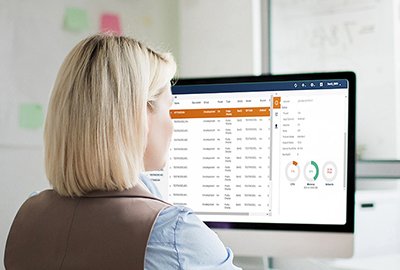
Remotely control your displays with DMS Cloud via the Internet. It’s an effective way to lower TCO and energy consumption for your operation.
RP Professional series for comprehensive classroom monitoring

RM Master series for all-in-one collaborations

| Premium RP02 Series | Essential RM02 Series | |
|---|---|---|
| General | ||
| Size | 65” 75” 86” | 55” 65” 75” 86” |
| Touch technology | Fine IR+ | Fine IR |
| Speaker | 32W Front Facing Sound bar 15W Subwoofer |
32W Front Facing Sound bar |
| Object recognition (palm detection) | V | V |
| Central device management | V | V |
| Digital PA system | V | V |
| Dual OS support | V | X |
| ClassroomCare® | ||
| Air quality sensor | V | X |
| Germ-resistant display | V | V |
| Smart eye-care (Low blue light, Anti-glare, Flicker free) | V | V |
| Class Interactivity | ||
| Handwriting recognition | V | V |
| In-class collaboration (annotation, interactivity tool, online whiteboard) | V | V |
| Remote collaboration | V | V |
| Cloud storage support | V | V |
| Personal account login | V | V |
| Wireless mirroring / casting | V | V |
| Wireless touch-back | V | V |
| Connectivity | ||
| Built-in microphone with noise cancellation | V | X |
| USB Type C | V | X |
| USB Type A | V | V |
| OPS Slot | V | V |
See how BenQ ClassroomCare® Interactive Flat Panel can facilitate your interactive classroom.
Copyright @ BenQ Corporation. All Rights Reserved. | Privacy Policy | Cookie Policy