● Provide students an excellent 4K UHD designing environment that maximizes efficiency for visual-intensive work with the Designer Monitor.
● Incorporate interactive learning into classrooms large or small with BenQ’s high-quality, touch-enabled image projected by BenQ’s Interactive Ultra Short Throw Projectors.
● Tap into the dynamic possibilities of the classroom and help teachers build a vision-friendly and engaging learning environment with BenQ’s Interactive Flat Panels.
The BenQ Designer Monitor’s 10-bit panel guarantees a 100% sRGB and Rec. 709 color space. This ensures that students’ painstakingly crafted designs will be faithfully represented with over 1 billion colors and optimal precision. Furthermore, because Rec. 709 is the HDTV standard and sRGB is the standard for the Internet, every color specified on the monitor will maintain excellent consistency across devices and mediums.
Offering four times the resolution of standard 1080p HD, the Designer Monitors’ 4K Ultra HD display enables every detail to be delivered with the highest pixel density, giving students sufficient workspace to fine-tune their projects and hone their skillsets. On top of this, with IPS (In-Plane Switching) Technology, teachers and students can see true-to-life color and details from any angle, allowing more participants to engage in group discussion.
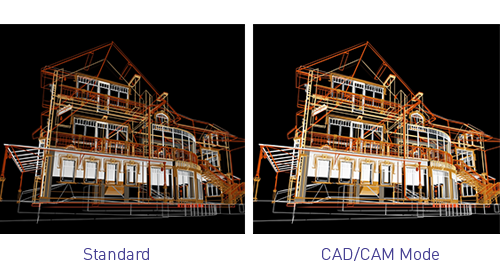
With CAD/CAM mode, students can utilize a color map specifically for CAD programs. This allows every 3D line of the wireframe to be presented in superior contrast and makes each line highly distinguished and visible, thereby enhancing design quality and increasing student productivity.

SOLIDWORKS Certification
|

Maximize work efficiency with a variety of functionality features. In conjunction with BenQ Display Pilot Software, the Desktop Partition enables students to divide their displays into multiple virtual displays to create a better multitasking environment. Furthermore, Dual Aspect Ratio allows students to immediately divide a 32’’ monitor into two 4:3 or 5:4 viewing areas, giving them a seamless dual workspace without bezels in between and without the hassle of connecting two monitors.
* Dual Aspect Ratio is available with BenQ’s 32-inch Designer Monitor

Animation Mode enhances details in dark areas of artwork without overexposing bright areas, empowering students to create animation with intricate textures and stunning depth.

BenQ’s Designer Monitors introduce top-notch ergonomics into the learning space. Simply by tapping the OSD Controller, students can effortlessly switch between various working modes, including CAD/CAM, Animation, and Low Blue Light Modes, to maximize their efficiency through every step of learning process.
The ultra short throw ratio means even when the projector is mounted only centimeters away from the board, students can still enjoy a big-screen projection in small-sized classroom. This also allows teachers to walk freely in front of classroom to interact with students without being distracted by the bright projector light or worrying about blocking the projection.
Engineered with industry-leading DLP technology, BenQ’s interactive ultra short throw projectors offer high brightness and stunning resolution to deliver unrivaled image clarity. To maximize image quality, Total Internal Reflection (TIR) optical architecture further enhances image uniformity by eliminating uneven brightness. Graphics, typography and inspiring artwork can be showcased on the big screen with sharp readability, lifelike colors and the finest detail, even when the classroom’s lights are on.
Combining PointWrite™ projection technology with QWrite software, the PointWrite™ module is specially designed to make annotation easy and trigger interaction in no time.


With responsive multi-touch capability, teachers can easily initiate interactive learning and explore dynamic possibilities by inviting students to co-create artwork, participate in team activities and more.

Use two projectors at once to engage students with ultra-wide, large-than-life images. Multi-Screen Drawing provides a seamless annotating experience across edge-blended projections. To increase ease of use, teachers can use gesture commands to zoom in and out and navigate their selection of teaching materials.

After connecting USB and VGA cables to projector and PC, teachers can immediately turn any interface into an interactive whiteboard and make notes directly on course materials with pens and/or fingers. Calibration is automatic and takes only a second.
Enrich teaching with smooth digital interaction. By simply plugging in BenQ’s QCast dongle, media files including documents, images and videos can be streamed from mobile devices or PC to the big screen. This not only maximizes teachers freedom to interact with students, but also enables students to wirelessly present their work for discussion and brainstorming.

When it comes to effective learning, health matters. The Interactive Flat Panels’ health solution, comprised of an AG+ Screen and total Eye-care solution, helps curb bacterial build up and safeguard eye health for teachers and students. This offers students a healthy learning environment and allows them to study the minute details of artistic masterpieces without suffering from eye fatigue or distractions.
Providing the highest pixel density with 4K2K (3840x2160) Ultra High Resolution, BenQ’s Interactive Flat Panel is guaranteed to present every piece of art with the truest color and sharpest detail. With four times as many pixels as a standard 1080p HD display, the 4K2K display will engross students with the highest text readability and image clarity.

Compatible with a wide variety of educational software, BenQ’s interactive flat panels allow teachers to work with their preferred software tools while enjoying the ultimate hardware experience. The EZWrite 3.0 annotation software, with dynamic cooperation and annotation tools, not only enables students and teachers to take colorful notes across multiple media file types, but also instantly enhances class activities. To make annotating with EZWrite 3.0 even easier, the NFCPen allows teachers to tap the display’s NFC sensor to start writing immediately or change the writing color. This helps teachers maintain a smooth teaching flow, free from technical interruptions.
Contemporary teaching scenarios require interactive displays that enable smooth teaching flow. With a multimedia I/O interface and multiple hotkeys, BenQ interactive flat panel can easily connect with various devices, from USB flash drives to microphones and mobile devices, freeing teachers from technical interruptions.



