BenQ monitors for Mac® and MacBook Pro® users are tailored to meet your professional needs and versatile lifestyle. Maximize your creativity and productivity with flawless color matching, broad connectivity options, and exceptional ergonomics. What’s big on your MacBook devices looks even bigger on a BenQ.
Note: Some functions may vary depending on the model. For detailed information, please refer to the producct page for specifications and feature descriptions.
Thunderbolt 3/4 and USB-C both make monitors compatible with the latest Mac devices without adapters. Thunderbolt monitor is preferred since it offers a more streamlined, hassle-free design. Learn more
NOTE: Monitors with Thunderbolt 3 also work seamlessly with Mac devices that feature Thunderbolt 4.

You probably also agree that one monitor is simply not enough. Now you can interconnect multiple monitors via a single cable for each device, which is known as daisy-chaining. Learn more
NOTE: MacBooks only support daisy chaining via Thunderbolt. Daisy chaining is not supported via HDMI versions earlier than 2.1 or basic USB ports on any device.

In one way, KVM offers convenience and efficiency for multitasking, while it also means clutter if you rely on two sets of keyboards and mice. KVM frees you from a messy workspace.
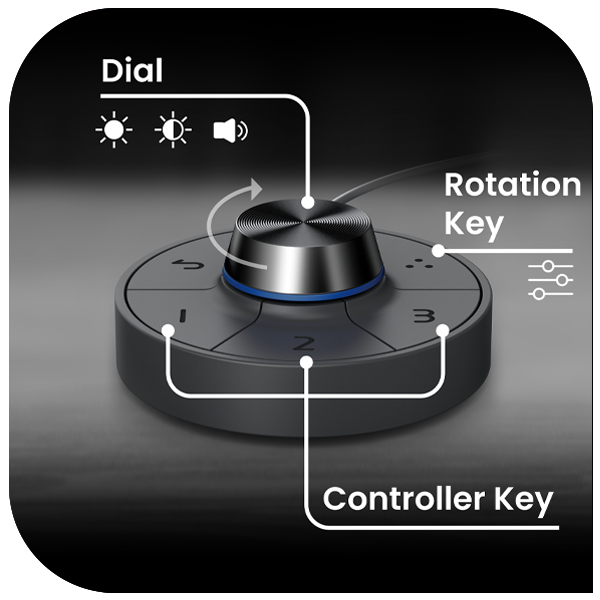
This intuitive and easy to use accessory HotKey Puck Gen 2 provides quick monitor control, so you spend more time creating and less fussing over fiddly display controls.
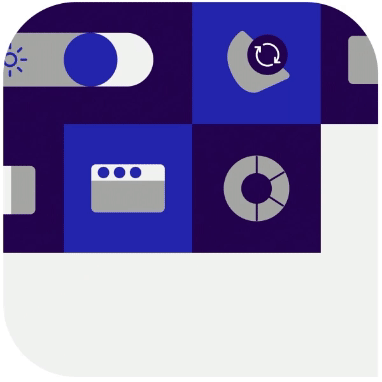
Take control of your display settings efficiently with Display Pilot 2, providing convenient control over input sources, enabling auto pivot, and partitioning your desktop.

iKeyboard Control allows you effortlessly adjust display brightness respectively with Mac keyboard.

BenQ is dedicated to absolute color accuracy. Amazing Delta E ≤ 3 ensures superb accuracy and absolute color confidence.

BenQ Uniformity Technology delivers corner-to-corner authentic color and consistent luminescence. The display is divided into hundreds of sub-regions and meticulously fine-tuned for precision.

Pantone and Calman are the world’s leading authorities on professional color. We have worked with Pantone very closely to ensure BenQ monitors deliver the best color in the world. Learn more
THIS 5k Studio Monitor BEATS the Apple Studio Display | BenQ PD2730S Review
The BEST Alternative to the Apple Studio Display Under $1000 | BenQ MA320U Monitor
BenQ 5K PD2730S monitor as a compelling alternative to Apple's Studio Display.
There are my few favorite things, first thing is the minimalistic design, it has clean design with a sleek silver finish. And one of the most thing for me is the colour accuracy, this is the monitor made for macbooks, they have color tuning technologies just to make sure that the color is consistence with your Macs
MA270U has a 4K display and color quality designed specifically for MacBook users, One of my favorite thing is how I can connect and charge my macbook with a single USB c cable keeping and desk clean.
Unboxing BenQ PD2730S - Finally a 5K Display for Creator!
I think PD3225U sits right in the sweet spot for features, aesthetics and in my option price.
They have really narrowed the gap between the Apple Studio Display and the PD3225U.
The Best Apple Studio Display Alternative! BenQ PD3225U 4K HDR 60Hz Display!
PD3225U, this new BenQ monitor is abundantly easy to recommend, it is brighter and blacks are definitely richer.
Perfect for Colour grading.
Is this the Best and Sharpest 4K 32" Monitor For Your M1, M2 and M3 Mac? BenQ PD3225U
Side by side, the colour replication they were both very similar.
During my whole photographer career, they have kept me with absolutely amazing and beautiful photos.
I would say the PD3225U is definitely a leap improvement from the previous generation that comes before.
Clear All
{{displaySortType}}

{{item.displaySortType}}
{{item.productWordingData.productWordingTitle}}
{{item.productWordingData.productWordingTitle}}
{{item.productWordingData.productWordingTitle}}
{{spec}}
{{item.price}}
{{item.price}}
{{item.promotePrice}}
Save {{item.savePrice}}
Pre-order Now Pre-order will be available starting {{item.localReleaseDate}}
Pre-order Now Pre-order will be available starting {{item.localReleaseDate}}
Pre-order Now Pre-order will be available starting {{item.localReleaseDate}}
{{item.created}}
{{item.img}}
{{item.link}}
{{item.gamodelid}}
{{item.skucode}}
{{item.stock}}
{{item.price}}
{{item.category}}
{{title}}
We will notify you when we have more.
We will send you an email once the product become available.Your email will not be shared with anyone else.
Sorry, our store is currently down for maintenance.We should be back shortly. Thank you for your patience!
The requested qty is not available
The requested qty exceeds the maximum qty allowed in shopping cart
Product that you are trying to add is not available.