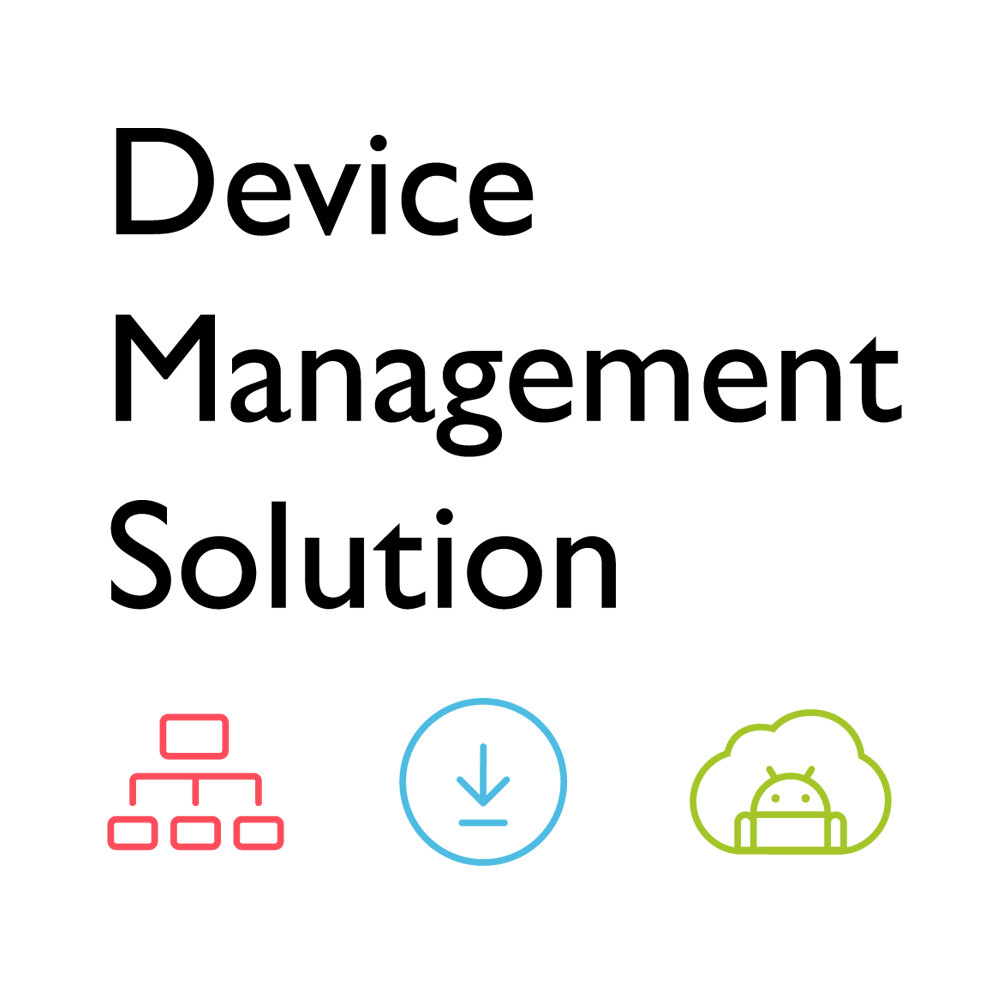
Your Ultimate Device Management Solution
Application
 How do I connect and start using DMS local?
How do I connect and start using DMS local?

 What options/functions can be controlled by DMS Local?
What options/functions can be controlled by DMS Local?

 Why can't a display be added into DMS Local?
Why can't a display be added into DMS Local?

Please update the device definition (JSON) under setting in DMS Local.
Learn More Why can't the unit be turned on using DMS Local?
Why can't the unit be turned on using DMS Local?

2. Ensure that the display is connected to the network via the LAN (RJ-45) port. Wake-on-LAN does not work over a Wi-Fi connection. Learn More
 How do I add a device by using QR code for DMS Cloud?
How do I add a device by using QR code for DMS Cloud?

 How do I use DMS Cloud to control the device remotely?
How do I use DMS Cloud to control the device remotely?

 I deleted my device on the DMS Cloud webpage, so why does the AMS still show as bound?
I deleted my device on the DMS Cloud webpage, so why does the AMS still show as bound?

Please make sure that the display device you want to delete is connected to the internet. This will synchronize its status with the server.
Learn More How to turn off guest mode from BenQ Device Management Solution (DMS)?
How to turn off guest mode from BenQ Device Management Solution (DMS)?

This video demonstrates how to remotely disable Guest Login through the BenQ Device Management Solution (DMS).
This helps IT administrators prevent unauthorized access and ensure better control in classrooms or meeting rooms.
Learn More How to turn off BenQ notifications from BenQ Device Management Solution (DMS)?
How to turn off BenQ notifications from BenQ Device Management Solution (DMS)?

BenQ Device Management Solution (DMS) allows IT admins to remotely turn off notifications on all BenQ Boards.
This feature lets IT admins centrally manage and turn off notifications to reduce distractions in classrooms or offices.
Watch the video to see how to turn off the BenQ notification from BenQ DMS.
Learn More What does "Max. AMS accounts" mean in the DMS?
What does "Max. AMS accounts" mean in the DMS?

It defines the maximum number of AMS accounts that can access the device. If the number of logged-in accounts exceeds this limit, the device will automatically remove the account that has not been used for the longest time.
Learn More What does “Pending for online” mean when binding a device in DMS?
What does “Pending for online” mean when binding a device in DMS?

It means that the device has been pre-registered in DMS but has not yet come online. Once the device connects to the network and comes online for the first time, it will automatically appear in the device list.
Learn More How to use Policies for Wi-Fi and app settings?
How to use Policies for Wi-Fi and app settings?

This video demonstrates how to use Policies for Wi-Fi and app settings through the BenQ BenQ Device Management Solution (DMS).
Learn MoreFurther Query
 Why can't I pair my IAM (Identity and Access Management) account with AMS (Account Management System), DMS (Device Management Solution), or X-Sign Broadcast?
Why can't I pair my IAM (Identity and Access Management) account with AMS (Account Management System), DMS (Device Management Solution), or X-Sign Broadcast?

 How do I connect and start using DMS local?
How do I connect and start using DMS local?

 What options/functions can be controlled by DMS Local?
What options/functions can be controlled by DMS Local?

 Why can't a display be added into DMS Local?
Why can't a display be added into DMS Local?

Please update the device definition (JSON) under setting in DMS Local.
Learn More Why can't the unit be turned on using DMS Local?
Why can't the unit be turned on using DMS Local?

2. Ensure that the display is connected to the network via the LAN (RJ-45) port. Wake-on-LAN does not work over a Wi-Fi connection. Learn More
 How do I add a device by using QR code for DMS Cloud?
How do I add a device by using QR code for DMS Cloud?

 How do I use DMS Cloud to control the device remotely?
How do I use DMS Cloud to control the device remotely?

 I deleted my device on the DMS Cloud webpage, so why does the AMS still show as bound?
I deleted my device on the DMS Cloud webpage, so why does the AMS still show as bound?

Please make sure that the display device you want to delete is connected to the internet. This will synchronize its status with the server.
Learn More How to turn off guest mode from BenQ Device Management Solution (DMS)?
How to turn off guest mode from BenQ Device Management Solution (DMS)?

This video demonstrates how to remotely disable Guest Login through the BenQ Device Management Solution (DMS).
This helps IT administrators prevent unauthorized access and ensure better control in classrooms or meeting rooms.
Learn More How to turn off BenQ notifications from BenQ Device Management Solution (DMS)?
How to turn off BenQ notifications from BenQ Device Management Solution (DMS)?

BenQ Device Management Solution (DMS) allows IT admins to remotely turn off notifications on all BenQ Boards.
This feature lets IT admins centrally manage and turn off notifications to reduce distractions in classrooms or offices.
Watch the video to see how to turn off the BenQ notification from BenQ DMS.
Learn More What does "Max. AMS accounts" mean in the DMS?
What does "Max. AMS accounts" mean in the DMS?

It defines the maximum number of AMS accounts that can access the device. If the number of logged-in accounts exceeds this limit, the device will automatically remove the account that has not been used for the longest time.
Learn More What does “Pending for online” mean when binding a device in DMS?
What does “Pending for online” mean when binding a device in DMS?

It means that the device has been pre-registered in DMS but has not yet come online. Once the device connects to the network and comes online for the first time, it will automatically appear in the device list.
Learn More How to use Policies for Wi-Fi and app settings?
How to use Policies for Wi-Fi and app settings?

This video demonstrates how to use Policies for Wi-Fi and app settings through the BenQ BenQ Device Management Solution (DMS).
Learn More