Your Ultimate Device Management Solution
- BenQ DMS (Device Management Solution), combined with DMS Cloud and DMS Local, featuring leading technologies and intuitive interface, is your ultimate solution for device management. Whether you want to mount a single display in your coffee shop or install a hundred-panel video wall in your shopping mall plaza, you can have one-step tools to easily manage all your BenQ displays and maximize the productivity for your workplace.
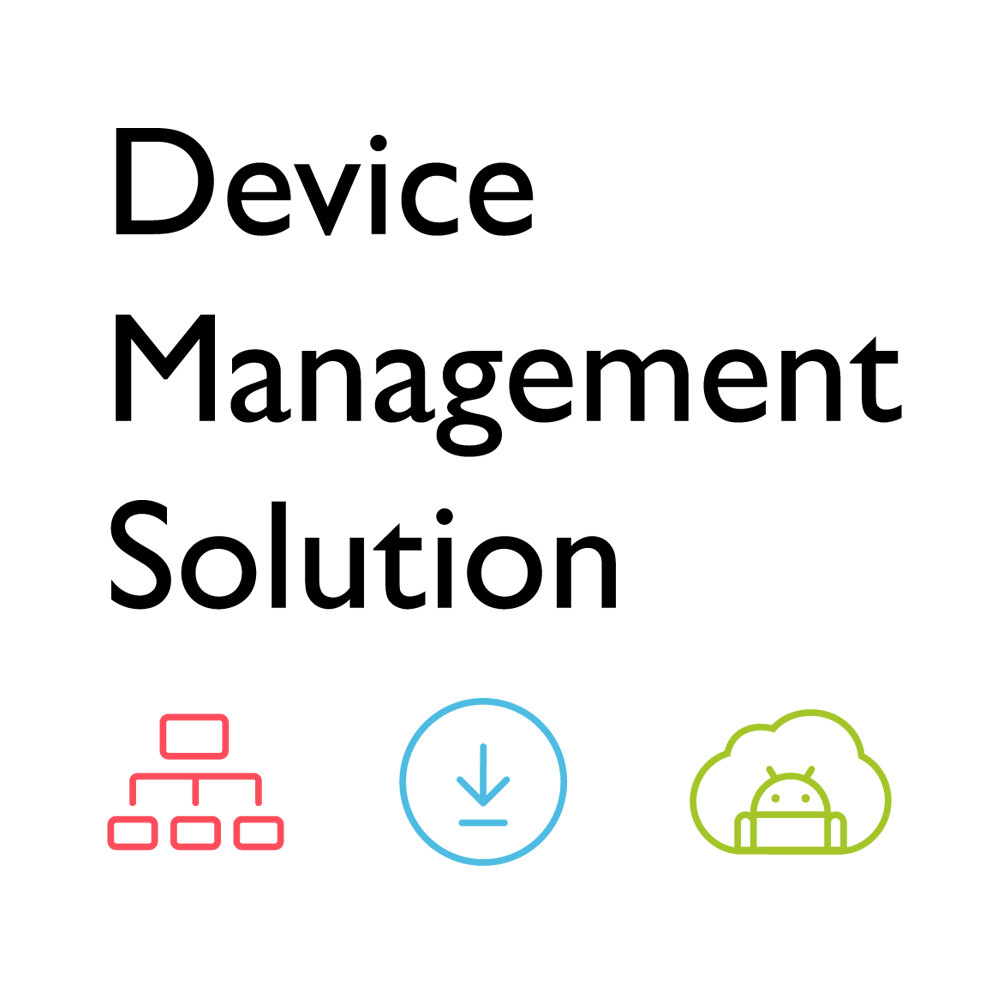
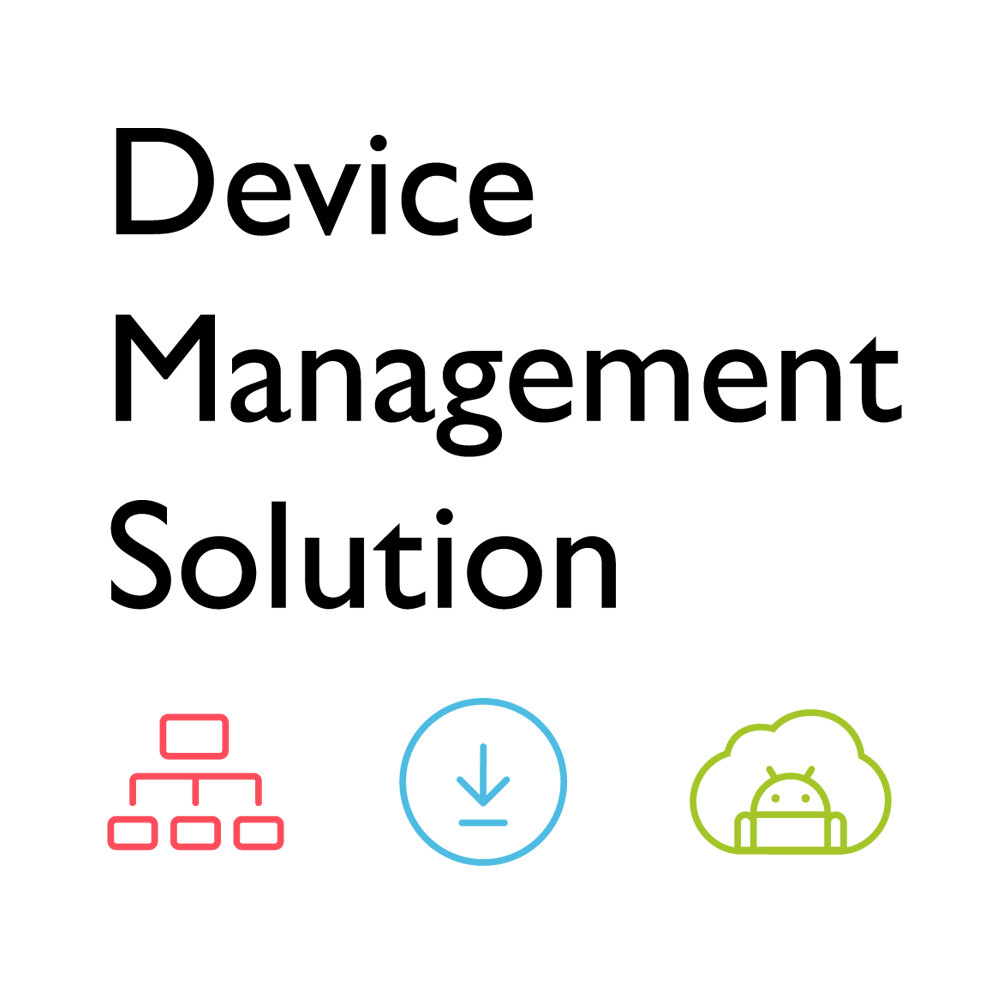
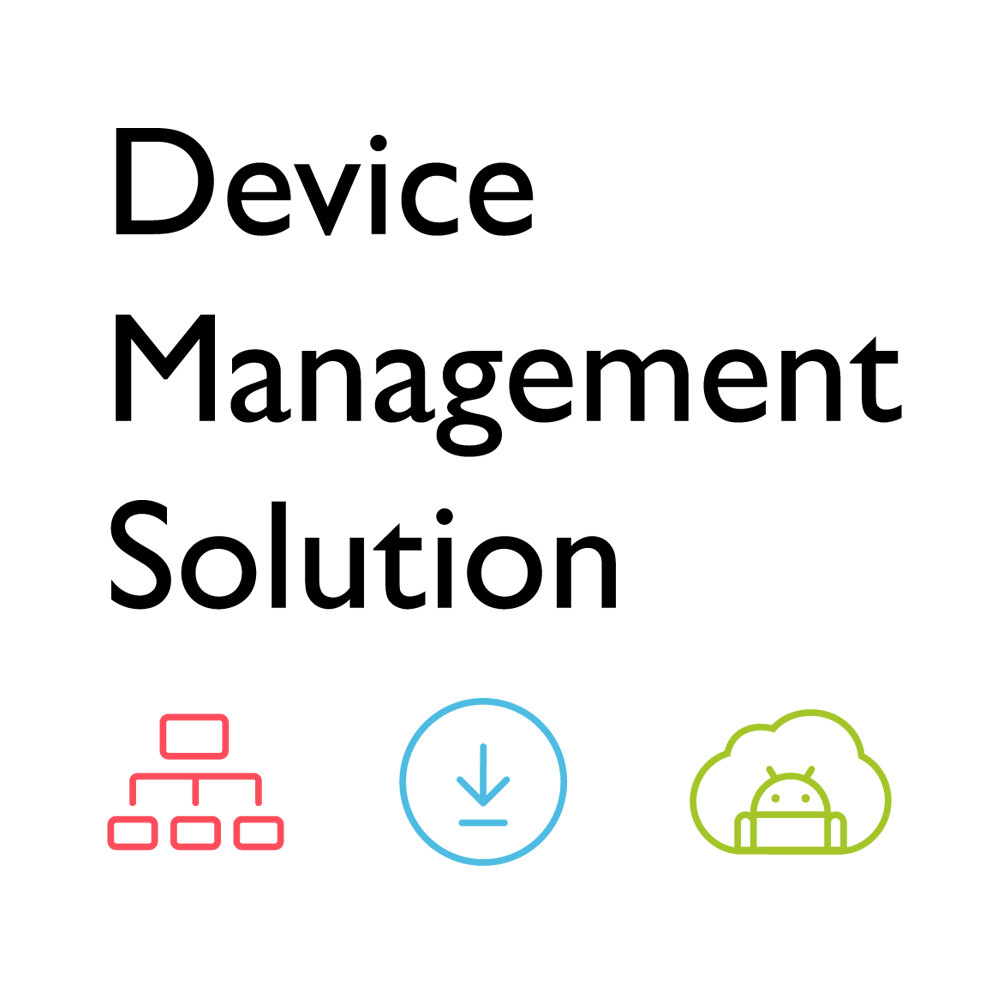
- BenQ DMS (Device Management Solution), combined with DMS Cloud and DMS Local, featuring leading technologies and intuitive interface, is your ultimate solution for device management. Whether you want to mount a single display in your coffee shop or install a hundred-panel video wall in your shopping mall plaza, you can have one-step tools to easily manage all your BenQ displays and maximize the productivity for your workplace.
The requested qty is not available
The requested qty exceeds the maximum qty allowed in shopping cart
Product that you are trying to add is not available.
من خلال ميزات السحابة، تجمع BenQ DMS بين معلومات الجهاز وإدارته وإدارة التطبيقات وتحديث OTA (عبر الأثير) لتزويدك بحل إدارة الجهاز النهائي لإنتاجيتك.
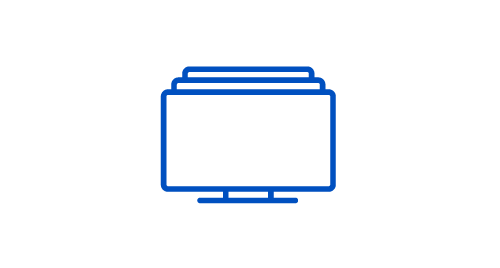
تحكم عن بعد في شاشات العرض الخاصة بك باستخدام DMS Cloud عبر الإنترنت، إنها طريقة فعالة لخفض التكلفة الإجمالية للملكية واستهلاك الطاقة لعملياتك.
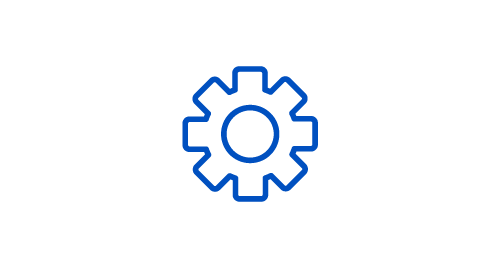
قم بتثبيت تطبيقات Android ™ لمجموعة مختارة من شاشات العرض من خلال خادم السحابة الخاص بنا، تم تصميم DMS Cloud لتوفير متاعب أعمال التثبيت اليدوي المتكررة.
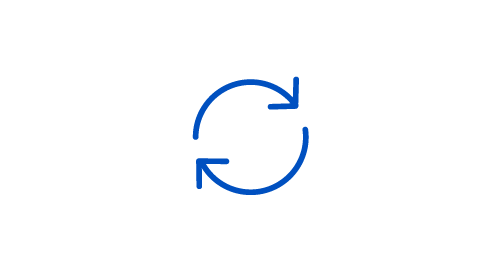
قم بترقية أحدث البرامج الثابتة من BenQ لشاشات العرض الخاصة بك من خلال دعم OTA Update الخاص بنا والحفاظ عليها تعمل بسلاسة في جميع الأوقات.
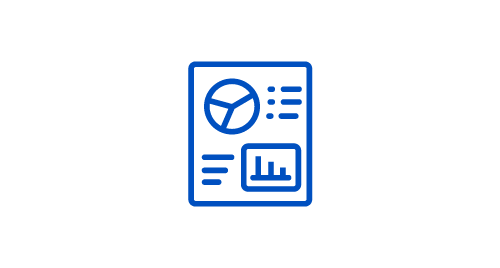
تسمح لك لوحة المعلومات بمراقبة بيانات التشغيل اليومية لأجهزتك وتحليلها بسهولة وإجراء التعديلات والقرارات وفقًا لذلك لتحسين أداء عملك.
*Only IFP supported
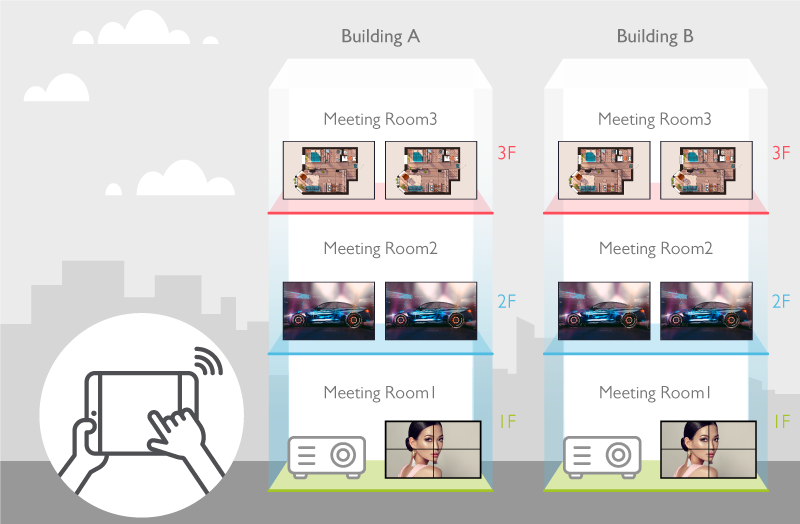
BenQ DMS allows you to simultaneously and remotely manage multiple displays on your own device via internet connections all at once. Save precious time on adjusting individual units, monitoring how they work, and making sure your displays are all in prime shape. With DMS Local Agent Mode enabled, you can even manage BenQ non-smart devices.
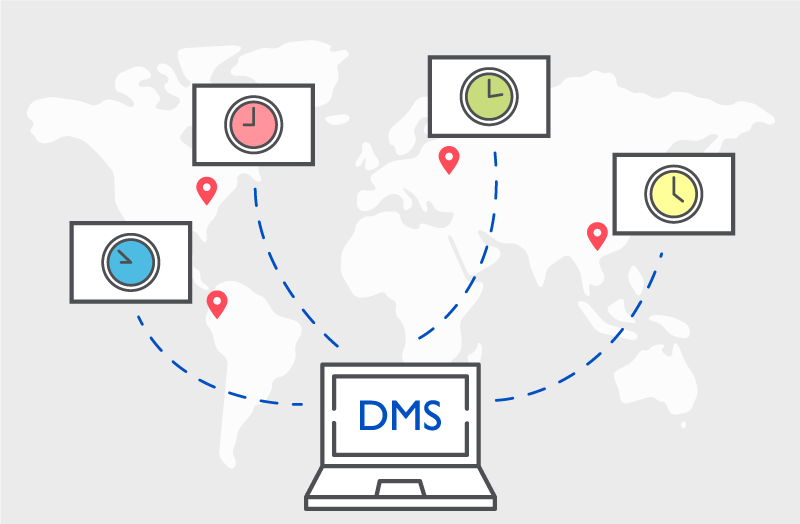
تتيح لك الجدولة عن بُعد إعداد وقت التشغيل/الإيقاف عبر شاشات مختلفة في وقت واحد. يعزز هذا بصورة كبيرة كفاءة إدارة العرض ويقلل من إجمالي استهلاك الطاقة لشركتك.
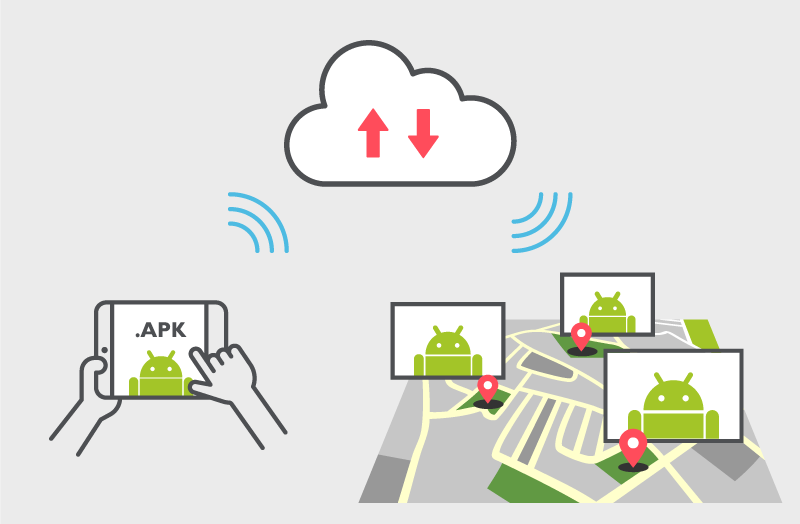
Everything is simpler with the cloud. DMS Cloud is a utility software that allows you to upload, download and install Android™ apps onto your displays automatically through BenQ’s cloud server so you can save tremendous amount of time and effort on manual app installation. You’ll find this especially helpful when you have displays set up in different locations.
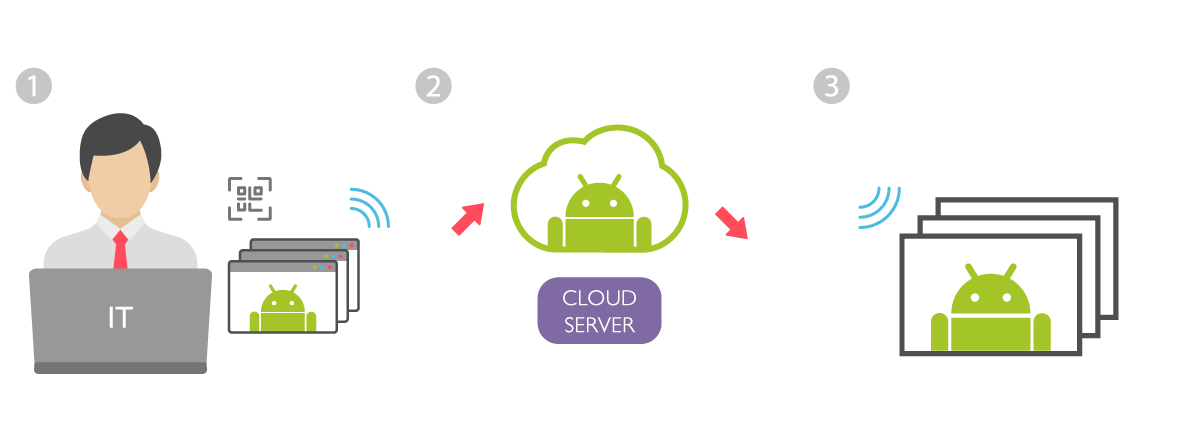
استخدم تطبيق DMS للجوّال لمسح رمز الاستجابة السريعة وإضافة جهازك إلى الخادم السحابي ضمن حسابك.
حمل ملفات حزمة تطبيق Android (APK) إلى السحابة الرقمية للنشر.
حدد الأجهزة وانشر ملفات APK على الأجهزة المخصصة عن بُعد.
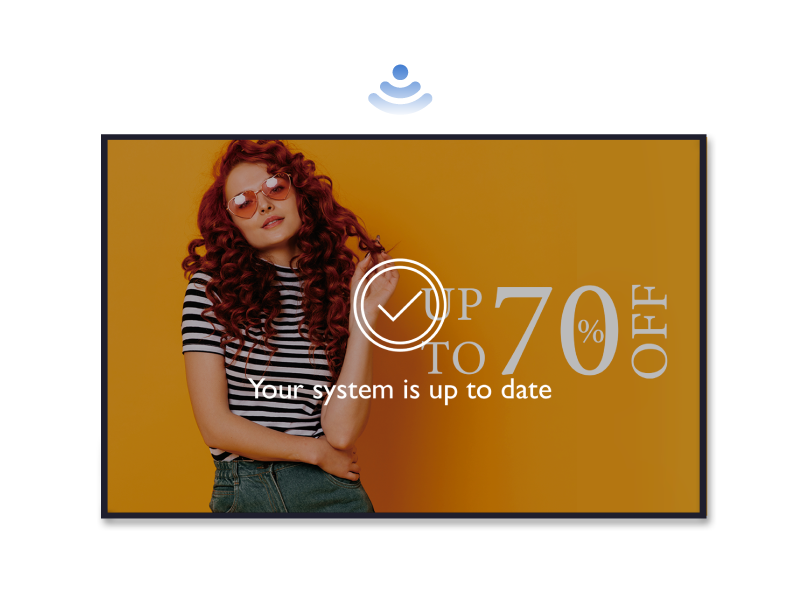
BenQ’s OTA technology can easily keep your firmware up-to-date. The OTA tool is designed to install the latest firmware onto your displays through the internet without complex physical access. On turning on your displays, the system can automatically detect the updates and enable firmware upgrading within a few steps. It’s the handiest aid you can have to keep your displays operating smoothly and at peak performance.
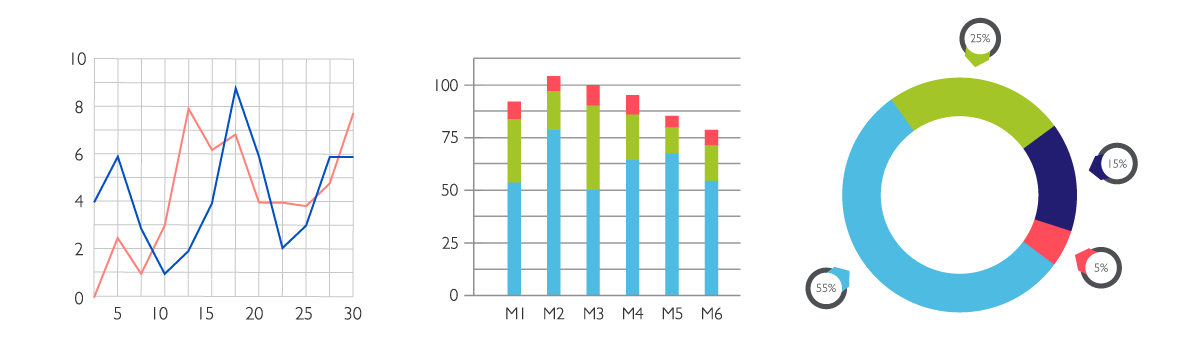
BenQ Dashboard helps you monitor, analyze and visualize the daily operation data of your devices in the form of intelligible graphs and charts. With data translated into valuable information, you can make quicker, smarter adjustments and decisions to optimize your business performance.
*Only IFP supported
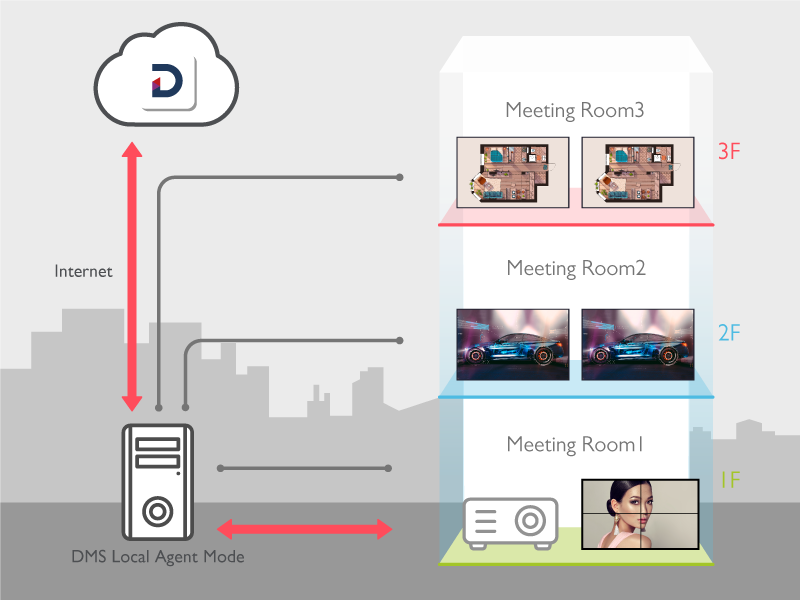
DMS Local هو برنامج لمعلومات الجهاز وإدارته يعتمد على نظام التشغيل windows. بالنسبة للمستخدمين الذين يرغبون في التحكم في شاشات العرض الخاصة بك عن بُعد عبر شبكة LAN، يمكنك تنزيل برنامج DMS Local لعملياتك.
DMS Local also supports Agent Mode, which enables the deployment of APK and OTA to local devices. As Agent Mode can be connected to the Internet, local devices is also connected to the Cloud, thus integrating the features of DMS Cloud. As consequences, you can easily manage BenQ non-smart devices via DMS Cloud.
بالنسبة للمستخدمين الذين يرغبون في التحكم في شاشات العرض الخاصة بك عن بُعد عبر RS232، يمكنك تنزيل برنامج MDA لعملياتك.
