Лазерные ТВ-проекторы
Идеальный выбор для дома
По серии
Серия игровых проекторов BenQ Проекторы для домашнего кинотеатра Лазерные ТВ-проекторы Портативные проекторы Проекторы для офисаПо назначению
Проекторы для игр и фильмовПо серии
Игровые мониторы BenQ MOBIUZ Профессиональные мониторы Мониторы для дома Мониторы для офиса Мониторы BenQ для программированияПо назначению
Мониторы для фотографов Мониторы для дизайнеров Мониторы для компьютеров Mac Как компания BenQ заботится о защите зренияПо характеристикам
4K(3840x2160) With HDR 21:9 ультраширокий USB-C Thunderbolt P3 С регулировкой по высотеПроекторы
По серии
Серия игровых проекторов BenQ Проекторы для домашнего кинотеатра Лазерные ТВ-проекторы Портативные проекторы Проекторы для офисаПо назначению
Проекторы для игр и фильмовМониторы
По серии
Игровые мониторы BenQ MOBIUZ Профессиональные мониторы Мониторы для дома Мониторы для офиса Мониторы BenQ для программированияПо назначению
Мониторы для фотографов Мониторы для дизайнеров Мониторы для компьютеров Mac Как компания BenQ заботится о защите зренияПо характеристикам
4K(3840x2160) With HDR 21:9 ультраширокий USB-C Thunderbolt P3 С регулировкой по высотеИнтерактивные панели
Добро пожаловать на сайт BenQ EEU
Как я могу изменить настройки BenQ cookie?
Некоторые важные функции на сайтах BenQ просто не будут работать без файлов cookie. И отключение других файлов cookie может серьезно повлиять на то, как вы сможете пользоваться нашими услугами.
Пожалуйста, проверьте свои настройки файлов cookie ниже и включите те файлы cookie, которые вас устраивают.
"Обязательные" файлы cookie нельзя отключить. Но "функциональные" и "рабочие" файлы cookie можно включить или отключить ниже. Вы можете узнать больше о файлах cookie и о том, что они делают, на других наших страницах.
Если вы решили заблокировать сторонние cookie в своем браузере, ваши настройки файлов cookie не будут перенесены с benq.eu на benq.ru и наоборот. Убедитесь, что вы установили настройки файлов cookie на обоих сайтах.
On
Обязательные cookies
Эти файлы cookie необходимы для того, чтобы вы могли перемещаться по веб-сайту и использовать его функции. Без этих файлов cookie запрошенные вами услуги не могут быть предоставлены.
On
Off
Функциональные cookies
Эти файлы cookie позволяют веб-сайту запоминать сделанный вами выбор, чтобы предоставить вам лучшие функциональные и личные возможности.
On
Off
Рабочие cookies
Эти файлы cookie помогают улучшить работу BenQ. Если вы хотите отказаться от рекламных файлов cookie, вам необходимо отключить рабочие файлы cookie.
Идеальный выбор для дома


Новые домашние проекторы BenQ - это по-настоящему кинематографические визуальные впечатления и погружение в мир виртуальных развлечений. Технологии CinematicColor и HDR-PRO создают изображения с правильным цветом и высокой детализацией ярких и темных сцен. Вы испытаете незабываемые эмоции в вашем домашнем кинотеатре.
Незабываемые впечатления с совершенно новыми домашними проекторами
Новые домашние проекторы BenQ - это по-настоящему кинематографические визуальные впечатления и погружение в мир виртуальных развлечений. Технологии CinematicColor и HDR-PRO создают изображения с правильным цветом и высокой детализацией ярких и темных сцен. Вы испытаете незабываемые эмоции в вашем домашнем кинотеатре.
Красиво и ярко при любом освещении
Только подлинные цвета вызывают чувства печали, радости, влюбленности и глубокого волнения. Инженеры BenQ с сертификатами ISF и THX профессионально настраивают каждый проектор и выдают протокол о заводской калибровке, который гарантирует воспроизведение истинных цветов со 95% охватом сверхширокого цветового пространства BT.2020 и 98% охватом DCI-P3 по технологии CinematicColor.

Для получения идеального качества изображения в технологии BenQ HDR-PRO применены функции оптимального отображения полутонов HDR Tone Mapping, локального усиления контрастности Local Contrast Enhancer и динамическое изменение яркости. Все эти решения преодолевают ограничения яркости проектора и улучшают контрастность для точного воспроизведения HDR.

BenQ CinematicSound оптимизирует размещение аудиокомпонентов в проекторах, обеспечивая четкий и полный диапазон низких, средних частот и широкую частотную характеристику. Этот дизайн улучшает басы, средние и высокие частоты для лазерных ТВ-проекторов BenQ, создавая объемную звуковую сцену. Благодаря этому точно воспроизводится кинематографическое аудио и богатые звуковые детали.
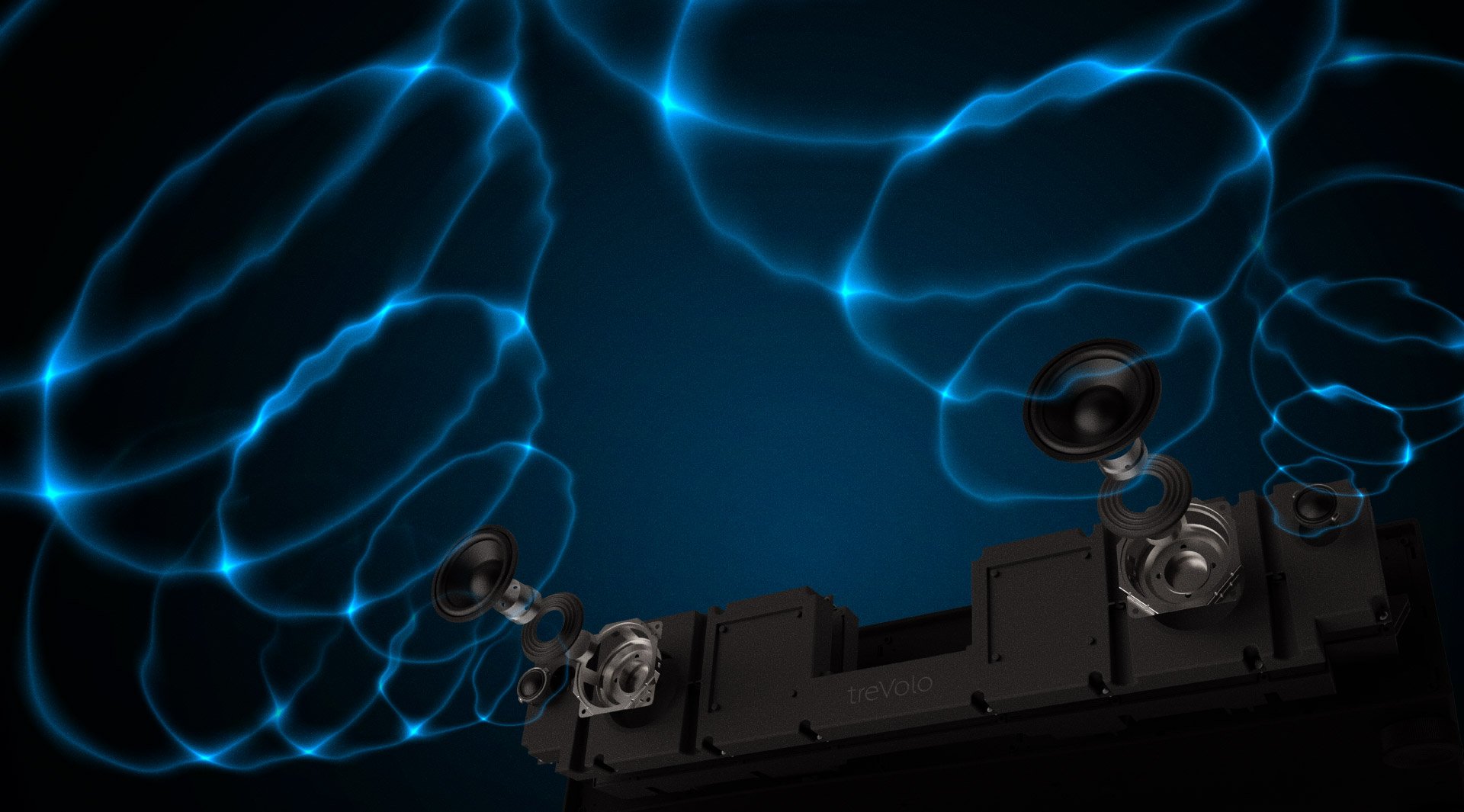
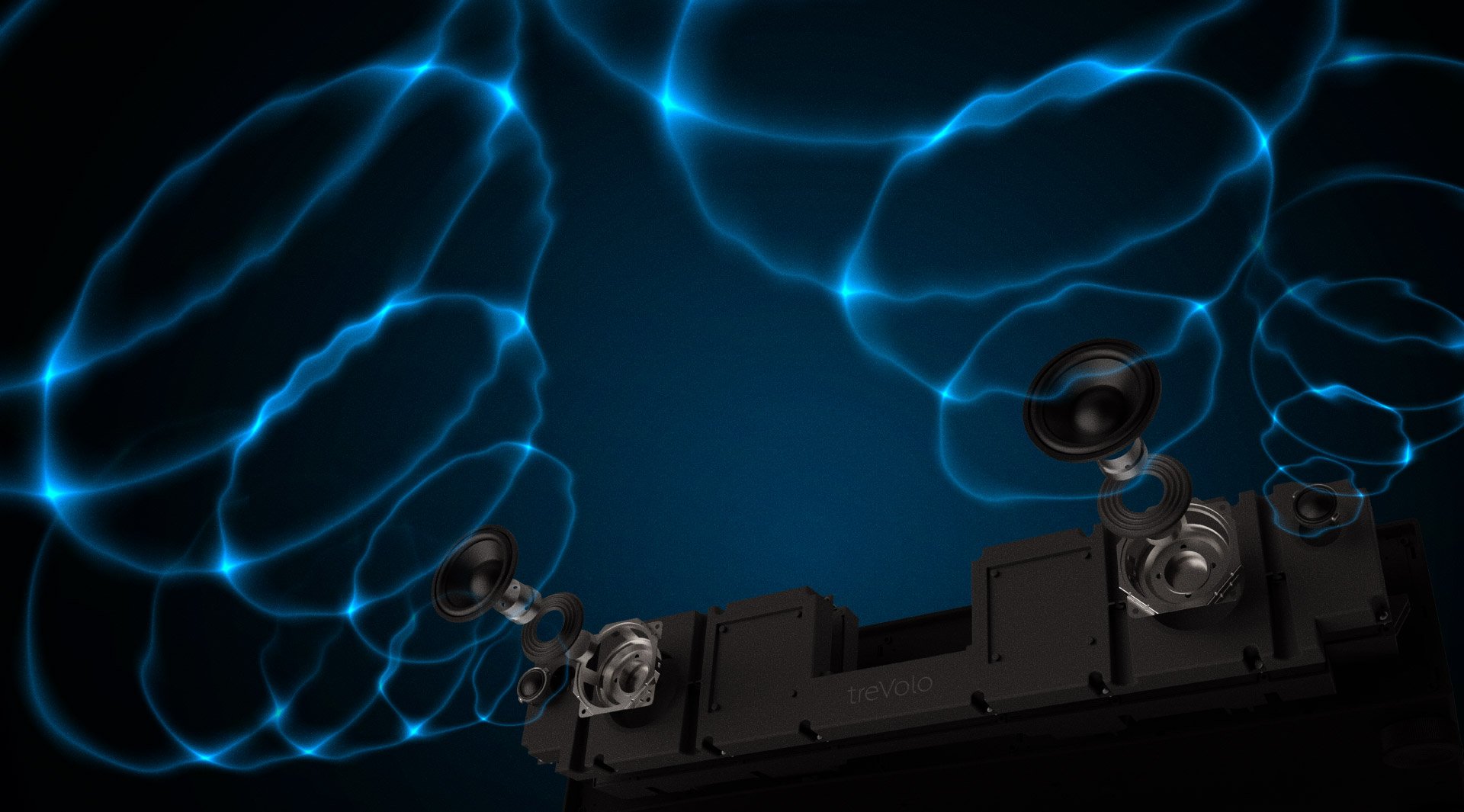
Серия ТВ-проекторов
Сравнить все ТВ-проекторыЛазерный
4K лазерный ТВ-проектор
УЗНАЙТЕ БОЛЬШЕ4K UHD
Разрешение
До
98% DCI-P3,96% Rec.709
Цветовой охват



