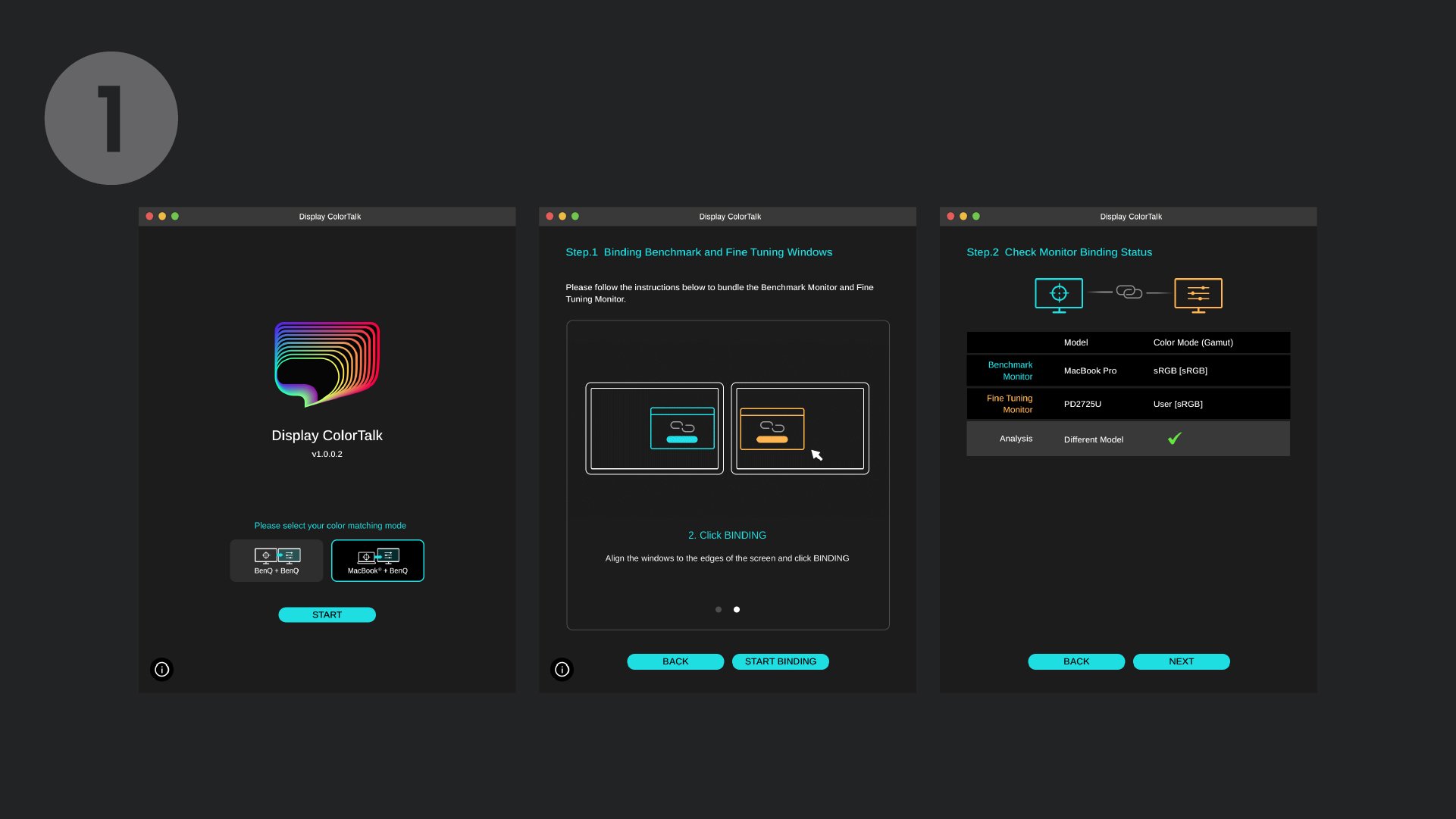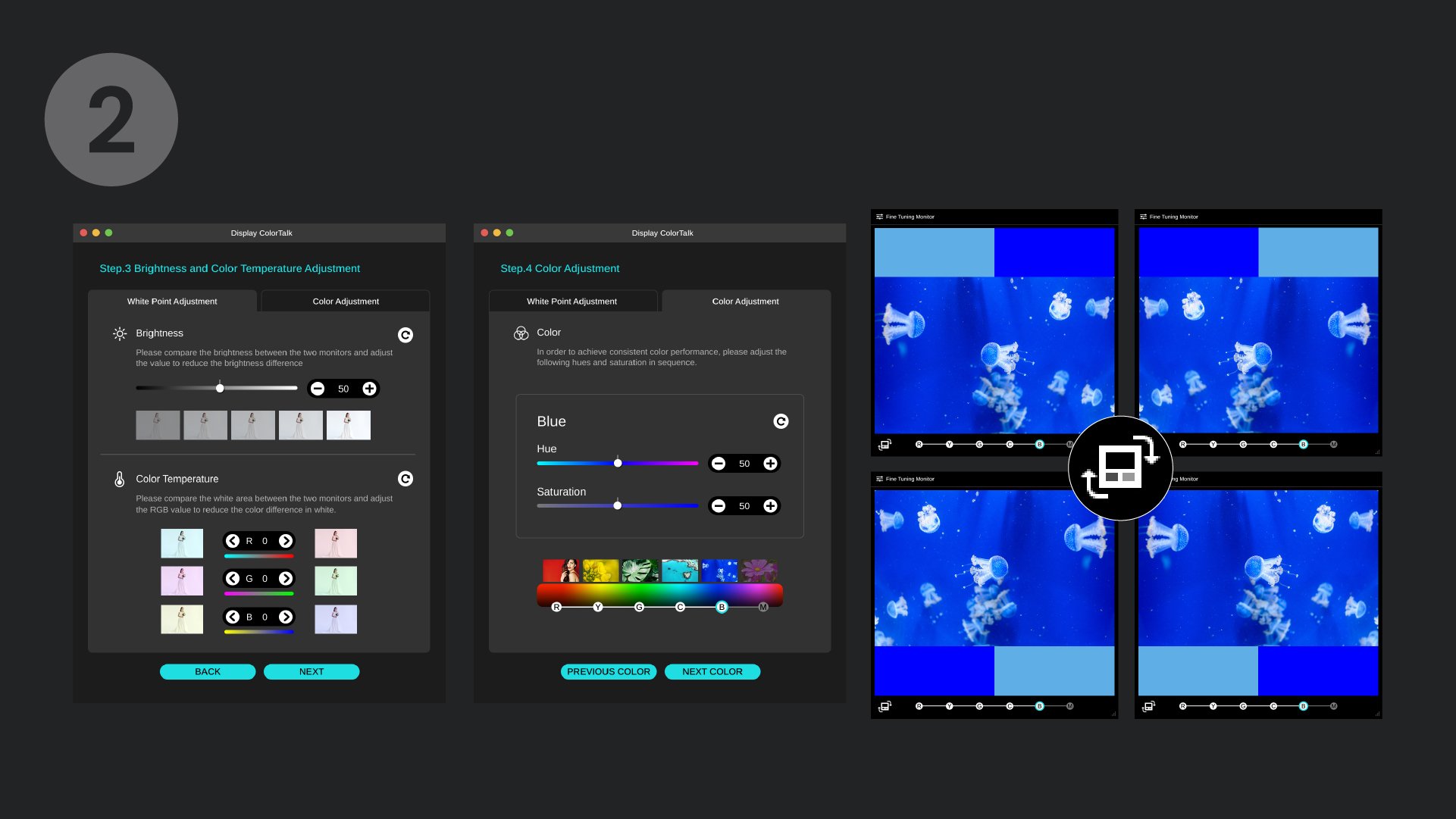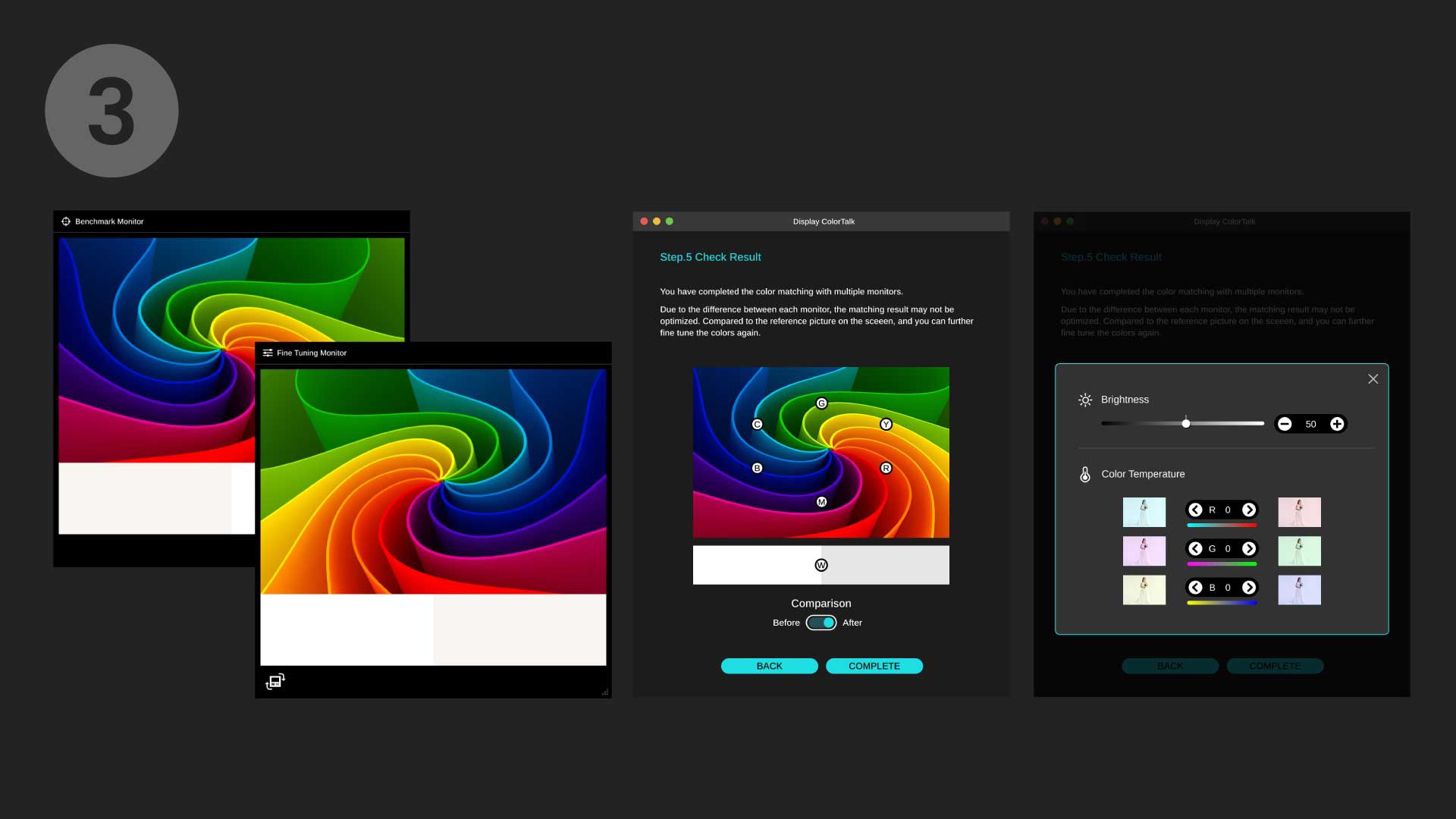Te pliki cookie są niezbędne abyś mógł poruszać się po portalu internetowym i korzystać z dostępnych funkcji. Bez tych plików cookie nie będziemy w stanie udostępnić usług które chcieliście wykorzystać.
Projektor
Poznaj wszystkie serie projektorów
Według funkcji
Projektory BenQ do graniaWg słów kluczowych
4K UHD (3840×2160) Krótka odległość 2D, korekta trapezu w pionie i poziomie LED Laser Z Android TV Z niskim czasem reakcjiPrzeglądaj projektory biznesowe
Profesjonalne symulatory Do sali konferencyjnej Instalacyjne Dla Szkół i Uczelni ProfesjonalneMonitory
Praca i nauka zdalna
Poznaj stacje dokujące i huby
USB-C Hybrid DockSzukaj
Wyczyść