BenQ Display ColorTalk
BenQ Display ColorTalk dengan mudah memastikan semua monitor Anda menghadirkan cerita hebat dengan konsisten.
Perangkat lunak Display ColorTalk memudahkan sinkronisasi warna di seluruh monitor hanya dengan beberapa klik. Hemat waktu dan tenaga, fokus pada kreativitas Anda.


Dibuat sederhana. Display ColorTalk menawarkan interface yang mudah bagi para profesional kreatif untuk menyinkronkan warna dua monitor dan mendapatkan manfaat dari menyelesaikan pekerjaan dengan cepat dan efisien.
Tentukan monitor benchmark dan monitor tujuan, lalu selesaikan pengikatan
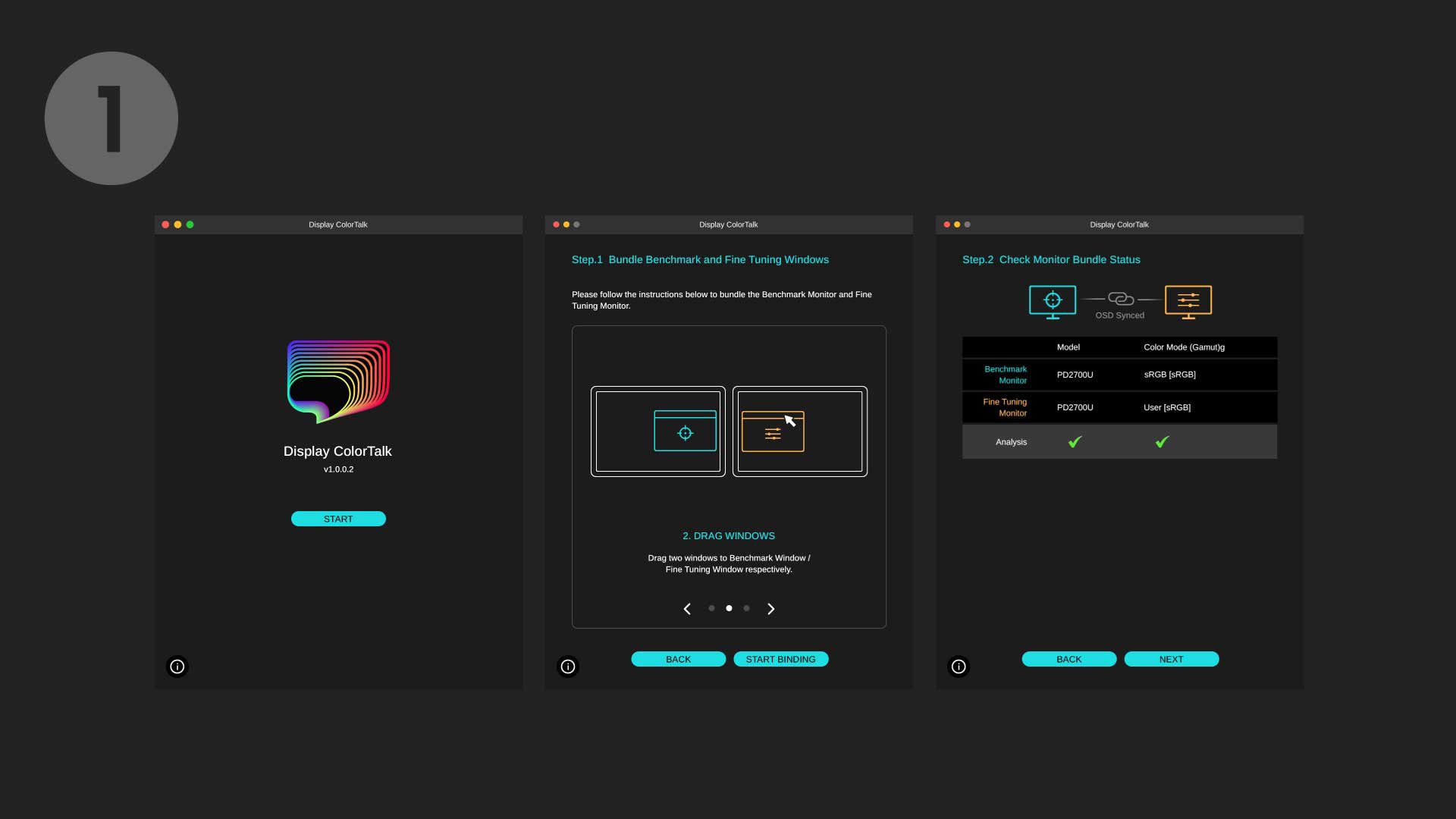
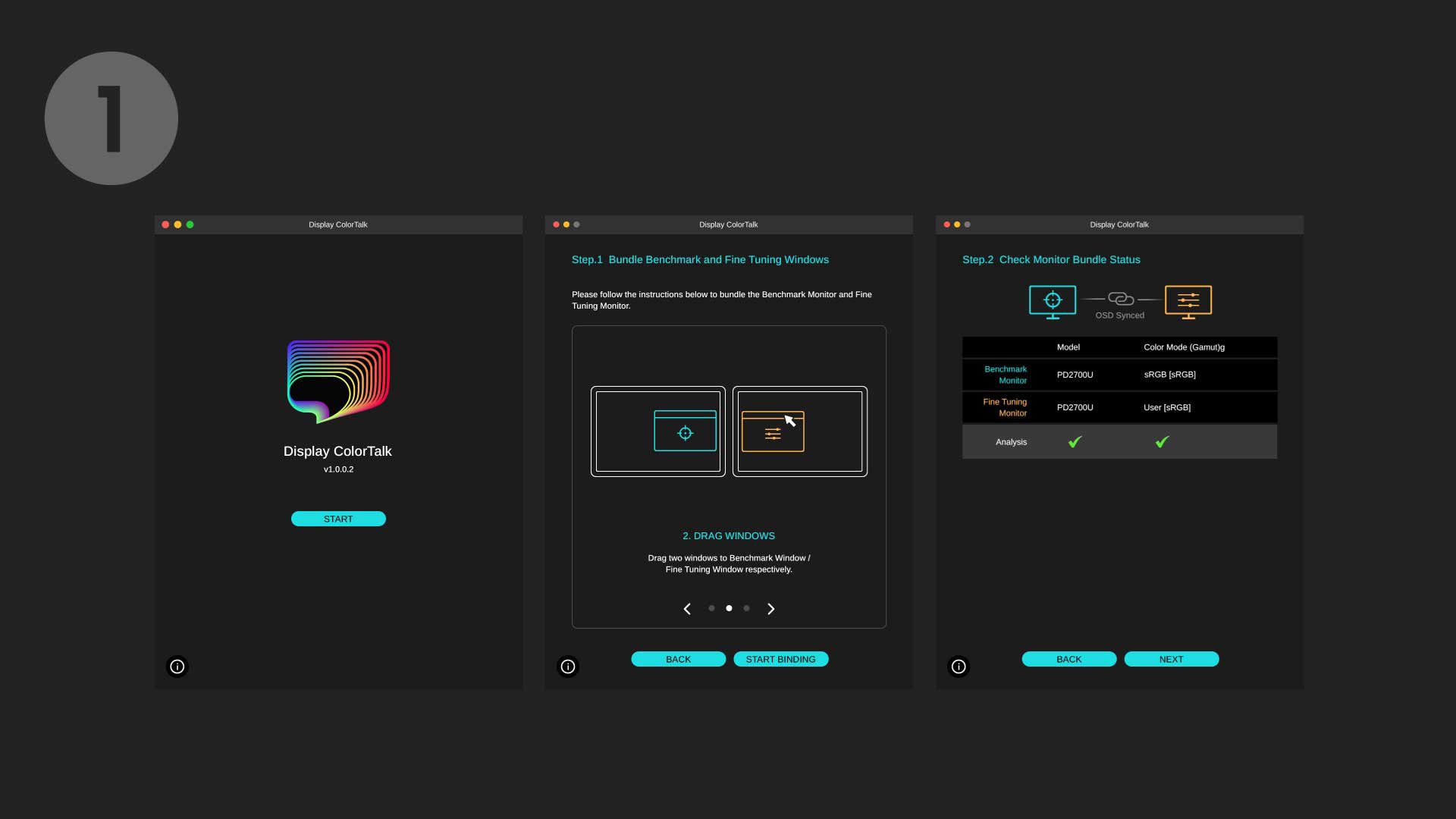
Sesuaikan kecerahan, suhu warna, dan warna di kedua monitor
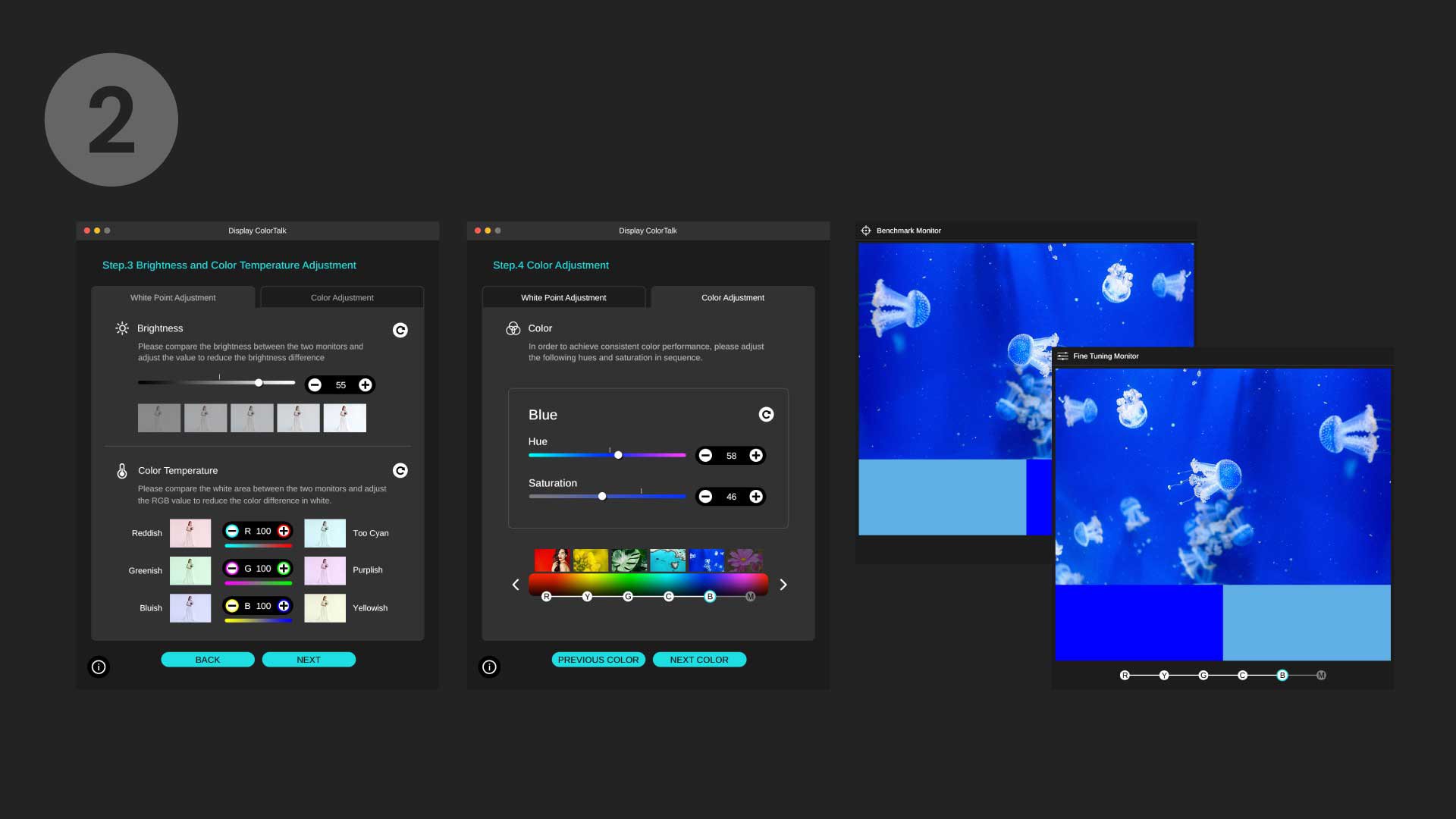
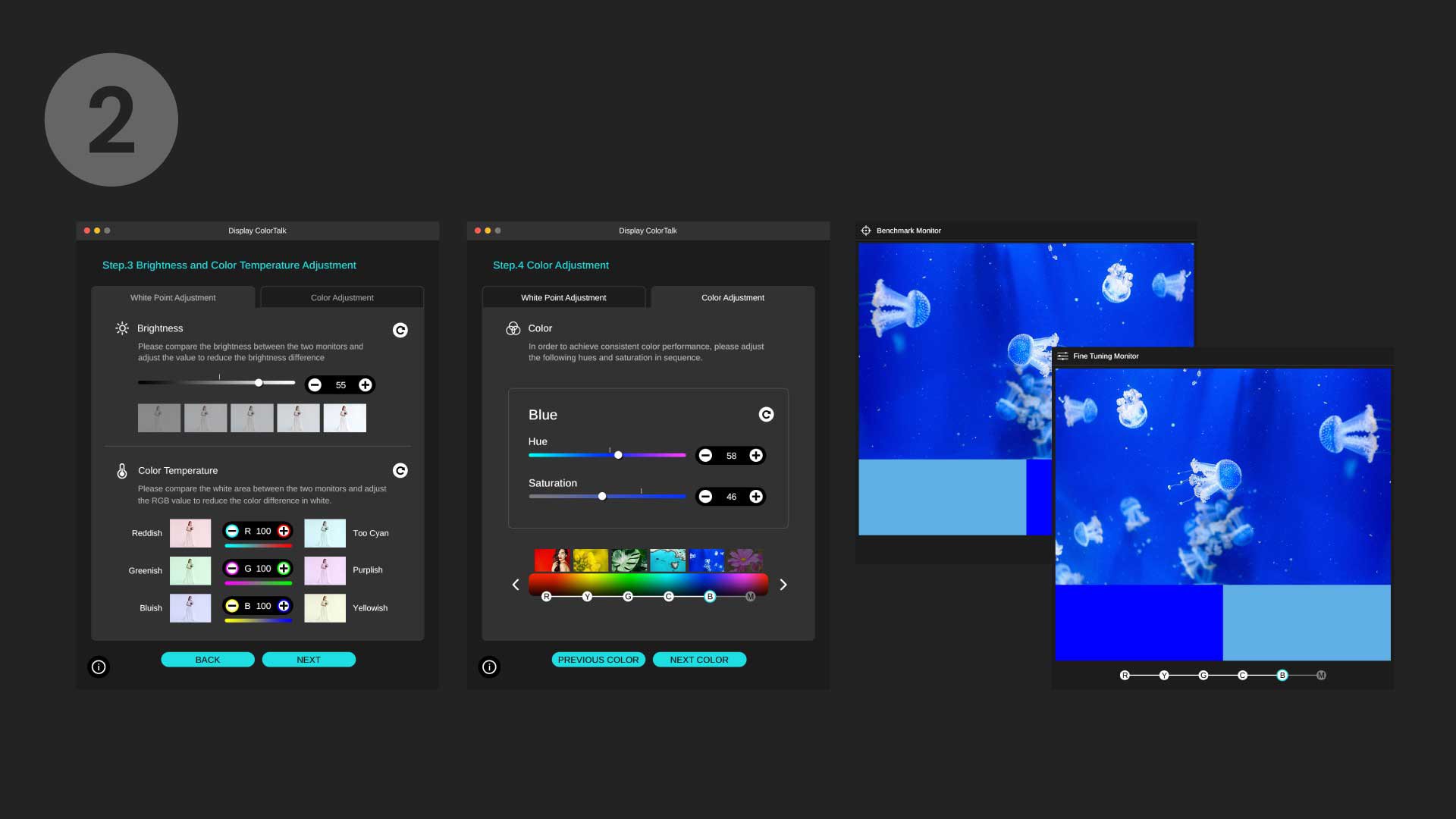
Periksa hasil akhir dan sesuaikan warnanya jika perlu
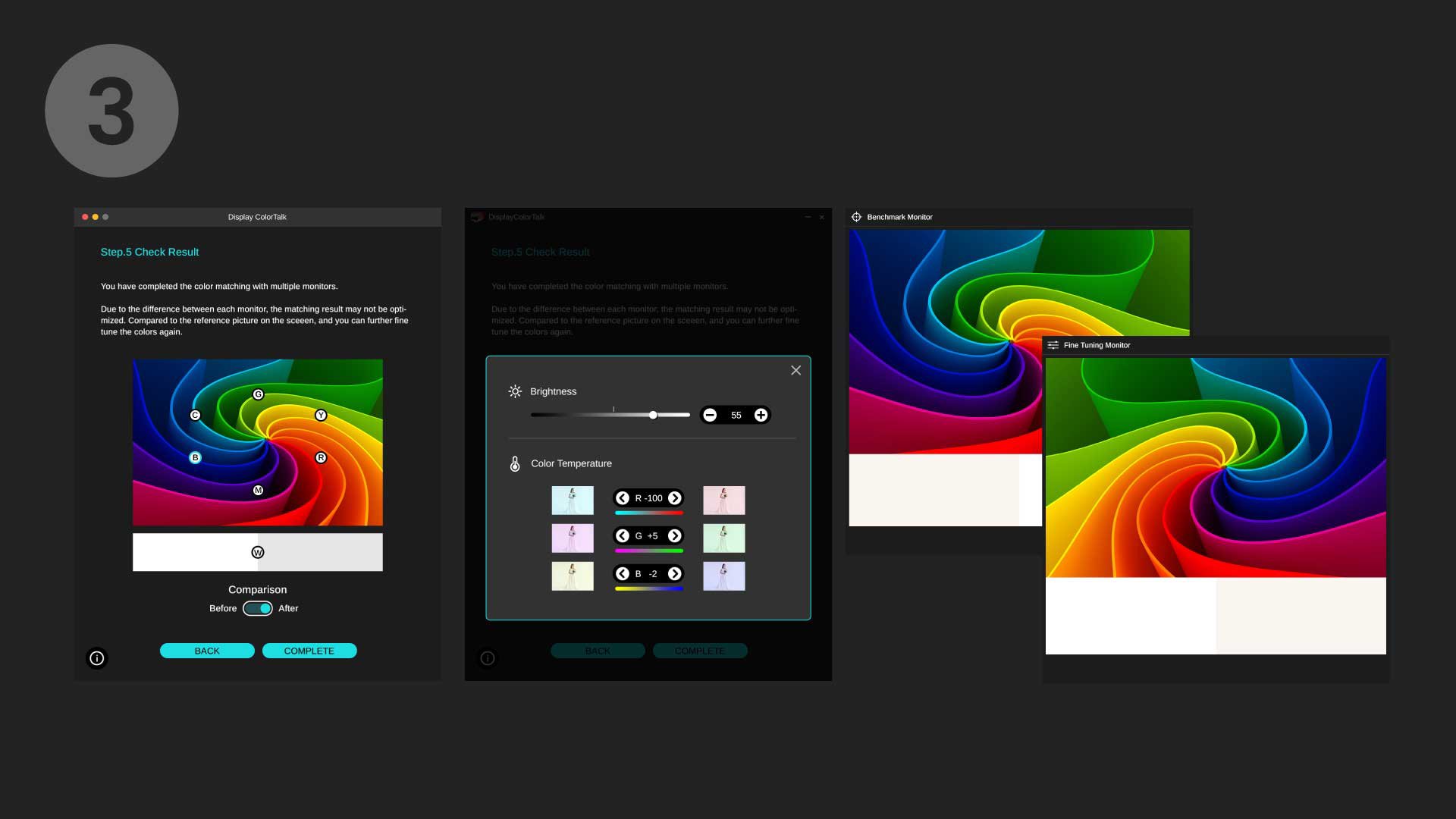
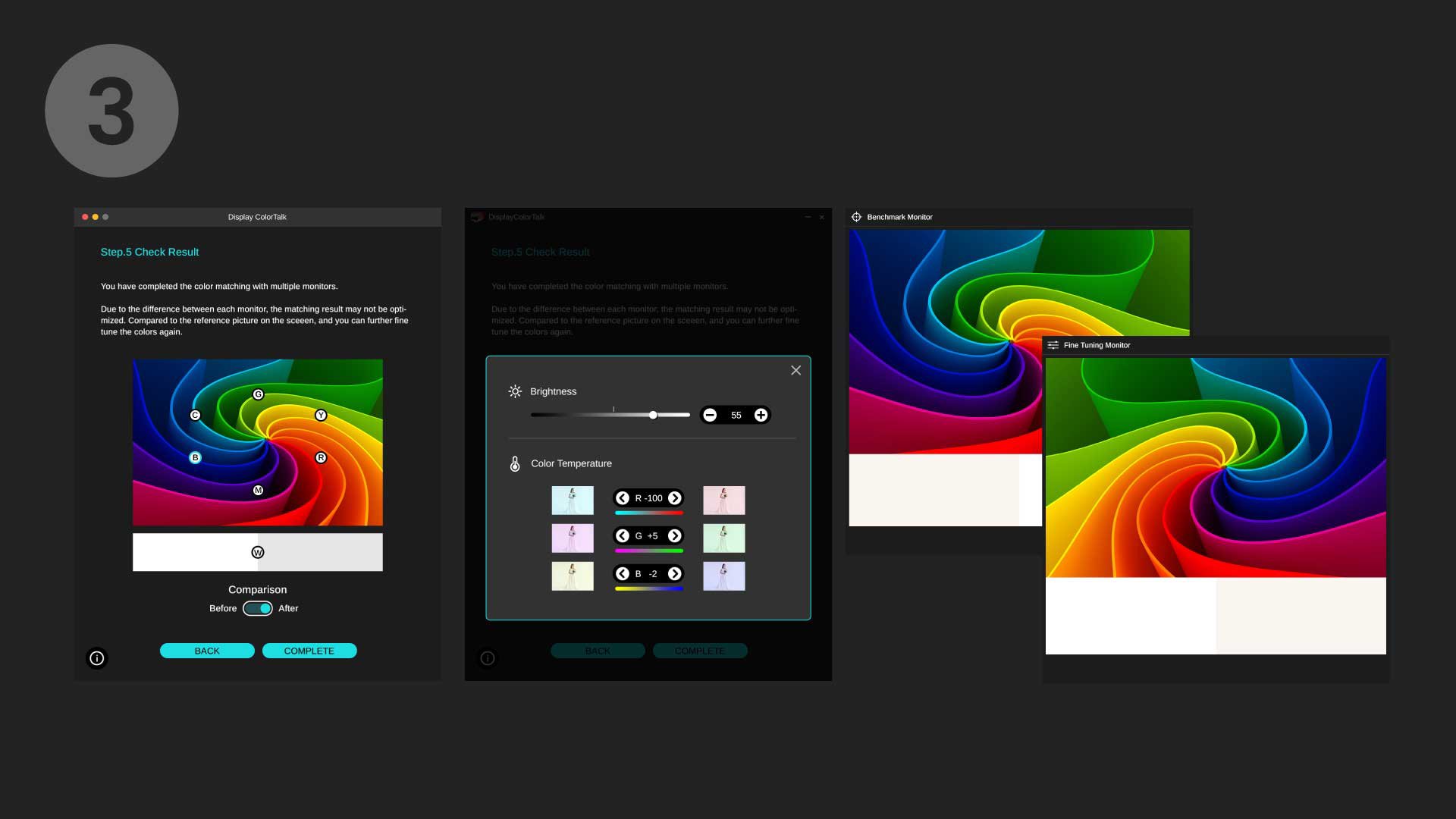


FAQ
Unduh