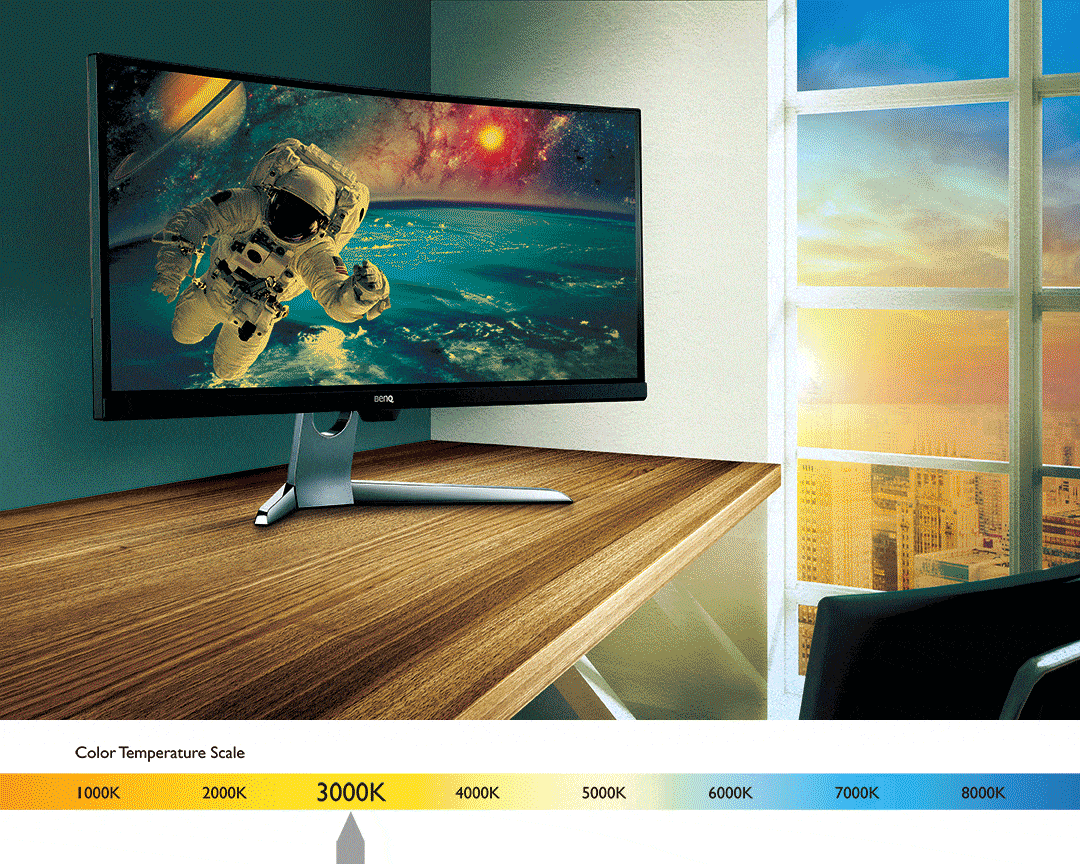Monitor terbaik Mac® Anda
Baca lebih lanjutMonitor terbaik Mac® Anda
Baca lebih lanjut
Berhati hatilah terhadap penipuan lapangan pekerjaan BenQ
Baca lebih lanjutBerhati hatilah terhadap penipuan lapangan pekerjaan BenQ
Baca lebih lanjut
BenQ SW272U Memenangkan Penghargaan Monitor Foto Profesional Terbaik TIPA 2024
Lebih lanjutBenQ SW272U Memenangkan Penghargaan Monitor Foto Profesional Terbaik TIPA 2024
Lebih lanjut
Kami menggunakan cookie dan teknologi serupa untuk memproses informasi pribadi untuk pengoperasian situs web kami, analisis statistik, dan penyediaan iklan bertarget. Kami membagikan informasi tentang penggunaan Anda atas situs ini dengan mitra periklanan kami yang selanjutnya dapat membagikannya dengan pihak lain. Anda dapat menyisih dari cookie kinerja di sini, dan dapat mempelajari bagaimana kami menggunakan cookie di sini.
Laman Diperbarui: Mei 2020
Beberapa fitur penting di situs BenQ tidak akan berfungsi tanpa cookie. Dan menonaktifkan cookie lain dapat sangat memengaruhi cara Anda menikmati layanan kami.
Silakan periksa pengaturan cookie Anda di bawah dan aktifkan cookie apa saja yang Anda suka.
Cookie "Sangat diperlukan" tidak dapat dimatikan. Tetapi cookie Fungsional dan Kinerja dapat diaktifkan atau dinonaktifkan di bawah. Anda dapat mempelajari lebih lanjut tentang cookie dan fungsinya di halaman kami yang lain.
Jika Anda memilih untuk memblokir cookie pihak ketiga di browser Anda, preferensi cookie Anda tidak akan dialihkan dari benq.id ke benq.xx dan sebaliknya. Harap pastikan untuk menyetel preferensi cookie Anda di kedua tempat.
On
Cookie ini sangat penting agar Anda dapat menelusuri situs web dan menggunakan fitur-fiturnya. Tanpa layanan cookie yang Anda minta ini tidak dapat disediakan.
On
Off
Cookie ini memungkinkan situs web untuk mengingat pilihan yang Anda buat untuk memberi Anda fungsionalitas dan fitur pribadi yang lebih baik.
On
Off
Cookies Kinerja Performance cookies
Cookie ini membantu meningkatkan kinerja BenQ. Jika Anda ingin menyisih dari cookie iklan, Anda harus menonaktifkan cookie kinerja. Kami juga menggunakan Google Analytics, SessionCam, dan Hotjar untuk melacak aktivitas dan kinerja di situs web BenQ. Anda dapat mengontrol informasi yang diberikan ke Google, SessionCam, dan Hotjar. Untuk menyisih dari iklan tertentu yang disediakan oleh Google, Anda dapat menggunakan salah satu metode yang ditetapkan di sini atau menggunakan add-on peramban penyisihan Google Analytics di sini. Untuk memilih keluar dari pengumpulan data SessionCam, Anda dapat menonaktifkan pelacakan sepenuhnya dengan mengikuti tautan:https://sessioncam.com/choose-not-to-be-recorded/. Untuk memilih keluar dari pengumpulan data Hotjar, Anda dapat menonaktifkan pelacakan sepenuhnya dengan mengikuti tautan:https://www.hotjar.com/privacy/do-not-track/.
Lihat daftar cookie kinerja dan iklan
Cookies Iklan
Cookie ini digunakan untuk melacak aktivitas Anda di situs web BenQ dan situs web lainnya di Internet, membantu mengukur efektivitas kampanye iklan kami, dan menghadirkan iklan yang lebih relevan bagi Anda dan minat Anda. Kami menggunakan berbagai mitra periklanan, termasuk Amazon, Facebook, dan Google. Cookie ini dan teknologi lainnya menangkap data seperti alamat IP Anda, saat Anda melihat halaman atau email, perangkat apa yang Anda gunakan, dan di mana Anda berada. Anda dapat mengetahui cara menghindarinya di bawah ini.
Lihat daftar cookie kinerja dan iklan
Kami menggunakan cookie dan teknologi serupa untuk memproses informasi pribadi untuk pengoperasian situs web kami, analisis statistik, dan penyediaan iklan bertarget. Kami membagikan informasi tentang penggunaan Anda atas situs ini dengan mitra periklanan kami yang selanjutnya dapat membagikannya dengan pihak lain. Anda dapat menyisih dari cookie kinerja di sini, dan dapat mempelajari bagaimana kami menggunakan cookie di sini.

Common specifications for a display’s resolution include 720p, 1080p, and 2160p or 4K. Indicating the number of horizontal lines on the display, these numbers correspond to the following resolutions including the number of dots across each horizontal line:
• 1080p resolution (FHD or Full HD) is 1920 x 1080 lines = 2 million pixels
• 1440p resolution (QHD or Quad HD) is 2560 x 1440 = 3.6 million pixels
• 2160p resolution (4K, UHD, or Ultra HD) is 3840 x 2160 = 8.3 million pixels

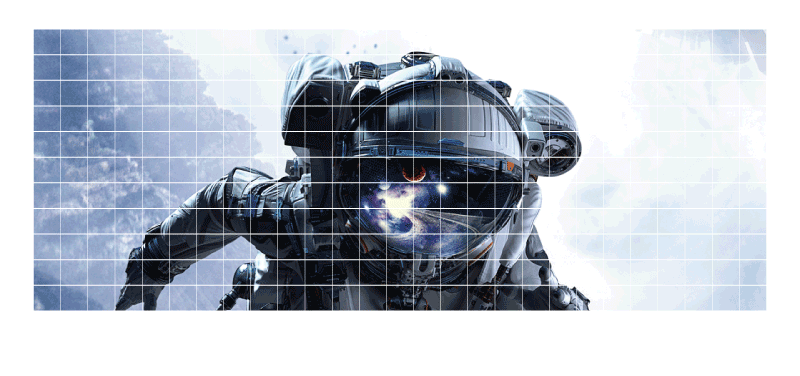
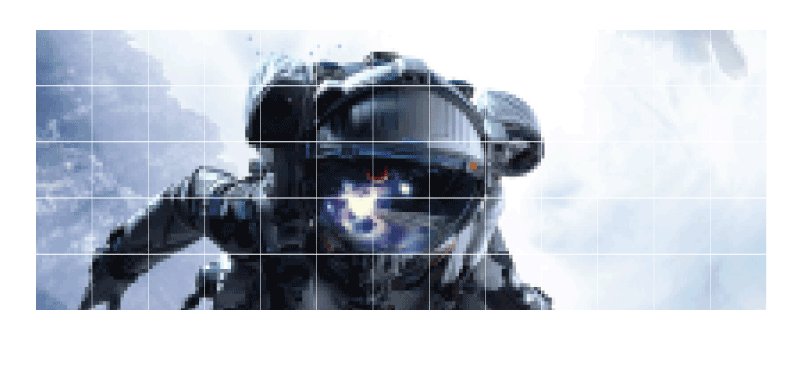
Upgrading to these higher resolutions provide significantly improved picture quality with sharp clarity, as well as enabling larger panel sizes which would look pixelated and blurry with low resolution.
Apart from resolution, HDR enhances the monitor's contrast ratio, which is the luminance difference between the brightest and darkest images the display is able to show. A larger contrast ratio allows significantly more details to be revealed between the bright and dark extremes. In addition, by increasing the contrast, HDR displays deliver pristinely bright whites and superbly deep blacks as well as intensely saturated and vibrant colour, resulting in HDR images that appear more realistic and vividly stand out.
Working to enhance the brightness, contrast, colour, and detail performance of displays, HDR is an independent technology to the monitor’s resolution. Display panels with HD, FHD, QHD, and UHD resolution can all support HDR, but only when that panel is qualified to HDR standards.
*HDR and B.I.+ are available in some models, please see product specifications before purchase.
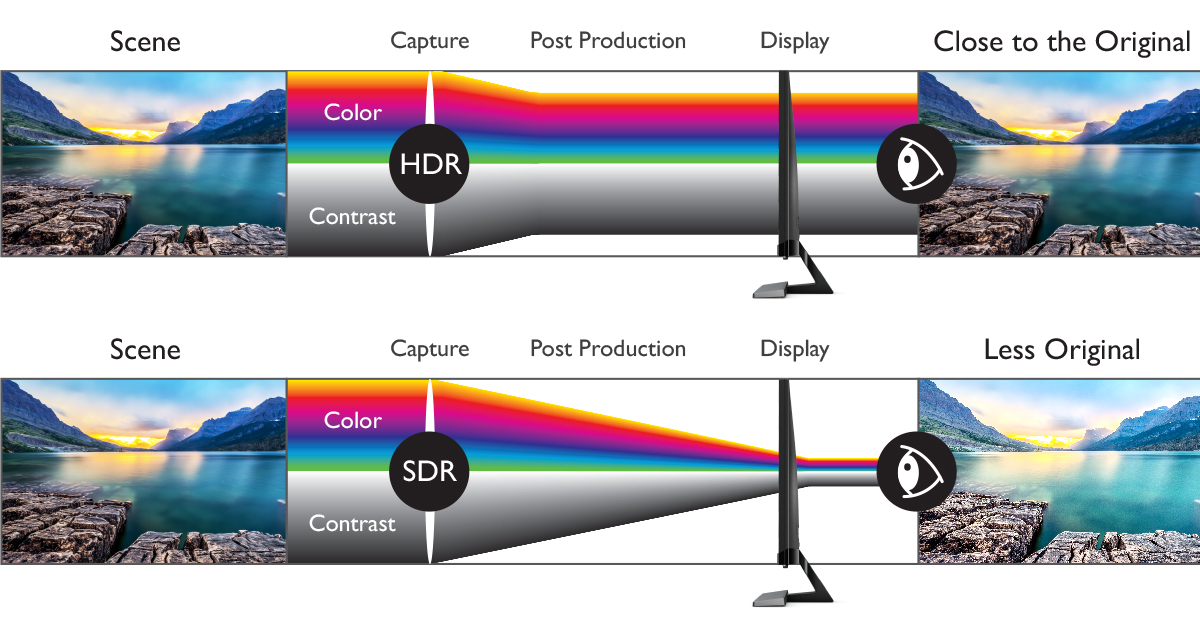
The ambient light sensor detects ambient light levels in your viewing environment, automatically adjusting on-screen brightness to fit your surroundings. Further, the ambient light sensor in Brightness Intelligence Plus Technology can also detect colour temperature and automatically adjust. It also gradually adjusts brightness based on one’s usage time. This offers the best display quality for users’ viewing comfort, preventing eye strain and protecting your eyes after you watch monitors for hours.
*HDR and B.I.+ are available in some models, please see product specifications before purchase.