Easy Content Creation, Scheduling, Management software | X-Sign
Intuitive Solution to Create Wondrous Signage Content
- BenQ exclusive X-Sign cloud-based content management software makes it easy to create, schedule, and display traffic-stopping signage content. For a single display in a coffee shop or an extensive display network in a worldwide business franchise, X-Sign lets shop owners create content from hundreds of templates, schedule distribution, and monitor display performance in real time. Requiring no server set up, X-Sign is the one-stop solution to begin conversing with customers – with reduced manpower and resources.



- BenQ exclusive X-Sign cloud-based content management software makes it easy to create, schedule, and display traffic-stopping signage content. For a single display in a coffee shop or an extensive display network in a worldwide business franchise, X-Sign lets shop owners create content from hundreds of templates, schedule distribution, and monitor display performance in real time. Requiring no server set up, X-Sign is the one-stop solution to begin conversing with customers – with reduced manpower and resources.
The requested qty is not available
The requested qty exceeds the maximum qty allowed in shopping cart
Product that you are trying to add is not available.

Featuring over 100 easy-to-use templates that support images, text, videos and QR code implementation, X-Sign allows you to quickly create content that fulfills your vision.

Remotely schedule content distribution for single or multiple displays online. With customized content, you can show customers exactly what they need, exactly when they need it.

Use one or multiple accounts to centrally manage all of your digital signage. Centralized control makes it easy to maintain high-quality content and present a consistent message across all displays.

X-Sign enables you to remotely display, schedule and monitor your customized content all through BenQ's cloud service, greatly saving you extra expense for complex sever set-up and long-term infrastructure maintenance.

Managing display content with the lowest resource expenditure. X-Sign enables remote account management to centralize content scheduling and monitoring across multiple displays. This allows you to ultimately cut down manpower costs while delivering an optimal in-store experience for your customers.
Smart Signage (ST series) :
.Pre-installed X-Sign Player
.Access corresponding X-Sign Manager via X-Sign website
Other Series (PL/PH, DH, BH, TL, and IL series) :
Download X-Sign Player for Windows and get license key via download page .


Create content for a variety of market segment with over 100 templates that support animation for images and text, video playbacl, QR code implementation and even embedded HTML5 web paees. With X-Sign, you can engage your customers instantly and effortlessly.

.Retail: shopping malls / specialty shops / supermarkets / boutiques / convenience stores
.Education: schools / institutes / universities / training centers
.Hospitality: hotels / resorts / clubs / bars / cafés / restaurants / gyms
.Exhibition: galleries / museums / exhibition halls / conventions / trade shows
.Corporate: offices / meeting rooms / boardrooms / conference venues
.Transportation: airports / train stations / metro stations / bus stations
.Healthcare: surgical services / dental services / pharmacies
X-Sign 1.6’s new data connection feature allows easy real time updates across multiple signage displays conveniently by managing a simple central .csv data table in the cloud.

In addition to dynamic clock, weather, and new RSS feed and queueing update widgets, X-Sign 1.6 offers QR code interaction and provides detailed time- and location-based analysis including customer OS and browser demographic data to help businesses fine-tune the offer.
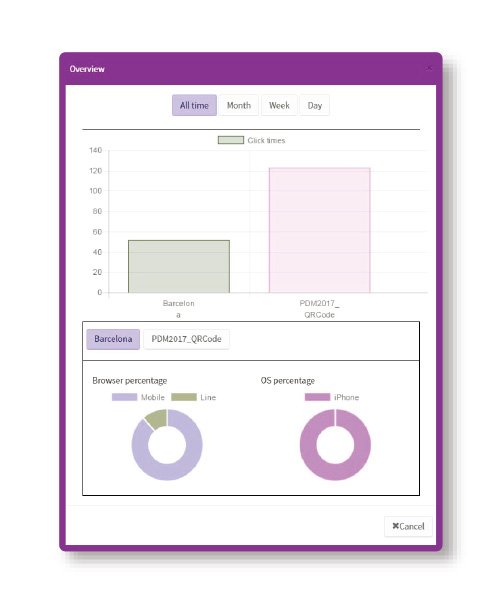

X-Sign Manager is designed to help you manage and distribute content remotely, no matter whether you use Windows or Android systems. It is ideal for both single and multiple display usage scenarios. You can experience it for free at X-Sign.BenQ.com.

Upgrade the latest BenQ firmware for your displays through our OTA Update support and keep them running smoothly at all times.
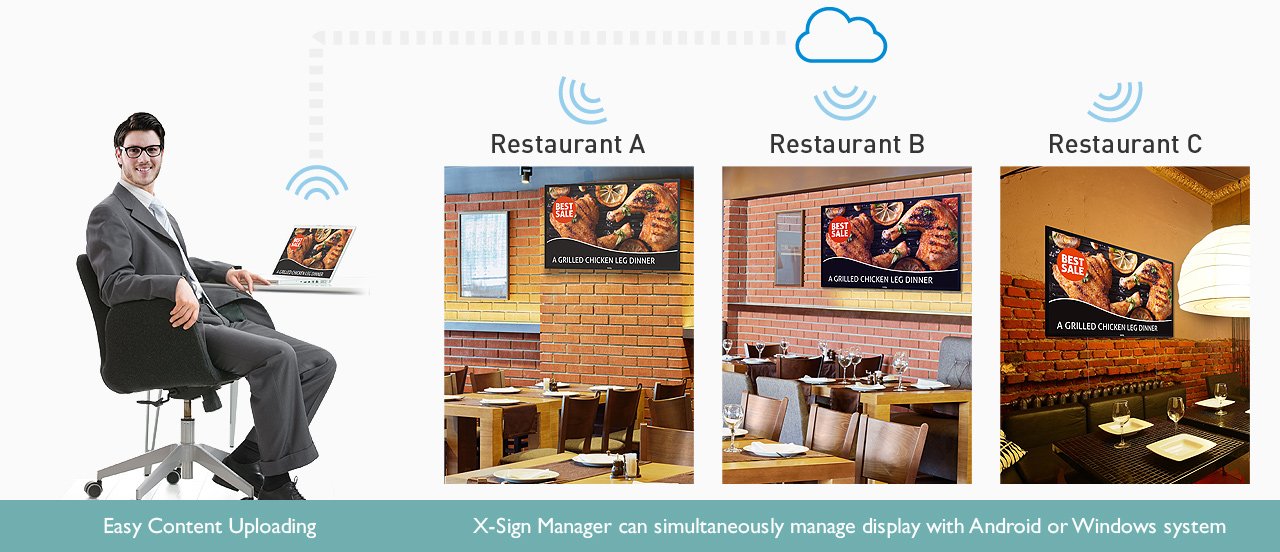
With X-Sign 1.6, administrators can set up multiple user accounts with varying levels of access and specific roles with accompanying authorizations to manage and distribute content across displays, reducing manpower and resource requirements. The new Censor feature provides an administrative approval procedure to ensure error-free display content, and X-Sign 1.6 keeps a detailed log of all user activities so administrators can determine exactly when and who may have caused any potential errors.
By combining X-Sign Manager with X-Sign Player, shop owners can display signage content anywhere, anytime. X-Sign Manager enables efficient content scheduling and distribution via the cloud, with a calendar-view web interface to easily schedule content to play at a specific time of day or on a daily sequence. Once content is assigned to a group of cloud-connected displays, X-Sign Player presents the scheduled content across all displays with seamless media compatibility
In addition to promotional flexibility of instantly modifying scheduled content and adding new content into the playlist on the fly, X-Sign 1.6 lets shop owners push real-time messages to the display network to create instant excitement.
New for X-Sign 1.6, shop owners can use the simplified interface to remotely control basic functions of individual or multiple displays, including screen on/off, mute, and reboot. X-Sign Manager’s intuitive treemap interface also lets shop owners monitor each display in real time to ensure smooth operation and rearrange playlists and device lists with drag-and-drop simplicity. For simple reliability, X-Sign automatically restarts to give displays a fresh start when an interruption is detected.
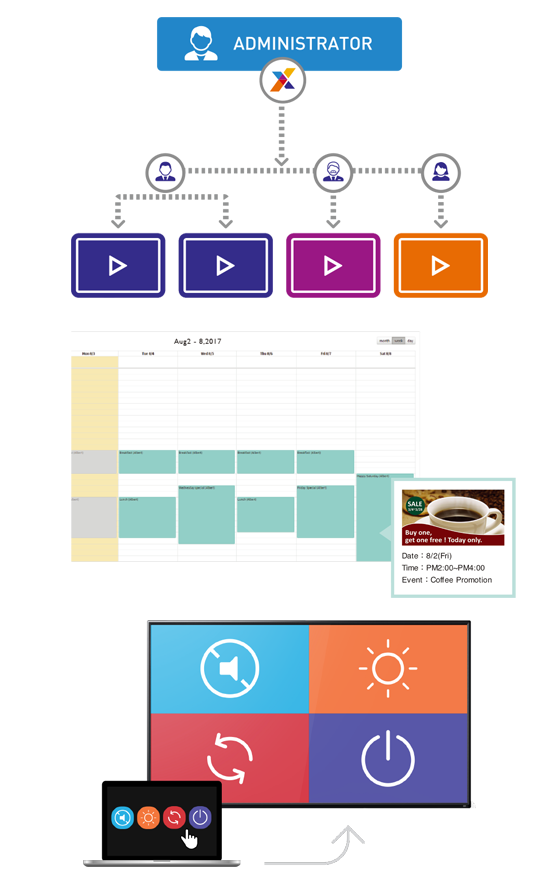

Effortlessly display content created with X-Sign Designer via a USB flash drive or BenQ cloud service. It’s hassle-free!

The X-Sign Player app for Android™, pre-installed on Smart Signage Series displays, is used for presenting any content you choose. There are two ways of doing so on your BenQ smart signage:
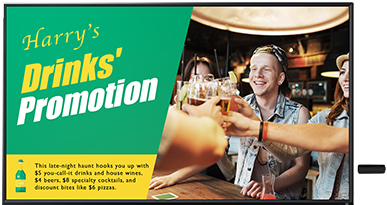
Save your content to a USB flash drive, plug it into your BenQ smart signage and hit play. It’s simple and easy.
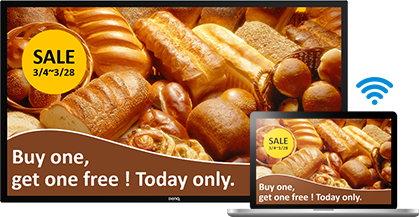
Use the X-Sign Manager website to manage and distribute your content to multiple BenQ smart signage displays in different locations. Connect your smart signage to the internet via LAN or Wi-Fi to unlock the full potential of X-Sign.

Download the X-Sign Player for Windows to your computer. Display your favorite content on the digital signage either by connecting it with a computer/an external media player via USB drive or by connecting the digital signage with internet or Wi-Fi.
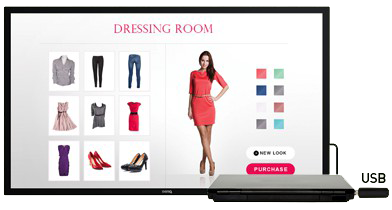
Save your content to a USB flash drive. Plug it into your external media player or computer to begin engaging your customers right away.

The X-Sign Manager website enables the users to manage their contents on multiple BenQ signage displays anywhere instantly. Experience the full power of X-Sign by connecting your signage devices to the internet via LAN or Wi-Fi.