2020.07.07 By BenQ
Before the outbreak of Coronavirus, work from home was a distant concept, but now many CEOs are seeing its advantages and believe it to be the future of business. Hence, it is pertinent for companies to evolve their workspaces, facilitate remote work, and enable video conferencing to ensure long-term benefits.
To ensure collaboration and efficiency, it is important to adopt the right video conferencing solution for your office. The first step for that is to evaluate your requirements, including the needs of the employees, IT manager, and CEO. For employees, good internet connection, clear audio and video quality, features that allow multitasking and collaboration are essentials. For IT managers, the video conferencing solution should be easy to use, hassle-free, and shouldn’t have high maintenance requirements. And for CEOs, the biggest requirement is that the solution must improve efficiency, productivity and collaboration in the office, while being budget-friendly.
The video conferencing solution you invest in should meet all these needs and requirements in order to help you achieve your objectives.
There are various apps and softwares that can be used to conduct video conferences including Zoom, Blizz, Microsoft Teams, BenQ EZWrite Live amongst others. The software solutions differ in terms of features like: number of participants allowed to join a call, screen sharing, whiteboard function, conference recording, etc. Before deciding, it is important to evaluate the softwares along these features as per your requirements.
Another major decision regarding video conferencing is with respect to the hardware solution. The options range between a traditional setup, Interactive Flat Panels (IFPs), or using a smart projector. In a traditional video conferencing setup, members connect their laptops to the display and use the installed app or software to conduct the video call. But in case of IFPs and smart projectors, the installation process becomes much easier and faster because of the built-in video conferencing app and device independence.
Take a look at the differences between the video conferencing hardware tools:
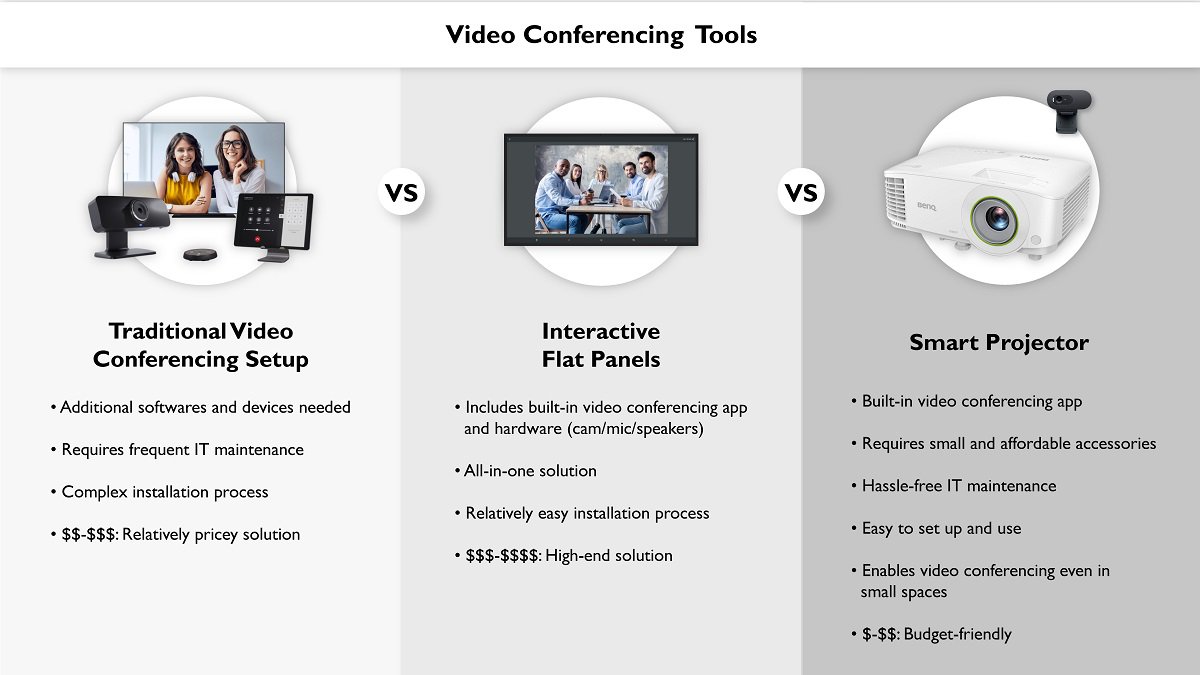
For businesses that want to adopt low-friction, intuitive solutions for video conferencing, IFPs and smart projectors emerge as the clear choice. But between these two options, smart projectors have an edge because of their easy portability. The IFPs are installed in a relatively spacious conference-room style set up. In contrast to that, the smart projector can be set up in any small room and it’s ready to enable video conferencing, with no extra infrastructure needed. And that’s especially beneficial for businesses where a lot of work is executed by small teams working in close collaboration.
With the way the business landscape is transforming and companies are fast adapting to include work from home policies, it is clear that there is a need to evolve office spaces. One major step in that direction is to include technologies that help facilitate remote meetings, virtual communication and collaboration.
As you choose your technology solution, if budget isn’t a concern and you value the ability to seamlessly collaborate while video conferencing, interactive displays are your best bet. However, if along with collaboration you also want a more flexible solution that enables remote collaboration in any space big or small, a smart projector is a better investment.
You can explore the range of BenQ Smart Projector for Business to choose the one that best suits your needs.
Copyright © BenQ Corporation. All Rights Reserved. Middle East - English | Privacy Policy | Cookie Policy