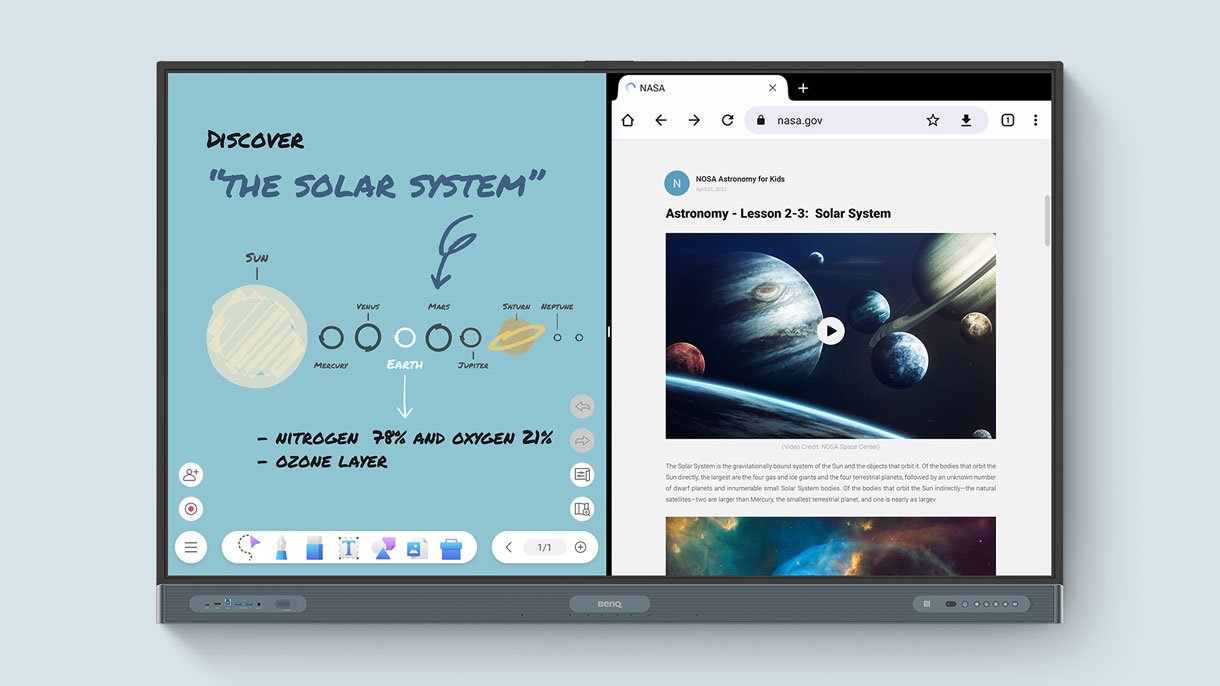Here’s Part III centered on the BenQ RP04’s Android 15 experience- what it changes day-to-day for teachers and IT.
Following the classroom-focused themes from Part II, this article moves to the RP04’s Android 15 upgrade and what it means in practice: easier app access via Play Store, smoother multitasking during lessons, app compatibility after upgrading, concrete teaching benefits, and how updates are delivered.
1) Can teachers download more apps from Play Store with the Android 15 update?
Yes. RP04 is EDLA-certified and once updated runs Android 15 with the native Google Play Store on the panel. That means direct, trusted installs/updates for education apps (no sideloading), with Play Protect scanning as a baseline defense. In BenQ’s RP04 materials and release notes, Android 15 on RP04 is called out explicitly as the world’s first Android 15 interactive display and part of a wider OS-upgrade program.
Why it helps: Faster lesson starts and less IT intervention teachers grab the tools they need right on the board.
The BenQ Interactive White board with Android 15 gives teachers direct Play Store access, faster lesson starts, and a secure, future-ready classroom hub.
2) Does Android 15 support better multitasking on RP04 panels?
Yes. The Android 15 firmware for RP04 brings CPU/memory optimizations and kernel updates that improve app startup and switching. BenQ’s July 2025 release notes also add multi-window Picture-in-Picture (up to six windows), which helps when referencing a video, a whiteboard, and a browser at the same time.
In class: Jump between EZWrite, a web resource, and a quiz app with fewer slowdowns while projecting to the room.
3) Will my old apps work smoothly after upgrading to Android 15 on RP04?
In most cases, yes. The upgrade is designed to improve app performance and startup times, while Play Store continues serving compatible builds for Android 15. For niche or legacy apps, have IT validate on one panel before school-wide rollout standard good practice for any OS jump.
Tip: Update each app after the OS upgrade to pick up any Android 15 optimizations.
4) How does Android 15 help in classroom teaching using BenQ RP04?
You get a faster, more secure base OS plus direct Play Store access and new conveniences (e.g., Wi-Fi sharing via QR). The net effect is quicker lesson setup, smoother switching between whiteboarding, casting, and web content, and a stronger security baseline across shared rooms translating OS gains into real teaching time.
5) Is the Android 15 update automatic or do we need to install it manually on RP04 panels?
BenQ distributes the RP04 Android 15 upgrade via firmware (OTA). Schools typically deploy it centrally through DMS/QOTA, or you can trigger it from the board’s System Update menu. BenQ’s release notes for FW v20250703 (released July 17, 2025) document Android 15 and note that the update may require manual installation through DMS or on the board, so plan to push it during off-hours.
Bottom line: Android 15 on BenQ Smart Board - RP04 brings modern Play-Store-ready teaching, better multitasking, and a hardened security posture rolled out centrally by IT so teachers can just teach.