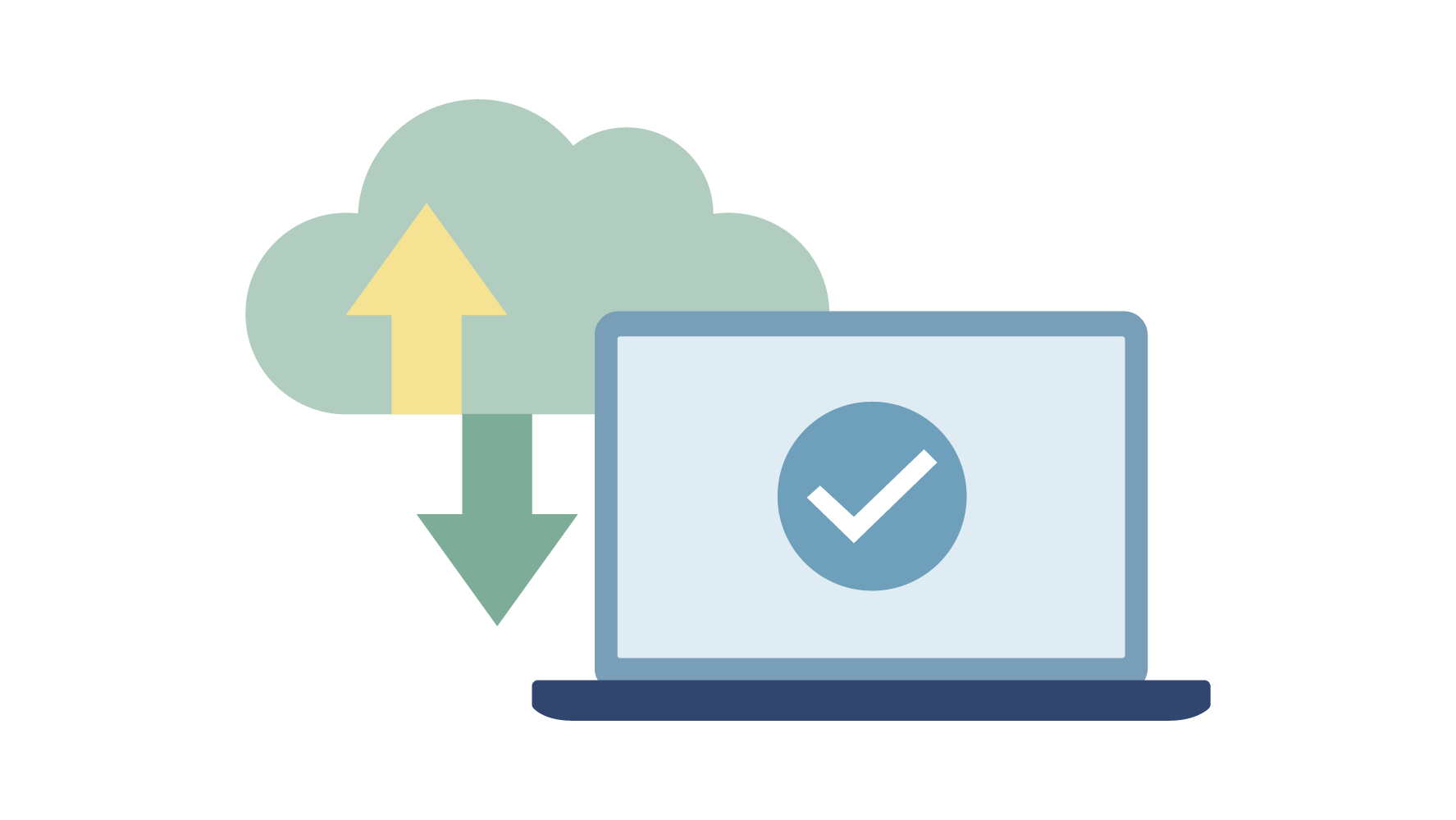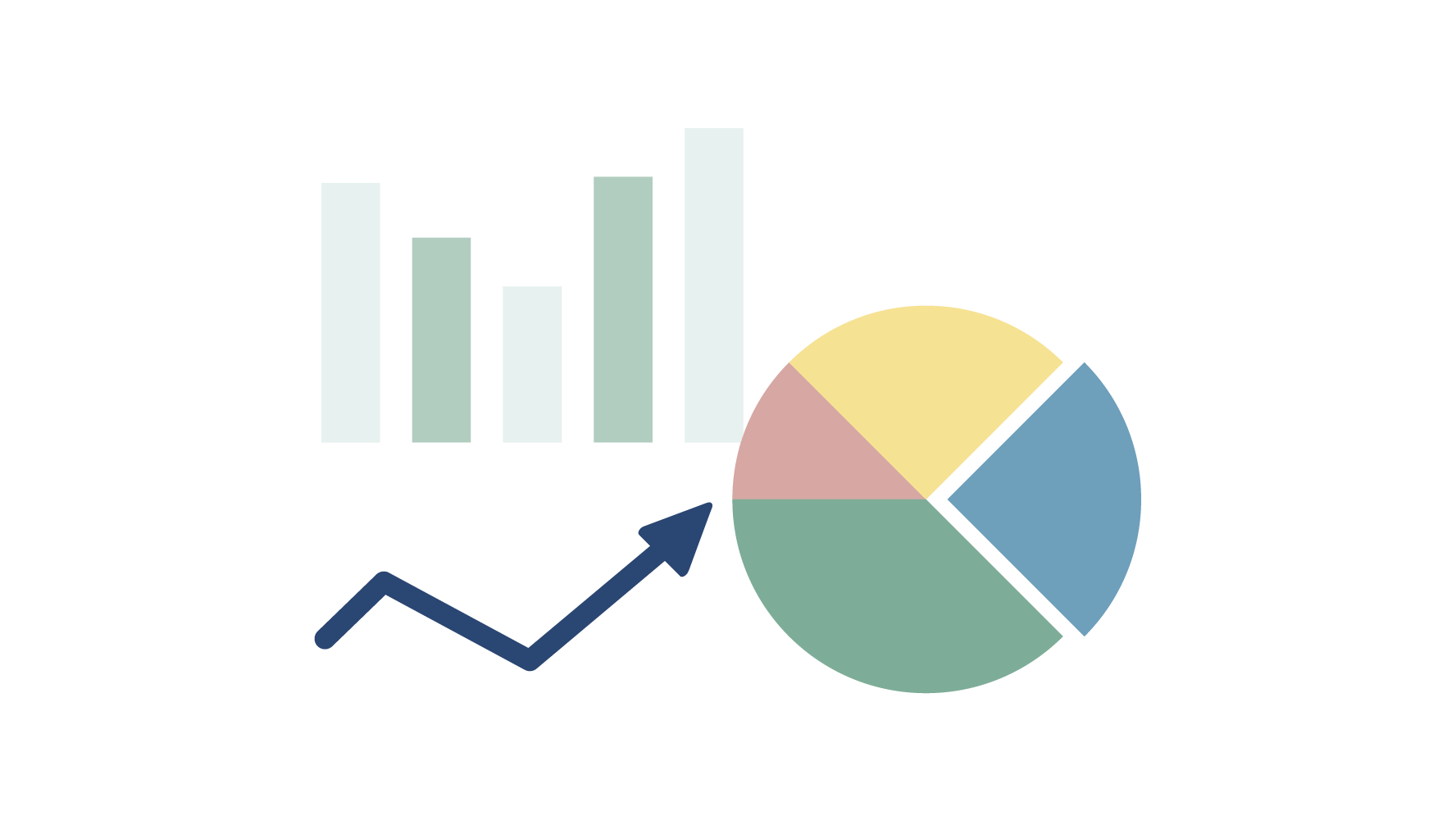BenQ DMS
Device Management Solution
Centrally manage all your BenQ displays on a single dashboard from anywhere.
Manage all your BenQ devices and their apps from a comprehensive, easy-to-use platform.
Easy setup
Onboard all your BenQ displays within seconds.
Easy management
Manage all your apps and devices from anywhere.
Easy analytics
Get all the information you need at a glance.
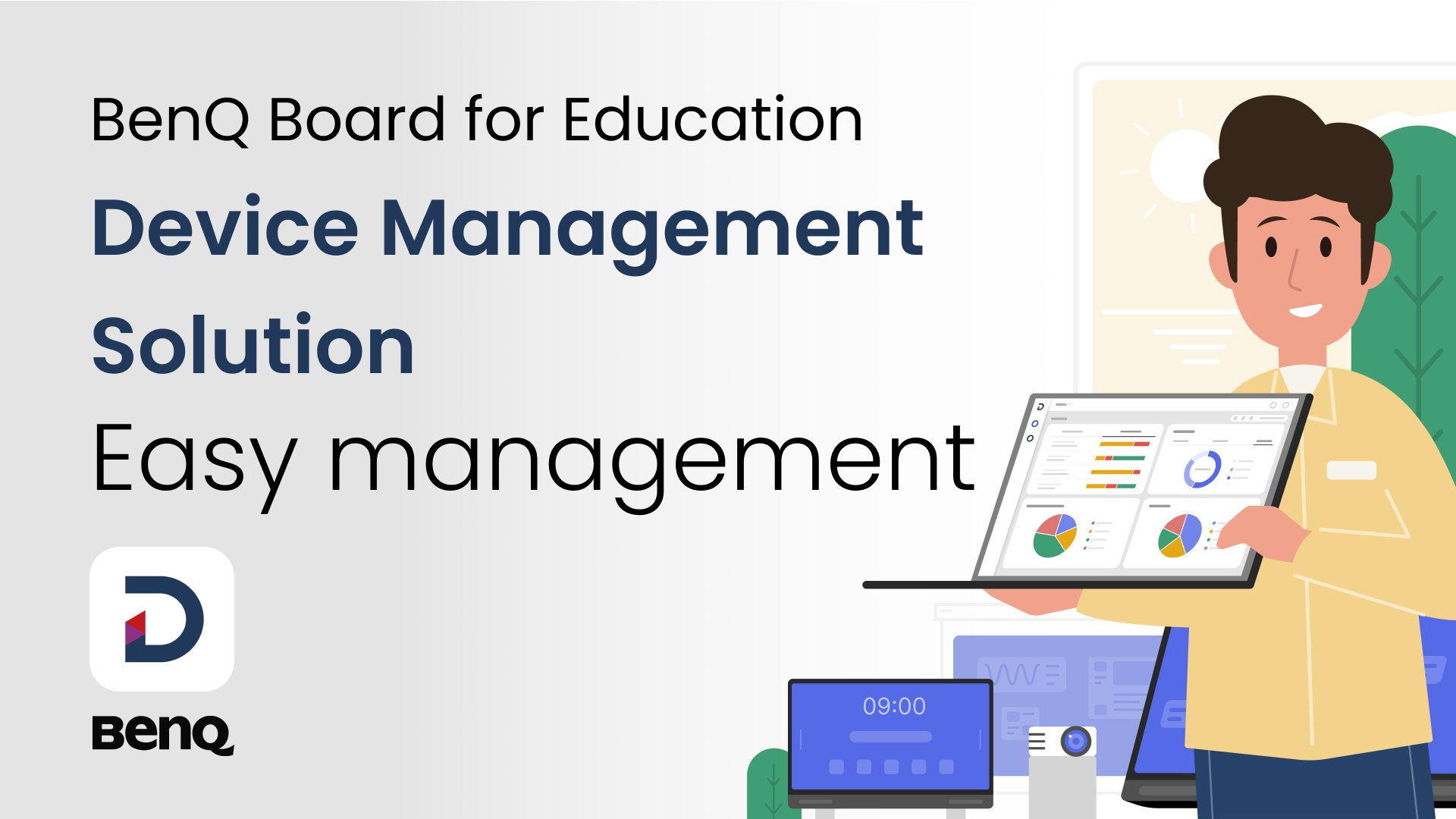
Getting all your BenQ devices set up for schoolwide use is now easier than ever.
Get detailed insight into the way your school’s BenQ devices and their apps are used.
Meet your school's environmental sustainability goals by setting power schedules, applying sleep mode policies, and monitoring power consumption.
FAQs
What is BenQ DMS?
BenQ DMS (Device Management Solution) is a cloud-based device management platform that allows you to centrally manage all your BenQ devices from a single dashboard.
How can DMS help reduce IT workload?
DMS simplifies IT management by making tasks such as device enrollment, setup, firmware updates, app management, and device monitoring as efficient as possible.
Can I use DMS to update all my devices at once?
Yes. DMS allows you to remotely schedule or push firmware updates simultaneously to all your BenQ devices from a single management console.
Can I use DMS to manage apps on all my boards?
Yes. DMS lets you remotely and simultaneously install, update, and even remove apps from any or all of your BenQ devices.
Can I automate device management tasks?
Yes. With DMS, you can schedule updates and also create automated tasks based on conditions you specify.
Does DMS have a power management option?
Yes. You can schedule the startup and shutdown times of all your BenQ Boards from DMS.
Can I check the status of my devices on DMS?
Yes. BenQ DMS has a revamped dashboard that shows you all the important device information at a glance. It notifies you of new firmware and software updates and gives you a comprehensive status report for all your BenQ devices.