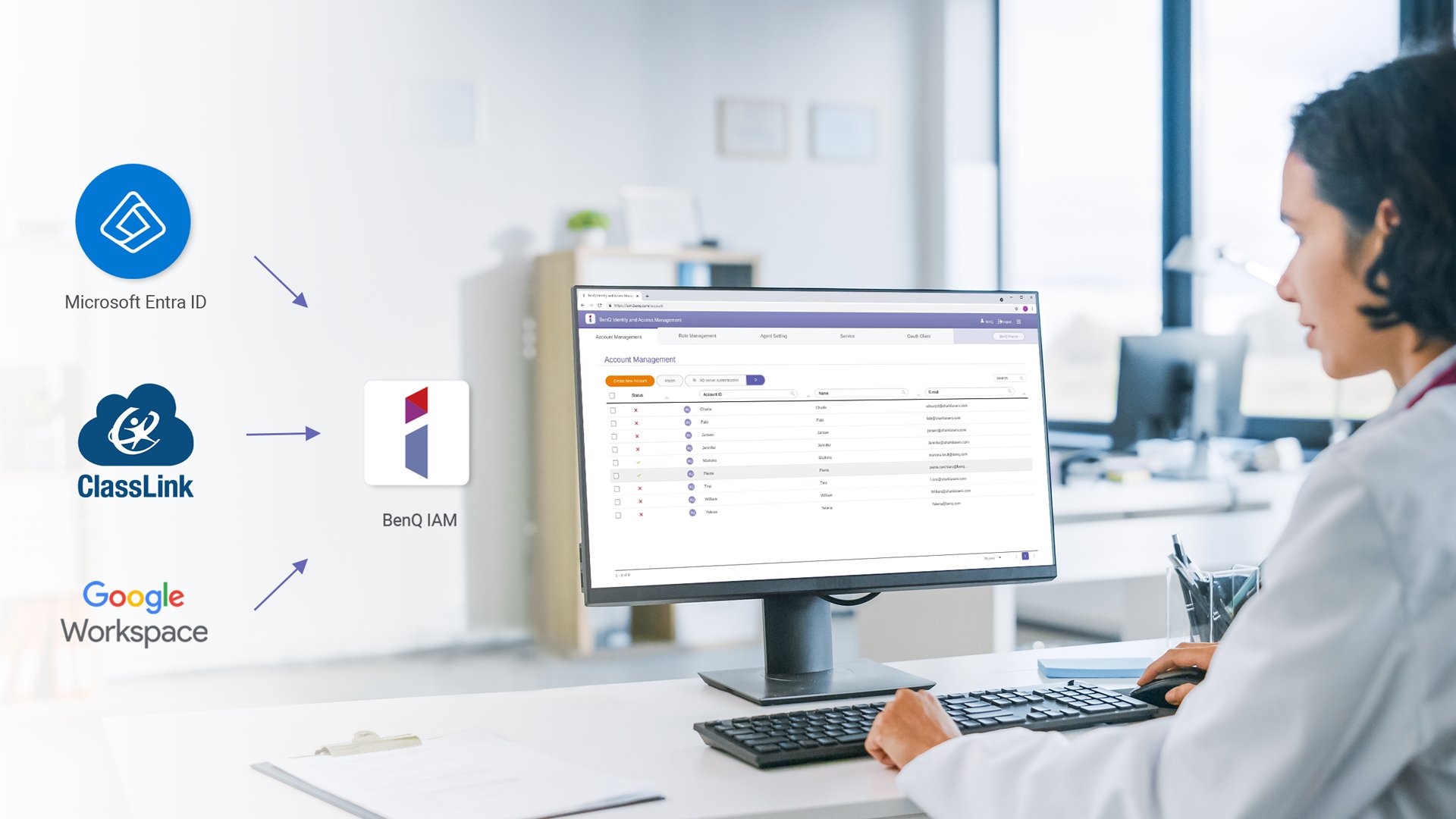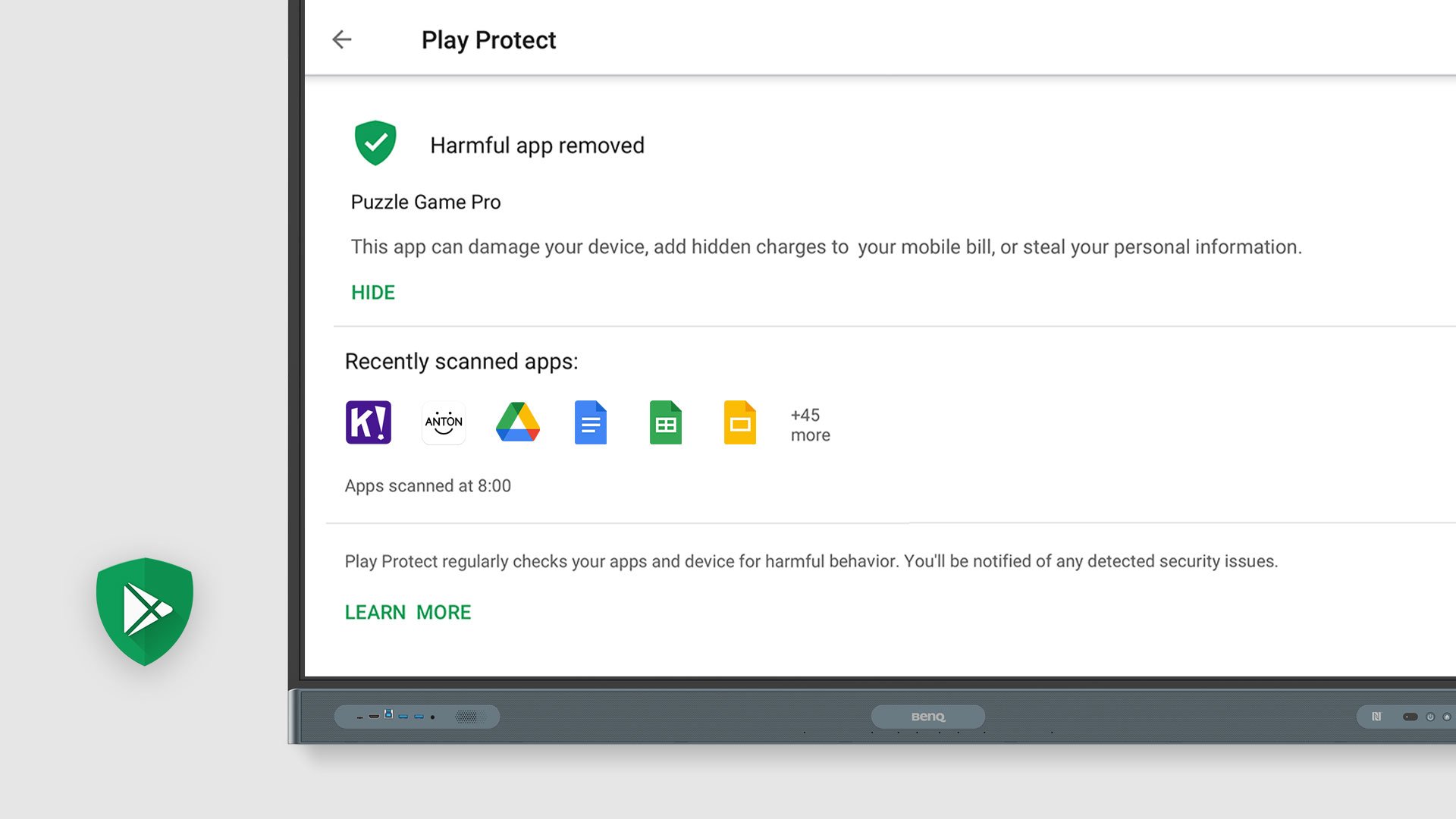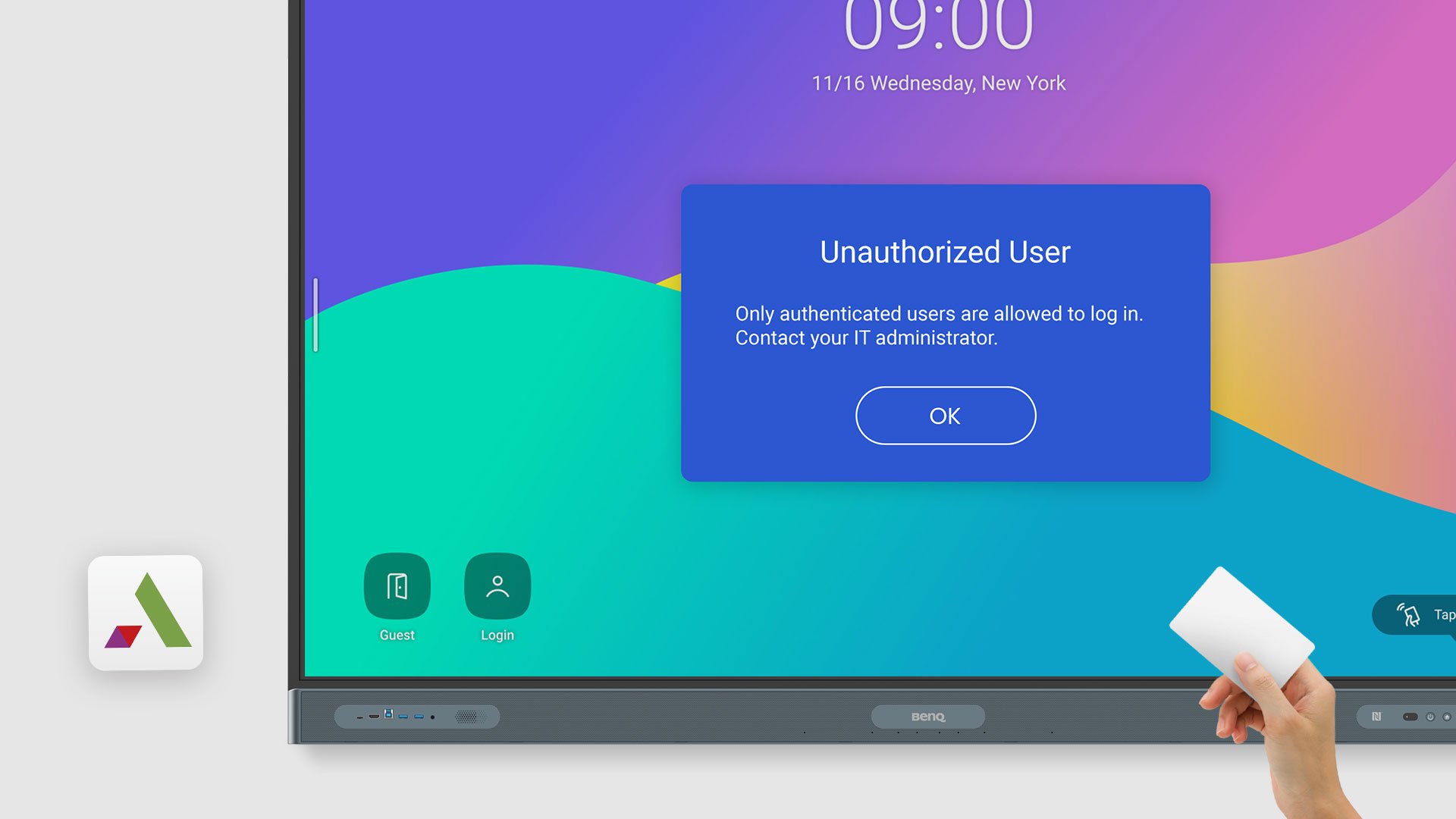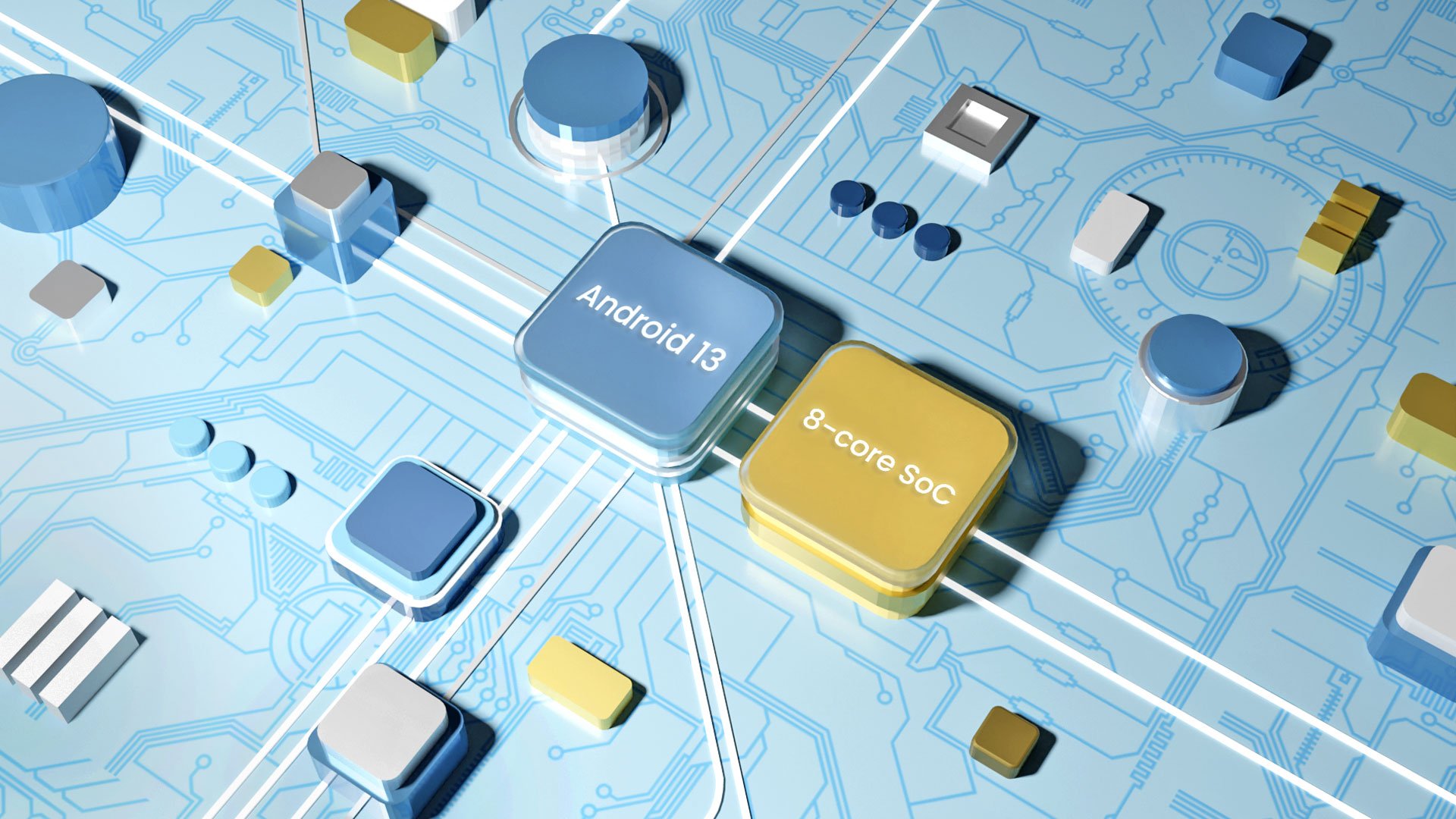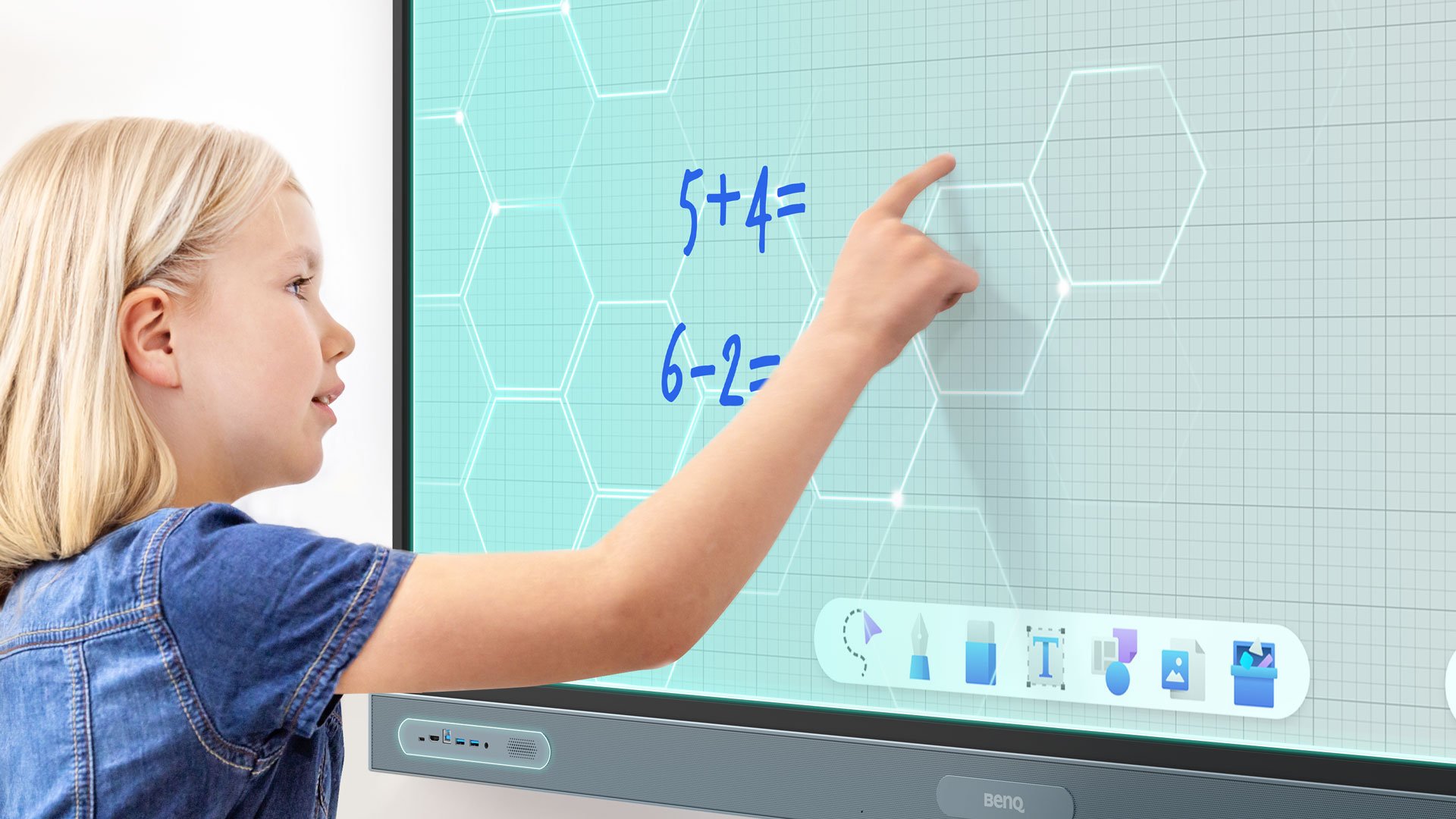With many smart board providers promoting their new Google Enterprise Devices Licensing Agreement (EDLA) solutions, it’s easy to assume that all boards are now the same. But compared to all the other EDLA interactive displays in the market, our BenQ Boards have six key advantages that set us apart from the rest.
We let you teach your way
Whether you’re a devoted whiteboard user or are more at ease with using files you already have, our teaching tools are able to match your style.
For whiteboard users
Our boards all come with the EZWrite interactive whiteboard, which lets you do so much more than just write. Our feature-packed whiteboarding software has all the tools you could possibly need for effective and engaging classes: It has paintbrushes, measuring and graphing tools, multimedia and live camera support, and even object character recognition. You can also activate its cloud functionality so you can extend your whiteboarding session to remote students.
For screen sharers
And if you’re more comfortable teaching from your laptop, you can either plug it to the board to extend your screen or wirelessly cast it using our InstaShare solution. But more than just mirroring your screen, InstaShare also lets you annotate, record, and open up your session to the rest of your class. Advanced permission controls help you manage which students can share, while AI content filtering blocks inappropriate content from being shown on screen.
Get to know our teaching tools >
For those who teach from the cloud
In case the files you need are in the cloud, we have AMS, which gives you an easy way to link your Google Drive, Dropbox, and OneDrive accounts so you’ll be able to access them anytime directly from your BenQ Board with just a tap of your NFC card. Of course, you can also always just pull up the board’s built-in web browser and load games and lesson materials from educational sites.
Whichever way you want to teach, the BenQ Board can greatly enhance your experience.
We’re always here to help
Our relationship with our customers doesn’t end after their boards are set up. We make sure they get the most out of their boards and assist them every step of the way.
Hands-on in-person training
Even though our BenQ Boards are intuitive and easy to use, we still extend basic and comprehensive training to our users. Our on-site training teams are always happy to give their time and expertise to your teaching and IT staff. They will show you all the tips and tricks you need to master using and maintaining your boards. They can also answer all your pressing questions on the spot.
Comprehensive library of guides and videos
In case you want a quick review, you can easily access our extensive libraries of how-to videos on BenQ Academy or the BenQ Education YouTube channel. You can also search through the many FAQs and user guides available on the BenQ Service Genie.
Professional on-site and remote support
And in the rare chance of technical issues, we will promptly deploy our local or remote support teams to assist you in finding solutions.
We make management easy
Your IT staff already has their hands full, so we’ve taken the complexity out of device and user management.
Effortless onboarding
A common problem with acquiring new tech for your school is the time and effort it usually takes to register all your devices to your system. We provide two convenient ways to do this. First, you can just scan the barcode on the side of each device with your phone to automatically bind the display to our services, or second, you can bulk enroll all your boards by importing a CSV file. You can then copy over all the device and network settings either through USB cloning or by pushing policies through the cloud.
Real-time syncing of user lists
Much like devices, you can, just as easily, import and sync your existing user lists from Google Workspace, Microsoft Entra ID (formerly known as Active Directory), ClassLink, or other directory services to the BenQ Identity and Access Management system.
Remote monitoring and updates
When you buy a BenQ Board, you get full access to our BenQ Device Management Solution. Through it, you can remotely monitor the performance and usage of your boards, configure settings, install or remove apps, and update firmware all in one go.
No subscription fees… ever
Unlike other solution providers who rely on third-party or pay-per-use education software and device management platforms, our whiteboarding, screen sharing, and management solutions are all developed by BenQ and are 100% free. You don’t have to spend additional dollars for add-on software or worry about annual changes to subscription terms and pricing.
Your data is always secure
BenQ knows the importance of data security, especially for schools that handle the information of their students and staff. Our solutions help secure your data in three different ways.
Privacy protection
Our systems are compliant with international privacy standards including the GDPR and the CCPA. We utilize encryption and secure protocols when transmitting information. And we also use secure and vetted cloud infrastructure to host our cloud-based services, which decreases the risk of data leaks.
Security against threats
We offer holistic security options that help safeguard your devices and networks from potential exploits and malware infections. These include timely system updates, comprehensive network security settings, and app scanning via Google Play Protect.
Access controls
Our boards have different settings that allow IT staff to enforce stricter access controls. These stop unauthorized users from using your boards or tampering with other users’ accounts and files.
Our specs are unmatched
No other smart board brand compares to the combined specifications of the BenQ Board.
The fastest processors
On top of having large memory, our latest BenQ Boards also use some of the industry’s most powerful chips for large-format displays, making them perform better and respond faster for longer, which is ideal for teaching.
Best in sight and sound
No other smart board offers clear, colorful visuals displayed on a 4K UHD Eyesafe® Certified 2.0 screen paired with rich, full sounds coming from two built-in 20W speakers and 16W subwoofer. BenQ is the only smart board provider that offers this kind of immersive audiovisual experience for schools.
Tech designed for healthy learning
We provide a full set of ClassroomCare® technologies that cover all areas of student and teacher health. Our flicker-free, anti-glare Eyesafe screens protect users from high-energy blue light. Our antimicrobial screens and peripherals prevent the spread of germs through touch transmission. And our sensors and built-in ionizer help schools regulate the air quality in their classrooms.
You can contact your local sales representative to experience the BenQ difference today.