X-Sign
Create, schedule, and publish content with a single solution.
- Design content from scratch or use custom templates
- Schedule and push content for timely promotions
- Create interactive experiences for touchscreen displays
- Supports Android, Windows, and iOS
- Design content from scratch or use custom templates
- Schedule and push content for timely promotions
- Create interactive experiences for touchscreen displays
The requested qty is not available
The requested qty exceeds the maximum qty allowed in shopping cart
Product that you are trying to add is not available.
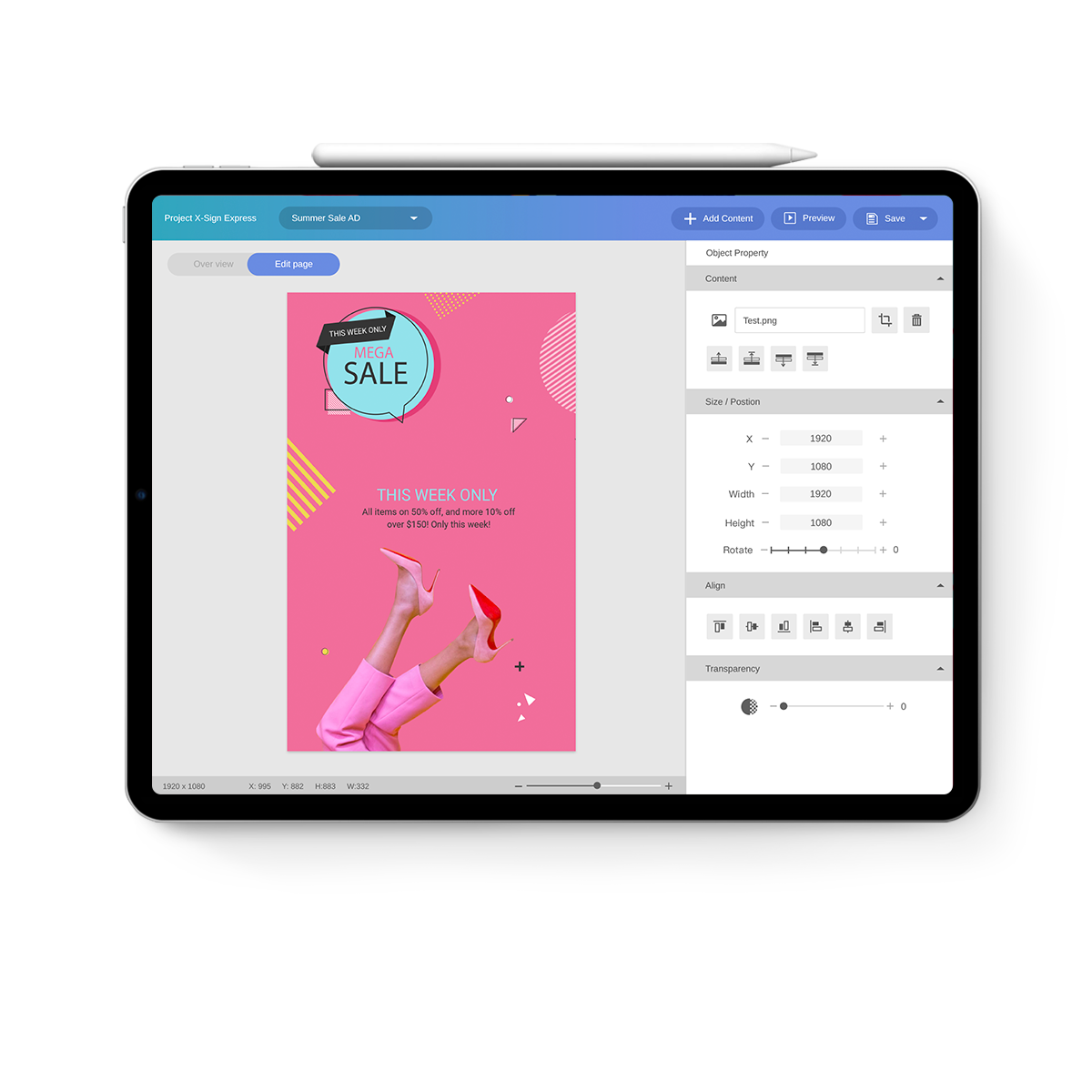
The Designer Express allows you to create content via the mobile devices easily and on the go. You can now create and modify content of your displays anytime and anywhere at your fingertips, even while commuting.

X-Sign offers cross-platform compatibility with various devices to fulfill all your requirements. Whether you are using Windows, iOS, or Android devices, feel free to quickly stream content to X-Sign and enjoy the most splendid visuals.
Remotely control all of your displays from a centralized, off-site location. X-Sign’s intuitive interface allows operators to monitor display performance in real time, control basic functions, see what content is playing on each display, and receive error alerts.
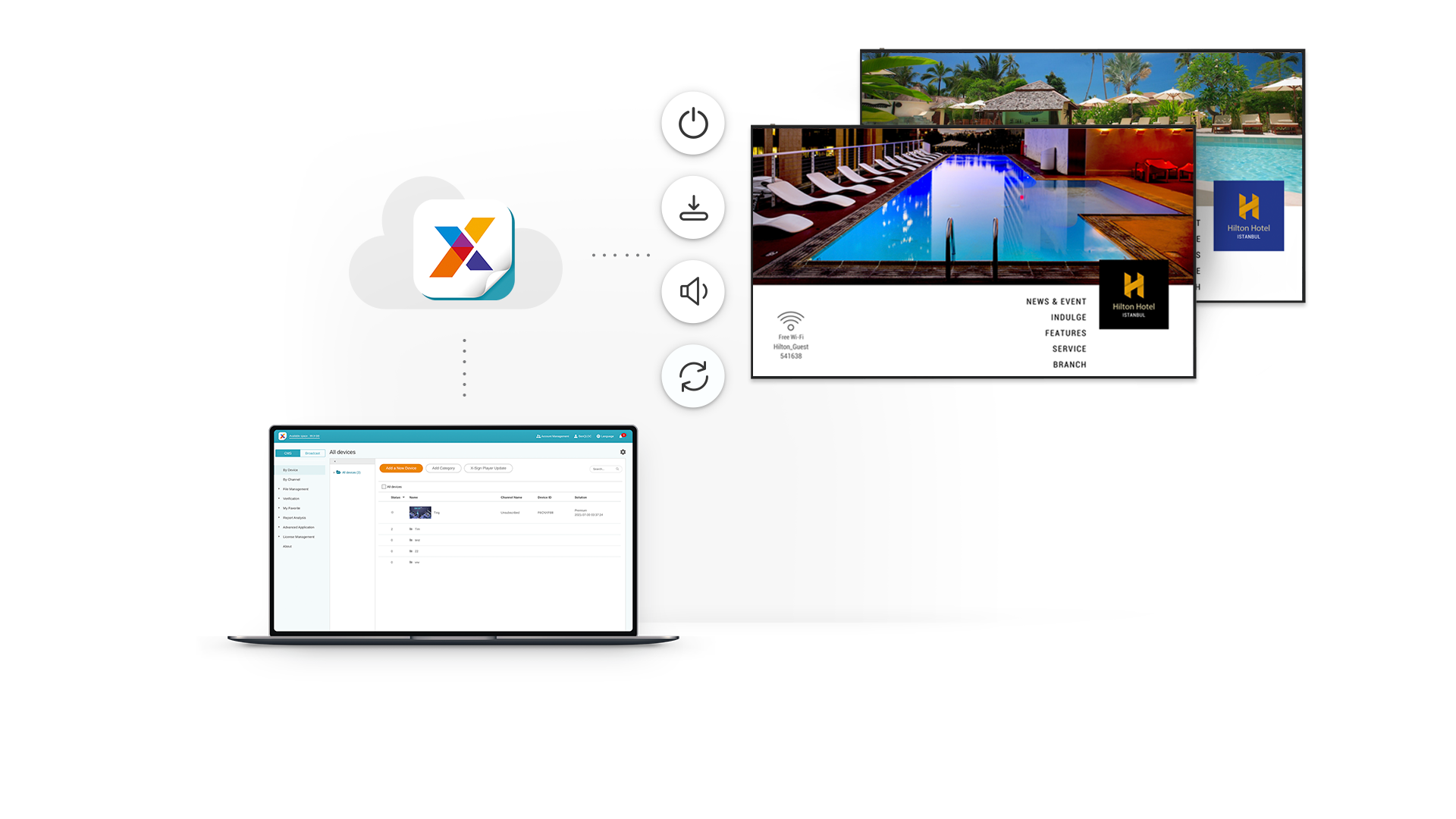
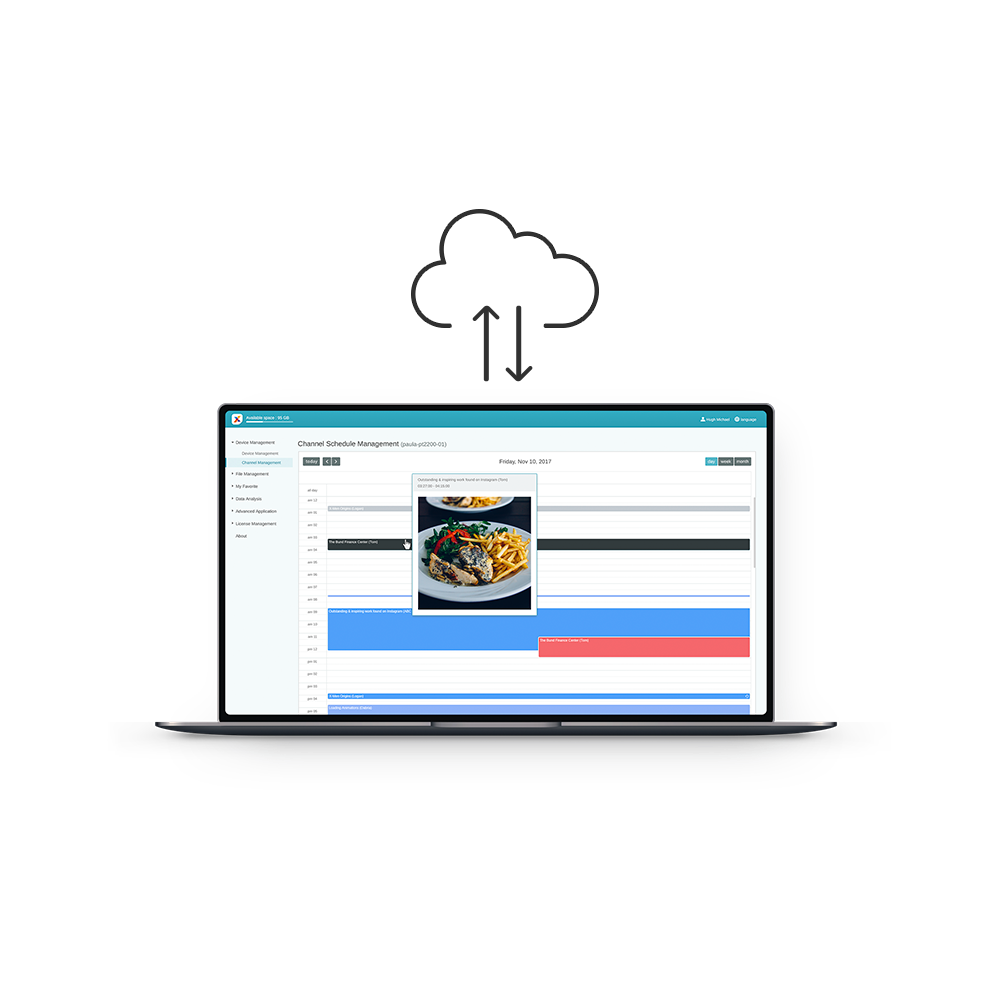
X-Sign’s cloud-based calendar-view web interface allows operators to manage their displays remotely.

By connecting a PC and the digital signage to the same LAN, operators can distribute and control content for up to 16 displays.

Operators without a network can save scheduled content to a USB flash drive and plug it into the interactive signage for playback.
X-Sign offers cross-platform compatibility with various devices to fulfill all your requirements. Whether you are using Windows, iOS, or Android devices, you can quickly stream content to X-Sign and enjoy the most splendid visuals.
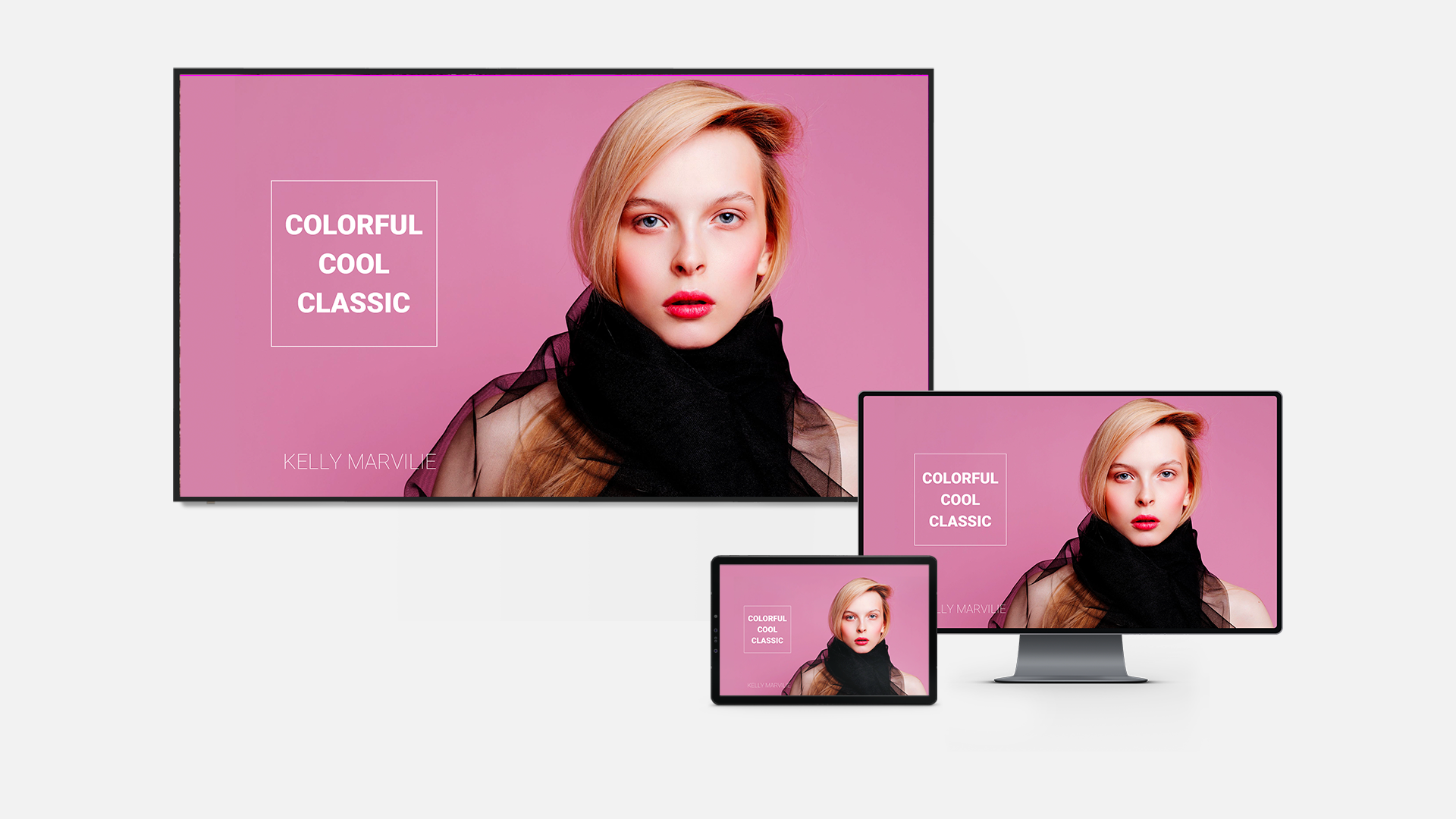

The Content Usage Report allows operators to analyze which contents have been mostly played and make necessary adjustments accordingly to enhance content visibility.
With the Touch Usage Report, engagement can be tracked based on time, location, and which items customers interact with. By outputting this data to a csv file, operators can quantify their customers’ shopping preferences in tables and charts. This allows store owners to develop more engaging content.






